ASRock VisionX 471D Review - Evolutionary Upgrades for a Powerful mini-PC
by Ganesh T S on January 26, 2015 6:00 AM ESTPower Consumption and Thermal Performance
The power consumption at the wall was measured with a 1080p display being driven through the HDMI port. In the graphs below, we compare the idle and load power of the ASRock VisionX 471D with other low power PCs evaluated before. For load power consumption, we ran Furmark 1.12.0 and Prime95 v27.9 together. The numbers are not beyond the realm of reason for the combination of hardware components in the machine.
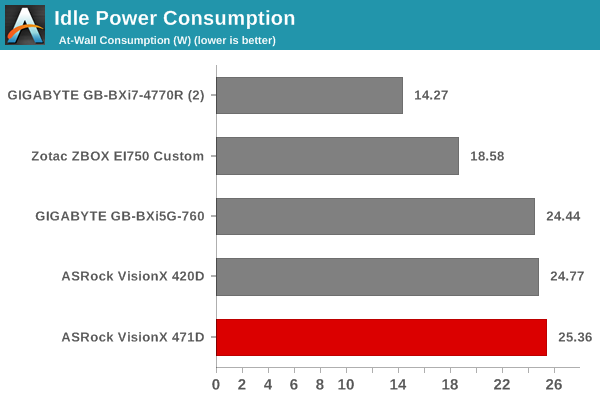
Due to the nature of the platform (a 4C/8T Core i7 processor and a power hungry GPU, coupled with a dual disk drive solution in the form of a separate hard disk drive and a SSD), the ASRock VisionX 471D comes in with the lowest ranking amongst all the comparative PCs in terms of power consumption. However, one must keep in mind that whatever is lost in terms of energy efficiency is gained in terms of excellent graphics as well as multi-threaded performance within a reasonable acoustic profile.
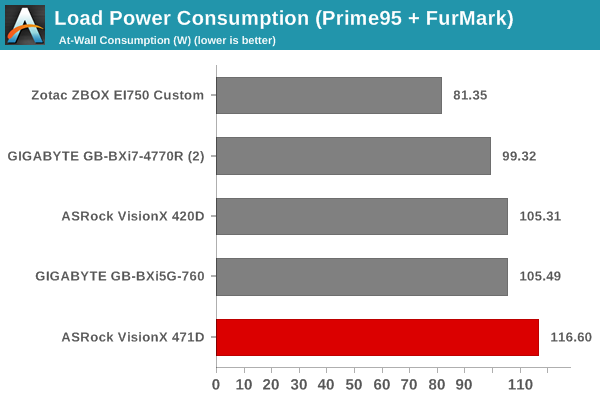
The internal thermal design is no different from that of the ASRock VisionX 420D. We have a fan behind the front panel (right in front of the hard drive) to keep that segment cool. The CPU-GPU cooling apparatus is the same as that of the previous discrete GPU-equipped mini-PCs from ASRock that we have evaluated before. Given that the VisionX 420D aced our thermal tests easily, we expected something similar from the VisionX 471D.
Our thermal design evaluation procedure starts off the system at idle, followed by 30 minutes of pure CPU loading with Prime 95. This is followed by another 30 minutes of both CPU and GPU being loaded simultaneously. After this, the CPU load gets removed, allowing the GPU to be loaded alone for another 30 minutes.
Our review sample shipped with BIOS v 2.0. Unfortunately, with our thermal design evaluation procedure, the system entered a thermal runaway stage within 10 minutes of the CPU and GPU getting loaded together. This resulted in the system becoming unresponsive and the display blanking out. A hard reset was the only way out. Fortunately, BIOS v 2.1 fixed this problem.
Under pure CPU loading, the CPU manages to sustain the peak turbo frequency for a very short duration. Beyond that, the temperature settled down to an average of around 2.75 GHz. After the beginning of the GPU load, we find the R9 270MZ running at 775 MHz for quite some time before settling down to slightly less than 500 MHz. The CPU frequency continues to scale down slowly to keep the thermals within the expected limit..
The temperature graph shows that the cores are between 97 - 99 C at the peak of CPU and GPU loading. The system did manage to ensure that the CPU wouldn't reach the juntion temperature (100 C). Other temperature and frequency parameters are only of academic interest. Corresponding to the time interval above, we also have the power consumption numbers at the wall.
The graph above shows idling around 25 W initially, followed by the maximum turbo frequency CPU loading at around 90 W. In the steady state, pure CPU loading consumed around 80 W. With both the CPU and GPU active, this number shot up to more than 120 W, before settling down slightly below 120 W. In that mode, the power consumption number slowly slopes down - a marker of throttling at play to keep the thermals under check.
All in all, it looks like cooling a Core i7 CPU with the same methodology as that of a Core i5 CPU is fraught with danger. The temperatures under 'power virus' loads are too close to the junction temperature for comfort.



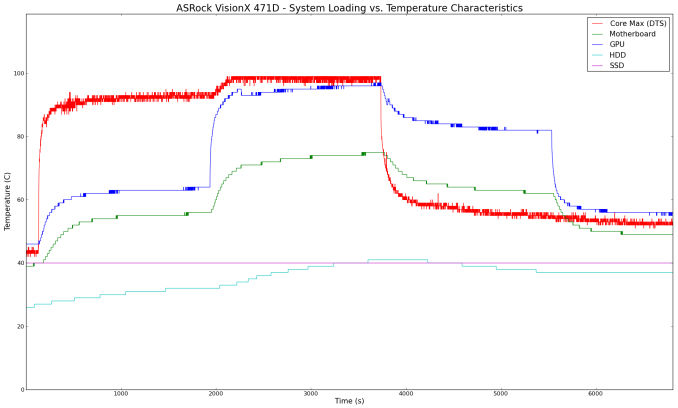
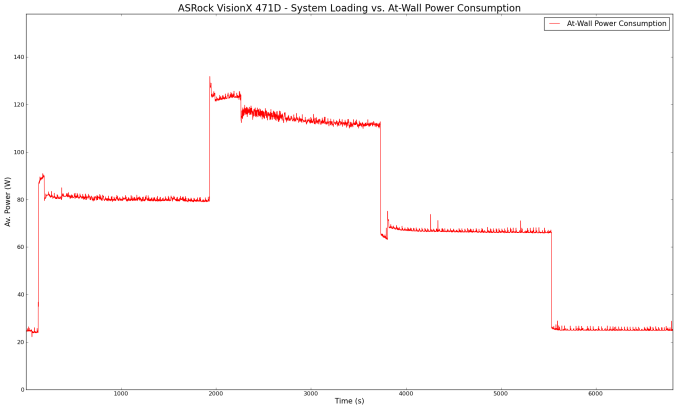








30 Comments
View All Comments
Zizy - Monday, January 26, 2015 - link
I don't see the point of this. Not good enough for fhd gaming, too expensive and power hungry for a HTPC.As for HTPC duties, what about testing 4K@60 and FHD@60 (both with H.265)? Not really needed now, but I would rather get something future proof, especially for this kind of money.
Daniel Egger - Monday, January 26, 2015 - link
I totally agree. My (Desktop-grade) Haswell Core i5 with 750 Ti OC uses less in Idle and only slightly more under FurMark load yet is a completely different beast allowing for Full HD gaming despite running very quietly and staying cool.heffeque - Monday, January 26, 2015 - link
If you want hardware h.265 4K60p, you'll have to wait until Carrizo comes around.MLSCrow - Monday, January 26, 2015 - link
I honestly believe that Carrizo, is going to be the greatest HTPC/MiniGamingPC APU when it comes out and probably the first AMD processor that is worth purchasing since the Phenom II. Granted, they aren't going to release a Desktop version strait away if ever, and instead are releasing a Kaveri update, which is, meh, imo, but whatever...I'm just waiting for Zen to shock the world with it's Intel dominating performance, until Intel copies it, puts more money into it, and produces a better performing product, as they always have.baii9 - Monday, January 26, 2015 - link
I believe Intel had the lead on hardware 4k decode for a while, so stick with igpu? :)kmmatney - Monday, January 26, 2015 - link
yes - this is pretty neat, but you can get a laptop with better specs at this price, and inlcudes a screen and it portable. This system doesn't really need such a high end processor.britjh22 - Tuesday, January 27, 2015 - link
I'm guessing this would actually be decent at FHD gaming, just not at the presets/detail settings that are used for AT's testing. I would really like to see a second detail setting for FHD be tested, as just because it fails at ultra settings doesn't mean it would at high/medium.boe - Tuesday, February 3, 2015 - link
I definitely want lot's of 4K goodness! I don't care if it makes it bigger use heat radiators and lose the fan. Offer a black model to match my other HT equipment as well. Offer a model without a disc player as I'm only using this to stream from a server.Rafterman - Saturday, February 21, 2015 - link
H.265 not really needed now, I would dissagree. AFAICS H.265(HEVC) is fast replacing AVC.ToTTenTranz - Monday, January 26, 2015 - link
The GPU's PCB seems to be risen above the motherboard's level.Is the M270X a MXM module? Can it be changed?