ASRock M8 Barebones Review: My Steam Box
by Ian Cutress on January 2, 2014 10:00 AM EST- Posted in
- Barebones
- Intel
- ASRock
- Motherboards
- Cases/Cooling/PSUs
- Z87
The first thing that struck both Anand and I when we first saw this case back at Computex was most likely size and handles. Handles on a PC case are a hard thing to get right – the case needs to be thick enough to support the weight of an entire PC going through what is usually a hinge (think Lian Li TU-200/TU-100). Bitfenix went a different route with the Prodigy by building the handles into the case itself and placing them on the corners – ASRock, with design from BMW Group, have done something similar with their M8. Rather than making the handles out of something strong but flexible, here we have a firm fixed grip to play with.
On the front of the case is a side-loading slim line ODD, which comes preinstalled into the chassis, followed by four USB 3.0 ports derived from a USB hub and connected into the motherboard. The circular device in the center is akin to the i-Drive button seen on certain BMW cars – this is the button to turn the PC on. It also shows the date and time, and when in the OS (with the appropriate drivers installed) can be used to adjust the OS volume, implement different power modes, or turn the machine off.
The grip feels sturdy, and in order to install the graphics card some of these have to be removed – ASRock provide the appropriate tools in the case in order to do so.
At the bottom of the front of the case is our card reader – this pops out of the case and can be shut when needed. The audio connections are also here, and these are all pre-connected into the system as purchased.
On the top of the case is a locking mechanism for the side panels. While this may stop any stray LAN goer casually trying to dismantle the case, the key is very standard and will not deter the most ardent of key owners.
The main view for looking into the case is the one shown above, with the Perspex side window featuring a gradation down into the motherboard area. The system has a number of LED lights that can be turned on with the wheel at the front of the case, although in a brightly lit room the insides are too dark to look into. Then again, not many of the LANs I have ever been to have been brightly lit.
Just in case the logo on the handle was not enough, the side panels also feature the branding.
The rear IO is dictated by the motherboard of course, although next to it we see the 3-pin power cable used for the power supply. Rather frustratingly this is not the normal 3-pin ‘kettle lead’ (as I like to call them) we see with standard power supplies, meaning that users with multiple machines will have to take care and not misplace the one for the M8. In terms of connectivity for the M8 on the rear IO, we get a wealth of USB ports (four USB 2.0 and four USB 3.0) to compliment the four USB 3.0 on the front, and if users end up using the IGP there are HDMI and Displayport also. The Z87-M8 motherboard uses an Intel NIC for our Ethernet connection, and Creative Sound Core3D for the audio codec which supplies the audio jacks.
Inside the system we have the motherboard as shown. A couple of points might immediately jump out at you – the use of SO-DIMM memory, and the low number of power phases without a heatsink. On the first point, regarding SO-DIMM, this technically should allow more space on the motherboard for other components. Unfortunately the market for SO-DIMM is actually fairly regular and small, especially for a gaming build: very few memory kits go above 1600 C9 (such as 1866 C10 or 2133 C11), meaning there is potential to be limited, and also potential for memory to be more expensive – for example the G.Skill 1866 C10 2x8GB 1.35V kit we are using comes in at $160.
The second point is actually something I have discussed with ASRock, because it seemed odd. Few mini-ITX motherboards come with only a 4+2 PWM power phase design, especially ones oriented at gaming. 4+2 is plenty enough of even the high end Haswell chips, however if you want to factor in perhaps a little bit of overclocking then there is the potential to be struggling with longevity. The fact that there is not a heatsink on these phases also compounds the issue. ASRock have told me that these issues are dealt with two-fold: due to the fan placement (two fans in the base of the chassis pointing onto the VRMs, two fans at the top of the chassis blowing air out) and the size of the chassis, high end super overclocked builds are not the focus of the ASRock M8. Those are applicable answers, though it would get a more positive remark if it were perhaps 6+2 with a small heatsink.
Also on the motherboard we have the WiFi solution, which is an 802.11ac dual band 2T2R Broadcom chip. The antenna cables in the image show that the system is designed to use the chassis as the antenna – this has a couple of possible outcomes: incredible range, or lack of directional uptake. Unfortunately I found it was more of the latter, but on a $550 system I would expect 802.11ac to be the norm so it is good to see it implemented here.
The SATA 6 Gbps ports on the top left are pre-populated with the ODD, and as the chassis can support another four 2.5” SSDs or one 3.5” HDD, there should be no serious issues in terms of lack of SATA 6 Gbps ports. ASRock supply the system with six SATA cables, one of which can be used for the eSATA port on the rear IO.
Normally with motherboards I will discuss the fan headers, or inclusion/lack of power/reset buttons. Thankfully in this barebones case that is all taken care of – I cannot imagine a situation where a user would buy this barebones in order to use the motherboard in a separate build.
The ODD and power supply is situated towards the front of the case, which means that ASRock have routed the PSU power cable down the bottom of the case into the rear so users can plug it in. The power supply is a 450W bronze model that provides enough SATA ports for drives and two 6+2 pin GPU power connectors for the graphics card (ASRock recommends a 200W GPU at maximum due to thermal and power limitations of the case). The silver backed ODD looks slightly out of place here – I feel ASRock should have sourced ones in a black theme in order to complement the rest of the barebones.
One point I have not touched on are the side panels – these are not screw ins like other chassis, but held in place by magnets. These specifically are N48 Neodymium magnets (Nd2Fe14B, i.e. a permanent magnet made from an alloy of neodymium, iron and boron), designed to have a high resistance to demagnetization. Specifically N48 magnets are designed to interact at 1.38 Tesla (assuming I am reading the literature correctly), strong enough to need a small amount of force to pull apart (for comparison the Earth has a magnetic field strength of 0.05 Tesla), and are some of the more popular strong commercial grade magnets available. If these were on all my cases, life would be a lot easier.
In order to slim up the ASRock M8 and still have a beefy power system, the only option for ASRock and BMW was to add in a PCIe riser, such as the one in the picture. This is merely a simple PCB designed to adjust where the PCI slot is:
The best way to remove this trinket is to go in through the top, which involves removing one of the handles and disconnecting the fan system on top.
Here we have where the GPU will go, along with the SATA drives. Following the manual and removing several screws releases both the GPU bracket and the SATA drive holder. The system is designed to hold up to four 2.5” drives or one 3.5” drives – I placed the SSD and a mechanical 2.5” drive into the bracket:
This leaves space for two further drives to be added, although due to the nature of the case the GPU will have to be removed temporarily to add more.
With the SSDs and the GPU fitted, there ends up being a number of cables along the top panel that could arguably start to block some airflow moving through the case, however there was still an amount of room to move the cables about, allowing for air flow optimization. The SATA power cables were a little stiff in my review sample, and it pays dividends to make sure the drive arrangement will not be affected by this.
Looking down on the GPU fitted shows where the cables at the top come from – ASRock have routed them in through the rear of the case using a custom design:
This image is with the rear panel removed – actually I would have preferred if this side lit up as well when the option to turn the lights on inside the case was enabled, but unfortunately the panel has to be taken off to see this clearly.
With the GPU and SSDs installed, here is what the system looks like before the top fan panel is reattached.
Intel was kind enough to source us one of their ultra-low powered CPUs for this build. I requested the Xeon E3-1230L V3, a CPU listed as a 25W part set at 1.8 GHz (2.8 GHz Turbo) which is a quad core with hyperthreading. Unfortunately my contact was not able to source this (perhaps due to its OEM status) and was able to send on the i7-4765T, a similar part (35W, 2.0 GHz turbo to 3.0 GHz, quad core with hyperthreading) which should be going on sale soon. Due to the power delivery of the system I was aiming for high performance and low power usage – you might be surprised to hear that the best binned CPUs are not the –K SKUs. Often they are the –T models or low powered Xeons, due to their low power draw.
With all that said and done the only suitable cooler I own to fit in this case is the Intel stock cooler. Dealing with a 35W CPU should be a walk in the park for it, although there are some mini-ITX specific coolers that would be appropriate here. Due to the use of SO-DIMMs there should be no issues with tall memory either.
Overall, the system built is as follows:
| ASRock M8 Barebones Build | ||
| Component | Price | |
| Chassis | ASRock M8 | $550 |
| CPU | Intel i7-4765T 4C/8T 35W 2.0 GHz (3.0 GHz Turbo) | $400 |
| Motherboard | ASRock Z87-M8 | |
| Memory | G.Skill SO-DIMM DDR3-1866 C9 1.35V 2x8 GB Kit | $160 |
| GPU | MSI HD7950 Twin Frozr II | $320 |
| Power Supply | ASRock M8 450W Bronze made by FSP | |
| SSD | OCZ Vertex 3 480GB | $485 |
| Storage | Toshiba 750GB 2.5" HDD | $67 |
| ODD | ASRock M8 | |
|
|
||
| Total | $1982 | |
Clearly there is extra expense in terms of the SSD and CPU than perhaps is normal – a dirt cheap build in this case could come in as low as $750-$800 (low end Haswell CPU, integrated GPU, 8GB 1600 C9 memory, small HDD), depending on what components are used.



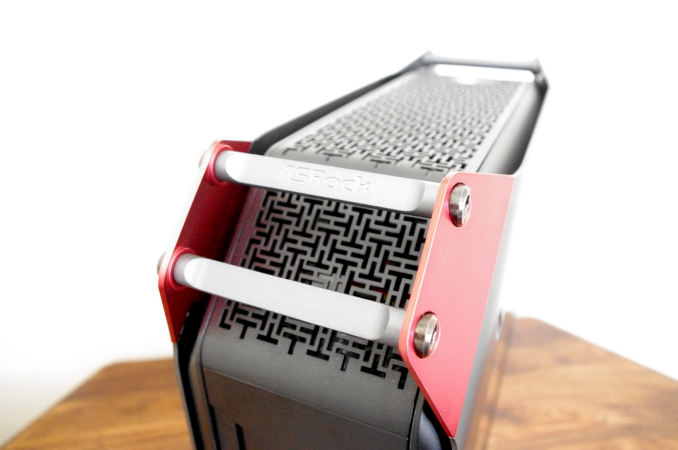


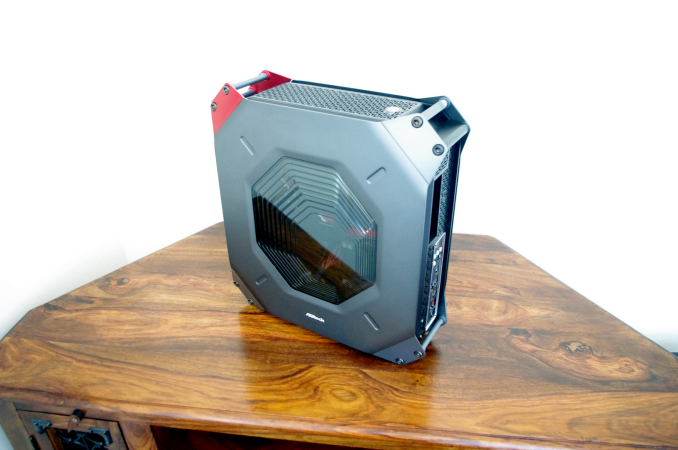





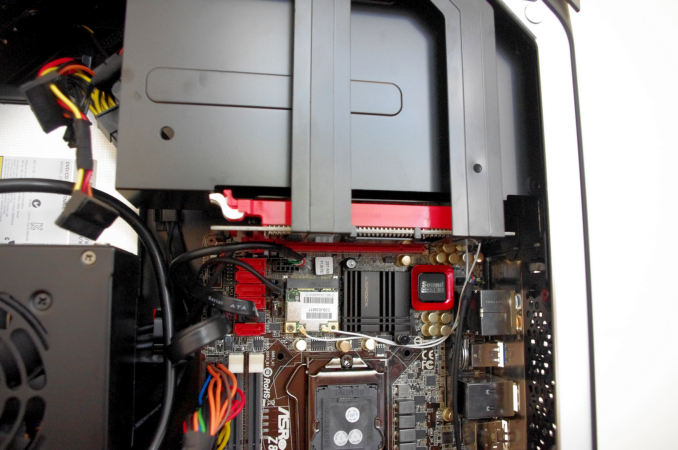
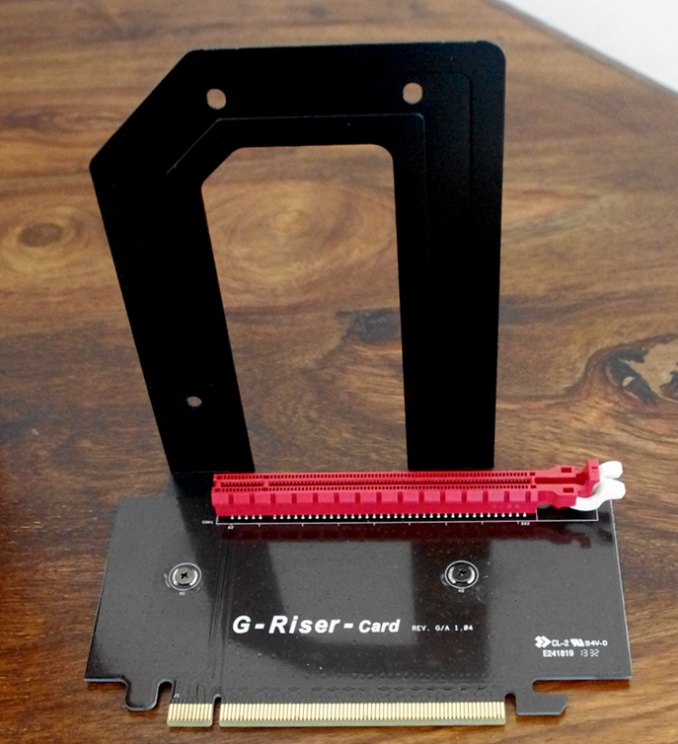



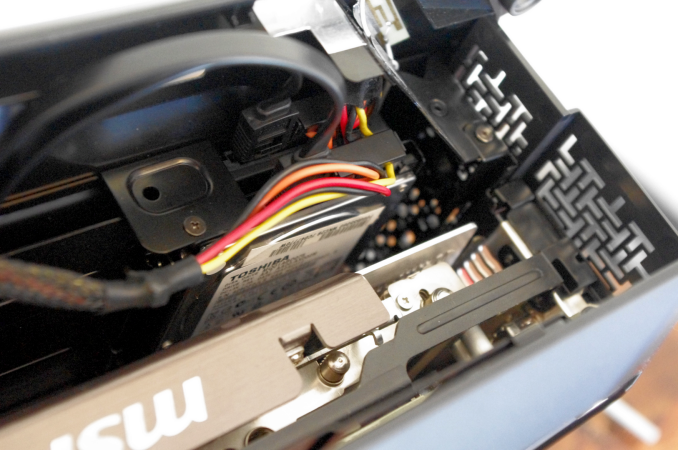


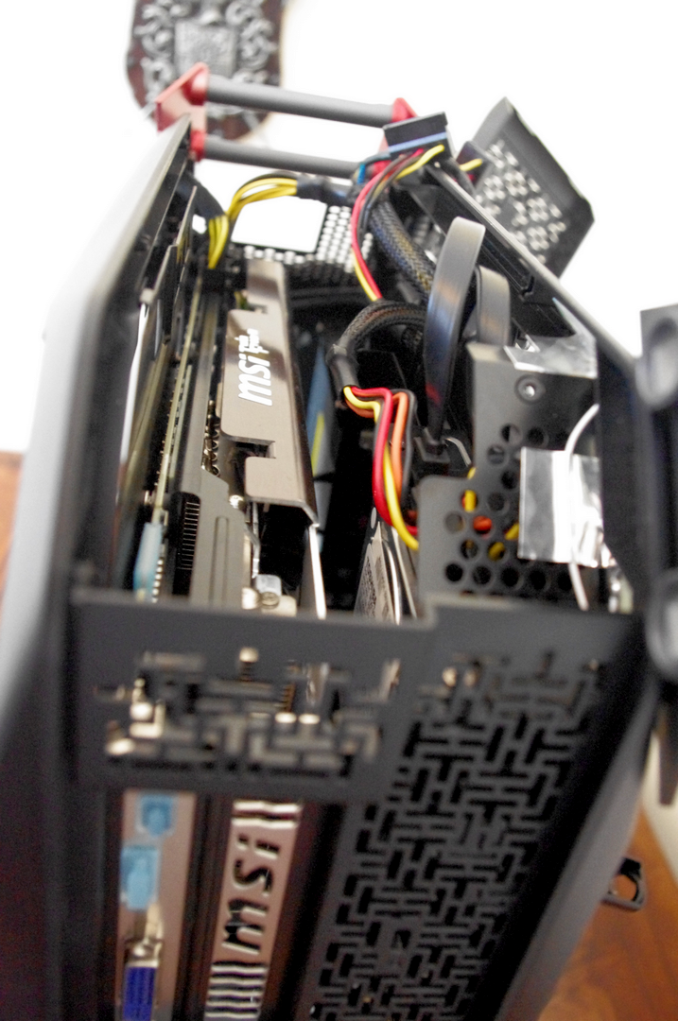
















78 Comments
View All Comments
maecenas - Thursday, January 2, 2014 - link
Interesting design, that is a lot of $$$ if its just used a console replacement, but if you really take advantage of the power, the fact that its a full-fledged PC, and the mobility, it does make more sense.Also, first paragraph of the conclusion: "Of course there are attempts underway to make the PC-you-play-next-to a thinK of the past,"
warezme - Friday, January 3, 2014 - link
This is what the new Mac Pro should have been designed like, sans the big round dial in the front. It would have been a reasonable evolution of the style, not the trash can design.CalaverasGrande - Saturday, January 4, 2014 - link
the only thing this gains over the new Mac Pro is a single PCIe slot.The rest of it is kind of the typical hard to service PC design.
Calling the New Mac a "trashcan" is juvenile. If you said it was so not rack mount friendly it could be called "Rack Hostile" I would agree though.
And I still curse Jon Ive whenever a new Mac Model debuts with no headphone, USB or power switch on the front. Seriously.
Antronman - Wednesday, January 22, 2014 - link
The Mac Pro is trash. The 4000USD one doesn't have any extreme features like custom cooling as you would see on a 4000USD enthusiast build. The Firepro D500 GPUs aren't even AMD's best Workstation GPUs. It is a piece of garbage, just like Macbooks. Those things don't even have a CPU cooler.Kilnk - Saturday, February 8, 2014 - link
Wow, way to prove that you like to talk out of your arse. You're comparing oranges and bananas. Appropriate price comparisons have been done by several people and they can be found on the net. L2, google, read and and refine your opinion before spouting it out.zero2dash - Thursday, January 2, 2014 - link
Looks like the OCP logo from Robocop (especially with the window).dgingeri - Thursday, January 2, 2014 - link
A Toshiba hard drive? eeeewwwwwww........be prepared to replace that within a few months.
purerice - Wednesday, January 8, 2014 - link
Hush, troll, hush!A5 - Thursday, January 2, 2014 - link
I'd actually rather see an H87 variant before an X79 one. Give me something this well-designed but a touch cheaper (a street price of $400-450 would be ideal...) that I can throw an i3 4130 into with a decent GPU and that's a real winner.Or an even cheaper version that ditches the GPU compromises and is basically designed for the top-end AMD APU could work as a really basic intro HTPC/light gaming box.
A5 - Thursday, January 2, 2014 - link
Now that I think about it, at that point you may as well buy a PS4 for $400 and a Roku or AppleTV to handle the rest...