Overclocking GeForce based cards has been a tricky task. With the standard heat sink and fan that most manufacturers are using, the core speed of the processor appears to go no higher than 150 MHz, well above the specification speed of 120 MHz. Pushing the core any amount above the 150 mark when using normal cooling methods results in improper textures and blue screens of death. Then there is the other side to overclocking: the memory. Back a few months ago when the TNT2 Ultra was the card to own, we could routinely push 5.5 ns (183 MHz) SDRAM chips well past 200 MHz and the manufacturers speed on the memory was 183 MHz out of shop. When the GeForce came along, the lab noticed something different: the 183 MHz SDRAM that we used to run smoothly at neat 220 MHz would now only go up to 183 MHz or a bit above. This decrease in overclockablity is most likely due to the way that the GeForce uses the SDRAM itself. While the TNT2 Ultra could not saturate the RAM during normal use, the GeForce and its 480 million pixels per second fill rate quickly saturate the RAM and use it to full potential, making it very RAM dependent.
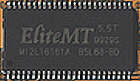 With
this knowledge, it was no surprize that we could only push the sixteen 2 MB
183 MHz SDRAM chips to 186 MHz, an improvement which does provide significant
speed increase over the stock 166 MHz but still leaves us dreaming of the days
of the TNT2 memory speeds. The RAM in the card did overclock slightly better
than the previously tested 5.5 ns Samsung SDRAM chips found on the ELSA
ERAZOR X, however the 3 MHz difference is very small can can routinely be
found in different batches of the same RAM, let alone different SDRAM chips.
With
this knowledge, it was no surprize that we could only push the sixteen 2 MB
183 MHz SDRAM chips to 186 MHz, an improvement which does provide significant
speed increase over the stock 166 MHz but still leaves us dreaming of the days
of the TNT2 memory speeds. The RAM in the card did overclock slightly better
than the previously tested 5.5 ns Samsung SDRAM chips found on the ELSA
ERAZOR X, however the 3 MHz difference is very small can can routinely be
found in different batches of the same RAM, let alone different SDRAM chips.
By overclocking the memory
to 186 MHz from the stock 166 MHz speed and pushing the core from 120 MHz to
150 MHz, the ASUS V6600 SDRAM was able to perform like a champ. At these clock
rates, stability was no concern and speed was abundant. Thus, the V6600 SDRAM
is a card that can easily hold its weight in heavy use. Keep in mind, however,
that all overclocking has to be performed using a third party application (such
as Power Strip or the NVIDIA refrence drivers), as the ASUS drivers do not come
with any clock utility.










0 Comments
View All Comments