System Buyers Guide: PCs for Under $1000
by Wesley Fink on December 29, 2008 3:00 AM EST- Posted in
- Guides
AMD Entry-level PC
Compared to a year ago our Entry AMD system uses a dual-core CPU with the same 2.6GHz speed. This year that CPU costs over 40% less and consumes half the power of last year's X2. That is certainly progress. With memory so cheap, we have also doubled our recommendation to 4GB. You can go with 2GB and save $13, but that money is well spent in doubling memory, particularly if you want to jump on the Vista 64-bit bandwagon, and honestly we see very few reasons to hold off. The hard drive is now 500GB, doubling the capacity from a year ago for the same price.
| AMD Entry-level PC | ||
| Hardware | Component | Price |
| Processor | Athlon 64 X2 5050E Brisbane (Dual-core 2.6GHz 45W 2x512KB L2) |
$63 |
| Cooling | CPU Retail HSF | - |
| Video | Onboard | - |
| Motherboard | ASRock A780GXE/128M 780G | $80 |
| Memory | Kingston 4GB DDR2-800 Kit (KVR800D2N5K2/4G) | $37 |
| Hard Drive | WD Caviar GP WD5000AACS 500GB | $59 |
| Optical Drive | Samsung 22X DVDRW/DL SH-S202G | $25 |
| Audio | Onboard | - |
| Case | Rosewill TU-155 with 400W | $60 |
| Power Supply | Included with Case | - |
| Display | Hanns-G HB-175APB 17" 8ms Widescreen LCD Monitor Built in Speakers - Retail (1440x900) | $99 |
| Speakers | Built into Monitor | - |
| Input | Microsoft CA9-00001 PS/2 Standard Keyboard and Optical USB/PS2 Mouse - OEM | $16 |
| Operating System | Microsoft Vista Home Premium OEM | $99 |
| Bottom Line | $538 | |
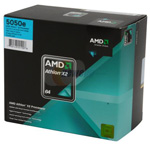 |
Prices on all processors are continuing to drop in the face of the continued, aggressive pricing strategy adopted by Intel. The AMD 2.6GHz dual-core is an excellent value at just $63. If you want even more power the Phenom 8750 tri-core is a good value at just $57 more, and that also moves you to the Phenom architecture instead of the older K8. However, for most users the Athlon 64 X2 5050E provides plenty of power for an entry AMD system. If you're counting pennies you could even drop down to a single-core 2.6GHz Orleans 45W processor for $36 and save $27.
The 780G chipset is one of the best budget IGP designs we have worked with over the years. This is the chipset that made integrated graphics relevant again. One of the best boards in this price category is the ASRock A780GXE. The A780GXE features the ATI Radeon 3200 integrated graphics. ASRock loads the board with six 3Gb/s SATA ports featuring RAID 0/1/10, 5.1 HD audio, Gigabit LAN, two PCI-E x16 slots, one PCI-E x1 slot, three PCI slots, and support for 16GB of memory. Durability is addressed with solid capacitors for CPU power and duracap long-life capacitors for the rest. This board has been rock solid for us and supports AM2/AM2+ and the upcoming AM3.
 |
The 780GXE has 128MB of sideport memory for additional performance. It fully supports the 140W Phenoms, and it can do dual x8 Crossfire. The 780GXE used to be a $90 board, so it is a good value at the current $80 price. It is ATX format, and ASRock also manufactures the 780FullDisplayPort motherboard, which at $10 less may be a better choice for those pinching pennies. The extra performance of sideport memory for the $10 price difference is worth it. However, for those who never worry about upgrades, the A780FullDisplayPort is a great choice, plus ASRock is currently throwing in a DisplayPort card and DVI to HDMI converter with the 780FullDisplayPort.
With DDR2 prices so very low, we went for 4GB of DDR2-800 this time. This is double last year's entry recommendation for less than half the price. This 50% to 75% drop in DDR2-800 memory prices in the past year is why you're not seeing much memory advertising these days. RAM prices as a whole are certainly in the commodity category as of late. We recommended the Kingston 4GB DDR2-800 kit, but you could just as easily choose OCZ, G.Skill, Corsair, Crucial, GeIL, Patriot, or any other quality DDR2-800 name and shop for the memory based on a combination of price and the company's support reputation. Again, if you are truly pinching pennies you can save about $13 by going with 2GB of memory instead.
Hard drive capacity continues to grow, as you can see in our selection of the Western Digital Caviar 500GB for our entry system. It seems a waste to choose a lower HD capacity when 500GB is now available for around $60 - even from www.amazon.com. While there are differences between hard drives, outside of running benchmarks most people aren't likely to notice the difference in performance between Western Digital, Seagate, Samsung, Hitachi, and other major brands. All are worthy of consideration if the price per gigabyte (or terabyte) is right.
For the optical drive we went for value with the dependable Samsung 22X DVDR. With the rise of the 25GB/50GB Blu-Ray burners, DVD writers have continued to drop in price. A DVD writer that supports double-layer and 22X DVD writes for $25 is a bargain indeed.
 |
The last major component to discuss is the display, and here the tilt was toward price. $99 is a really low price for an LCD monitor, and the Hanns-G is a 17" widescreen that supports a native resolution of 1440x900. This is the resolution supported by most 19" and 20" widescreen monitors. You will not give up resolution with this monitor, but things will be a bit smaller. If your budget allows, you can choose the 19" Acer X193Wb with the same 1440x900 resolution at $130, or a 22" Acer X223Wbd, with 1680x1050 resolution for $170. LCD monitors have dropped in price, moved to widescreen format, and generally improved in image quality, even with the lower prices. 22" is today's sweet spot, since the next step up to 24" starts at around $300. If your budget can stretch to $170, that is money well spent on a 22" widescreen display.










38 Comments
View All Comments
naveensn - Saturday, March 28, 2009 - link
I built the AMD budge computer with more or less the components that you had in your article. This was the first time I did this and was much easier that I thought it would be.The computer is up and running and I installed Ubuntu also on that. Thanks for the info.
Naveen
HHumbert - Friday, January 9, 2009 - link
I copied the article and friggen Newegged everything on here. Here goes nothing, as I've never built a PC before. Which is funny, because I majored in Electric Engineering, and I've had Investment Banker friends put together PCs, and I have lacked the testicular fortitude to do so.Finally. Thanks for this very well-written guide. I'll come back on after it arrives and let you know how it goes. Any idea how long it takes to slam together one of these things?
I took the path of putting together the INTEL Budget PC with the Radeon 4870 GPU.
My situation is that I have an Inspiron 1520 laptop that I've been gaming on (COD:WaW), Crysis 2 (when I get a more powerful computer, but it's getting long in the teeth, even with a dedicated GPU on the laptop.
So, I'm building this first one for our weekend house and want to get it to play movies on the home theatre (I also ordered LG BR/HD drive for it).
If that goes well, I'll be buying another one of these systems for the downtown house so I can have dual setups.
Thanks again!
Ryphil - Monday, January 26, 2009 - link
If this is your first assembly, be patient and don't cut corners. Plan for a few quiet, uninterrupted hours for the task at hand. So assuming you don't run into any problems that can't be fixed on the spot, you should be able to slam this together in 30 minutes to two hours. And don't forget thermal compound for the processor's heat sink! Let me know how this went for you if you get a sec.Mozee - Friday, January 9, 2009 - link
Here's a question, since I'm building a system with very similar specs to the AMD Budget System. If you increase the video card from the ATI HD4830 to an HD4850, would you still be able to use the 400W power supply, or would that require a higher powered psu?Malachi9 - Monday, January 5, 2009 - link
Be careful with cases containing an Imon LCD - Silverstone, Anatec, Thermatech. There is a serious bug which connects and disconnects the USB hub causing pauses in games e.g PES 2009. I have the LC16M and have to physically disconnect the LCD to play games.djhunt - Saturday, January 3, 2009 - link
First, I wanted to say thanks for these buyer guides. I used the mid-range guide four years ago to build my first system. For someone who can't keep up on all the latest hardware, these guides are a great starting point.Now I'm looking to do a replacement based on the Intel budget recommendation. I've tweaked a few items to get a quieter system (my current system whines like a jet engine), but I'm stuck on what to do for a video card. I don't have serious video requirements (minimal gamer, no HTPC) but would probably like something a little above onboard video. Since the GIGABYTE GA-EP45-UD3R doesn't have onboard video, what should I get? I'm currently looking at the ASUS EAH4350 SILENT/DI/512MD2 Radeon HD 4350, but not sure if it's any good. Recommendations under $75 or so?
bearxor - Sunday, January 4, 2009 - link
Thought about one of the newer GF9400 Motherboards?http://www.newegg.com/Product/Product.aspx?Item=N8...">http://www.newegg.com/Product/Product.aspx?Item=N8...
Wesley Fink - Saturday, January 3, 2009 - link
The Asus Silent HD 4350 sounds like a good choice in line with the requirements you describe. It is not nearly as powerful as the Powercolor HD 4830 at $85 that we selected, but since silence is your major requirement the Asus will likely meet your needs better.Martin84a - Saturday, January 3, 2009 - link
Hi, you don't mention a lot about the ram which is a shame, because a lot of these guides are read by people that have been away from the hardware scene for a while, eg. like me. I haven't upgraded my PC since 2003, but know i felt it was the time. But while it is fairly easy to read a CPU review and compare the results, it is a jungle of chipsets and motherboards out there, and they of course affect your choice of RAM.I was actually going with an Asus P5Q Pro, because of good reviews and its Loadline Calibration, which eliminates the Vdrops that happens under load. See http://www.hardwarecanucks.com/forum/hardware-canu...">http://www.hardwarecanucks.com/forum/ha...p5q-pro-...
But now i see your EP45-UD3R recommendation..
Gigabyte - Asus
AWARD vs AMI bios.
1x PCI-E vs 2x PCI-E (Can do crossfire as well)
Realtek ALC889A soundchip vs Realtek ALC1200
3x PCI vs 2x PCI
Not sure about EP45-UD3Rs warranty, but the P5Q Pro has 3 years of warranty.
Then there is the matter of how good BIOS and driver support there is, and when it will stop. No clue here though :(
But overall, the Asus P5Q Pro is a bit cheaper, and comes with 2x PCI-E, and i just love that Loadline Calibration, i mean look at that straight line. Would you still pick the Gigabyte?
Thanks.
SleepyItes - Thursday, January 1, 2009 - link
The HTPC truly is a "very personal machine", and I'm glad that you mentioned this in the beginning of the HTPC segment. I just finished a budget HTPC for under $400 (granted I used an existing HDD, TV Tuner, and OS license) and I can say that the choices in this market segment are vast, and require careful evaluation of particular requirements and considerations. I toyed around with various configurations and price ranges before I finally found the balance that was right for me. Home theater organization, TV resolution, gaming needs, and budget all played a role in component selection.I started with a case that would fit nicely with my A/V rack, the Antec NSK 2480. I found an excellent deal on a CPU/Mobo combo at an unnamed local vendor. I was building this for a low-ish resolution TV (1280x768) so I chose not to go with blu-ray, which saved me a bundle. I wanted discreet graphics to be able to do some casual gaming. However, since I have such a low resolution TV (and such old games), I did not even need a mid-range card. Instead, my focus was on power consumption, so I decided to go with a Radeon HD 4670. Sure, for $10 more (after rebate) I could have gotten the 4830, but it uses a lot of power, runs hot, and takes up a lot of space (which is at a premium in an HTPC case).
I'm just reinforcing the notion that building an HTPC is not about pure performance, features, or bang for buck. It's about building a system that fits into your entertainment center and satisfies your particular needs.
Fantastic guide! I cannot wait to read next week's.