Zippy Gaming G1 (GSM-6600P): Hybrid or Fence-Sitter?
by Christoph Katzer on August 3, 2007 2:30 AM EST- Posted in
- Cases/Cooling/PSUs
Primary Side


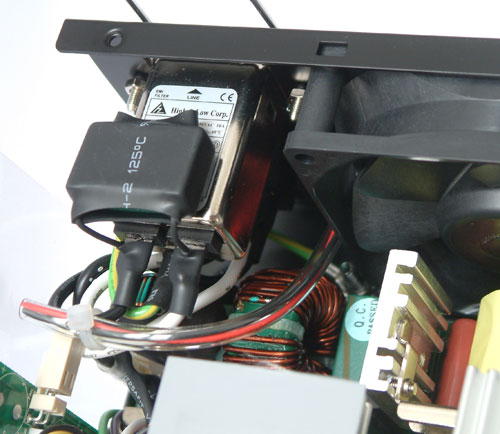
The inside looks like your typical PSU. Zippy has all of the components of the transient filter stage located in the upper section of the PCB. It looks very crowded and the fan is located directly behind it. The filter stage however looks very good and includes all the expected components.

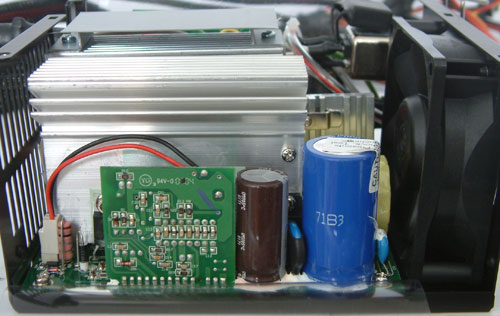
On the side we see a small Hitachi cap with 330µF and 400V which is rated up to 105°C. The PFC IC is located on the left side of the primary stage.
Secondary Side
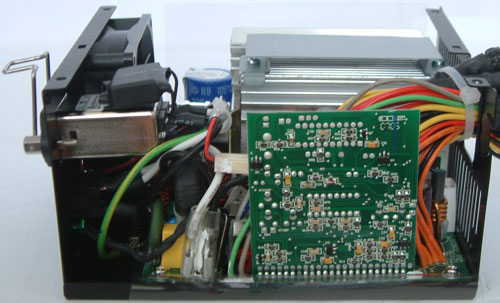
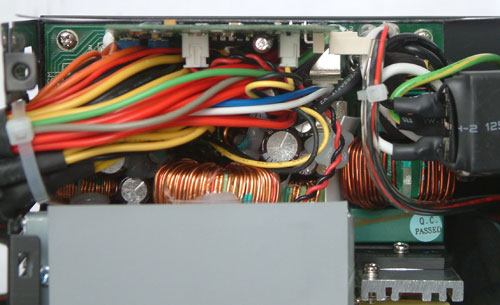
The secondary side has another PCB that contains the circuitry for PWM and fan control. The whole area is quite packed and includes a cable-jungle so there is little chance for any airflow to these components. This area will most likely get hotter than the rest of the PSU. The fan is located on the other side along with the heatsinks, and that's where most of the airflow will be present.
One important issue to point out is that the cables are not in any way connected to the housing which makes them quite unstable. If you carry the PSU do not grab it by the cables - not that we would recommend doing so anyway - since there is a slight chance for them to become disconnected from the PCB. Zippy should have attached the cables to the housing with at least a cable tie, just to be safe, and that is a solution that could still be easily implemented.
The Fan



The installed 8cm fan is manufactured by the Japanese company Sanyo Denki. They have very good fans and are famous for high reliability, low noise (not this model), and a good amount of airflow (CFM). The fan pulls the air through the power supply which can potential provide for better control of the airflow. However, a drawback to such an approach is the higher noise levels because the fan is located right at the exit. Etasis power supplies have a similar design, but their fans are installed a bit further inside of the PSU, so they get the pull arrangement for airflow along with lower noise levels.


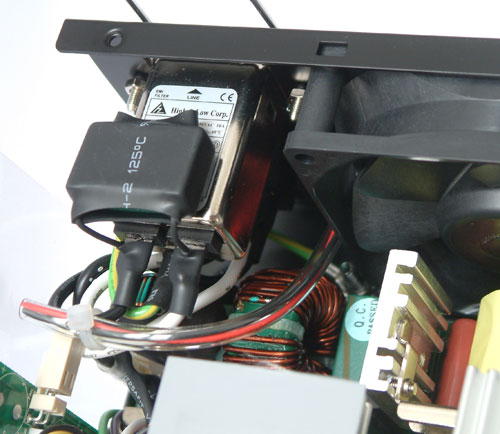
The inside looks like your typical PSU. Zippy has all of the components of the transient filter stage located in the upper section of the PCB. It looks very crowded and the fan is located directly behind it. The filter stage however looks very good and includes all the expected components.

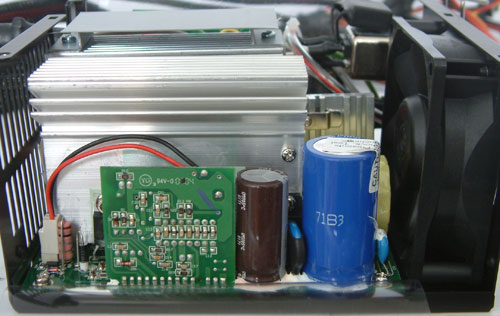
On the side we see a small Hitachi cap with 330µF and 400V which is rated up to 105°C. The PFC IC is located on the left side of the primary stage.
Secondary Side
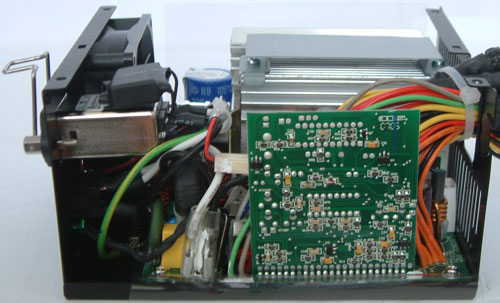
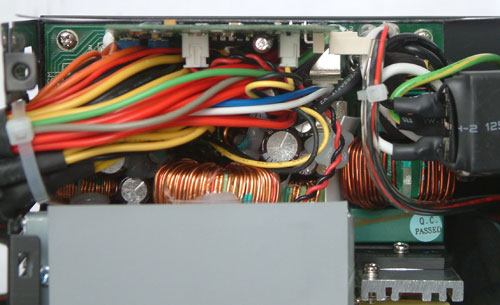
The secondary side has another PCB that contains the circuitry for PWM and fan control. The whole area is quite packed and includes a cable-jungle so there is little chance for any airflow to these components. This area will most likely get hotter than the rest of the PSU. The fan is located on the other side along with the heatsinks, and that's where most of the airflow will be present.
One important issue to point out is that the cables are not in any way connected to the housing which makes them quite unstable. If you carry the PSU do not grab it by the cables - not that we would recommend doing so anyway - since there is a slight chance for them to become disconnected from the PCB. Zippy should have attached the cables to the housing with at least a cable tie, just to be safe, and that is a solution that could still be easily implemented.
The Fan



The installed 8cm fan is manufactured by the Japanese company Sanyo Denki. They have very good fans and are famous for high reliability, low noise (not this model), and a good amount of airflow (CFM). The fan pulls the air through the power supply which can potential provide for better control of the airflow. However, a drawback to such an approach is the higher noise levels because the fan is located right at the exit. Etasis power supplies have a similar design, but their fans are installed a bit further inside of the PSU, so they get the pull arrangement for airflow along with lower noise levels.










16 Comments
View All Comments
crimson117 - Monday, August 6, 2007 - link
The last two paragraphs in the Conclusion are in italics.http://www.anandtech.com/casecoolingpsus/showdoc.a...">http://www.anandtech.com/casecoolingpsus/showdoc.a...
JarredWalton - Monday, August 6, 2007 - link
Sorry - fixed now. Missed the closing > of the "turn off italics" tag. That's what I get for inserting a quick comment after posting. :|irev210 - Saturday, August 4, 2007 - link
From a build-quality standpoint... it is hard to find another PSU that can touch these.I hope that anandtech looks at more zippy units.
lopri - Saturday, August 4, 2007 - link
I, like many others, am loving the new PSU review series from AT. The articles so far are superb and full of good information, and best of all is that the information is largely based on the end-users' point of view. I'd like to thank AT for these reviews. Keep up the good work!Duraz0rz - Friday, August 3, 2007 - link
Are there no separate graphs for different ambient temperatures anymore? On page 5, you say you test for two different temperatures: 25C and 50C, but I only see one graph per rail and I have no clue which temperature that is for. You do mention in one of your paragraphs about Zippy being worried about testing @ 50C, so I'm confused.Nice review, nevertheless, but like you said, it is a little expensive.
JarredWalton - Friday, August 3, 2007 - link
The second graph (with higher temperatures) starts at 25C and ramps up to 50C by 100% load - just like in previous PSU reviews. Note the subtitle on the first temp graph - "Tested at Room Temperature".Duraz0rz - Friday, August 3, 2007 - link
That's the thing...there's only one graph per rail on page 5.JarredWalton - Friday, August 3, 2007 - link
The 230VAC-Room is done at room temperature (25-26C). It's present on all the charts except for the 5vsb (where it really doesn't matter much). We combined all four results into one chart because that seemed to be more useful for comparing the results and condensing the article into 8 pages instead of 22. :)Super Nade - Friday, August 3, 2007 - link
You won't recommend it for overclocking or a rig with a quad-core CPU? Why? Very strange conclusion after stating that it regulates like no other. Would a real enthusiast care about noise or the 5VSB and standby efficiency when breaking records or pushing the envelope of his machine?"In most other areas, it unfortunately falls short."
Apart from the electrical characteristics does the "failure" in "other" areas really matter?
JarredWalton - Friday, August 3, 2007 - link
This statement has been edited for clarity. Overclocking on it's own isn't a problem, and neither are quad cores or (certain) dual GPU configurations - don't try dual HD 2900 XT, most likely, since besides two PEG connections per card they can also use an 8-pin PEG as one of the connections. You can basically do two of the items in that list, but if you try to do all three you're going to go WAY over 600W.8800 GTX SLI (using factory OC'ed models) and Q6600/6700 @ ~3.47 GHz with two or three hard drives and idle power use will be in the neighborhood of 400-450W. Load up the CPU (say, Folding@Home SMP) and you can easily hit 600W or more. Play some games that load up the GPUs, and you really ought to be running a 1000W PSU - assuming maximum efficiency as usual comes in the 50-80% load range.
It falls short in noise, cooling performance, connections for certain devices. As an enthusiast, I definitely don't want a PSU that cranks out that much noise, considering there are other PSUs (SeaSonic) that will match the Zippy in all other ways and do it at lower noise levels.