Khadas Mind Premium Review: Raptor Lake-P in a Modular Portable Workstation
by Ganesh T S on September 14, 2023 8:00 AM EST- Posted in
- Systems
- Intel
- Mini-PC
- Raptor Lake-P
- Khadas
System Performance: Miscellaneous Workloads
Standardized benchmarks such as UL's PCMark 10 and BAPCo's SYSmark take a holistic view of the system and process a wide range of workloads to arrive at a single score. Some systems are required to excel at specific tasks - so it is often helpful to see how a computer performs in specific scenarios such as rendering, transcoding, JavaScript execution (web browsing), etc. This section presents focused benchmark numbers for specific application scenarios.
3D Rendering - CINEBENCH R23
We use CINEBENCH R23 for 3D rendering evaluation. R23 provides two benchmark modes - single threaded and multi-threaded. Evaluation of different PC configurations in both supported modes provided us the following results.
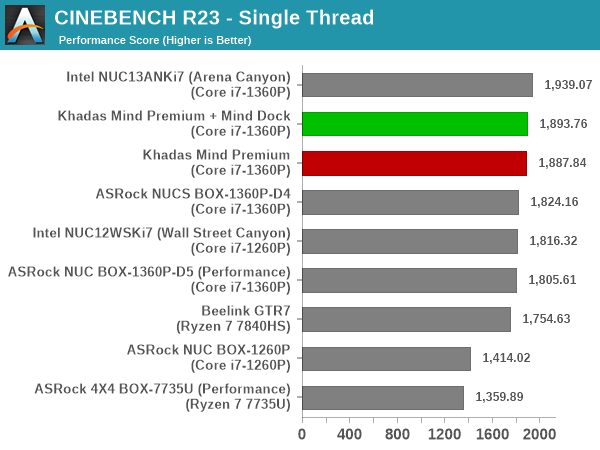
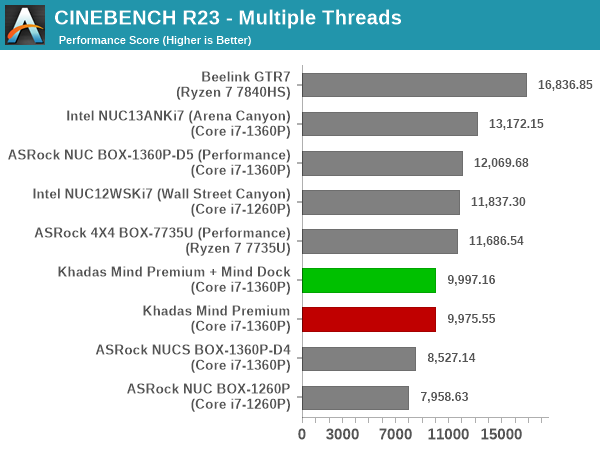
Raptor Lake-P currently holds the advantage over other processor families for single-threaded performance as it relates to CINEBENCH R23. The higher performance core counts in the Beelink GTR7 (and its 65W power budget) gives it a clear lead in the multi-threaded workload. Other systems get ordered according to their sustained power budget, with the 28W Mind Premium configurations falling behind the 40W and 35W configurations.
Transcoding: Handbrake 1.5.1
Handbrake is one of the most user-friendly open source transcoding front-ends in the market. It allows users to opt for either software-based higher quality processing or hardware-based fast processing in their transcoding jobs. Our new test suite uses the 'Tears of Steel' 4K AVC video as input and transcodes it with a quality setting of 19 to create a 720p AVC stream and a 1080p HEVC stream.
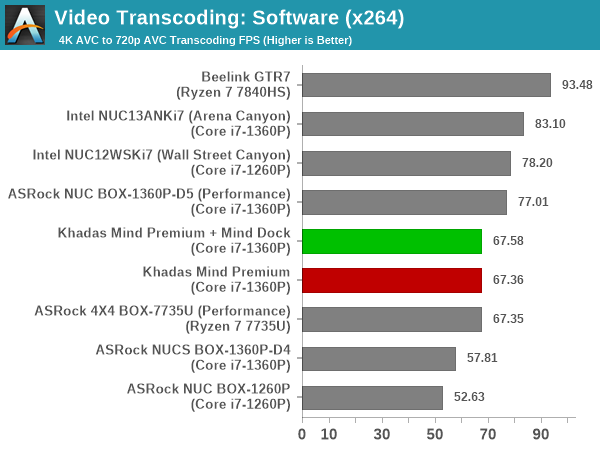
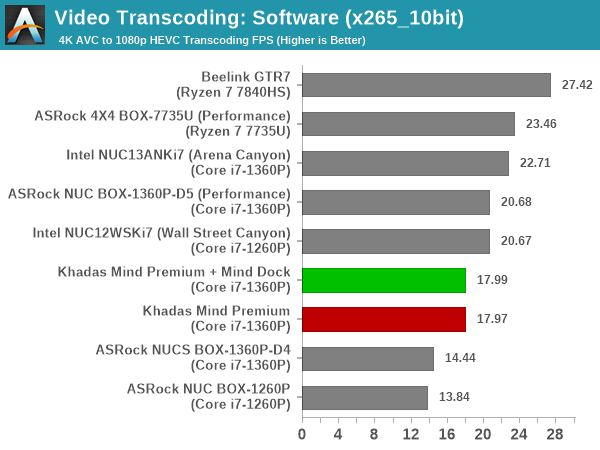
Software transcoding performance is primarily dependent on the number of available cores, assuming that the power budget is the same. Since the relative performance depends on a combination of these two factors, it is no surprise that the Beelink GTR7 with eight Zen 4 cores and a 65W power budget outperforms everything else. The Arena Canyon NUC with a 40W Core i7-1360P outperforms the 28W version in the Mind Premium configurations, with the latter ending up in bottom half of the pack.
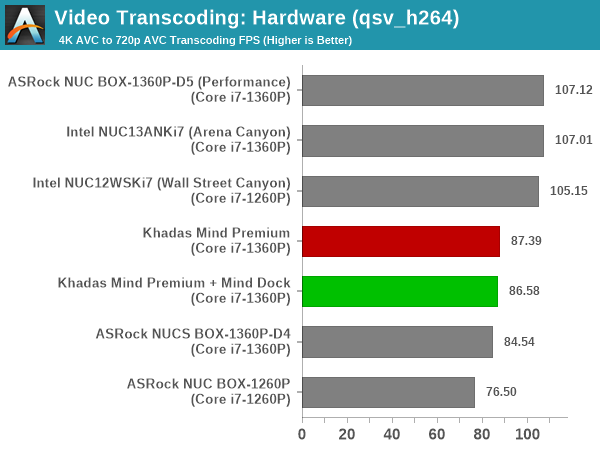
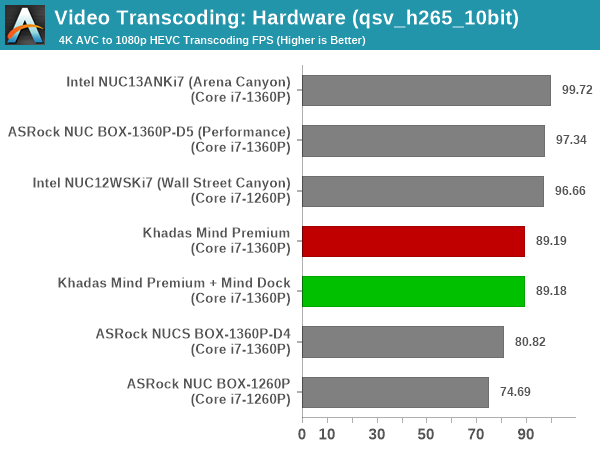
The hardware transcoding performance is simply a function of the GPU clock rate and the power budget available to maintain the sustained clocks. Higher power budgets allow the GPU to remain turbo-clocked for a longer time, and this shows in the Arena Canyon NUC (40W Core i7-1360P) being perched at the top. The 28W version in the Mind Premium configurations pushes the systems towards the middle of the pack.
Archiving: 7-Zip 21.7
The 7-Zip benchmark is carried over from our previous test suite with an update to the latest version of the open source compression / decompression software.
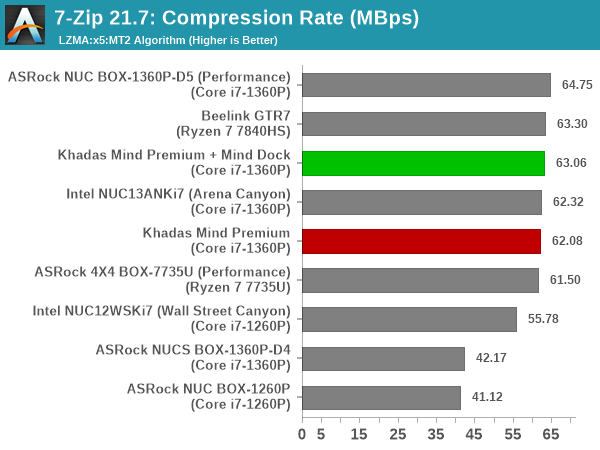
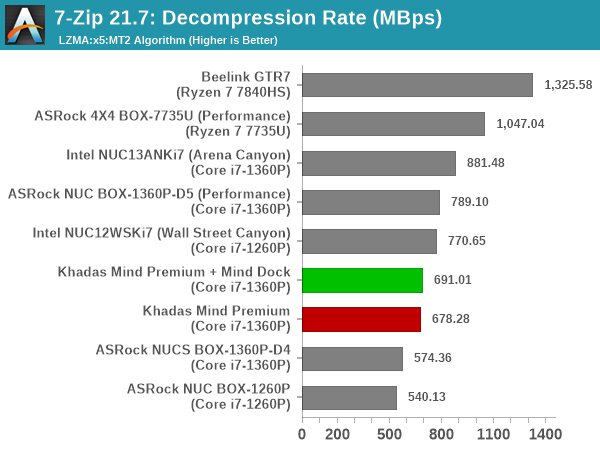
Interestingly, there is not much separating the systems based on the latest generation processors in the compression benchmark. However, the Ryzen-based systems have the edge in decompression. Within the Intel-based set, the ordering is based on the power budget. This sees the 40W configurations surpassing the 28W one used in the Mind Premium systems.
Web Browsing: JetStream, Speedometer, and Principled Technologies WebXPRT4
Web browser-based workloads have emerged as a major component of the typical home and business PC usage scenarios. For headless systems, many applications based on JavaScript are becoming relevant too. In order to evaluate systems for their JavaScript execution efficiency, we are carrying over the browser-focused benchmarks from the WebKit developers used in our notebook reviews. Hosted at BrowserBench, JetStream 2.0 benchmarks JavaScript and WebAssembly performance, while Speedometer measures web application responsiveness.
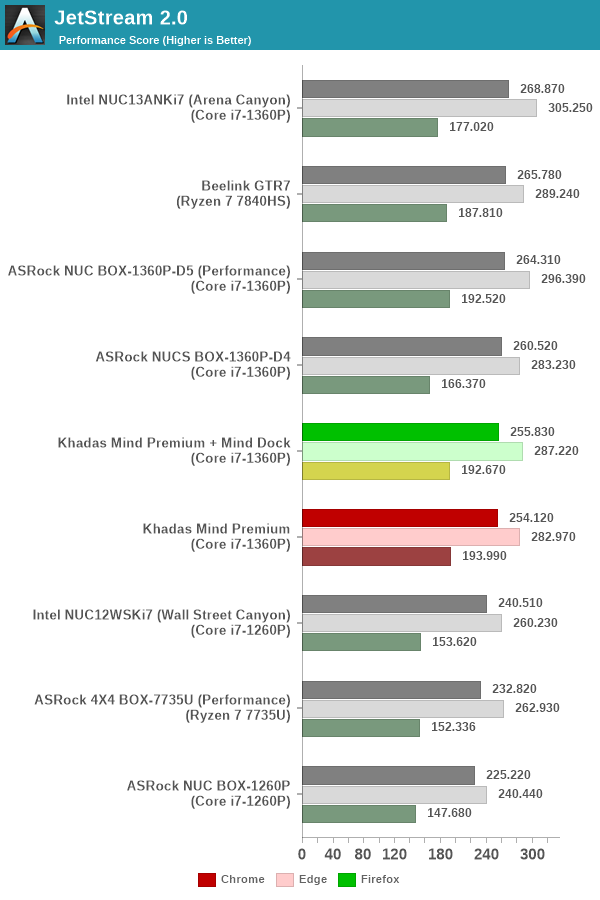
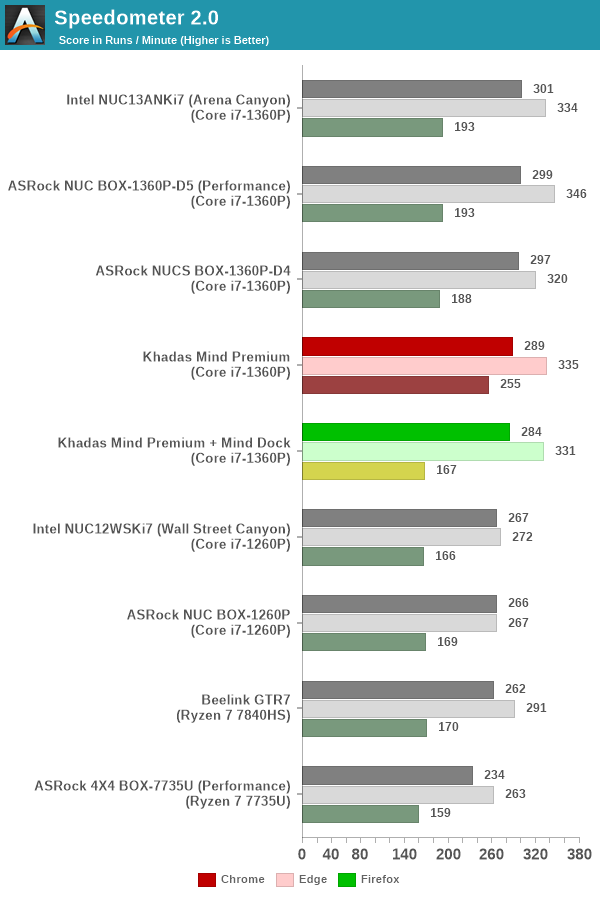
From a real-life workload perspective, we also process WebXPRT4 from Principled Technologies. WebXPRT4 benchmarks the performance of some popular JavaScript libraries that are widely used in websites.
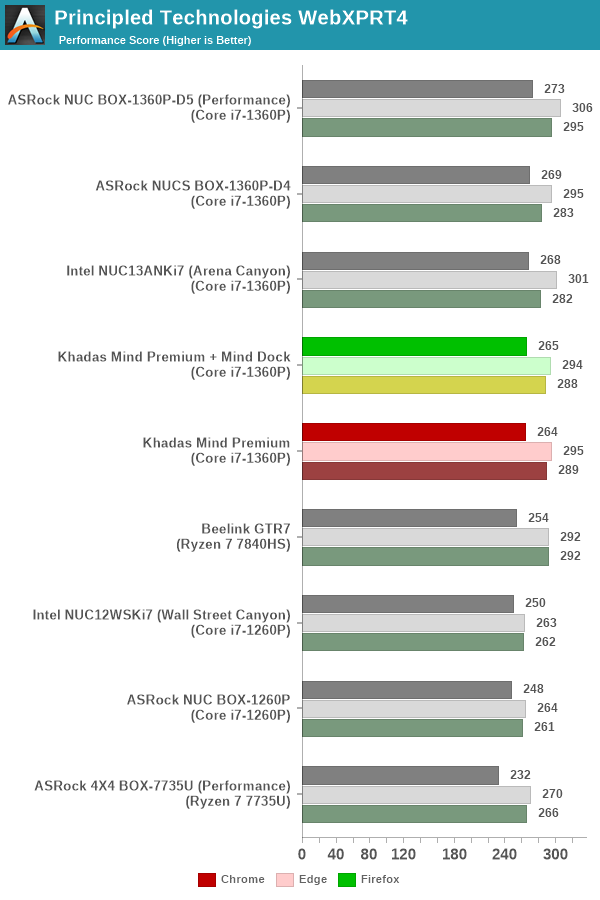
All the three workloads see the 28W Mind Premium systems making its mark in the middle of the graph - systems with higher power budgets are above it, while previous generation products appear below.
Application Startup: GIMP 2.10.30
A new addition to our systems test suite is AppTimer - a benchmark that loads up a program and determines how long it takes for it to accept user inputs. We use GIMP 2.10.30 with a 50MB multi-layered xcf file as input. What we test here is the first run as well as the cached run - normally on the first time a user loads the GIMP package from a fresh install, the system has to configure a few dozen files that remain optimized on subsequent opening. For our test we delete those configured optimized files in order to force a fresh load every second time the software is run.

As it turns out, GIMP does optimizations for every CPU thread in the system, which requires that higher thread-count processors take a lot longer to run. So the test runs quick on systems with fewer threads, however fast cores are also needed. Most of the systems have similar number of cores, and the time taken for application startup is also quite similar in both scenarios - sub-4s in the cached case, and around 8s in the cold case.
Cryptography Benchmarks
Cryptography has become an indispensable part of our interaction with computing systems. Almost all modern systems have some sort of hardware-acceleration for making cryptographic operations faster and more power efficient. In the case of IoT servers, many applications - including web server functionality and VPN - need cryptography acceleration.
BitLocker is a Windows features that encrypts entire disk volumes. While drives that offer encryption capabilities are dealt with using that feature, most legacy systems and external drives have to use the host system implementation. Windows has no direct benchmark for BitLocker. However, we cooked up a BitLocker operation sequence to determine the adeptness of the system at handling BitLocker operations. We start off with a 4.5GB RAM drive in which a 4GB VHD (virtual hard disk) is created. This VHD is then mounted, and BitLocker is enabled on the volume. Once the BitLocker encryption process gets done, BitLocker is disabled. This triggers a decryption process. The times taken to complete the encryption and decryption are recorded. This process is repeated 25 times, and the average of the last 20 iterations is graphed below.
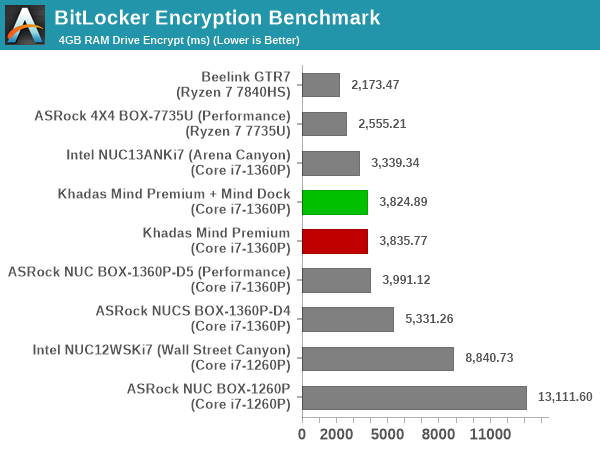
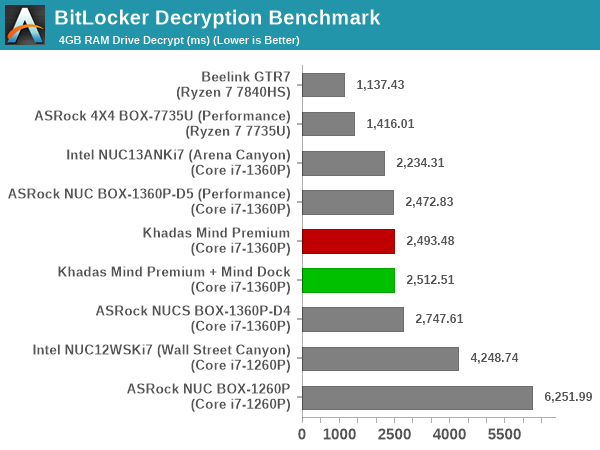
Hardware acceleration is available for the operations in all of the systems. The time taken for processing is directly dependent on the available power budget, as well as RAM speeds. The faster RAM in the 28W configuration results in a narrowed gap between the Mind Premium systems and the Arena Canyon NUC, with the latter enjoying a slight edge.










20 Comments
View All Comments
wr3zzz - Thursday, September 14, 2023 - link
This is what Intel NUC should've been. 450 grams, sleek look, magnetic snap-on interface for compatible docking station, e-GPU, portable and fixed displays.hubick - Thursday, September 14, 2023 - link
Thunderbolt eGPU's and stuff are already niche enough, and being invested in that ecosystem, the proprietary connector is a deal breaker for me. I fully lost interest when I saw the RAM was soldered. It's a shame they went proprietary, cuz this looks neat.meacupla - Thursday, September 14, 2023 - link
It has 32GB of LPDDR5 5200. How much more do you want?Samus - Friday, September 15, 2023 - link
Seriously, and there aren't really any options out there for high speed low profile memory. I'd take soldered LPDDR5 over any regular DDR4\5 socket, just make sure you get 16GB-32GB depending on your future use case. Nobody is going to keep running this thing 10 years from now when 32GB won't suffice.Meanwhile most PC's ship with 16GB and I still see 8GB in laptops, which has been pretty standard for...10 years.
PeachNCream - Thursday, September 14, 2023 - link
This was absolutely sent to Future for the free advertising that an article about it would generate AND it's a pretty stupid idea since, well laptop and desktop workstations both exist and offer either more flexibility and the same relative compute power (typically with a larger company's backing) OR more compute power for the same cost. The gimmicky form factor is only a gimmick and nothing more.ganeshts - Thursday, September 14, 2023 - link
'Product sent for free advertising' - The way PR works is that the agency is tasked with promoting product awareness. 'Advertising' - at least in the TV / Internet age - refers to something that focuses purely on the positives of a product and pushes viewers / readers to go out and purchase the product. It is always a good idea to approach any article or review with wariness, but it looks like you want to see malice where there is none.PR agencies and reps pitch countless products for review, and we don't have enough resources or man-hours to justify an AnandTech-level review for each of those pitched products. Personally, I take up a product for review only if it offers something new or novel. There is absolutely no doubt that the Mind Family of products is something that has not been attempted successfully before. It may appear gimmicky, but the engineering effort towards creating a 256 Gbps external peripheral interface is definitely not something to be viewed with derision (which is what your post comes across as).
Every time a company tries to create something new with focus on multiple product categories - 'a jack of all trades', there is always going to be a 'master of one' competitor. The question is whether the new product can evolve over multiple generations to re-frame the paradigm. (I would take the example of an iPod that appeared when there were other MP3 players in the market too. In fact, other than branding and industrial design, it wasn't offering too much novelty. But, that slowly metamorphosed into the iPhone juggernaut over a 15 - 20 year timeframe).
The reason I am typing out this lengthy response is not because I have a vested interest in promoting the Mind family. In fact, you can see we do not even carry a link to the crowdfunding site where Khadas is currently selling the system before moving it to the Khadas shop / Amazon. Rather, I want to make sure readers are able to see the big picture as well as detailed specifics on where Khadas should be improving. I would say that in the last 5 - 7 years, this mini-PC is probably the one that I have spent the most time in reviewing - just because it is very different from what is usually put out in this space. And, I would love readers to understand that.
Coming back to the 'advertising' claims - did you even read the concluding section? Khadas actually links to various reviews from their crowfunding campaign. I suspect it is unlikely they are going to link to our review. We have always aimed to present a balanced view of products and its capabilities. As it stands today, Khadas still has much to prove. That said, there is plenty of potential and the Mind Link interface is certainly praiseworthy for its capabilities (it is better than external OCuLink and Thunderbolt 5 from a technical viewpoint).
meacupla - Thursday, September 14, 2023 - link
When do you expect to see the GPU and monitor docks become available?When they do, are you going to review those?
ganeshts - Friday, September 15, 2023 - link
The GPU should be available in June 2024. There is no ETA yet for the other peripherals.As for review, it depends on Khadas. If they offer, I will definitely take it up [ as we do have a concrete idea of how eGPU enclosures need to be evaluated - https://www.anandtech.com/show/13944 ]
meacupla - Friday, September 15, 2023 - link
oof, that is a rough launch window for the GPU dock. They should have stuck to an already established connector, like occulink.Samus - Friday, September 15, 2023 - link
Probably not worth considering the i7-1360P. It is (in real world performance) virtually identical to the i5-1340P.I have two notebooks with an i5-1240P and i7-1260P respectively and you literally would never be able to tell them apart in any task. The only difference as far as I can tell is slightly higher base and boost clock, and the i7 has more L3 cache that doesn't seem to mean anything in most applications. The GPU core has an additional core (so 96 EU's over 80 EU's in the i5.) They are otherwise identical CPU's with the same P and E cores.