The ASUS ROG Strix Scar 17 (2023) Laptop Review: Mobile Ryzen 9 7945HX3D with 3D V-Cache Impresses
by Gavin Bonshor on August 22, 2023 9:00 AM ESTASUS ROG Strix Scar 17: Design and Closer Look
Moving onto the design of the ROG Strix Scar 17 gaming notebook, the first thing I was drawn to was the plastic finish. Even with the primarily plastic frame it doesn't feel cheap, and it still has a pretty hefty weight sitting at 3 kg without the power brick. At 395.5 x 282 x 23.4 mm (W x D x H) it's by no means a small laptop, either. It's certainly more portable and malleable in where it can be put compared to a desktop. Still, adding 3 KG into a backpack and the enormous power brick will undoubtedly be much more noticeable than, say, a netbook or a notebook like a Razer Blade 14.
We can see it in all its glory by opening up the aluminum lid of the ROG Strix Scar 17. It's certainly a sleek and typically quaint gaming notebook on the surface. It has a customizable RGB keyboard and can be synced up with the RGB lightbar at the front, providing a bit of pop and glow to the underside. The keyboard also feels good, with a bit of feedback and bounce on key presses, although not to the standard of a mechanical keyboard with tactile and clicky switches. Users can customize the RGB LEDs, which are located in a stylish light bar along the bottom, and each key can be customized to a different color as per what the user wants.
The display looks good to the eye and is pretty vibrant. For a 17.3-inch with a 2560 x 1440p (16:9) resolution and a 240 Hz refresh rate, all within an IPS panel, it's certainly good enough for gamers looking to switch to a sleeker and more portable powerhouse. Although 4K is all the rage, it's not a necessity to include, and for a 240 Hz panel, any game outside of well-optimized eSports titles and possibly much older games aren't even going to cut it at such high resolutions. Basically, we're saying here that a 1440p 240 Hz panel with an RTX 4090 and the latest Ryzen 9 7945HX3D is more than acceptable, especially given limitations in the amount of hardware that can be put inside such a small space.
As previously mentioned, ASUS includes a basic 720p webcam along the top bezel, which isn't awe-inspiring. For a 'true' desktop replacement, we would have expected something with a bit more prowess, especially given how popular game streaming is nowadays.
Despite being made primarily from plastic, the top lid is coated with aluminum and, as such, feels premium. Even the hinges connecting the display to the chassis feel good, and we have no fears about reliability or quality issues here. Given the large frame versus say, a 13 or 14-inch notebook, ASUS has put a separate power button above the keyboard, and the dual speakers are housed between the keyboard and the display.
Most of the ROG Strix Scar 17's connectivity is on the rear, with two USB 3.2 Gen 2 Type-C ports, an HDMI 2.1 video output, and a 2.5 GbE port sandwiched between two air vents. There's also a universal power input for the 330 W AC power brick, which allows users to charge the laptop's battery.
There are no inputs on the right side of the Scar 17, only an air vent, so the remaining connectors are located on the left-hand side, which also has a similar air vent. On the left side are two USB 3.2 Gen 1 Type-A ports and a 3.5 mm combo audio jack.
There's no denying that the ROG Strix Scar 17 is a stylish and premium-looking gaming notebook, but there's also the fact that ASUS is using a lot of plastic for such an expensive gaming notebook. While it doesn't quite have that elegant and premium feel of a Razer Blade or a MacBook Air, much of ASUS's focus is clearly on delivering performance, and that's understandable.
That's not to say it doesn't 'feel' premium; it's just that for a $3000+ gaming notebook, some users may critique the use of so much plastic. That being said, being a desktop replacement designed to be tethered to a desk instead of a gaming PC, these notebooks typically don't move around as much as ultraportable laptops, so they can be slightly heavier and bulkier and get away with it.
ASUS ROG Strix Scar 17: Software
Before we get down to the meat and potatoes of the review (the performance), we wanted to highlight the software bundle packaged with the Strix Scar 17. ASUS's software revolves around Armory Crate, which is a plus point, as it rolls everything into one primary application.
The ASUS Armory Crate software provides a multitude of customizations across a variety of areas, including and not just limited to RGB lighting, adjusting and setting fan profiles, setting macro keys, game visuals, and even per-key RGB LED customizations through AURA, which can be synced with other compatible devices too.
Perhaps the most functional and practical area of Armory Crate is the performance modes or the ability to cycle through the performance-enhancing profiles on offer. The first of these is called Ultimate, designed to ramp things up for maximum performance and, consequently, will also use more power. Standard is designed to balance performance when needed while trying to conserve battery life where it can. In contrast, Eco mode is designed primarily to reduce gaming performance, so battery life is prolonged. Depending on the task, the Optimized profile automatically switches between standard and eco modes.
On the following pages, we'll dive into the performance of not only the ROG Strix Scar 17 as it is, but we'll also be looking at how well the AMD Ryzen 9 7945HX3D with 3D V-Cache stacks up in terms of compute and gaming performance.



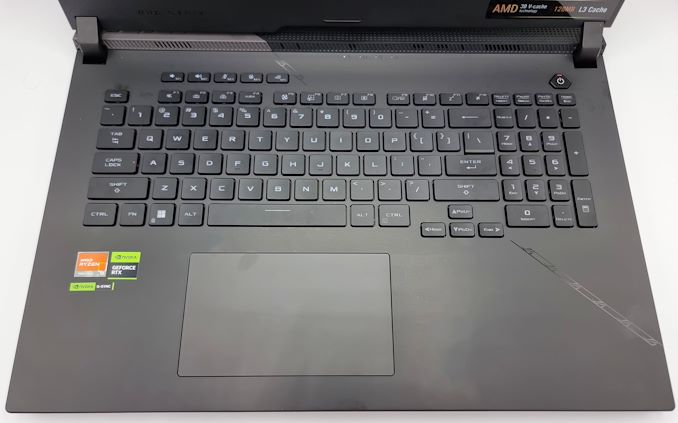























23 Comments
View All Comments
meacupla - Tuesday, August 22, 2023 - link
any shots of the internals? I would hope this size of laptop supports more than 1 SSD.Ryan Smith - Tuesday, August 22, 2023 - link
Sorry, no shots of the internals. We were on a tight deadline here since Gavin had to catch a flight to Malaysia.We'll see about adding some once he's back.
meacupla - Tuesday, August 22, 2023 - link
that's understandable. I look forward to themQasar - Tuesday, August 22, 2023 - link
try the toms hardware review. it has pics of the internals. and it looks like it does support 2 m2 ssdsballsystemlord - Tuesday, August 22, 2023 - link
I also look forward to internal pictures.skaurus - Tuesday, August 22, 2023 - link
I'm curious if it's possible to overclock memory there to 6000? If i'm not wrong, then all actual memory chips are rated for less than 6000, so all 6000 modules are actually overclocked. So that should be possible to replicate? And that would the be sweet Zen 4 spot.dk40 - Tuesday, August 22, 2023 - link
Unfortunately, there are situations that this laptop can't deal with.Want good audio? It isn't on here cause it's using Realtek audio.
Want good ethernet performance? It isn't on here cause it's using a Realtek LAN.
The moment a laptop goes over $2000, they need to provide far better solutions for Ethernet and Audio as forcing somebody to pay even more money for external devices is a slap in the face.
meacupla - Tuesday, August 22, 2023 - link
wait, you don't use a sound isolating headset with your laptop?Realtek ethernet is okay. It's about as reliable as Intel ethernet these days, which is to say they are both not reliable with drivers.
The worst offender in there is the Mediatek Wifi. That thing is dogshit
shing3232 - Wednesday, August 23, 2023 - link
I got good experience with mtk 7922, it's a lot better than AX200 or 210 from intel.ballsystemlord - Tuesday, August 22, 2023 - link
Well, Intel Ethernet has had bugs for years with 2.5G, IIRC.Realtek audio isn't that bad, it's the junky implementations that make it sound really bad from what I've read over the years.