The MSI Titan GT77 Review: Desktop-Class Core i9-12900HX Tested
by Brett Howse on September 1, 2022 10:00 AM EST- Posted in
- Laptops
- Intel
- MSI
- Alder Lake
- Alder Lake-HX
Titan GT77 Design
MSI’s Titan lineup has, from time to time, offered some of the quirkiest and outlandish designs around. But the Titan GT77 is a purposeful departure from that. MSI has equipped the laptop with some LED bling, but overall it is a very restrained look, especially by Titan standards.
For what RGB lighting there is, the Steelseries Engine allows the user to configure the lighting for the rear logo and rear venting. And, of course, there is per-key RGB backlighting on the keyboard. But for a gaming notebook, this is all very subdued. With the desktop-class processor installed, MSI is clearly targeting this at not just gaming, but also as a mobile workstation. The all-black finish and simple styling means that this device will fit in at the office just as much as it will at a LAN party.
The display is surrounded by relatively thin bezels on the top and the sides, the sole exception being at the bottom. Atypically for most PC laptops, the display is hinged slightly forward of the rear vent in order to accommodate the extra cooling required for this notebook.
For a 17.3-inch desktop-replacement notebook, the chassis is relatively compact and lightweight. At just 23 mm (0.90 inches) thick, the Titan GT77 is far more portable than the older 18.4-inch GT80 Titan, which was a whopping 49 mm thick (1.93-inches). This is not ultra-light either at 3.3 kg (7.3 lbs), but again compared to an older desktop-replacement like the 4.5 kg (9.9 lbs) GT80 Titan, it is much more reasonable. The Titan GT77 is a bit thinner and only slightly heavier than the Raider GE76 with Alder Lake. MSI has done a great job on the packaging.
MSI’s gaming notebooks generally feature SteelSeries-designed keyboards and the Titan GT77 is no exception. But what is exceptional is the keyboard fitted to this notebook. The SteelSeries keyboard in this new Titan is a mechanical keyboard featuring Cherry MX switches, and while not being able to feature the same throw as an stand-alone keyboard, the key feel is superb with excellent actuation.
Being a 17.3-inch notebook there is room for a number pad, unlike on most 15.6-inch designs, but the number pad is a typical half-width offering. MSI has installed the laptop's speakers on the side of the keyboard, so there is no way to stretch this out any further. If you use the number pad a lot, you may need an external one. Another quirk of this keyboard is that the Fn key is located on the right side of the keyboard near the arrow keys, unlike most notebooks which put it on the left. It does take some getting used to.
The good part of the Fn key ties into the keyboard backlighting. Thanks to the per-key RGB lighting, when you press the Fn key all of the keys go dark except the ones impacted by the Fn key, which then light up red making it very easy to find the function you are after. This is one of the reasons why per-key RGB is so useful. You can set specific keys to a distinct color to make finding them much quicker. If you use the PrtScr button often, as an example, you can set it to red to make it quicker to find. The SteelSeries engine works well and allows custom configurations to be set up and quickly swapped to when needed.
MSI’s trackpad is also excellent. The all-glass trackpad is large and very smooth. It registers taps well and the size makes it very easy to work with, without being so large as to get in the way. If you are gaming that probably will not matter as you will still want to use an external mouse, but for those that like using a trackpad, the Titan will not disappoint.
Desktop-replacement style notebooks like this Titan GT77 often come with a wide-range of ports and MSI has included many as well. One oddity in the design is that, with the cooling all being housed at the rear of the device, there are no ports or other connectivity on the rear at all. If you are going to use this mostly on a desk, the power and other connections are all on the side which may not be ideal for cable management. The power connector is a rectangular socket unlike the older devices which used barrel connections that were prone to becoming loose over time. And while the power connector appears to be very robust on the connection side, it would have been nice to see it with a 90° at the connection to make managing the hefty power cable a bit easier.
The right side features the 2.5G Ethernet jack, HDMI 2.0, mini DisplayPort, two Thunderbolt 4-capable USB Type-C ports, and a USB 3.2 Gen2 Type-A port. The left side houses the power connector, two more USB 3.2 Gen2 Type-A ports, a SD Express card reader, and the headset jack.
The design and feel of the MSI Titan GT77 is very well executed. Despite this being a desktop-class notebook, it is relatively compact and lightweight. The restrained design language should help it appeal to a wider range of buyers, and the Cherry MX keyboard is really a masterclass. The only real quibble is cable management, but the cooling solution interferes with the possibility of offering connections on the rear of the device.


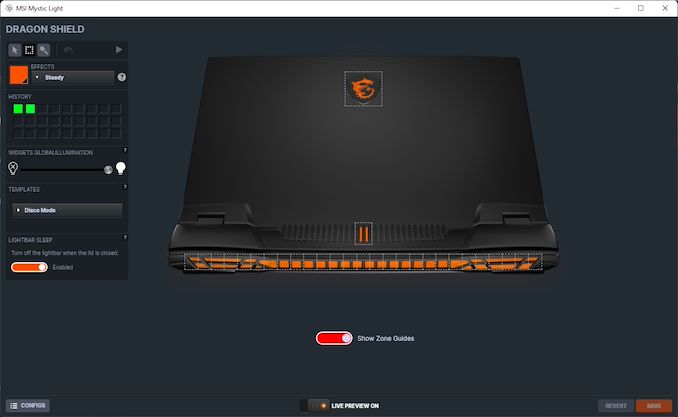












25 Comments
View All Comments
meacupla - Thursday, September 1, 2022 - link
DDR5-4000 is really disappointing, even with 4x16GB.Does it at least work in 4800 if you only use 2x16GB sticks?
BlakLanner - Thursday, September 1, 2022 - link
Disappointed at the 2.5G wired networking. My GT75 Titan had a 10Gb Aquantia NIC and I had a lot of use for that in my line of work.Darnassus - Thursday, September 1, 2022 - link
It sucks there's no 1440p version..kpb321 - Thursday, September 1, 2022 - link
"Being a desktop processor, the maximum memory supported is also increased from 64 GB to 128 GB. MSI offers four DDR5 slots for users to upgrade their memory in the Titan GT77. The review sample came with 4 x 16 GB of DDR5-4800 system RAM for 64 GB total, running at DDR5-4000 speeds in quad-channel."This seems to be a little misleading because it makes it sound like the 4 DIMMs are needed for quad channel and this has a very wide memory bus but that isn't the case. DDR5 makes each DIMM into 2 channels half the width of DDR4 so the overall bus width is still the same. EG four 32bit channels instead of two 64bit channels. This is not four 64bit channels as that is still limited to HEDT/Workstation/Server products.
Ryan Smith - Thursday, September 1, 2022 - link
Thanks. That's an unforced error on our part. That should (and now does) read "2 DPC configuration" rather than "quad-channel".Technically, a 128-bit DDR5 memory bus is quad channels. But that's not the point we were trying to make.
shabby - Thursday, September 1, 2022 - link
Are the temperature charts missing on purpose? loldeil - Tuesday, September 6, 2022 - link
The whole thing is 3.3 KG, so I assume it's 2.5KG of heat pipes and copper/alu to get rid of it.it's like 400W total of heat dissipation and yes I think thermals were excluded on purpose, forced by intel, or anandtech would not be able to post the review otherwise before full cpu release and NDA's expiration.
what I see is that it's just a hair above 5900hx, probably because it's not heat soaked all of that copper when tested.
This thing is a burst monster, and otherwise gaming crapware, not worth 5000$ at all.
100% it will be heat soaked in 5 min, and rest of the gaming session you will have both 50'C on your keyboard, and lower FPS.
If we comare that to 7'th gen AMD that is teased by AMD to be 60% higher than current series at 65W (so gaming laptop level) I expect 12900HX to be smeared on the ground like a biker who crashed at 300km/h.
deil - Tuesday, September 6, 2022 - link
I cannot redact my previous comment, but I think you can get to the point i was making.What I see is you can make that point from battery life and charging, Massive battery and short lived on web, means it's a very power hungry setup.
3h to fill, 3h to discharge, comparing to AMD 2 hours to charge and 6h to discharge respectively. (with very similar 220W-250W bricks I am sure of it)
lemurbutton - Friday, September 2, 2022 - link
Anandtech lost a lot of good CPU review talent when Andrei and Ian left. Now we get the same old Cinebench benchmarks that Youtubers run.Cinebench is a terrible CPU benchmark.
tamalero - Saturday, September 3, 2022 - link
Wut? how the hell its a bad benchmark?