The MSI GE76 Raider Review: Tiger Lake Plus Ampere Equals Framerate
by Brett Howse on September 8, 2021 9:00 AM EST- Posted in
- Laptops
- Gaming
- Intel
- MSI
- NVIDIA
- Core
- Tiger Lake
- GeForce RTX
- Ampere
- Tiger Lake-H
- TGL-H
Battery Life
Although battery life is certainly not the goal for 17.3-inch desktop-replacement laptops, MSI has squeezed in the largest possible battery they could to give the GE76 Raider a fighting chance. At 99.9 Wh, it is bumping right into the 100 Wh maximum for air travel. As usual though, battery life is not just a factor of battery size, but also efficiency of the entire system, and laptops with big NVIDIA GPUs tend to not fare that well.
MSI does include “Hybrid Graphics” with the GE76 Raider through a software switch in their settings, which allows the user to choose between NVIDIA Optimus to disable the GPU when not needed, or discrete graphics only, which directly connects the display to the RTX 3080 via a multiplexing switch. What would have been nice to see though is NVIDIA’s new Advanced Optimus, which allows this change to happen without a reboot, but sadly, it is not here.
Web Battery Life
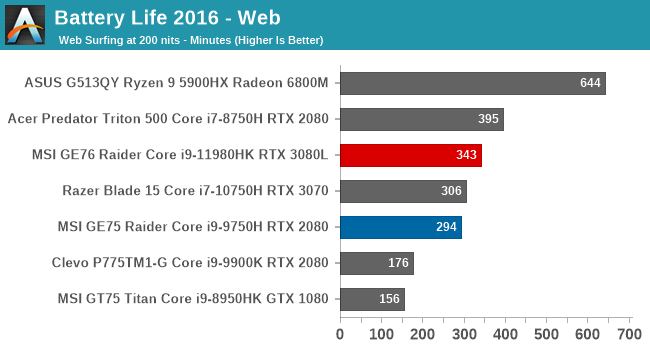
On a web workload, the high base power draw of the GE76 Raider is a serious disadvantage. A large 17.3-inch display, coupled with the RTX 3080, even while switched off, still results in less than amazing battery life. AMD has really done their homework and provided the ability for the dGPU to draw basically no power when not in use, which is why the ASUS system is ahead. NVIDIA has more work to do here to achieve those results.
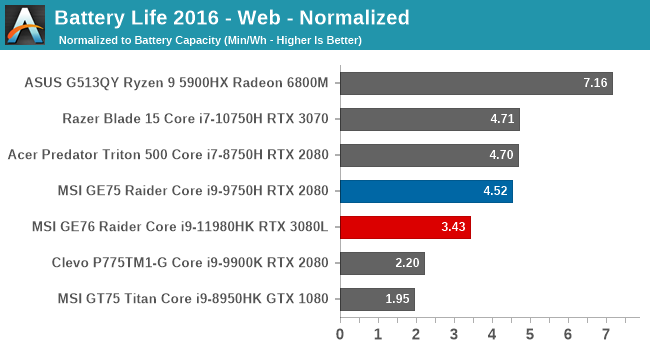
Looking at the normalized results, which remove the battery size from the equation, paints an even worse picture for the GE76 Raider, with high power draw masked by a very large battery.
PCMark 10 Modern Office
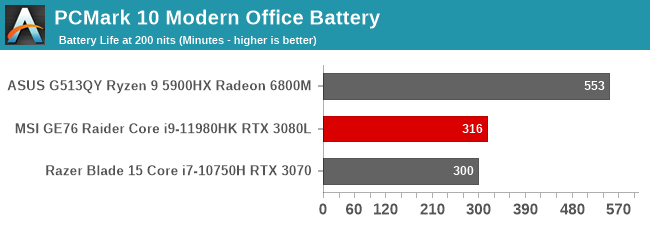
One of the more recent tests we’ve added to the laptop suite is the PCMark 10 battery life test, which runs the Modern Office workload in ten-minute loops. If the laptop finishes, it is allowed to idle to fill out the full ten minutes before it starts again. The large battery helps the GE76 Raider surpass the Razer Blade 15 here, but it is no match for the AMD-powered ASUS.
Movie Playback
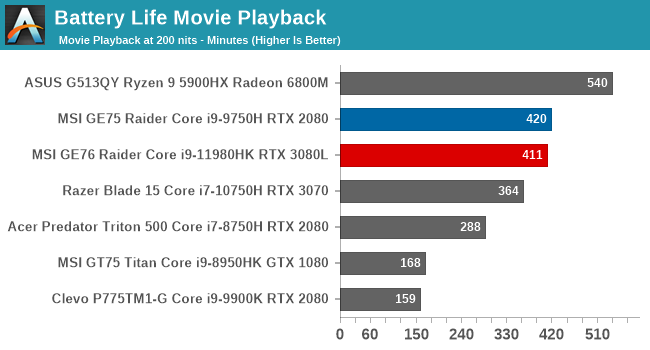
Video playback is one of the least-demanding tests since almost all of the work is offloaded to the video decoder, allowing the rest of the system to sleep, so it tends to be the best-case scenario for almost any system. The Intel video decoder is very efficient, which helps the GE76 Raider take advantage of the large battery and provide reasonable video playback time.
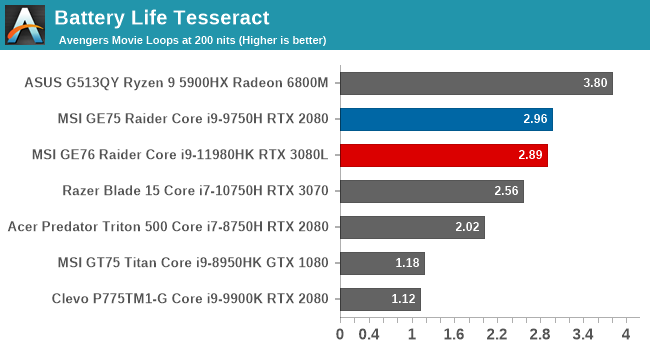
If we divide the result by the length of The Avengers, we get our Tesseract score, and the GE76 Raider is almost able to play back this movie three full times on a charge.
Battery Charge Time
With a massive 280-Watt AC Adapter, the MSI GE76 Raider has the ability to recharge the 99.9 Wh battery very quickly if they had decided to, but to prolong the battery longevity, often the charge rate is reduced.
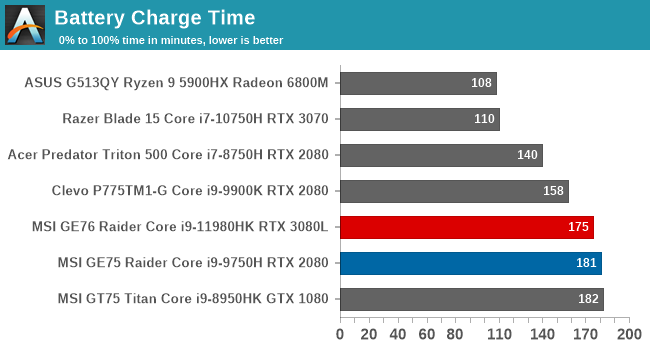
That is certainly the case here. Power draw at the wall while charging was only around 50-55 Watts, and the GE76 Raider takes almost three hours to completely fill the 99.9 Wh battery.










33 Comments
View All Comments
Vitor - Wednesday, September 8, 2021 - link
360hz display is a really dumb, useless trend.YB1064 - Wednesday, September 8, 2021 - link
Almost $4k and no 10GBe or AMD options. Who, besides a North Korean dictator's son would buy this?garblah - Wednesday, September 8, 2021 - link
What are we imagining that the 300 MB/sec transfer rate that 2.5GB LAN affords you won't be good enough for over the life of this laptop? If you're buying a four thousand dollar laptop you're upgrading in the next three years for sure, anyway.shabby - Wednesday, September 8, 2021 - link
4k "videos" take too long to transfer at that speed...abufrejoval - Wednesday, September 8, 2021 - link
A Sabrent TB3 10Gbit Ethernet adapter (a plain Aquantia to all OS) is €100 and much smaller than the power supply. As 10Gbase-T can be a bit toasty it's good not to include in a chassis that already struggles with heat.You can also use TB3/4 networking (use 32-64k block size for throughput, latency is lnfiniband low!), which should be really interesting with the new TB4 hubs, but with its random MACs it can be a bit of trouble, when the notebook isn't stationary.
As for the AMD options, I don't see that a design that modular vs. a separate product makes much sense for a notbook chassis.
I prefer my 5800X over any Rocket Lake, but after comparing a Tiger Lake NUC with an 5800U based Lenovo Slim notebook, I'd actually tend to think that the 4 extra cores (vs. higher clocks on TL) on a -U power budget far to rarely gain me any noticeable advantage on my workloads, while the Xe iGPU does rather consistently trump the Vega9.
Now with Tiger Lake and Ryzen 5000 8-cores in the 45 Watts class, I'd guess that Intel will lead at max power and thermals, while the energy efficiency advantages of AMD only get to play out in battery mode, which isn't the priority in this design.
On a desktop the 5950X may not win every fight against Alder Lake, but most of my workloads and without throwing a fit of thermals, noise and heat.
Spunjji - Friday, September 10, 2021 - link
10GbE for what? This isn't a workstation. There's absolutely no call for the extra cost and heat of 10GbE on a gaming device.Slash3 - Wednesday, September 8, 2021 - link
Lack of VRR/G-Sync makes it almost pointless outside of the desktop UI, if it's true. What a crazy decision.schizoide - Thursday, September 9, 2021 - link
Coming here to say this. VRR is not optional for gaming in 2021. If your product doesn't include VRR it is simply not a reasonable option.Awful - Wednesday, September 8, 2021 - link
360hz is neither dumb, nor a useless trend. It's specifically for e-sports games where 360FPS should be no issue and high refresh rates are absolutely beneficial.E-sports might be a niche requirement (albeit one worth billions of dollars a year now), but it's certainly a valid one. MSI is offering a bunch of different options for the screen anyway - no-one's being forced to choose that option if it doesn't meet their needs.
Vitor - Wednesday, September 8, 2021 - link
a desktop with a proper gaming keyboard will be better anyway.