Zotac ZBOX MAGNUS ONE SFF Gaming PC Review: Desktop Comet Lake Charges Up with Ampere
by Ganesh T S on August 13, 2021 10:00 AM ESTUL Benchmarks - PCMark and 3DMark
This section deals with a couple of UL Futuremark benchmarks - PCMark 10, and 3DMark. While PCMark evaluates the system as a whole, 3DMark focuses on the graphics capabilities with emphasis on gaming workloads.
PCMark 10
UL's PCMark 10 evaluates computing systems for various usage scenarios (generic / essential tasks such as web browsing and starting up applications, productivity tasks such as editing spreadsheets and documents, gaming, and digital content creation). We benchmarked select PCs with the PCMark 10 Extended profile and recorded the scores for various scenarios. These scores are heavily influenced by the CPU and GPU in the system, though the RAM and storage device also play a part. The power plan was set to Balanced for all the PCs while processing the PCMark 10 benchmark.
The top three slots in all the workloads are shared between the Beast Canyon NUC, the Ghost Canyon NUC, and the ZBOX MAGNUS ONE. The ZBOX comes out comfortably on top in the gaming section, but falls narrowly behind the NUCs in the others. This is nothing unexpected, given that the RTX 3070 is comfortably the highest-performing GPU we have evaluated in any mini-PC as yet.
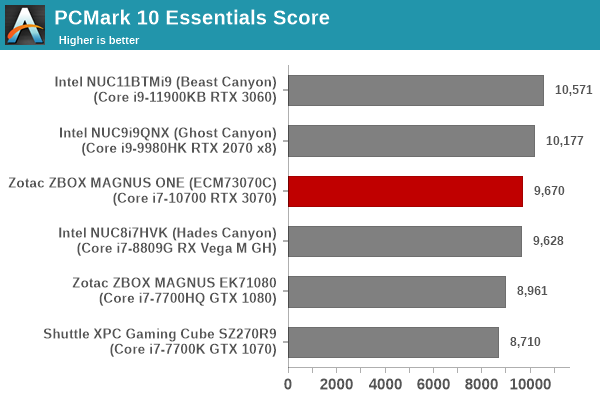
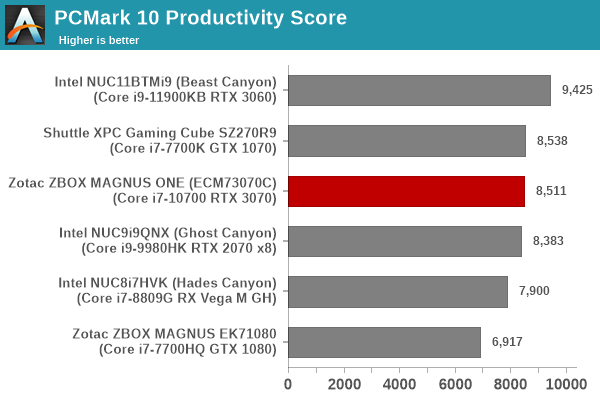
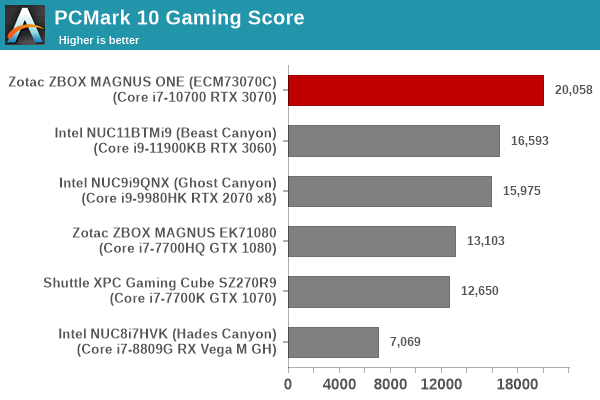
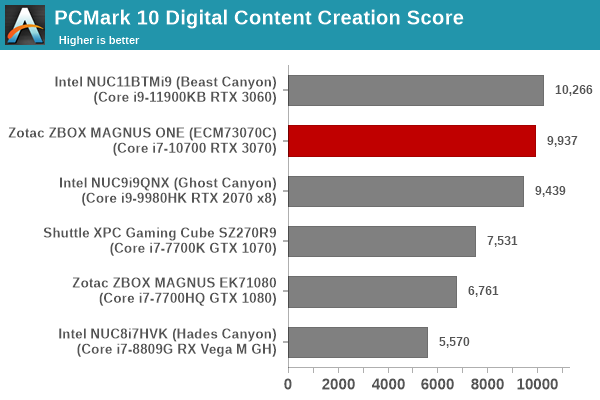
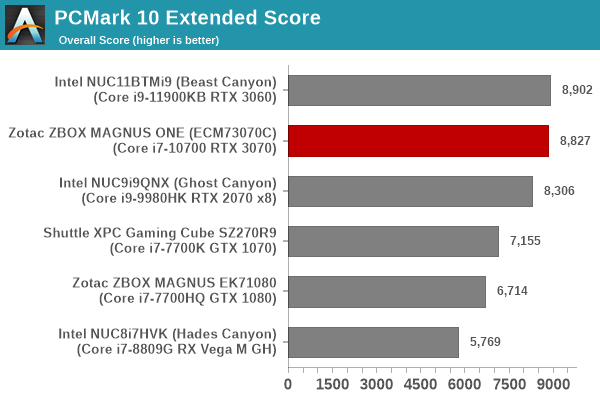
3DMark
UL's 3DMark comes with a diverse set of graphics workloads that target different Direct3D feature levels. Correspondingly, the rendering resolutions are also different. We use 3DMark 2.4.4264 to get an idea of the graphics capabilities of the system. In this section, we take a look at the performance of the Zotac ZBOX MAGNUS ONE (ECM73070C) across the different 3DMark workloads.
3DMark Ice Storm
This workload has three levels of varying complexity - the vanilla Ice Storm, Ice Storm Unlimited, and Ice Storm Extreme. It is a cross-platform benchmark (which means that the scores can be compared across different tablets and smartphones as well). All three use DirectX 11 (feature level 9) / OpenGL ES 2.0. While the Extreme renders at 1920 x 1080, the other two render at 1280 x 720. The graphs below present the various Ice Storm worloads' numbers for different systems that we have evaluated. Rather than being GPU-bound, the Ice Storm benchmarks benefit greatly from a faster and more efficient CPU - Tiger Lake in the Beast Canyon in this case.
This benchmark sets the tone for what we will observe in many gaming workloads - at lower resolutions and quality settings, the Core i7-10700 in the MAGNUS ONE becomes a liability when compared to the Core i9-11900KB in the Beast Canyon NUC. With the CPU becoming the bottleneck, some of the RTX 3070 potential remains untapped.
| UL 3DMark - Ice Storm Workloads | |||
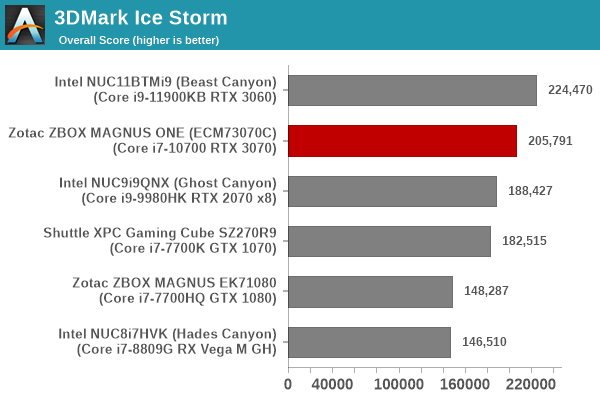
3DMark Cloud Gate
The Cloud Gate workload is meant for notebooks and typical home PCs, and uses DirectX 11 (feature level 10) to render frames at 1280 x 720. The graph below presents the overall score for the workload across all the systems that are being compared. At this low resolution, the score is impacted by the CPU rather than the GPU, and it is not much of a surprise to see the Beast Canyon coming out on top based on the analysis in the previous sub-section.
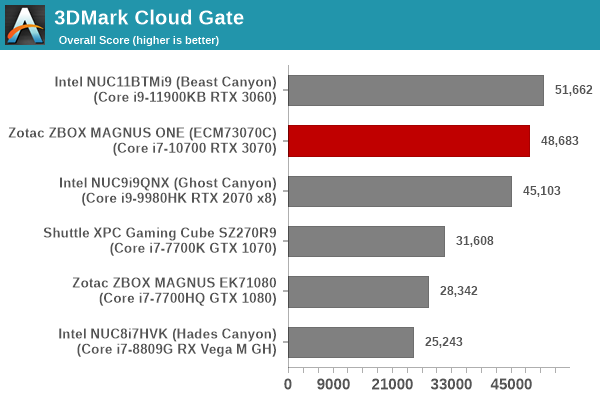
3DMark Fire Strike
The Fire Strike benchmark has three workloads. The base version is meant for high-performance gaming PCs. Similar to Sky Diver, it uses DirectX 11 (feature level 11) to render frames at 1920 x 1080. The Extreme version targets 1440p gaming requirements, while the Ultra version targets 4K gaming system, and renders at 3840 x 2160. The graph below presents the overall score for the Fire Strike Extreme and Fire Strike Ultra benchmark across all the systems that are being compared. The 1080p+ resolutions and change in quality settings finally allow the GPU in the MAGNUS ONE to shine - the system comes out on top by a huge margin compared to the other PCs in the fray.
| UL 3DMark - Fire Strike Workloads | |||
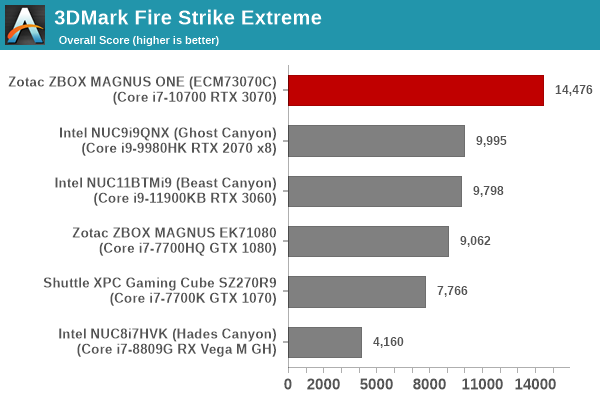
3DMark Time Spy
The Time Spy workload has two levels with different complexities. Both use DirectX 12 (feature level 11). However, the plain version targets high-performance gaming PCs with a 2560 x 1440 render resolution, while the Extreme version renders at 3840 x 2160 resolution. The graphs below present both numbers for all the systems that are being compared in this review. We again see the 1440p and 4K resolutions allowing the MAGNUS ONE to stand out, and that is no surprise given the analysis in the previous sub-sections.
| UL 3DMark - Time Spy Workloads | |||
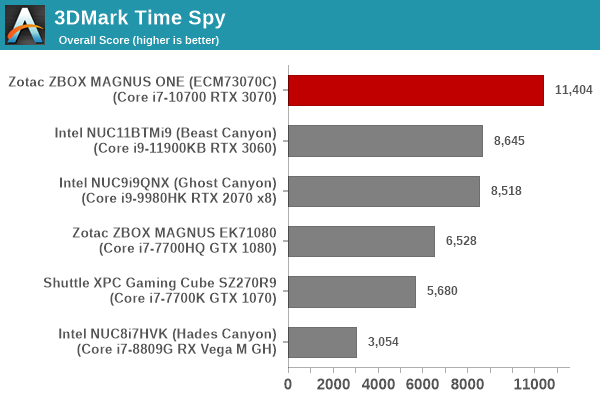
3DMark Night Raid
The Night Raid workload is a DirectX 12 benchmark test. It is less demanding than Time Spy, and is optimized for integrated graphics. The graph below presents the overall score in this workload for different system configurations. An iGPU-focused benchmark means that workload is likely to be geared towards lower resolutions and quality settings. The CPU of the MAGNUS ONE becomes the bottleneck, and the RTX 3070's potential is not fully seen. That said, the system does manage to be in the same league as that of the Beast Canyon and far ahead of others in the fray.
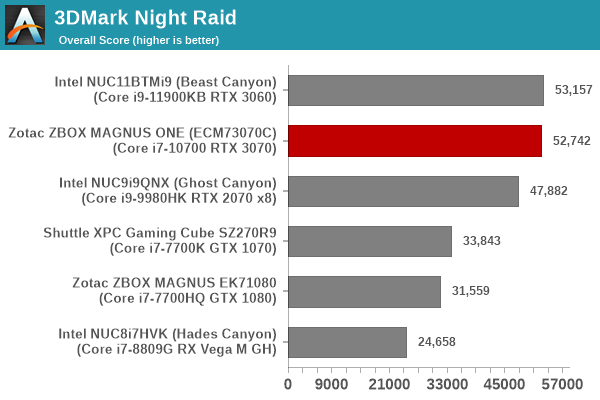
3DMark Port Royal
UL introduced the Port Royal ray-tracing benchmark as a DLC for 3DMark in early 2019. The scores serve as an indicator of how the system handles ray-tracing effects in real-time. As expected, the RTX 3070 with its higher TDP is better off compared to the RTX 3060, allowing the MAGNUS ONE to outscore the Beast and Ghost Canyons by a significant margin.
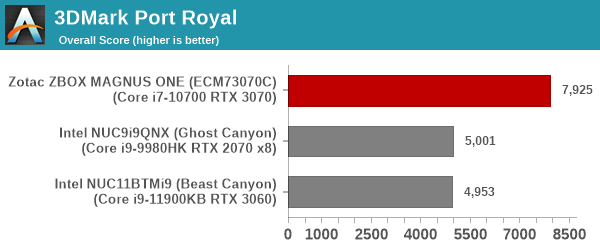
3DMark CPU Profile Benchmark
UL recently introduced a benchmark to test the multi-threaded capabilities of the CPU in a system. Since gaming workloads are often multi-threaded, it makes sense to include this testing as part of the 3DMark suite. The benchmark routine attempts to perform the simulation of birds / bird-like objects flocking together using as many advanced capabilities as offered by the processor. The workload is configured to run with different number of threads ranging from 1 to 16 (and a single entry for the maximum number of threads allowed in the system).
| UL 3DMark - CPU Profile Benchmark | |||
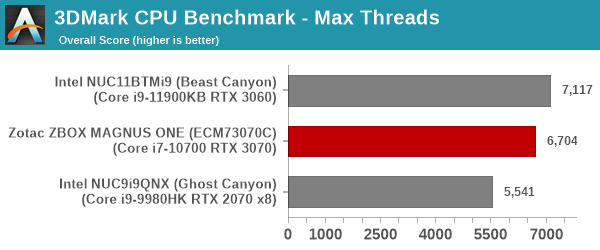
We present the benchmark results for the single and maximum threads case above. Despite the same TDP and similar thread counts, the advanced Tiger Lake microarchitecture allows the Beast Canyon NUC to score better than the MAGNUS ONE. The Ghost Canyon's CPU has a 45W TDP and the 20W delta puts the system at a disadvantage over the MAGNUS ONE and the Beast Canyon.










19 Comments
View All Comments
erinadreno - Friday, August 13, 2021 - link
Seems quite strange that they opt for an H470 chipset but 10th gen CPU. And that cooler is really pathetic even for a 65W CPU. Reminds me of engine 27 which also has really bad performance.abufrejoval - Friday, August 13, 2021 - link
Sadly all 4TB or greater 2.5" HDDs these days use shingled media: I'm not sure I'd want to recommend those, even for a games library.TheinsanegamerN - Friday, August 13, 2021 - link
Why not?abufrejoval - Friday, August 13, 2021 - link
Take ARK Survival Evolved for example, a game that can easily grow beyond 100GB, especially with extra DLC content. Yet it uses tons of smallish files and receives gigabytes of updates every other week. The write amplification for updating these small files will be cached as long as the drive has enough space and been left powered to re-organize and rewrite its shingles.But once it's too full or kept too busy, updates could slow below what your broadband delivers.
Shingled media delivers a 25% capacity increase. I'd rather pay those 25% and have the choice to use CMR. But that choice is no longer there, on 2.5" HDD it's currently SMR or bust (apart from some leftover stockpiles).
Spunjji - Monday, August 16, 2021 - link
As a concept it really does only make good sense for low-rate-of-change media storage and/or where the OS is explicitly aware of the drive's geometry and has appropriate caching systems in place. The decision to sell these drives directly to consumers wasn't the best.abufrejoval - Friday, August 13, 2021 - link
Thunderbolt support with a dGPU is a mess, because you have to re-route the external display ports to TB. TB4 on Gen10 hardware: Don't know if that's done or possible. TB3 would be quite nice already, but if you can't re-route the display, you won't get certified as Thunderbolt, AFAIK, while may would be fine with having support for 4 external PCIe lanes on such a compact PC.abufrejoval - Friday, August 13, 2021 - link
s/may/many--need editjeremyshaw - Friday, August 13, 2021 - link
A decent number of TB3/4 host add-in cards for desktops have DP input, to enable the video pass through. Even TB3/4 integrated on desktop motherboards will usually have a DP input to enable video passthrough (especially AMD MBs, since many of their top consumer CPUs do not have IGPs).RomanPixel - Friday, August 13, 2021 - link
Good choices for hardware I think. Having a 10th over the 11th will lessen heat as well as choosing a RTX 3000 series card with GDDR6 over GDDR6X VRAM. Not a fan of seeing some hybrid or regular HDD thou. I guess if you got the space, go for it! Or maybe it's justified to so many games becoming around 100GB in size now for storage. | If anyone is making small graphics cards it's Zotac with this RTX 3000 series, I don't think it would have been much possible to be any other board partner.Death666Angel - Saturday, August 14, 2021 - link
I have a 2TB SSD system and games drive with a 2TB SSD data drive for musik, videos, pictures and the likes. I can pretty easily install all my most wanted games, so I wouldn't go for an HDD just for games. I have an external HDD for backups and a NAS for backups and my ripped media. How many 100+GB games does one play each week? :) I haven't needed an HDD for programs/games since my 500GB Samsung 840. But I also don't play 5 different AAA games simultaneously, I guess. :DAnd Zotac is great for small form factor graphics cards. I have their 2070 in a small mATX, great card! They aren't even that much more costly I think.