GIGABYTE Z590 Aorus Tachyon Review: Built for SPEED
by Gavin Bonshor on May 10, 2021 9:30 AM ESTVisual Inspection
The GIGABYTE Z590 Aorus Tachyon is designed primarily for overclockers looking to push Rocket Lake processors on extreme cooling methods such as liquid nitrogen (LN2) and dry ice (DICE). This includes a clutter-free LGA1200 socket for easy mounting of LN2 pots, with a very simplistic all-black design which includes a single strip of customizable RGB LEDs on the chipset heatsink. The rear panel cover doubles up as a power delivery heatsink, while GIGABYTE is using diagonal lines which resemble the letter S across the M.2 heatsinks, across the chipset heatsink, and includes the fins on the power delivery heatsink.
The Tachyon has four full-length PCIe slots set in two banks of two. This type of array is designed for extreme overclockers looking to push graphics cards, with single slot spacing for video card benchmarking in extreme cooling situations such as LN2 and DICE. The top two full-length PCIe slots operate at PCIe 4.0 x16 and PCIe 4.0 x8/x8, while the bottom two slots are electronically locked to PCIe 3.0 x4 and x1, respectively. Located above the PCIe 4.0 slots is one PCIe 4.0 x4 M.2 slot, which two PCIe 3.0 x4/SATA M.2 slots located in the center of the PCIe slot area.
Looking at onboard connectivity across various areas of the Tachyon, there are a USB 3.2 G2 Type-C header, one USB 3.2 G2 Type-A port, one USB 3.2 G1 Type-A header (two ports), and two USB 2.0 headers (four ports). For cooling, there's a total of eight 4-pin headers, including one CPU fan header, one water cooling pump header, four designated for chassis fans, and two for either chassis fans or water pumps.
Other storage options include eight SATA ports, six of which are driven by the chipset and include support for RAID 0, 1, 5, and 10 arrays. The six chipset-driven SATA ports are located in the bottom right-hand corner of the board with right-angled connectors. In comparison, the other two SATA ports are located further up and are powered by an ASMedia ASM1061 SATA controller. Designed to make cable management easier, GIGABYTE uses a right-angled 24-pin 12 V ATX motherboard power connector.
Focusing on memory support, the Z590 Aorus Tachyon has just two memory slots, despite being a larger E-ATX board. GIGABYTE has done this intentionally with a lot of design choices implemented designed to improve overall memory performance. The Tachyon officially supports up to DDR4-5333, but this is likely to be pushed much higher with highly overclockable memory, as such as GIGABYTE's in-house extreme overclocker Hicookie has achieved by pushing DDR4-6624 under liquid nitrogen cooling. Some of the design implementations include closer memory slots to the CPU socket, which should reduce memory latency and shielded memory routing to prevent external electrical interference.
GIGABYTE includes an extensive toolkit designed for extreme cooling situations, with plenty of dip switches and buttons for overclockers to use. Included are a power button, a reset button, a cold reset button, a clear CMOS button, a LIMP mode switch, and an OC trigger switch. There's also a pair of buttons that allow users to adjust the CPU frequency ratio in real-time. The dip switches provide various functionality, all of which are designed for LN2 cooling, and includes an SB switch, a BIOS switch to allow users to switch between the dual BIOS chips on the board, an enhanced LN2 mode switch, an LN2 mode switch, and an OC profile switch. One of the switches is marked as reserved, with the possibility that a new OC function may be enabled by GIGABYTE at a further time. GIGABYTE also includes voltage measurement points, including VCCCST, CPU VCore, VCCVTT, and VPLL_OC voltages.
Flanking the LGA1200 CPU socket, GIGABYTE uses a Tantalum Polymer Capacitor Matrix. This allows extreme overclockers better access to mount a liquid nitrogen pot due to the flat design of the capacitors. These types of designs also make CPU socket insulation easier as there are fewer gaps to fill with materials such as eraser putty, nail varnish, and vaseline.
The GIGABYTE Z590 Aorus Tachyon uses a direct 11-phase power delivery for the CPU, which is controlled by an Intersil ISL69269 PWM controller operating at 11+0. GIGABYTE uses highly premium componentry, which includes eleven Vishay SiC840 100A DrMOS power stages, with a maximum power output of 1100 A for the CPU. Each power stage includes a single Ferrite Choke, with routing through the Tantalum Polymer capacitor array for a better transient response and better power efficiency. For the SoC element, GIGABYTE uses a second PWM controller, notable the Renesas RAA229001, which controls a single Vishay SiC840 100 A power stage. Providing power to the power delivery is a pair of 12 V ATX CPU power inputs.
Cooling the power delivery is a large two-part heatsink that forms a solid connection between the heatsink elements. A large and single heat pipe runs through the large and weighty heatsink, while the top section of the heatsink includes large and channeled fins to promote airflow for better heat dissipation. As the above image shows, the imprint on the thermal pads is deep, which shows a solid and snug connection between the heatsink and the power delivery.
Looking at the onboard audio solution, GIGABYTE is using a Realtek ALC1220-VB HD audio codec. This is assisted by six gold Nichicon Japanese audio capacitors, with an array of four premium WIMA red audio capacitors. There is a front panel HD audio header, while the audio PCB is separate from the rest of the board's componentry by a thin line of PCB separation.
On the rear panel is one USB 3.2 G2x2 Type-C, three USB 3.2 G2 Type-A, and four USB 3.2 G1 Type-A ports. At the far left are two buttons, one OC Ignition and one Q-Flash Plus button, with separate PS/2 ports for legacy keyboard and mice. There's an Intel I225-V 2.5 GbE controller on the networking front, with Intel's AX210 Wi-Fi 6E CNVi providing both wireless and BT 5.2 connectivity. For users looking to utilize Intel's UHD integrated graphics, GIGABYTE includes a single HDMI 2.0 video output. Finishing off the rear panel are five 3.5 mm audio jacks and a single S/PDIF optical output powered by a Realtek ALC1220-VB HD audio codec, which also includes support for DTS:X Ultra high definition audio.
What's in The Box
The most notable accessories bundled with the Z590 Aorus Tachyon include four premium braided SATA cables, a user manual, a G-Connector, a rear I/O shield, an Intel AX210 Wi-Fi 6E antenna, and three M.2 installation screws. For extreme overclockers, GIGABYTE also includes two thermistor cables and a 2-pin speaker cable.
- User manual
- Installation guide
- Aorus sticker sheet
- 4 x Black braided SATA cables
- G-Connector
- Intel AX210 Wi-Fi 6E Antenna
- Rear I/O shield
- 3 x M.2 installation screws
- 2 x Thermistor cables
- RGB extension cable
- 2-pin Speaker cable




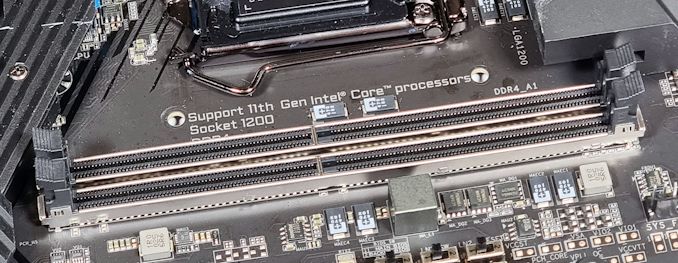
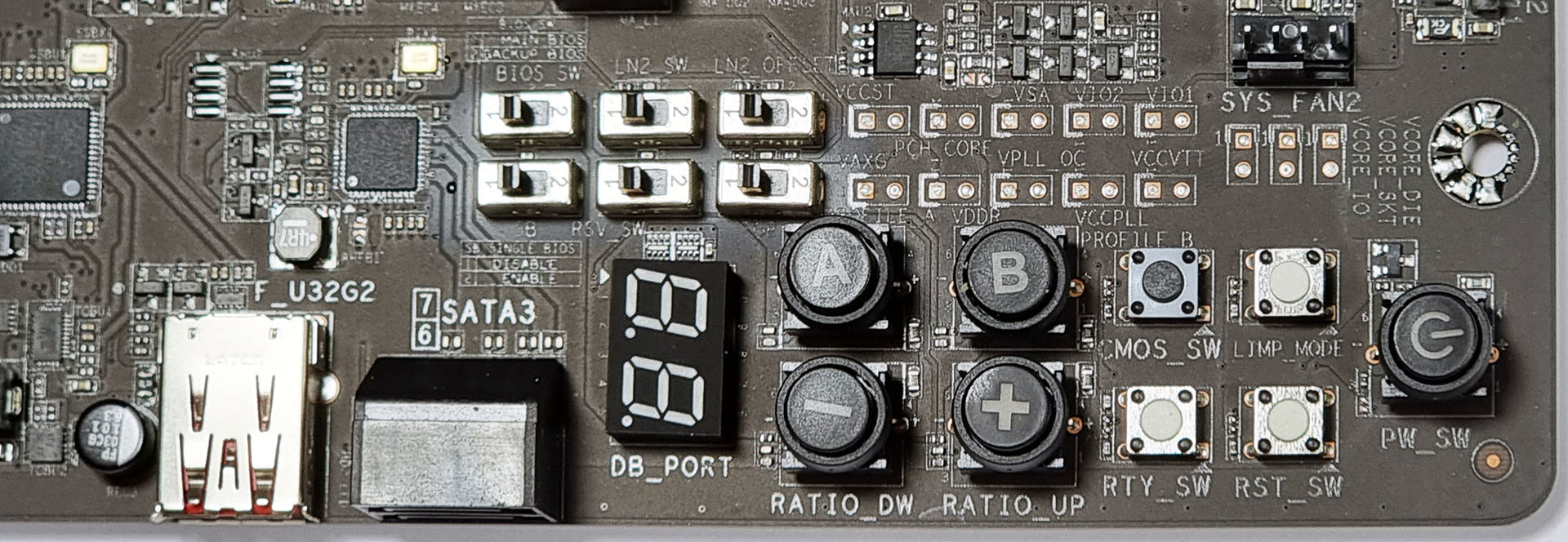

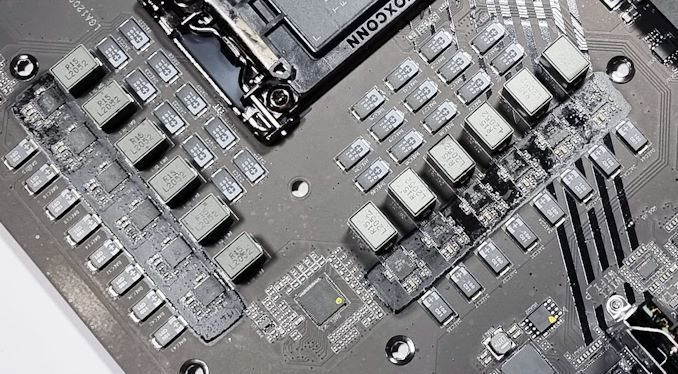

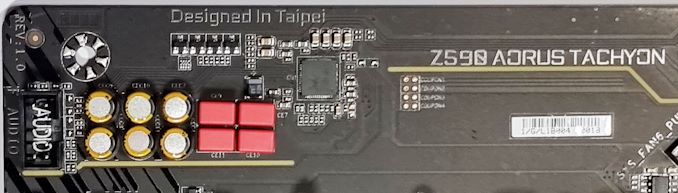










15 Comments
View All Comments
Linustechtips12#6900xt - Monday, May 10, 2021 - link
I do hope in the pursuit of faster memory, the consumer boards still have 4 ram slots, I had 16GB and I just upgraded to 32Gb with the 2 slots I had free, it creates less e-waste too imo.MenhirMike - Monday, May 10, 2021 - link
I don't see a reason for regular consumer boards to move away from 2 DIMMs per Channel/4 DIMMs on a Desktop board. This board is for extreme overclocking, where only having 2 DIMMs makes a lot of sense (shorter trace lengths mean that the likelyhood for a successful overclock increase).Silver5urfer - Tuesday, May 11, 2021 - link
e-waste ? lol. That is over at the BGA garbage use and throw laptops where the battery cannot be purchased and the Heatsink will deteriorate due to poor cooling and ultimately the laptop will be rendered useless garbage.Or the li-ion phones that are announced every year, Apple says they sell double digit millions every quarter so what happened to the millions for the past year or such, same for Android li-ion sealed phones.
Or those new wireless earbuds which do not have any option to replace the battery in them and every year people purchase new esp Anker and the low end market is literally flooded by these use and throw garbage products.
Desktop DRAM DIMM slots do not have any relationship with e-waste in contrast with the other consumer products which are made for planned obsolescence plus a Desktop will live as long as the components are in working state, people even run Core 2Quad machines today, and Xeon market still exists since Nehalem uarch machines.
Linustechtips12#6900xt - Wednesday, May 19, 2021 - link
I meant that it creates e wast of dimms not much but it does when you have to throw away a 2*4gb kit because you dont have enough dimm slots and want to upgrade to 16gbmeacupla - Tuesday, May 11, 2021 - link
???consumer boards are unlikely to move away from 4 slots
You do realize that this mobo is specifically designed with very short traces between cpu and ram, right?
Linustechtips12#6900xt - Wednesday, May 19, 2021 - link
i do understand that yes. but its. cost saving thing aswell and it might catch on into consumerdotes12 - Monday, May 10, 2021 - link
I've always wondered why every picture of direct LN2 cooling I've seen is done in wide open air as towels and conformal coatings are used in an attempt to prevent electrical shorts. Why don't we see them putting their board in a glass or plexiglass box (like a fish tank) with a loosely fitting easily removable lid on it? Most compressed (or liquid) gasses are incredibly dry and have extremely low moisture content, so once it turns to gas and displaces the room air from the box it'll naturally be such a low humidity that you shouldn't have to worry about condensation. Furthermore, they could purge the box with another cheap heavy dry gas like CO2 first, or continually pump it in there to keep the moist room air out.gavbon - Monday, May 10, 2021 - link
One of the reasons why an enclosed space would be a negative is that even small amounts of air that would be present can still have moisture. This would condensate on the board and create shorts. Unless you were able to remove ALL traces of the air, it just would cause problems. Also as an ex-extreme overclocker myself, having direct and unrestricted access to the board/pots for heating up the LN2 pot with a blowtorch when hitting a cold bug would be hard to do otherwise.dotes12 - Tuesday, May 11, 2021 - link
That makes sense, thank you for taking the time to write me a reply!just_passin_by_2 - Tuesday, May 24, 2022 - link
A large ventilation to the outside would also be beneficial to prevent a lack of breathable oxygen in the room if using CO2 or liquid nitrogen. Glass could also break especially if under stress from temperature differences. With that said, safety could be dependent on different factors and too much safety could be bad as well. Wearing gloves around liquid nitrogen could potentially allow the liquid nitrogen to become trapped inside the glove to going gloveless may be better but I do not really know. Anyway, this does sound fun and I wish you all the best if anyone here overclocks.