Intel Dual Core Performance Preview Part I: First Encounter
by Anand Lal Shimpi on April 4, 2005 2:44 PM EST- Posted in
- CPUs
Dual Core System Impressions
Despite our best efforts, some of the best characterization of the impact of dual core is done with words. The best way to put it is like this: if an application is eating up all of your CPU time, with dual core, you still have one core left to make the rest of your system just as responsive as before. But if you want a more detailed account of such a scenario, take a look at some of our lab notes:
CPU: Pentium 4 Extreme Edition 3.73GHz, Hyper Threading Disabled
So, I was playing around with Outlook, copying a bunch of emails, basically the equivalent of copying a 280MB PST file, which isn't huge by any means. In copying the emails, the CPU utilization skyrocketed to 100% and I was off trying to browse the web to see how responsive that was.
On this HT disabled P4 3.73EE, I could browse the web just fine. I had Firefox open and around 10 tabs and all was fine. I went to minimize Firefox and the animation was very choppy, but it still minimized/restored just fine. I had Photoshop CS running in the background - I tried to switch to it, but all I got was the outline of Photoshop. I couldn't see or interact with the app at all. I switched back to my other apps, Newsleecher, Firefox, iTunes, and they all worked fine, but Photoshop and Outlook were not responding.
I tried to take a screenshot of what was going on, but print screen wouldn't work. I could launch Paint, but I couldn't paste anything into it. So, I went to go get my digital camera to take a picture of it, but my CF card was full. I went and found my CF card adapter, plugged it into my personal machine, copied all of my pictures back to my computer (128MB card), wrote this text and then put the CF card back in my camera and took a picture of what was going on. At least 10 minutes had to have elapsed and Photoshop was still not responding.
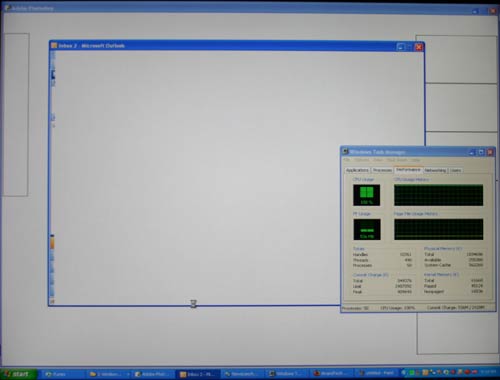
The only solution? Kill both Photoshop and Outlook using task manager - at least I had access to task manager.
I wanted to see if it was a fluke, so I tried it again. This time, Photoshop was fine, but Outlook still hung. I closed and restarted Photoshop and got the following: Photoshop was basically hung and slowly made its way into a loaded state. A bit of a pain, especially when the only solution is to kill Outlook and I still can't get my emails copied over.
CPU: Pentium 4 Extreme Edition 3.73GHz, Hyper Threading Enabled
I repeat the same basic test with HT on; the obvious difference is that the UI is a lot faster. Minimizing/restoring windows is no longer super choppy, and application launches are much quicker. Launching Photoshop didn't yield the same, almost dying; results as before.
To push things even further, I started the DVD Shrink test and although the performance was obviously impacted, the system still remained quite responsive - other than Outlook, which was taking its sweet time.
I could still browse the web just fine, and overall, the rest of the system was pretty impressive despite Outlook being a rogue process.
CPU: Dual Core Pentium D 3.2GHz
Now, time to try it out on the Pentium D 3.2GHz. On this chip, I went through the same setup. The first thing I noticed was that merely clicking on the Inbox in Outlook didn't pause the system for 7 - 10 seconds as it did on the single core platforms. It only took 1 - 2 seconds; it felt much more responsive.
The next thing was that the Outlook window never turned completely blank. I still couldn't play around with the Outlook interface, but the window was always drawn. I'm not sure if this is necessarily a great thing, but it's a noticeable difference. I could still minimize the window, but I just couldn't interact with anything within the window.
Time to stress the system a bit more. I fired up the DVD Shrink benchmark, and started shrinking a DVD while downloading headers from Newsleecher. I then closed Photoshop and tried to restart it...wow, the application opened as quickly as it normally would have - no delays, nothing.
Outlook did eventually start listing itself as "Not Responding", but I still had full interaction with the rest of my system, even though both CPUs were pegged at 100% I'm guessing that because of the nature of the other applications, I could still switch between them, interact with them and launch more apps without any noticeable degradation in performance.
The other major change was that Outlook could now be closed using its own X button, instead of me having to kill it via task manager. Speeding up the Outlook task would require faster single cores (and maybe a faster hard disk), but dealing with its impact on the rest of the system is best handled by multiple cores.
CPU: Dual Core Pentium Extreme Edition 840
The experience here was pretty much the same as the Pentium D, but just with even better performance in the DVD Shrink task (still taking under 14 minutes to deal with the DVD).
The computer was maybe slightly more responsive, but nothing huge. When compared to the non-HT Pentium D. It is clear that HT does help dual core, although not as much as it helps single core P4s.










141 Comments
View All Comments
haveblue128 - Wednesday, July 6, 2005 - link
Only downside but I think a majorleague heat solution should make everything sweethaveblue128 - Wednesday, July 6, 2005 - link
Oh Please give us a break. If you want to be a purist, go live in the woods without clothes. I say that multitasking makes my day a breeze.Whats your dilemma??
haveblue128 - Wednesday, July 6, 2005 - link
Wow-I just purchased a new sys with an Intel Dual CPU setup. As a multitasking monster on my machine, I was always having crashes in the past.I think that is gone with George Bush in 2008. THe good news is the dual core pair is already hear and ready to run. Give them a try-no downside, albeit a good bit of heat. That is something I will need to work on, but....
peufeu - Monday, May 9, 2005 - link
I forgot to mention... gentoo linux ;)peufeu - Monday, May 9, 2005 - link
Dual CPUs to compensate for the inept MS Windows.Interesting.
I'm torturing a webserver I just wrote, on my laptop. It's in Python. Right now it's serving about 2000 requests per second with 1000 concurrent connections.
I don't even notice it's running. The CPU gauge is at 100%, so what ? Nothing special. As reactive as usual. It doesn't swap. The harddisk even put itself in standby....
Go, bill, go !
shady28 - Sunday, April 17, 2005 - link
Making special tests just for these processors seems a bit contrived to me. In particular, comparing dual core processors to a Pentium 4 with HT disabled, in a multithreading/multitasking benchmark, is just plane lame.
I would have been a lot more interested in seeing how dual core compares in multitasking vs dual opterons or dual Xeons. Right now it looks like dual core is slower at doing one task at a time, suprisingly not that much faster at doing two tasks at a time than HT Pentium 4s. The only exceptions were the off the wall tests done at the end.
Since these new 'benchmarks' are made to simulate 'real life use', does that mean that all Anand's previous reviews were bogus?
JimGunn - Wednesday, April 13, 2005 - link
I think I will want one of these for my next video editing & encoding workstation. Will come in handy for HDV post I am sure!BoBOh - Monday, April 11, 2005 - link
Where are the code compile tests. We're not all gamers, some are software developers! :)BoB
warath - Friday, April 8, 2005 - link
I can't wait to see 64-bit dual cores! :)WoodenPupa - Thursday, April 7, 2005 - link
Well, I'm not a tech whiz like everyone else here, but here's my 2 centavos...I can attest to the fact that every machine I ever buy, I bring it to its knees. I usually wait several generations before I upgrade in order to get a more profound effect. Yet that strategy doesn't seem to matter because no matter how fast my computer is, I find that my NORMAL computing habits end up crushing the CPU and everything else.
I use Cool Edit Pro and some other audio programs, and I am also a chess player, and like to anyalyze games in the background with Fritz or Chessbase, both of which allow for gigantic hash tables. So as a typical case I like to do wave transforms and chess analysis as background items while I compose e-mails or use Word for more serious writing. Naturally I like to listen to music at the same time, but usually I have to give that up. Needless to say, all of this stuff cripples my computer---I'm due for an upgrade, I know---my box is a 2.53 GHz P4, 1 GB of Rambus 800 (no groaning, please), a GF4 ti 4600, 120 GB HD, I'm not even sure what the cache on that is, I don't think it's 8 or 5 MB---feels more like 2.
I usually end up quitting the Chess program or the Mp3 player---once in a while I can do all of this stuff concurrently if the wave transforms on cool edit aren't too complex, and I minimize the hash tables on the chess program.
Ideally I want everything to be instantaneous, but...:) Anyway, from what it sounds like, I need a dual or even quad processor setup. Because even with all the above mentioned programs running, I can think of more I would like to add. I'm a monster multitasker and really like to kick a computer right in the face, to show it who's boss. I'm tired of winning, though---I'd love it if one day the computer just scoffed at everything I threw at it. Sadly, I don't think it'll happen in my lifetime.
Should I upgrade to a dual core, or should I save and get a true multi-CPU Mobo like a quad Xeon??