ADATA External and HP Portable SSDs Review: Featuring the ADATA SE800 and HP P700
by Ganesh T S on September 24, 2020 8:00 AM ESTPCMark 10 Storage Bench - Real-World Access Traces
There are a number of storage benchmarks that can subject a device to artificial access traces by varying the mix of reads and writes, the access block sizes, and the queue depth / number of outstanding data requests. We saw results from two popular ones - ATTO, and CrystalDiskMark - in a previous section. More serious benchmarks, however, actually replicate access traces from real-world workloads to determine the suitability of a particular device for a particular workload. Real-world access traces may be used for simulating the behavior of computing activities that are limited by storage performance. Examples include booting an operating system or loading a particular game from the disk.
PCMark 10's storage bench (introduced in v2.1.2153) includes four storage benchmarks that use relevant real-world traces from popular applications and common tasks to fully test the performance of the latest modern drives:
- The Full System Drive Benchmark uses a wide-ranging set of real-world traces from popular applications and common tasks to fully test the performance of the fastest modern drives. It involves a total of 204 GB of write traffic.
- The Quick System Drive Benchmark is a shorter test with a smaller set of less demanding real-world traces. It subjects the device to 23 GB of writes.
- The Data Drive Benchmark is designed to test drives that are used for storing files rather than applications. These typically include NAS drives, USB sticks, memory cards, and other external storage devices. The device is subjected to 15 GB of writes.
- The Drive Performance Consistency Test is a long-running and extremely demanding test with a heavy, continuous load for expert users. In-depth reporting shows how the performance of the drive varies under different conditions. This writes more than 23 TB of data to the drive.
Despite the data drive benchmark appearing most suitable for testing direct-attached storage, we opted to run the full system drive benchmark as part of our evaluation flow. Many of us use portable flash drives as boot drives and storage for Steam games. These types of use-cases are addressed only in the full system drive benchmark.
The Full System Drive Benchmark comprises of 23 different traces. For the purpose of presenting results, we classify them under five different categories:
- Boot: Replay of storage access trace recorded while booting Windows 10
- Creative: Replay of storage access traces recorded during the start up and usage of Adobe applications such as Acrobat, After Effects, Illustrator, Premiere Pro, Lightroom, and Photoshop.
- Office: Replay of storage access traces recorded during the usage of Microsoft Office applications such as Excel and Powerpoint.
- Gaming: Replay of storage access traces recorded during the start up of games such as Battlefield V, Call of Duty Black Ops 4, and Overwatch.
- File Transfers: Replay of storage access traces (Write-Only, Read-Write, and Read-Only) recorded during the transfer of data such as ISOs and photographs.
PCMark 10 also generates an overall score, bandwidth, and average latency number for quick comparison of different drives. The sub-sections in the rest of the page refrence the access traces specified in the PCMark 10 Technical Guide.
Booting Windows 10
The read-write bandwidth recorded for each 1GBps-class drive in the boo access trace is presented below.
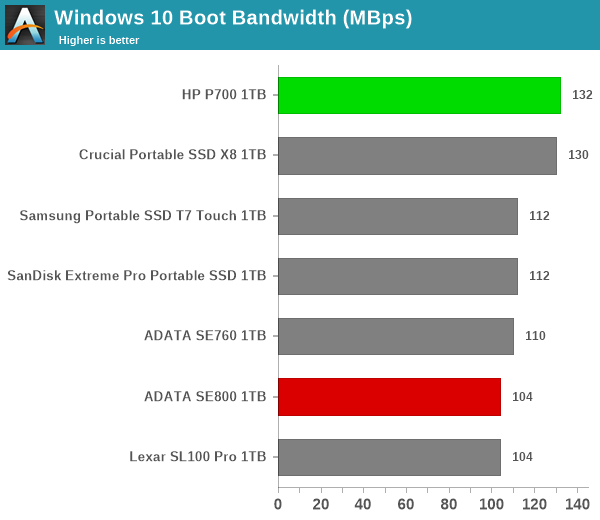
The HP P700 overtages the X8 by 2MBps, while the other drives including the two new ADATA ones are clustered between 104 MBps and 112 MBps. Given the amount of data traffic involved, the gulf is unlikely to result in a major difference in the boot times with various drives. The equivalent graph for the 500MBps-class drives is shown below.
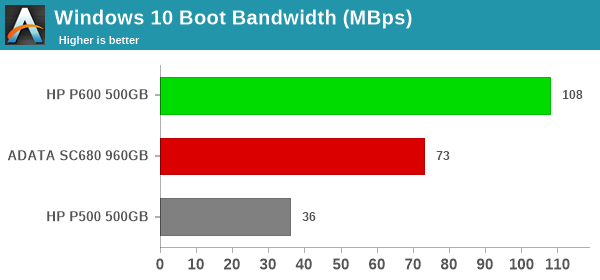
The HP P600 comes out miles ahead of the SC680, while the P500 cuts a sorry figure.
Creative Workloads
The read-write bandwidth recorded for each 1GBps-class drive in the sacr, saft, sill, spre, slig, sps, aft, exc, ill, ind, psh, and psl access traces are presented below.
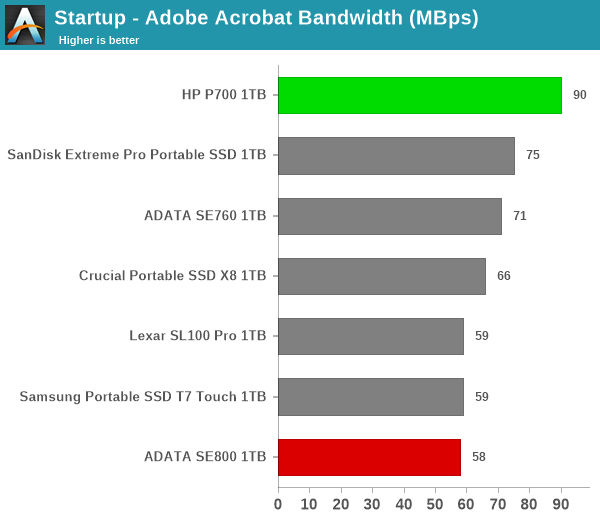
The HP Portable SSD P700 emerges as a top performer (sometimes by a significant margin) in almost all of the creative workloads. The case for the HP P600 is similar in the 500MBps-class drives set below.
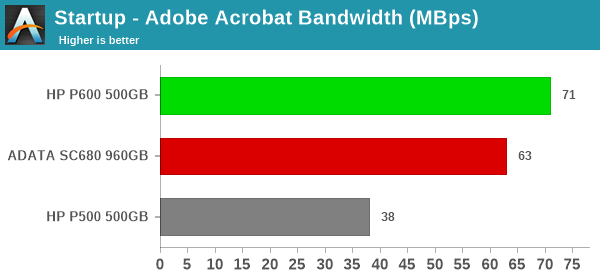
Office Workloads
The read-write bandwidth recorded for each 1GBps-class drive in the exc and pow access traces are presented below.
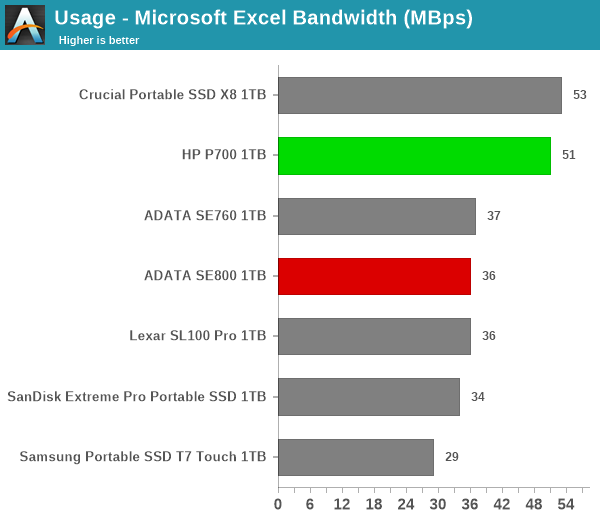
The HP P700 performs well in the office workloads too, though the lead is not quite as significant as what was seen in the previous workloads set. The HP P600 does perform signficantly better than the ADATA SC680 in the 500MBps-class, though.
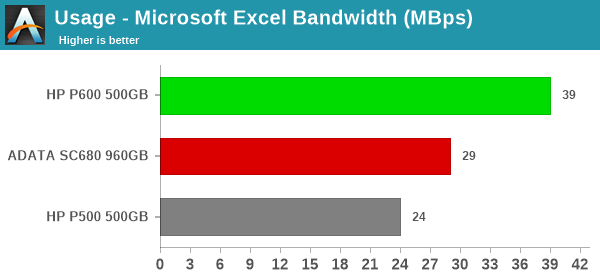
Gaming Workloads
The read-write bandwidth recorded for each 1GBps-class drive in the bf, cod, and ow access traces are presented below.
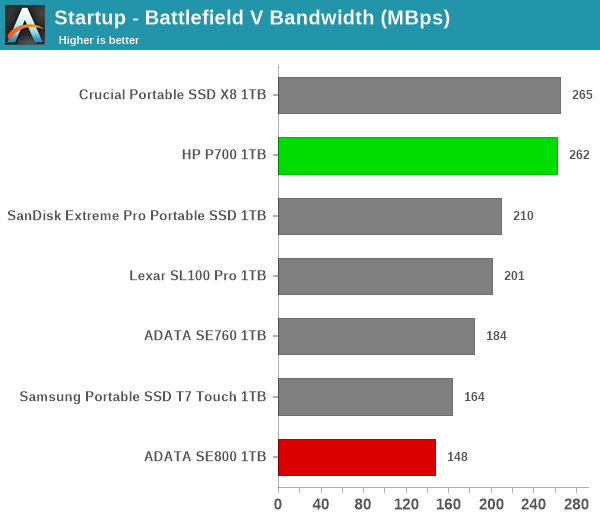
The Crucial X8 and HP P700 are neck-and-neck in the gaming workloads above, but the HP P600 emerges as the clear winner in the 500MBps-class.
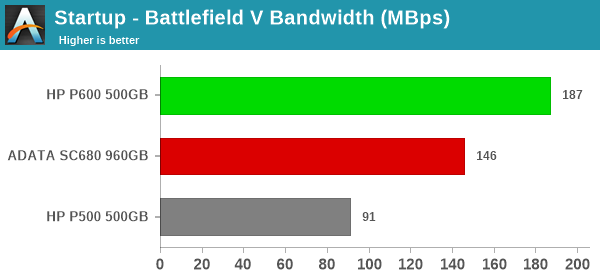
Files Transfer Workloads
The read-write bandwidth recorded for each 1GBps-drive in the cp1, cp2, cp3, cps1, cps2, and cps3 access traces are presented below.
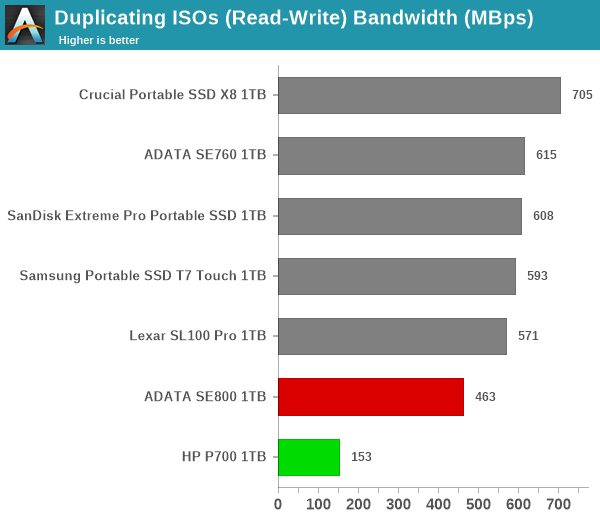
For pure reads or writes, the HP P700 performs well as seen in previous sections. However, once mixed traffic starts coming in, both the HP P700 and ADATA SE800 suffer, with the former being affected more. The ADATA SE760 performs much better with mixed traffic compared to the other two drives.
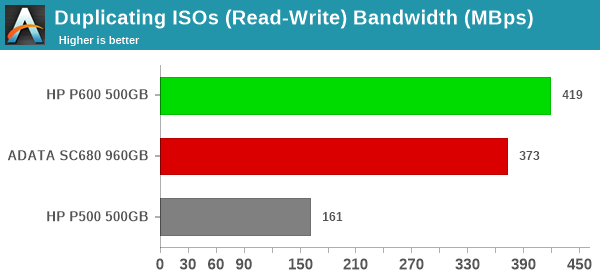
On the 500MBps-class front, we see that the ADATA SC680 putting up a much better challenge, and even performing better than the HP P600 in a few cases.
Overall Scores
PCMark 10 reports an overall score based on the observed bandwidth and access times for the full workload set. The score, bandwidth, and average access latency for each of the 1GBps-class drives are presented below.
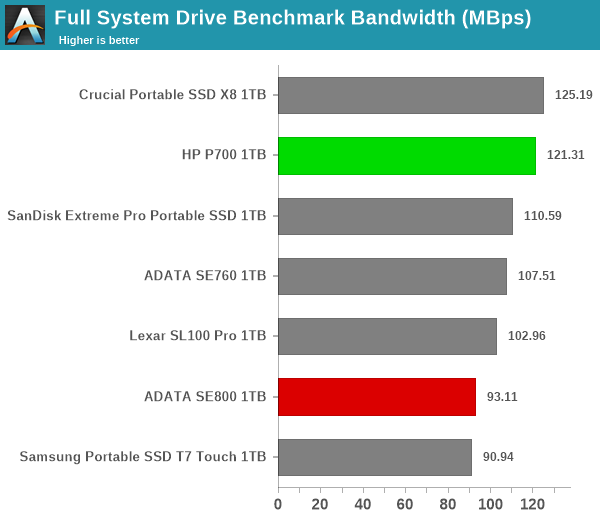
The Crucial X8 and the HP Portable SSD P700 perform quite similarly as far as the practical PCMark 10 workload traces are concerned.
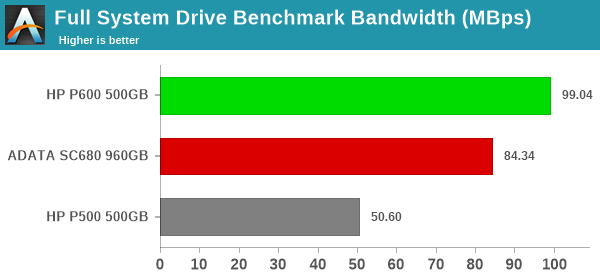
The HP Portable SSD P600 emerges as the best of the lot in the 500MBps-class set by a huge margin.










13 Comments
View All Comments
mark625 - Thursday, September 24, 2020 - link
Is it just me, or is the color you chose for the temperature line in the graphs on the last page actually "transparent"? All I can see is the throughput line (in blue) and the starting and ending temperatures (in red). There is no graph line for temperature.ganeshts - Thursday, September 24, 2020 - link
The lead-up text to the graph explicitly states: " the temperature of the drive was also recorded at the beginning and end of the processing. In earlier reviews, we used to track the temperature all through. However, we have observed that SMART read-outs for the temperature in NVMe SSDs using USB 3.2 Gen 2 bridge chips end up negatively affecting the actual transfer rates. To avoid this problem, we have restricted ourselves to recording the temperature at either end of the actual workloads set."Additionally, temperatures are not available for drives that do not support the read-out (example: HP P500)
Alistair - Thursday, September 24, 2020 - link
I've never had an external drive as bad as the Adata SC680. Stay away. Unless you like 20MB/s after it quickly uses its cache and overheats. Faster to do a backup with a spinning drive. Go higher end for sure. The SE800 or HP etc.AMDSuperFan - Thursday, September 24, 2020 - link
I would like to see them compared to PCIE 4.0 drives. This article is incomplete. Also please put time in seconds. I would like to know how many seconds boot takes, not a random number that means very little.ganeshts - Thursday, September 24, 2020 - link
Please tell me which PCIe 4.0 drive is available as an external SSD.The time in seconds for boot will also have the same relative difference as the MBps rating. Higher the 'random' number, the faster would be the boot time on an ideal system where the *storage* is the bottleneck. PCMark 10 actually replays the storage trace for the process, rather than doing the actual booting. So, any 'time' obtained from a trace replay *may* not correspond to the *actual* boot time on a system.
AMDSuperFan - Thursday, September 24, 2020 - link
Correct. However I would like to know the specifics. If I buy this fast drive. How fast will it go? Knowing the speed in seconds is 0-60. Knowing the MBps rating is knowing the top speed. They don't always mean the same thing. Do I upgrade to one of these from my PCIE4 drive in my AMD computer?Billy Tallis - Thursday, September 24, 2020 - link
"Do I upgrade to one of these from my PCIE4 drive in my AMD computer?"Please stop with the stupid trolling comments.
Luminar - Friday, September 25, 2020 - link
OuchShmee - Friday, September 25, 2020 - link
Interesting, it still seems to me it makes more sense to get a good m.2 or 2.5in drive with an enclosure. Could be faster AND cheaper.jabber - Friday, September 25, 2020 - link
Would be handy to see how a 'Amazon homebrew special' would hold up price and performance wise in comparison. it's the route i would take. Just more flexible.However, in any real world scenario these things will all crawl to KBps speeds as soon as they hit microfiles which are the Achilles heel of modern data systems. We need better file systems to compensate.