How to Set up a Source Control on Windows without spending a dime.
by Jason Clark on December 28, 2004 9:00 PM EST- Posted in
- IT Computing
Installation
Installing CVSNT is a breeze - we'll cover a basic install and some of the configuration screens that you should take a look at after installation. First off, let's download a copy of CVSNT by going to this link and selecting the version for Windows. Once the download is complete, open the downloaded file and install the software, and just leave all the defaults selected throughout the install.Once the install has completed, open the Service Control Panel from the CVSNT program group in your start menu.

If your install went well, the CVS service and CVS lock service will both be running.
Creating your repository
A repository is simply a location in which to store your files. The repository will contain all of your modules, which we'll explain later on. In the Service Control Panel, click on the Repositories tab. Next, click the Add button and we'll create your repository. After clicking the add button, you will be asked to specify a location and name for your repository. The name is simply a descriptive label for the repository, and the location is where all of your files will be stored. After selecting the location and name, click "OK". You will be alerted that the location you chose is not a valid CVS repository. Just click "yes" and CVSNT will initialize the directory that you chose. After the repository has been created and initialized, click "OK" to close the Service Control Panel.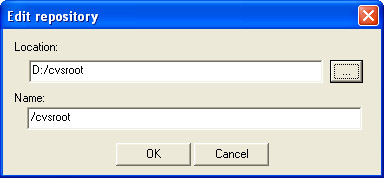
In our example, we created a directory called "cvsroot" on our d: drive and used that as our repository.
Customizing CVSNT Settings
The "Advanced" tab in the Service Control Panel allows you to customize the various settings that CVSNT offers. The defaults work quite well, but there is one particular setting that you may want to adjust. CVSNT, by default, runs on port 2401. If you want, you can change this to a different port. If you want to be able to manage your files remotely, you'll want to open a port on your firewall for the port that you select.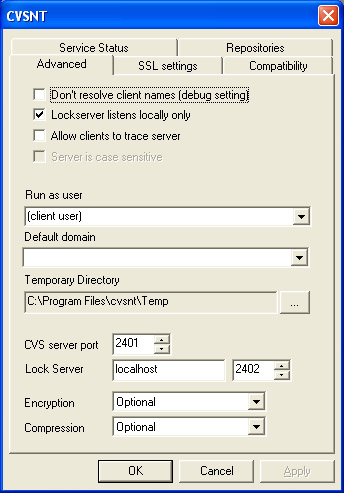
CVSNT Security
Security for the files that CVSNT manages is controlled by Windows. If you are installing CVSNT on a remote server that all your windows clients will use, we recommend that you use a NTFS partition for security and file integrity. The recommended protocol for Windows clients to connect to CVSNT is SSPI. There are other options for non-windows clients, which are covered in the CVSNT documentation.Depending on your network configuration, you'll need to assign the users/groups that you want to access the repository folder for which you created. When your users connect to CVSNT to manage their files, they will be challenged based on their Windows credentials if you use the SSPI protocol.










34 Comments
View All Comments
NateS - Sunday, April 17, 2005 - link
There's a new SCM/version control software from ionForge called Evolution. It gives you easy, encrypted connectivity for collaborating over the web. It's quick to install and relatively intuitive to use. Single-user licenses are free at the ionForge website and multi-user licenses are $550 per license, which is less than comparable alternatives.NateS - Sunday, April 17, 2005 - link
There's a new SCM/version control software from ionForge called Evolution. It gives you easy, encrypted connectivity for collaborating over the web. It's quick to install and relatively intuitive to use. Single-user licenses are free at the ionForge website and multi-user licenses are $550 per license, which is less than comparable alternatives.DonPMitchell - Wednesday, January 5, 2005 - link
I'd stay away from CVS, its pretty lame old UNIX software from way back. Perforce is the best you can find, used on some huge professional projects. And if you can get a free version for small projects, then that's perfect.jayoung - Tuesday, January 4, 2005 - link
I'm having a tremendous headache setting it up. Here's the error I recieve:Followed the instructions up to the part where you create a new module
and I keep getting the same error.
In C:\DOCUME~1\Joseph\LOCALS~1\Temp\TortoiseCVS make new module temp\:
"C:\Program Files\TortoiseCVS\cvs.exe" "-q" "-x" "import" "-m" ""
"testmod" "tcvs-vendor" "tcvs-release"
CVSROOT=:sspi:Joseph@localhost:2401/cvsroot
cvs [server aborted]: can't create temporary directory
C:\temp\cvstemp/cvs-serv2304: Permission denied
Error, CVS operation failed
Pauli - Tuesday, January 4, 2005 - link
Foxbat121-My company has a very large Clearcase installation (400+ developers) with most clients being Windows machines and we are generally pleased with the features and performance. Of course, the first couple of years were hell. The last 3 or 4 years have been trouble free for the most part. I've been using it daily for more that 5 years now and have never experienced a license server problem.
Foxbat121 - Tuesday, January 4, 2005 - link
My Company spent near a million $$ upgraded to ClearCase a few years back. It's a biggest waste of money and bottle neck on productivity. Yes, it does have extensive administrative tools and features. That's why managers all love ClearCase because they are the ones who don't have to write a single line of code. For software engineers, we have to spend half of the day just to synchronize every one's work. Spend probably one hour to make code changes and spend rest of the day try to deliver that code change to the CC so every one else could get the changes next day. It's slow and buggy as hell.Yes, it does have Windows Explorer integration. However, if the license server is down for whatever reason, your Explorer (and every one else with CC installed) will have 2-minute delay every time you try to bring up the context menu even though you're not using any of the CC features.
Bookie - Monday, January 3, 2005 - link
you can count me in for another vote for Subversion. My company uses VSS and I agree with everyone else, it sucks. I personally use Subversion for my own stuff and I'm working on convincing my company to swtich. I'd like to see Anandtech make the switch and spread the news.neogodless - Thursday, December 30, 2004 - link
I got it to work with NO username after some experimentation, but it didn't match the example in the "tutorial". Thanks for the help, anyway!Jason Clark - Thursday, December 30, 2004 - link
neogodless, if you have difficulties with SSPI, try pserver, it will still auth against the NT user database. SSPI should work though.Cheers
Sokaku - Thursday, December 30, 2004 - link
I've used Source Safe, PVCS, CVS, Subversion & ClearCase.The strongest of these products is without a doubt Rational ClearCase. But as other mentioned, its also by far the most expensive on all fronts (administration, support, hardware, price).
ClearCase is integrated into explorer with its view architecture (defining views is not trivial and can cause alot of headackes).
Subversion is also directly supported by simple integration (tigris) of the explorer. However using the recommended way of handling branches, its very logical and straightforward to use.
As a pricy consultant I would recommend ClearCase for any big companies with alot of cash.
As a person with a love for programming, I would recommend subversion to anyone else.
I would in no way ever spend time on CVS, PVCS or Source Safe ever again.