The ASUS ROG Phone II Review: Mobile Gaming First, Phone Second
by Dr. Ian Cutress on September 30, 2019 11:00 AM EST- Posted in
- Mobile
- Asus
- Qualcomm
- Smartphones
- ROG
- RGB
- Snapdragon 855 Plus
- ROG Phone II
X Mode
When we talk about most smartphones, and look at performance, we have to be wary that some smartphone manufacturers like to game the system. They will have in their software stack a detection algorithm such that if it notices specific benchmarks, and usually only benchmarks, then it will artificially boost the CPU and GPU frequencies higher than normal, as well as increase any thermal limits. We call this cheating – it represents an unrealistic level of performance that the user is not likely to see. We call out any smartphone that does this, and it has being going on a while.
Some smartphones, and gaming phones, actually now offer this ‘high performance’ mode as an option to the end user. For normal smartphone use, we test these modes depending on their behaviour. Some vendor's high performance mode is quite blatantly disregarding normal DVFS operations when in such modes, which we consider just a public-facing cheating mode, while other vendors just more aggressively scale performance whilst still having a resonable DVFS configuration.
ASUS's X Mode looks to be one of the more honestly implemented performance modes as it still allows the device to idle its frequencies correctly. On top of that, because it's a gaming phone it's definitely something we want to test. And even more importantly than that, with ASUS at least, additional accessories are included or can be purchased to remove the issue of thermals altogether, either with more cooling, or by putting the device into a dock.
For the ASUS ROG Phone II, this extra performance mode is called ‘X Mode’, and is very extensive.
X Mode is enabled in several ways. The user can squeeze the phone on the bottom half in order to activate the triggers, and the default smartphone background will adjust to showcase that X Mode is enabled. The rear of the phone will also turn on its flashing LED ROG logo.
X Mode can also be enabled through a drop down icon from the notifications, or by entering the X Mode ‘Armory Crate’, which is ASUS’ main interface for the high performance modes.
Whenever a user downloads an application from the Play Store that looks like a game, a profile is made inside the Armory Crate for that application. (Any applications that are sideloaded via APK can be added manually to the Armory Crate.) For that application, users can either let X Mode do its thing, or can manually go in and adjust performance, thermal headroom, networking, and refresh rate.
One aspect to this set of options I wasn’t expecting was unfettered access to the scheduler settings. Inside Armory Crate, without requiring root access, users can adjust minimum/maximum frequencies for all the cores on the system, for the GPU, can adjust thresholds for when threads are upgraded to more powerful cores, can adjust memory settings, the works. Very much like ASUS’ PC motherboards, this is an insane number of options to give any user. Most won’t ever touch them, but for the select enthusiasts that know what they are doing, no other smartphone (or console) offers this level of adjustability in its stock firmware.
One thing to note is the screen refresh rate. The display supports up to 120 Hz, however by default ASUS has the display at 60 Hz in normal mode. In standard X Mode as well, the display is set to 60 Hz: in order to get the full 120 Hz experience, users will need to either manually set it in the standard Android options, or set it inside the Armory Crate. There is an icon for the notifications bar that can be added, but it is not in the normal button list by default. Personally I feel this Is a slight oversight – users that are not tech savvy may not realize they are not using their device to the full potential.
In games that are enabled through the Armory Crate, a special game menu is available from swiping the left edge inside the game. This gives a number of options for the user to disable calls, disable notifications, enable X Mode, adjust the Air Triggers, optimize the performance (remove excess apps from memory), and one of the best tools is the on-screen display showing CPU use, GPU use, and SoC temperature.
In games that are enabled through the Armory Crate, a special game menu is available from swiping the left edge inside the game called the Game Genie. This gives a number of options for the user to disable calls, disable notifications, enable X Mode, adjust the Air Triggers, optimize the performance (remove excess apps from memory), and one of the best tools is the on-screen display showing CPU use, GPU use, and SoC temperature.
Now obviously with all these potential options being available on a per-game basis, it could open up our testing to too many degrees of freedom if we wanted to test every little variation. Thus in order to keep it regular, we have done most of our usual tests in non-X Mode and standard X-Mode to see the performance difference. We did notice that normally X-Mode increases the fan cooling, and makes the scheduler more aggressive in moving to big cores, but ultimately the GPU felt unchanged. This has some obvious effects in our benchmarking.



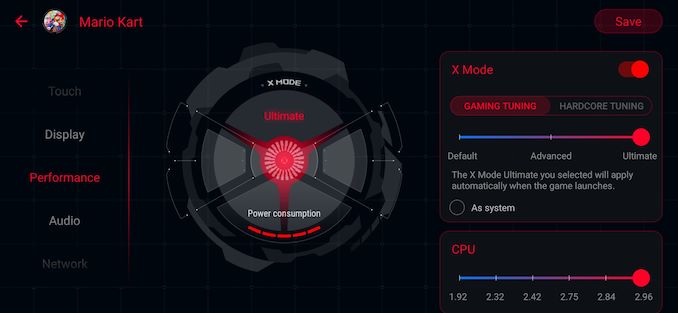
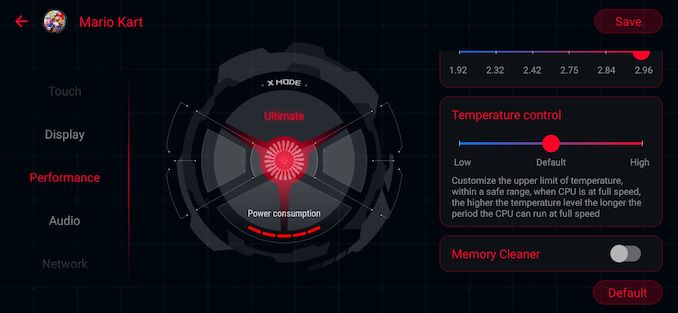
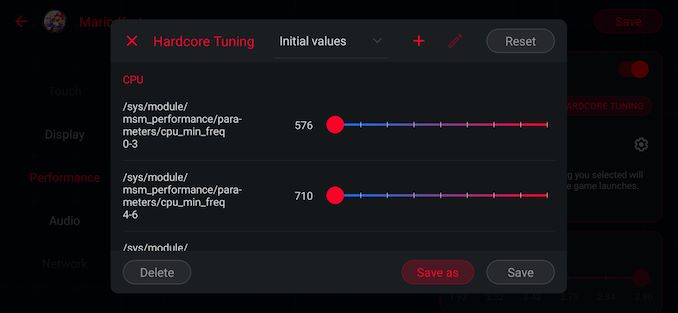
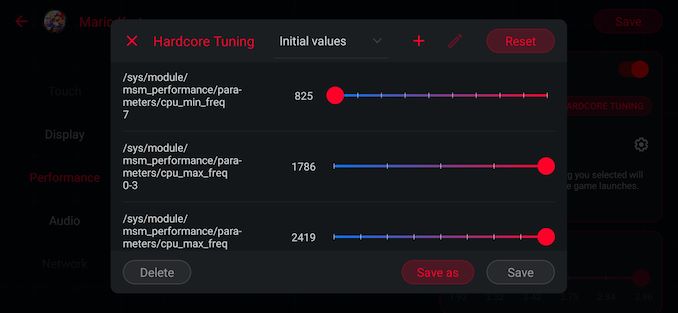
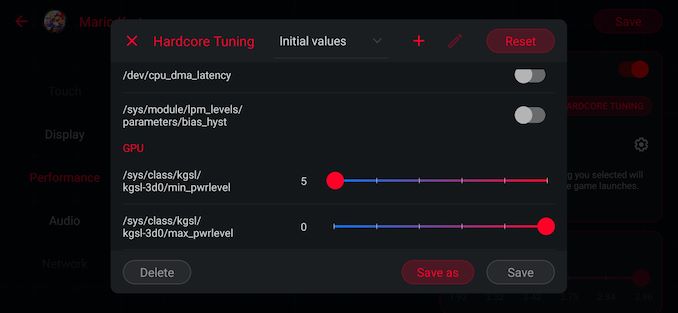
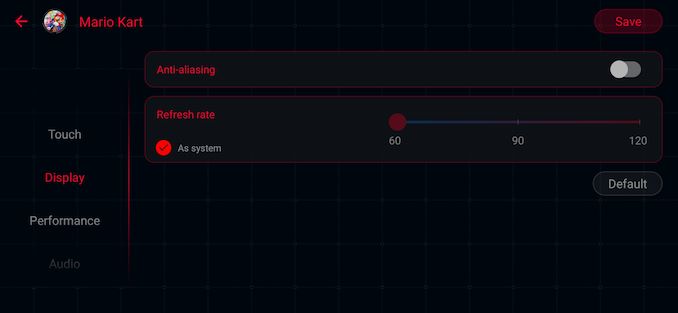










75 Comments
View All Comments
dqniel - Monday, September 30, 2019 - link
Incredible hardware. Hideous design.boredsysadmin - Monday, September 30, 2019 - link
Gaming for me is secondary, but YUGE 6k battery, 3.5mm audio port mated to the high-performance phone at the same price as other flagship phones - I say why not. In fact, after I read most the article I fail to see the negative points. Why the camera was tested only with daylight? Yes, I expect it to lag behind Huawei/Apple/Google night mode, but I am a potential buyer curious to see to how much exactly it lags in quality.to dqniel - beauty is in the eye of the beholder.
PeachNCream - Monday, September 30, 2019 - link
It's pretty ungainly looking to say the least, but it is a lot of innards for a less than typically insane price for a top end phone. Once they're a generation or so older like the first Razer gaming phone is now, it will likely be possible to obtain one for 1/4th or so of the original asking price which might make it worth scooping up as it will still be relatively powerful at that point.Lord of the Bored - Monday, September 30, 2019 - link
You mean "awesome stealth fighter design", right?DanNeely - Monday, September 30, 2019 - link
So, to indicate that you're in "X mode" they light up a Y shaped area on the default desktop. I don't even...hemedans - Monday, September 30, 2019 - link
Thanx for review, probably my next smartphone, am Glad someone is moving away from Notch/glass/bezell less madness.Clamier - Monday, September 30, 2019 - link
Yep my too after reading i love it !hanselltc - Monday, September 30, 2019 - link
Phone size, Wafer Eater for scale. Nice.Kishoreshack - Monday, September 30, 2019 - link
Incredible HardwareIncredible Design
Asus you just have upped the game
hope you lead the industry & push the boundaries
skavi - Tuesday, October 1, 2019 - link
lol