The Windows 10 Review: The Old & New Face of Windows
by Brett Howse on August 25, 2015 8:00 AM EST- Posted in
- Operating Systems
- Microsoft
- Windows 10
More Desktop Changes
One of the goals of Windows 10 is to entice Windows 7 users to migrate to the new operating system. The additions we’ve seen already to the traditional mouse and keyboard interface have already been substantial, and should make most Windows 7 users comfortable. But they are not the only changes to the desktop. There is a little bit for everyone, both casual users and enthusiasts alike, so lets check out some more of the new features of Windows 10’s desktop.
Windows 8 changed up Windows Explorer, and brought in the ribbon menu. Office 2007 was the first Microsoft program to move from the file menu to the ribbon menu, and while it was controversial at the time, it is now very familiar. Moving Windows Explorer to a ribbon menu made it both easier to use with touch, as well as exposing settings and features that may have been tucked away in a submenu before. Windows 10 evolves this. Opening up Windows Explorer now greets you with a list of files you have recently accessed in the main pane. The thinking is that when you go to Explorer, you are likely looking for something you’ve used before. I won’t dispute the logic, but I prefer to see the computer view myself. Luckily it’s an easy option to change by clicking File->Change folder and search options. What I do like though is the Quick Access feature in Windows Explorer, which gives you – you guessed it – quick access to folders that are used a lot. The system will automatically add folders you go to frequently which is kind of great for discoverability, and you can add or remove any folder here. I have found it very useful, and since it is also built into the file picker for saving files, it makes it easy to get where I want to go when saving files.
Another nice feature to come to Windows Explorer is the Share contract. Windows 8 introduced contracts, which allow apps to communicate with one another over dedicated protocols, and adding it to Windows Explorer is a great way to expand them from the tablet style apps to the desktop. Share was likely the most useful contract, and I was always disappointed that the Windows 8 Charms did not offer any functionality on the desktop, so this is a great addition.
There are also small changes which improve Windows 10 over Windows 8. Things like having drop shadows back. Windows 8 went for a very flat UI, and it was clean looking but the lack of depth was not very useful with multiple windows open. Adding drop shadows back give the subtle definition around windows to make them stand out a bit more.
One of my favorite features that has come to Windows 10 is the ability to scroll an inactive window. Prior to Windows 10, and assuming you were not running a third party utility which enabled this, in order to scroll a window you had to first select it. Now, you can just move your mouse over any open window and use the scroll wheel to move whatever window you are over. You can do this on windows that are buried three or four deep – as long as you can see some of it you can scroll it. It is great when you are referencing a PDF or site, and writing at the same time, since you can continue to type while scrolling around in your reference document. For those that think this is insane, yes, you can turn it off.
Windows 8 seemed to signal that Microsoft was looking to a future past the desktop. There were some nice changes brought to the Windows 8 desktop but they were overshadowed by the changes brought in by the touch-first UI. With Windows 10, Microsoft is not only trying to bring back the focus on the desktop, they have added a lot of great features as well which should certainly entice users of both Windows 7 and 8.1 to want to switch.


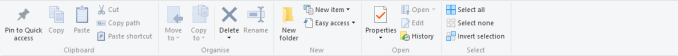
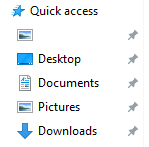

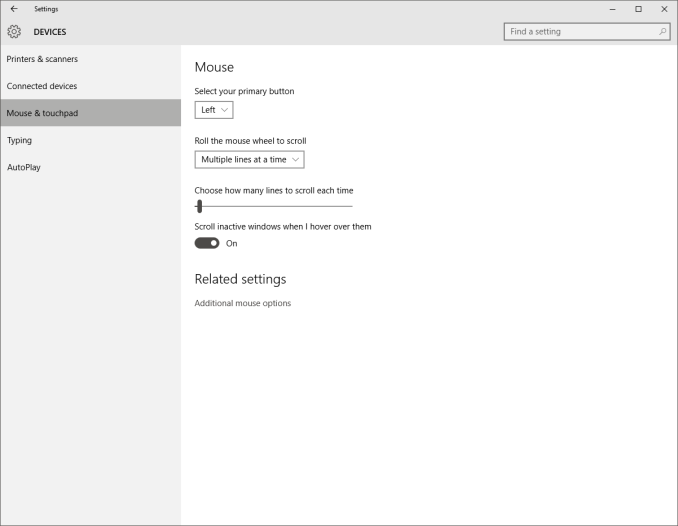








293 Comments
View All Comments
bigboxes - Wednesday, August 26, 2015 - link
Please stop. You've made your opinion perfectly clear. However, you don't need to spam up the comments section. You're don't have the only opinion. I may even agree with you on the ultimate fail of Win10, but you're not helping your cause any by repeatedly saying the same thing.tonytroubleshooter - Tuesday, August 25, 2015 - link
Gotta love WIndows.. i dont understand, if a GUI lets you click an icon so you dont have to open it, and a shortcut icon can take you to that icon, then WTF else do you really need in a GUI? not more shortcuts to shortcuts... but I guess i am wrong... so wrong.. .lol oh yeah libraries.. oh my god dont get me started on those, : takes a shot of vodka ; for shame Microsoft for shame....tonytroubleshooter - Tuesday, August 25, 2015 - link
CORRECTION:if a GUI lets you click an icon so you dont have to type it out**
Norzman - Tuesday, August 25, 2015 - link
You need to correct the line about there not being folders in the Windows 10 start menu under "All Apps". Both of my windows 10 machines have folders in the start menu apps list. It looks like this http://imgur.com/tBwwg6RBrett Howse - Tuesday, August 25, 2015 - link
Thanks for that I've re-worded the text.uhuznaa - Tuesday, August 25, 2015 - link
To be honest, I (finally!) like the direction MS is going here, with the possible exception that there is still too much cruft they didn't toss out. OK, MS is cursed with having to provide 20 years or so of backward compatibility, but Windows had grown into an unmanageable mess.There's still lots of work to do, but this is the first time in a very long while that I think MS is going somewhere instead of stagnating and sooner or later being left behind. MS can count itself lucky that Google did never even try to make Android more suitable for desktops or things would have looked much, much worse for MS meanwhile than they do. Sometimes I really think Google knows very well that with a bit of work Android could be on the way to World Domination and they deliberately let this slip (apart from smartphones) just to not find themselves in a nasty monopoly situation a bit further down the road. I mean, if they had just added a cleaner model for third-party drivers, better mouse/keyboard support and multitasking/split-screen support and I guess half of the usual desktop computers could just as well be replaced with Android on ARM machines now. And in fact despite all the security/privacy shortcomings in Android it's still far ahead compared to Windows.
All the PC-nerds here stuck in the good old times will never understand this, but from the POV of modern mobile OS'es the usual PC environment is a nightmare. Little to no sandboxing, little to no rights management for apps ("programs" for you) and hardware... The fact that every bit of code on a PC still can access the microphone and camera and happily read all files in reach really feels like a thing of the distant past in 2015.
Ananke - Tuesday, August 25, 2015 - link
If Google make Android a full desktop OS, they will end up paying so much royalties to MS, that MS will actually make more money that way, instead of selling its own products. Even now, MS is the biggest monetary beneficent of Android anyway. Btw, another reason to not have good accessories support in Android - MS holds so many patents in that area. Why do you think MS is in the business of keyboards, mice, cameras, game controllers etc etc input devices ? It holds patents and collects royalties. Hefty royalties.chrome_slinky - Wednesday, August 26, 2015 - link
It is that way only because no one has the balls to go to court. No one has PROVEN that they own any of what is in Android.uhuznaa - Wednesday, August 26, 2015 - link
Technically Android already DOES support USB- and BT-keyboards and mice. What lacks is the basic comfort of shortcuts, context menus and (international) keyboard layouts. I doubt that this would conflict with any (more) MS patents, especially since even every Linux desktop offers lots of convenience here... And isn't there split screen support in Android M now anyway?Also, I'm not talking about "a full desktop" OS. I'm talking about supporting convenient, basic support for using the bloody thing on laptops and desktops. It would be more of a "full desktop OS" than ChromeOS (which doesn't seem to cause too much patent trouble for Google by the way), but less than Windows. Android lacks just very little here, but what it lacks still makes it a bad choice for anything you use mainly with a keyboard and a mouse.
brucek2 - Tuesday, August 25, 2015 - link
Has Microsoft made any (binding, enforceable) promises about functionality that is currently free / included going premium subscription in the future?Because of the aggressive promotion, initial no charge, and very one sided rules about no consumer control of updates, I am concerned that the ultimate plan is for Win 10 to start charging monthly fees for ever-increasing subsets of functionality. The early example is solitaire, formerly free in previous Windows versions but now requiring a monthly fee. I don't care about that game in particular but MS has plenty of levers it could move that I do care about: i.e., "premium" charges for running more than X apps at a time, or using more than Y GB of RAM, or using disk speeds above 100 MB/sec, etc etc etc.
What if anything is to stop them from a "boil the frog" approach where the update that is initially free is soon $25/month or more for the same level of functionality within a couple years?