The Windows 10 Review: The Old & New Face of Windows
by Brett Howse on August 25, 2015 8:00 AM EST- Posted in
- Operating Systems
- Microsoft
- Windows 10
Return of the Desktop and Start Menu
Windows 10 moves back to the strength of Windows over its lifetime, and the desktop is certainly that. The Start Menu has been a staple of Windows since all the way back in Windows 95. It has evolved over the years, but the layout and functionality was always there. Windows 8 removed the Start Menu and replaced it with a Start Screen, which was great on a tablet but certainly less than ideal on a desktop. It was jarring to move from the desktop to the start screen, and the layout of it was inefficient when accessing it with a mouse or trackpad. Windows 10 brings back the Start Menu, but with some changes.
The hierarchical nature of the Windows 7 start menu, with Start leading to All Programs, then individual folders, and shortcuts inside, has been replaced with a miniature version of the Start Screen from Windows 8, including the live tiles. While this may not please everyone, it is still functionally a lot easier to access than the Start Screen, and most importantly there is not the jarring sensation that Windows 8 had. The live tiles do fit in well though with the new look, and they still offer the extra information that live tiles are known for. The one issue with them is that it can be difficult to find apps when the image changes. This is somewhat exacerbated when you have multiple devices and the live tiles are not in the same location. One of the features that I quite liked in Windows 8 was being able to sync the start screen layout among devices, and for reasons I can’t understand that has been removed from Windows 10.
Accessing all apps is different than Windows 7. Instead of a heirarchical list of folders there is just an alphabetical list of all apps that you can scroll through, but the list can itself contain folders so there can be some organization. You can also click on the letter headers to bring up an alphabet in order to jump to any letter. This is not new to Windows, but it will be new to people moving from Windows 7. Being able to sort applications into folders is obviously nice when you have a lot of apps. One possible solution would be the live folders from Windows Phone, and perhaps they will make their way to Windows 10 at some point. Regardless, on the desktop, the Start Menu functions a lot better than the Start Screen ever did. When you move to a touch mode, the Start Menu switches to a full screen mode for use with touch, and as we will get into in the touch section, evolving the UI to work for the different user interfaces is a lot better solution than trying to make one UI work for both.
There is also one bug with the Start Menu which may affect some users. The Start Menu can only handle around 512 apps, and while that is a pretty large number, it is still going to affect some people so hopefully this can get sorted out quickly. If you do go over the limit, the list is truncated. I have not run into this myself, but be warned if you are a heavy user of software that consists of lots of applications.
If the Start Menu was the only change to the desktop, it may have been enough for Windows 10. Windows 8 and 8.1 brought some nice upgrades to the desktop that were overshadowed by the Start Screen changes. The new task manager, for instance, is much improved over the Windows 7 version. It also brought the ability to natively mount ISO images, file copies were improved, and many other things that were nice benefits to Windows 8. But luckily, Windows 10 goes far beyond just a Start Menu when discussing desktop improvements.
The most obvious change, and perhaps even more welcome than the Start Menu, is Windows Store apps can now run in a window. Most of my frustrations with Windows 8 was how when you double clicked a photo file, the default app was the Windows 8 version of photos and it would take over the entire display. Like the Start Screen, it was a jarring experience, and when you are on the desktop this is just a poor UI decision. With Windows 10, when running in non-tablet mode, apps like photos now correctly open in a window which can be resized and moved around. In Windows 8, the tablet mode was forced upon all, and although you could change what the default apps were and avoid that interface to some extent, it was the default. With Windows 10, rather than force the tablet apps upon users, the tablet apps themselves can now morph from windowed mode to tablet mode, which is a much better solution.
One feature that started its life in Windows 7 was Aero Snap, which let you position and resize windows by dragging them to the sides to split the screen, or to the top to expand the window to full screen. Windows 10 improves on that with Snap Assist. When you use Snap to split a window to half the display, Snap Assist will display a list of other windows that are open so you can easily pick the one you wanted in the other half of the display. Generally when you snap a window to the side, you want to snap another window to the other side, so this makes a lot of sense, but you can also hit escape to close Snap Assist or just click on the desktop to close it. Snap Assist is one of those features that you get used to really quickly, and moving back to a device that doesn’t have it feels like a step back.
One other perk of the new snapping features is that if you resize a window on the side to a value other than 50%, when you snap another window to the other side it will automatically fill whatever space is left. It’s a small change but once again another nice change that is welcome, especially when you consider how Windows 8 took a step back when it came to window management because none of the new apps could be run in a window. The changes introduced in Windows 10 have more than rectified this, and Windows 10 is a nice step ahead of Windows 7 in this regard.
If you really have a lot of windows that you like to manage, you may be a fan of a long requested feature coming in the latest version of Windows. Virtual Desktops are now in. This has long been a feature of other operating systems, and you could always add it to Windows with an add-in, but it is now a native feature. I discussed this in our Windows 10 first impressions post, and that was very early on in Windows 10’s development cycle. Some changes have been made to how they operate which I find make the experience a lot better. By default, apps open on another virtual desktop no longer show on the current desktop’s taskbar. I think this makes a lot more sense, since if the point is to have lots of windows open, but separate, I would not want my taskbar packed full. Alt-Tab now, by default, only shows apps that are open on the current desktop, which once again helps to separate them and make them their own workspace. But if you would prefer to change these defaults, there are options in settings to allow you to choose virtual desktop behaviour.



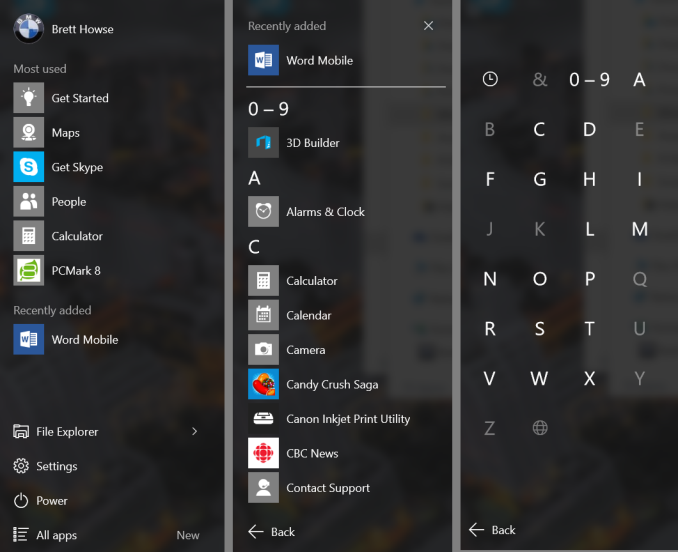
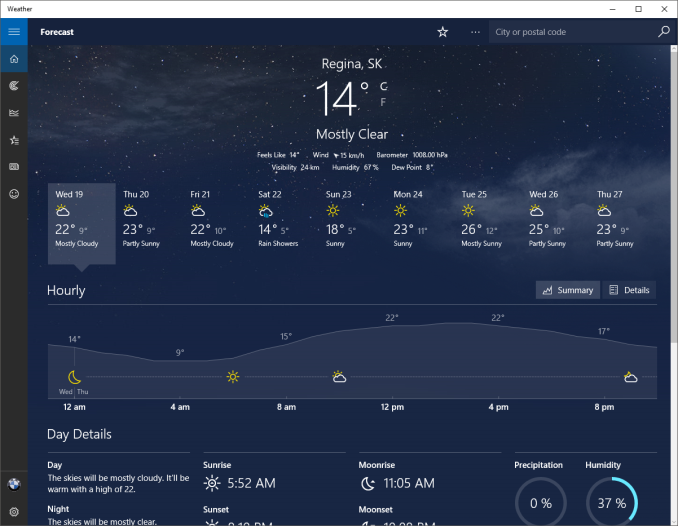
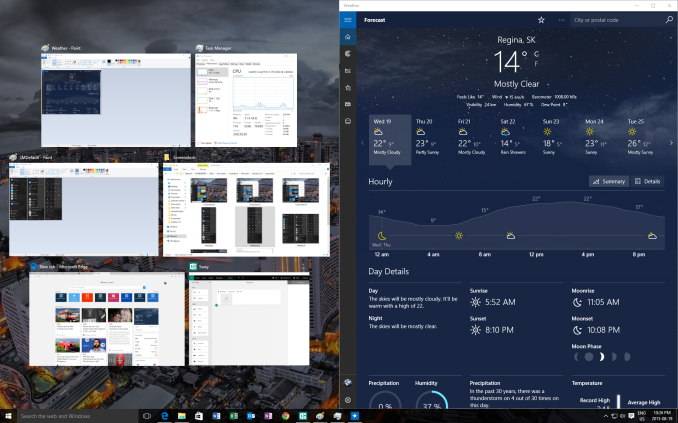
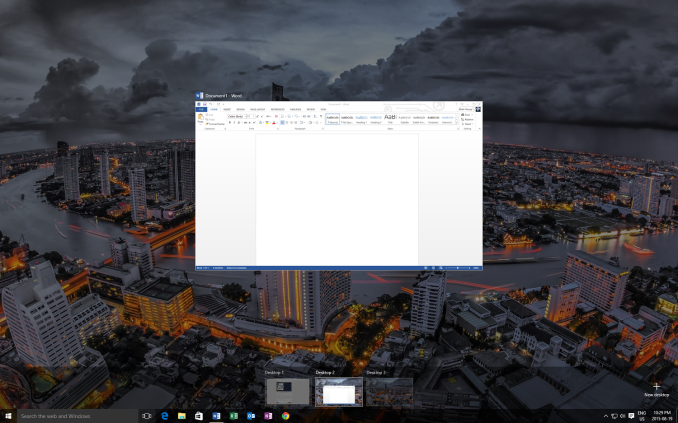








293 Comments
View All Comments
wavetrex - Tuesday, August 25, 2015 - link
*Installs Windows 13* Oh look, nice, shiny ! DirectX 15... Awesome VR games ... HELL YEA !Next day, two guys with a Microsoft logo on their uniforms ring the door:
- Yes ?
- We're from Microsoft, we're here to install these cameras in your apartment as part of your yesterday Free Windows 13 package.
- Oh, ok.
Guys finish, all the nice cameras are in every room with a bright red dot on them; They leave.
- Eh... bye?
*Goes back to gaming*
Next day the doorbel, a woman and a man, with a Microsoft logo on their shoulder.
- Yes?
- We're from Microsoft, we're here to install here these microphones, movement sensors and the freshly new smell detectors, as part of your Free Windows 13 package.
- Errr... ok ? Are they needed ?
- Of course sir, it's standard procedure for Windows 13 !
- Well, carry on.
The people finish, there's all sorts of gadgets in every room, stuff glued to the wall, ceiling; They leave.
*Thinks: Well, they must be needed. Back to gaming!*
In the weekend, two hot nurses ring the door.
- Hee... loo ?
- Hi there, we're here to take a blood sample, urine sample, and do some tests on you, as part of your Free Windows 13 package.
- Seriously?
- Yes, everyone installing Windows 13 has to do it, standard procedure !
- Uh... well, if it's standard...
The girls take all the samples they need; Leave
*Damn, I didn't new about this stuff... I wonder what they do with it*
Next week, two big men ring the door.
*Afraid to open, I ask loudly: YES??
- Sir, you have to come with us. We're from Microsoft and we have decided that you need to be plugged into the Matrix as part of your Free Windows 13 package.
- Plug into... what ?
- OPEN THE DOOR or we'll open it for you.
*Faints*
----
Seriously, when do we draw the line?
prophet001 - Tuesday, August 25, 2015 - link
We should have drawn it a long time ago.At the least we should draw it here.
BillyONeal - Tuesday, August 25, 2015 - link
I think you need to pay attention to these: https://yourlogicalfallacyis.com/slippery-slope https://yourlogicalfallacyis.com/strawmanExodite - Tuesday, August 25, 2015 - link
To be fair Slippery Slope is only a fallacy if you can't make a compelling argument for why it should apply.Microsoft's track record should suffice I'd say.
Besides, a little hyperbole can help illustrating the point!
wavetrex - Tuesday, August 25, 2015 - link
The story is obviously a joke...But still, if you would tell to someone in 1998 who installs Win 98 for the first time and enjoys his IE3/4 and Netscape websites that the operating system in 2015 will send pretty much everything to do to MS for analysis and "improving user experience" they would call you insane...
(and probably say something like: The government won't allow that !!)
Have you heard about the concept of the Boiling Frog ?
Oxford Guy - Tuesday, August 25, 2015 - link
Typical people would say insane. Others know that, since the purpose of law and government is to maintain elite privilege, the more connected people are, the more their privacy will be diminished.Information is power. People in power want to maintain their power and expand it. So, they will make a big deal of Hillary Clinton having "classified e-mail" but act as if the masses should not expect any privacy. So many IT sites have declared privacy dead and have long said only fools think e-mail is private and yet the government clearly thinks it deserves the right to have private e-mail.
boeush - Tuesday, August 25, 2015 - link
That was amazing! You should be writing skits for SNL or the Comedy Channel. Seriously!Nibholm - Tuesday, August 25, 2015 - link
Nice lifestyle article with few lazy canned tests. I would expect tech site to have even small tests to see difference between wddm 1.x and 2, universal apps vs win32 and so on... Also why use only windows 8 as comparison base, 7 would be much more relevant.looncraz - Tuesday, August 25, 2015 - link
Windows 10 is an improvement over 8, sure, but it is still not as good as 7 for the desktop - but I think they can get there.Things they need:
NO flat aesthetics! It's like moving to Windows 1.0, not 10.0.
Simple application search in start menu - when I search, I don't get any of my apps - when I turned off web results, I didn't get any useful results!
There's no easy way to add the computer icon to the desktop (10 calls it "This PC," of course, for no reason).
The ability to select the types of updates to allow and to disable them easily.
---I can disable them entirely by setting the network connection to metered, or disabling the service, but neither are ideal options.
Things I like:
Multiple desktops (FINALLY!) Not only that, it is quite a nice implementation!
Yeah, that's about it. I spent quite some time trying to think of something I like better in 10... maybe DX12 will be a killer feature for it? Time will tell.
wavetrex - Tuesday, August 25, 2015 - link
You are not alone...Feels like 1 step forward, and a mile run back... Win 10 looks worse than '95 . No joke :(