The MSI GT80 Titan Review: The Broadwell Gaming Laptop Your Desktop Envies
by Brett Howse on June 26, 2015 8:00 AM ESTBattery Life
Normally on a notebook review, I would consider battery life to be one of the key aspects of the experience. However the GT80 Titan is not a typical notebook. This is really a device designed to sit on a desk and be used in lieu of a desktop computer. But if you ever feel the need to pick up this 10 pound laptop and lug it to the coffee shop, I suppose we should see what kind of battery life you can expect.
The GT80 Titan lacks NVIDIA’s Optimus technology, so it can’t switch from the discrete graphics to integrated graphics on the fly. MSI has included a hardware switch to change to integrated graphics, but it does require a reboot in between. Just to see how much of a difference this makes, I ran the light test first with the GTX 980Ms active, and then again leveraging Intel’s integrated GPU.
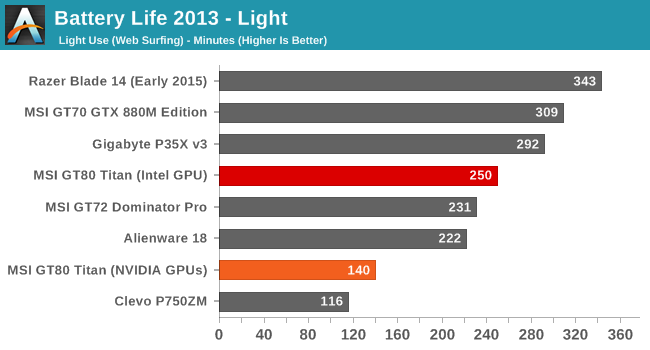
Our light test is light web browsing with the display set at 200 nits. The 80 Wh battery inside the GT80 Titan is really no match for the hunger of the SLI graphics cards, and with those enabled the battery life is a mere two hours and twenty minutes. However once you disable the GPUs and switch to the integrated GPU, the result is actually a pretty respectable four hours and nine minutes. Considering the size of the display and the power underneath the covers, I was actually shocked it was that high.
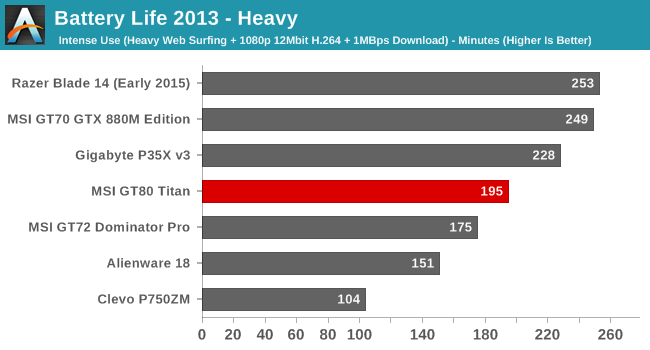
The heavy test ramps up the amount of pages browsed, adds in a 1 MB/s file download, and a movie is played back using the Windows 8 Video app. On most devices, the light test result is often dictated by the display power, and the heavy test shifts that balance over to the CPU and I/O. However with the power hungry components in the GT80, the difference between the light and heavy tests results is less than normal with it getting just about an hour less overall. Even though it is just three hours fifteen minutes, it actually ties the Sony Vaio Haswell based Ultrabook in this test, but it does have over double the battery capacity of that much smaller notebook.
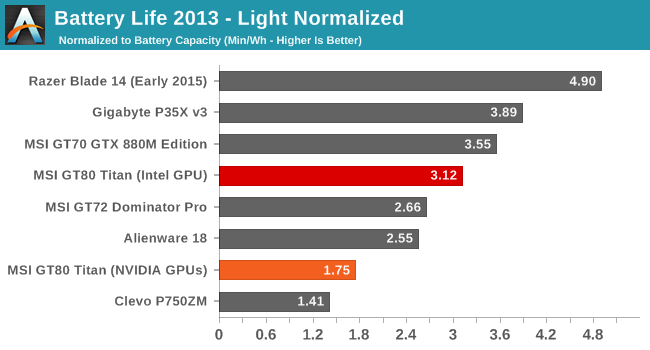
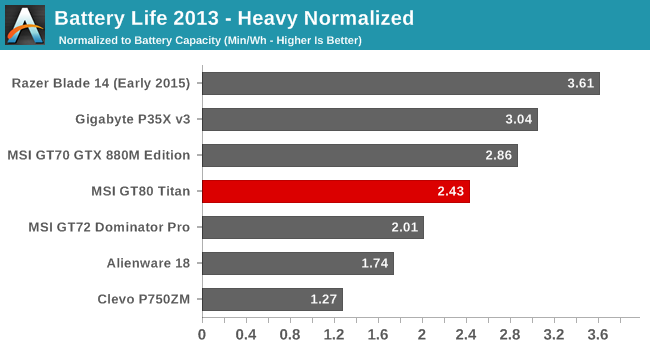
Looking at the normalized graphs, the GT80 shows just how much energy is needed to power the CPU and large display. Once you turn on the GPUs though, the power usage really gets ugly and the light result with the GPUs enabled is one of the worst we have seen. Even though NVIDIA has been improving power efficiency and idle draw of their GPUs, they still are not in the same league as the 14nm Intel GPU when discussing minimum power draw.
Charge Time
In order to provide enough power for the two GPUs plus the quad-core CPU, MSI ships the GT80 Titan with a massive 330 watt A/C adapter. This power brick alone weighs more than some notebooks, but it is necessary to keep up with the insane power requirements of this notebook. With that much power available, MSI could have chosen to reduce the charge time pretty substantially.
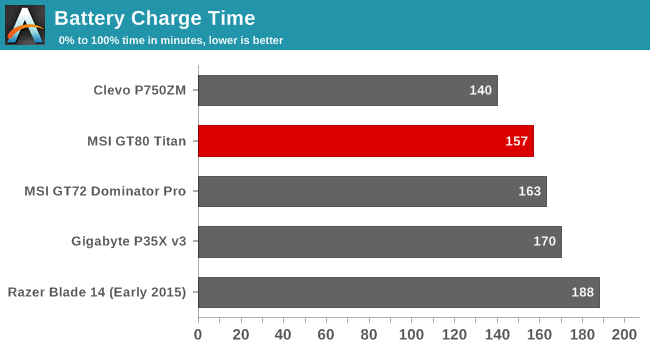
Looking at the time though, the GT80 charges in roughly the same time as most notebooks. Even though they could have provided more power to the battery, this may have required beefed up circuitry, and even if that is there, it can be hard on the battery due to the heat generated. MSI was fairly conservative here but the end result is a fine 2.5 hours.










103 Comments
View All Comments
n13L5 - Wednesday, July 15, 2015 - link
I'd rather carry around my Sugo SG08 case and buy a 40" TV to hook it up to at the destination if there isn't one on the wall already.Makes me think of Bishop in Alien II, sitting outside somewhere trying to remote control the second drop ship on some humungous looking laptop...
D. Lister - Thursday, July 23, 2015 - link
- Impressive temps for a dual gpu setup, nevermind the dimensions.- The 1080p/60Hz screen may be great for battery life (compared to a 4K/60Hz screen, for example), but considering the graphic muscle, a 1080p/120Hz or 1440p/60Hz would be a more even compromise.
128GB (2x128 RAID0) for the system/App drive is just ridiculous in this day and age, where a lot of AAA titles can take up to ~50GB or more space. So that is 30GB for Windows + updates + temp folders, 20GB for apps and user files, and you are left with around 70 gigs for your games. They should have instead offered a choice between 1x512GB or 2x256GB RAID0.
nukenight - Thursday, December 3, 2015 - link
After months of waiting to buy my GT80, I'm just totally devastated by the total lack of support from the manufacturer! Simple things seem to take forever to get a response, they don't seem to be dealing with Windows 10 in any sort of progressive manner, and the features of the computers are great, WHEN they work. Have problems with black screen for first 5 to 10 minutes of log-on, keypad/touchpad that doesn't work properly, and recommendations from the support department are to blow off the whole thing, and then reload everything piece by piece, so you will know when the 'bad' program is done. I've got a friend who works at Microsoft, and while he is in awe of the tech specs, he is equally appalled at the poor support and lack of knowledge. His opinion, which is now mine, is that 'you bought it, it's your problem!' sure seems to ring true.I would give this whole company a DON"T BUY recommendation based on the bad experience I have had. They may have some great features, but when parts only work at times, that can't make up for the rest of the whole. Buy elsewhere, and don't inherit the problems that so many have talked about in so many posts!