The Microsoft Lumia 640 Review
by Brandon Chester on June 9, 2015 8:00 AM EST- Posted in
- Smartphones
- Microsoft
- Mobile
- Lumia
- windows phone 8
Camera Architecture
Due to the more closed nature of Windows Phone, I can’t do much poking around to find detailed information on the cameras in the Lumia 640. The information that I have been able to collect is organized in the chart below. The main omission is the sensor manufacturer, which I would suspect is Omnivison or Toshiba, but I can’t say for sure exactly what it is.
| Microsoft Lumia 640 Cameras | ||||
| Front Camera - Resolution | 0.9MP (1280x720) | |||
| Front Camera - Focal Length | 1.5mm (30mm eff) | |||
| Front Camera - Aperture | F/2.4 | |||
| Rear Camera - Resolution | 8MP (3264x2448) | |||
| Rear Camera - Sensor Size | 1/4", 1.12µm pixels | |||
| Rear Camera - Focal Length | 3.0mm (28mm eff) | |||
| Rear Camera - Aperture | F/2.0 | |||
On paper, the Lumia 640’s camera hardware is better than a lot of other devices at this price point. I recently reviewed the 2015 Moto E, and on paper the Lumia 640 has higher resolution cameras with larger sensors on the front and back, and the front camera has a significantly wider aperture. While the specifications of the camera sensor and lens aperture hardly tell the whole story when it comes to image quality, they definitely put the Lumia 640 in a better position when it comes to sharpness and low light performance.
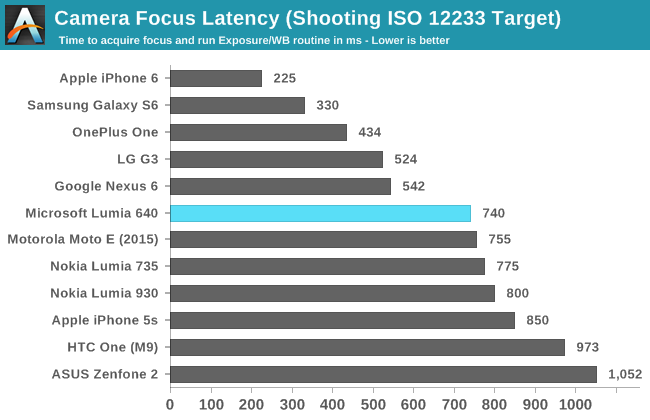
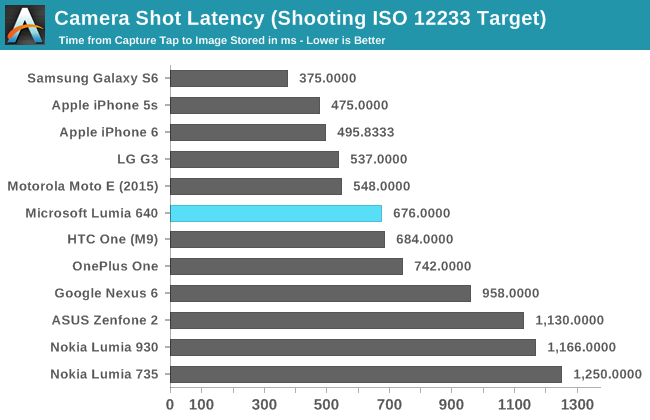
The focus time on the Lumia 640 sits right in the middle of our comparison results. It’s slightly faster than many other devices that don’t have PDAF or laser based autofocus, but it’s not as fast as phones like the Nexus 6, and not near as fast as the iPhone 6 and Galaxy S6 with their PDAF. Shot latency is also right around the middle, and while there is a tiny bit of a delay between shots, I never felt like I was kept waiting for an unreasonable time when trying to take several photos quickly.
Camera UX
A device’s camera application has a big impact on the user’s experience when taking photos or shooting video. If the camera preview is cropped or badly scaled then it’s difficult for the user to gauge what their photos will look like. A high resolution preview and an accurate aspect ratio are necessary to frame and compose photos properly. For quite some time I’ve heard great praise for the Lumia camera application interface and the manual controls that it offers, so I was excited to have a chance to try it in depth.
Upon first opening the Lumia Camera app, I felt like the interface was fairly organized and well laid out. It was immediately obvious that tapping the right-facing arrow in the menu at the top would reveal more controls, and that hitting the gear in the upper right would show me options. Having a button to instantly record video is also very handy. The camera preview would definitely be improved if it were higher resolution, but this is mostly a limitation of the ISP so there's not much that can be done.
Once I started trying to use the manual controls I was very happy that the app uses what is basically a dial interface to make adjustments. It reminds me a lot of the control dials on a real camera, which is a good design decision, as anyone interested in these controls probably has prior experience with photography.
Unfortunately, I very quickly ran into a number of issues with the manual controls on the Lumia 640. The first problem was that I seemingly could only adjust one option at a time. While this is a common limitation of smartphone camera interfaces, it was very annoying because you had to continually move your thumb between the control wheel and the menu at the top. This is a much less ergonomic and more time consuming method of adjustment than something like ASUS’s camera interface where the menu for selecting each control and the menu for performing adjustments are beside each other.
After asking people who were more familiar with Windows Phone, I was told that you can pull outwards on the shutter button to bring up every control at once. I have two issues with this gesture. The first is that it’s not obvious at all. The only way I was able to find it was because I was told by another person, and that alone is a pretty massive design failure. My other issue is that it doesn’t directly solve my problem. I want the settings and the menu for adjusting them to be adjacent, not a giant menu of controls covering up the camera preview.
The fact that you wouldn’t be able to see the changes you’re making reflected in the preview because it’s covered by semi-opaque menus would be a big issue if it weren’t for an even bigger problem with the Lumia Camera application. The biggest issue of all is that camera preview does not change to reflect adjustments to ISO and shutter speed. At first, I had assumed my device was suffering from a bug, but after doing some troubleshooting I asked our editor Brett Howse to confirm that his Windows Phones behaved the same way. When he confirmed that they did I really didn’t know what to say. Having manual camera controls that aren’t reflected in the camera preview makes them essentially unusable. While changes to white balance, brightness, and focus do show up in the preview, your adjustments to ISO and shutter speed do not. This means that you have no visual idea of what the exposure of your photo is going to be.
I wasn’t near as impressed with the Lumia Camera application as I had expected to be based on what I had heard about how camera-centric Lumia devices are. While the interface for auto mode is fine, it’s basically impossible to mess that up unless you're trying to. The manual controls aren’t implemented in a very obvious and accessible manner, and the most important ones require you to just pray that the exposure meter is accurate, which ruins the entire concept of having full control over how your photos turn out.




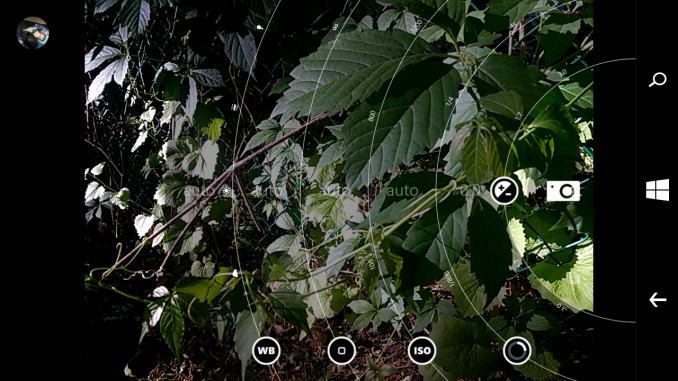









130 Comments
View All Comments
tuxRoller - Wednesday, June 10, 2015 - link
Does anyone know why wp is so, relatively, inefficient?I'd been told that wp was going to offer so much better battery life than android b/c it didn't require a vm:)
MrSpadge - Wednesday, June 10, 2015 - link
In the test the glance screen with the LCD being always on probably killed idle battery life. The load results seem fine, but could certainly use a boost from a faster browser.Margalus - Wednesday, June 10, 2015 - link
I just switched to Window Phone, with a better phone and same size battery as my Android. The Windows phone batter lasts 5-8 times longer than the Android phone...Voldenuit - Wednesday, June 10, 2015 - link
"Windows Phone isn’t going anywhere"Ironic double entendre is ironic.
Margalus - Wednesday, June 10, 2015 - link
I just made the switch to a Windows phone 8.1 about a month ago. I bought the HTC One M8. Here is a tidbit of my opinion.One issue I have with this review is the scrolling speed on Windows. It must be specific to the this phone that is being reviewed here, not specific to Windows as the reviewer says. On my HTC One M8 Windows 8.1 I can scroll slow or fast. A gentle push and the screen scrolls slowly, a fast flick of the fingertip and the phone will scroll almost instantly to the bottom, too fast to see anything, just like my Android.
Going with the HTC One M8 and Windows was the best move I've ever made. The phone experience on Windows is so much better than Android (coming from an Galaxy S4) it's ridiculous. Everything is so much faster and smoother it's unbelievable. And I no longer have that stupid Android bug that would eat up the phones battery in 4 hours on occasion. On The best day with the S4 I could go about 24 hours before charging, on a high usage day, it would be dead by the afternoon and on a portable battery. When the bug hit, 4 hours or so and it was dead. This HTC One M8 with Windows will easily last 4 days with even heavier usage. I've just gotten into the habit of charging it on Mondays and Fridays, with no fear at all of running out of power, and that is with the battery saver feature disabled.. It's crazy how much better it is.
The phone app connects instantly, no delays like on my Android where I would hit a contact and sometimes wait 5 seconds for the phone to connect and dial.
It is missing a few apps I used on Android, and that is very disappointing. But the overall phone experience is so much better it's worth giving up a couple of those apps.
BabelHuber - Thursday, June 11, 2015 - link
Sorry, but what you are stating here is quite fishy:I have a Samsung Galaxy S4, under heavy use I get about 4h of screen on time. For light use, it can easily last 3 or even 4 days - the battery drains about 0.9% per hour if in deep sleep (albeit with an AOSP ROM, not the bloated Samsung original)
When a phone drains battery like there is no tomorrow, usually some app prevents the deep sleep of the phone. There are tools like GSAM Battery Monitor and Better Battery Stats in the Play Store to analyze this.
But lots of users prefer blaming Android instead of having a look at all the crap they have installed on their device, it is so much easier.
Also, your claim that the phone held only 4h on standbye really looks strange: To suck up the battery so fast, the load on the SoC would need to be incredibly high - such a phone would be _VERY_ warm - in fact so warm that you having a phone call would be displeasing!
As a matter of fact, the SGS4 holds quite long under some load if the screen is off - when I use WIFI tehering with the screen off, the battery consumption is about 10% per hour.
So if I assume that you posted true numbers (and not just some MS-propaganda), you either have bloated your phone with tons of crap software or your battery was broken.
Zizy - Thursday, June 11, 2015 - link
Bugs happen. That same bug he describes happened several times to my wife on Android and to me on WP.If you have phone in your pocked you usually notice this because the phone gets warm. If the phone lies on the table, you don't notice it until you pick the phone and see 0 battery left.
BabelHuber - Thursday, June 11, 2015 - link
You are correct, this also has happened to me once, albeit not so severe (the phone had ~5% per hour battery usage on standby or so)But instead of throwing a tantrum and blaming Android, I installed GSAM Battery Monitor Plus, found the App which caused the wakelocks and deinstalled it.
Alternatively, it is also possible to install a wakelock blocker. Then you don't have to deinstall the app, you just block its wakelocks.
Margalus - Thursday, June 11, 2015 - link
I didn't throw a tantrum, the tantrums are being thrown by people who apparently don't want anybody to criticize android. I'm sorry to say, android is not perfect.Margalus - Thursday, June 11, 2015 - link
You are the first person I have ever heard say that they could more than 24 hours with a galaxy s4, or any galaxy. That's why had the replaceable battery...