ASRock VisionX 471D Review - Evolutionary Upgrades for a Powerful mini-PC
by Ganesh T S on January 26, 2015 6:00 AM ESTPower Consumption and Thermal Performance
The power consumption at the wall was measured with a 1080p display being driven through the HDMI port. In the graphs below, we compare the idle and load power of the ASRock VisionX 471D with other low power PCs evaluated before. For load power consumption, we ran Furmark 1.12.0 and Prime95 v27.9 together. The numbers are not beyond the realm of reason for the combination of hardware components in the machine.
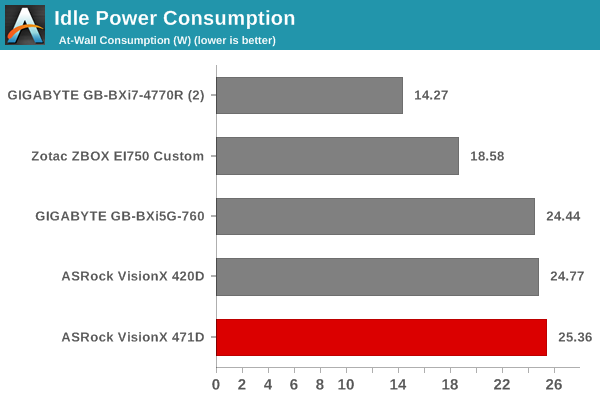
Due to the nature of the platform (a 4C/8T Core i7 processor and a power hungry GPU, coupled with a dual disk drive solution in the form of a separate hard disk drive and a SSD), the ASRock VisionX 471D comes in with the lowest ranking amongst all the comparative PCs in terms of power consumption. However, one must keep in mind that whatever is lost in terms of energy efficiency is gained in terms of excellent graphics as well as multi-threaded performance within a reasonable acoustic profile.
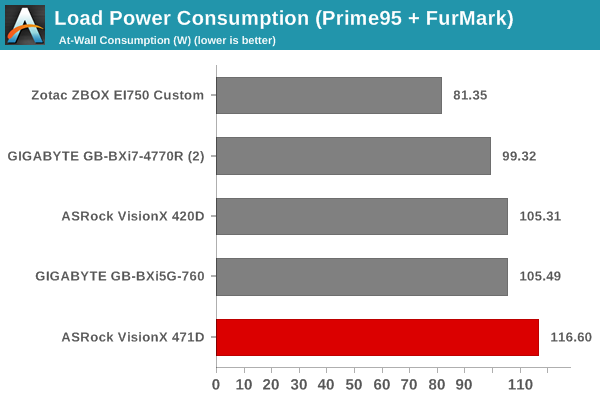
The internal thermal design is no different from that of the ASRock VisionX 420D. We have a fan behind the front panel (right in front of the hard drive) to keep that segment cool. The CPU-GPU cooling apparatus is the same as that of the previous discrete GPU-equipped mini-PCs from ASRock that we have evaluated before. Given that the VisionX 420D aced our thermal tests easily, we expected something similar from the VisionX 471D.
Our thermal design evaluation procedure starts off the system at idle, followed by 30 minutes of pure CPU loading with Prime 95. This is followed by another 30 minutes of both CPU and GPU being loaded simultaneously. After this, the CPU load gets removed, allowing the GPU to be loaded alone for another 30 minutes.
Our review sample shipped with BIOS v 2.0. Unfortunately, with our thermal design evaluation procedure, the system entered a thermal runaway stage within 10 minutes of the CPU and GPU getting loaded together. This resulted in the system becoming unresponsive and the display blanking out. A hard reset was the only way out. Fortunately, BIOS v 2.1 fixed this problem.
Under pure CPU loading, the CPU manages to sustain the peak turbo frequency for a very short duration. Beyond that, the temperature settled down to an average of around 2.75 GHz. After the beginning of the GPU load, we find the R9 270MZ running at 775 MHz for quite some time before settling down to slightly less than 500 MHz. The CPU frequency continues to scale down slowly to keep the thermals within the expected limit..
The temperature graph shows that the cores are between 97 - 99 C at the peak of CPU and GPU loading. The system did manage to ensure that the CPU wouldn't reach the juntion temperature (100 C). Other temperature and frequency parameters are only of academic interest. Corresponding to the time interval above, we also have the power consumption numbers at the wall.
The graph above shows idling around 25 W initially, followed by the maximum turbo frequency CPU loading at around 90 W. In the steady state, pure CPU loading consumed around 80 W. With both the CPU and GPU active, this number shot up to more than 120 W, before settling down slightly below 120 W. In that mode, the power consumption number slowly slopes down - a marker of throttling at play to keep the thermals under check.
All in all, it looks like cooling a Core i7 CPU with the same methodology as that of a Core i5 CPU is fraught with danger. The temperatures under 'power virus' loads are too close to the junction temperature for comfort.



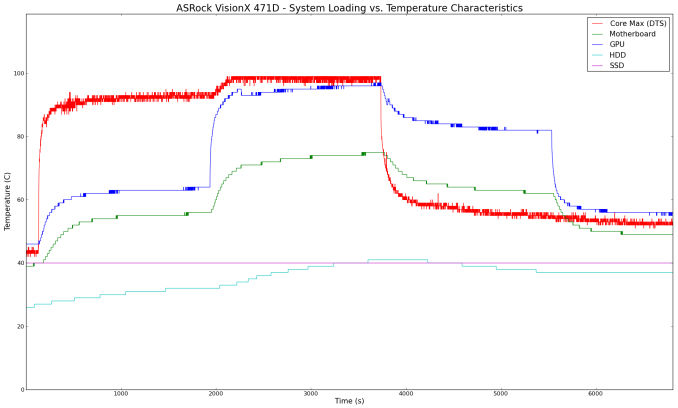
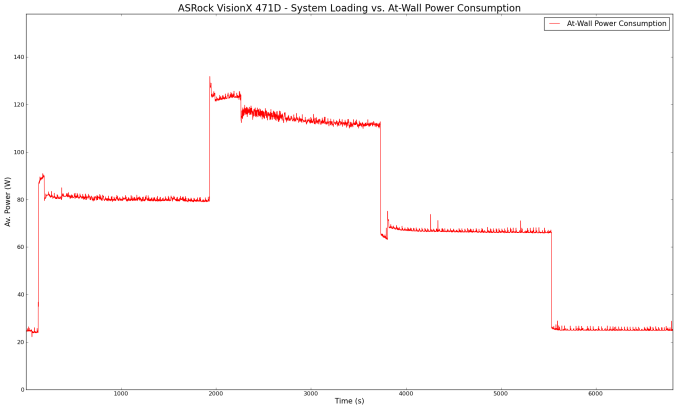








30 Comments
View All Comments
weez82 - Monday, January 26, 2015 - link
How are we suppose to watch a bluray using this machine as an HTPC? For that price and the fact it's marketing towards the HTPC market, they dropped the ball on that oneMvoigt - Tuesday, January 27, 2015 - link
Bluray drive on the usb maybe.... just an suggestion like this http://www.newegg.com/Product/ProductList.aspx?Sub...FelixDraconis - Monday, January 26, 2015 - link
This looks pretty awesome for when it is discounted to $399!milkod2001 - Tuesday, January 27, 2015 - link
This current build is a joke, looking at price and temperatures it reaches. 90c in such small form factor and small fan must make this machine incredibly noisy and annoying after short period of use.This thing just screams for Broadwell and $500 price tag including OS.
juhatus - Friday, January 30, 2015 - link
Maybe put an AMD CPU APU in it and it will be ~400ish..boe - Tuesday, February 3, 2015 - link
Agreed - a fanless case design is what I'll want if I build a HTPC.jabber - Wednesday, January 28, 2015 - link
I think they have lost the plot with these. I bought a lot of the original Atom ION version of this box and at the time it really was something. Perfect for office use and also not too bad as a home PC for general duties. Pretty cheap and well featured. Also all of them are still working perfectly, some have even had SSD upgrades. This just seems way over the top in comparison.aj654987 - Wednesday, January 28, 2015 - link
I would rather get rid of the mobile gpu, reduce the cost and swap out the dvd drive for a blue ray. $1000 for a SFF pc aimed at HTPC with a dvd and not blueray doesnt make sense. Seems like they arent sure who they are targeting with this configuration.meacupla - Friday, January 30, 2015 - link
If only it packed in a GTX970M or GTX980M...M270X? really?
boe - Tuesday, February 3, 2015 - link
I would be very interested in one for a HTPC provided it supported 4K@60, needed NO fans (fine if they make it bigger and wider with radiator fins in the back and sides. I really don't need a disc player.