ASRock VisionX 471D Review - Evolutionary Upgrades for a Powerful mini-PC
by Ganesh T S on January 26, 2015 6:00 AM ESTPower Consumption and Thermal Performance
The power consumption at the wall was measured with a 1080p display being driven through the HDMI port. In the graphs below, we compare the idle and load power of the ASRock VisionX 471D with other low power PCs evaluated before. For load power consumption, we ran Furmark 1.12.0 and Prime95 v27.9 together. The numbers are not beyond the realm of reason for the combination of hardware components in the machine.
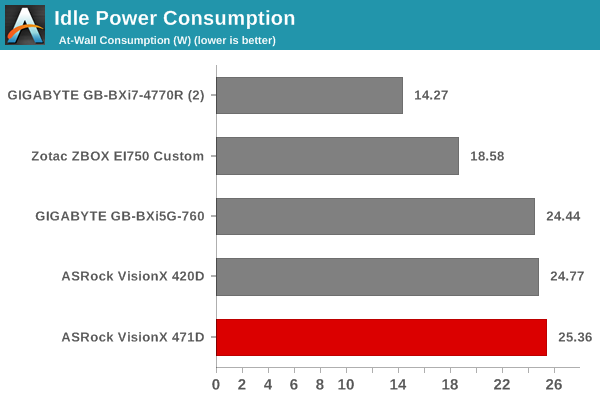
Due to the nature of the platform (a 4C/8T Core i7 processor and a power hungry GPU, coupled with a dual disk drive solution in the form of a separate hard disk drive and a SSD), the ASRock VisionX 471D comes in with the lowest ranking amongst all the comparative PCs in terms of power consumption. However, one must keep in mind that whatever is lost in terms of energy efficiency is gained in terms of excellent graphics as well as multi-threaded performance within a reasonable acoustic profile.
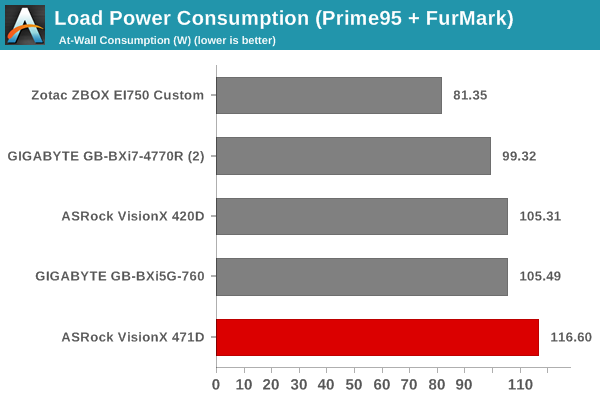
The internal thermal design is no different from that of the ASRock VisionX 420D. We have a fan behind the front panel (right in front of the hard drive) to keep that segment cool. The CPU-GPU cooling apparatus is the same as that of the previous discrete GPU-equipped mini-PCs from ASRock that we have evaluated before. Given that the VisionX 420D aced our thermal tests easily, we expected something similar from the VisionX 471D.
Our thermal design evaluation procedure starts off the system at idle, followed by 30 minutes of pure CPU loading with Prime 95. This is followed by another 30 minutes of both CPU and GPU being loaded simultaneously. After this, the CPU load gets removed, allowing the GPU to be loaded alone for another 30 minutes.
Our review sample shipped with BIOS v 2.0. Unfortunately, with our thermal design evaluation procedure, the system entered a thermal runaway stage within 10 minutes of the CPU and GPU getting loaded together. This resulted in the system becoming unresponsive and the display blanking out. A hard reset was the only way out. Fortunately, BIOS v 2.1 fixed this problem.
Under pure CPU loading, the CPU manages to sustain the peak turbo frequency for a very short duration. Beyond that, the temperature settled down to an average of around 2.75 GHz. After the beginning of the GPU load, we find the R9 270MZ running at 775 MHz for quite some time before settling down to slightly less than 500 MHz. The CPU frequency continues to scale down slowly to keep the thermals within the expected limit..
The temperature graph shows that the cores are between 97 - 99 C at the peak of CPU and GPU loading. The system did manage to ensure that the CPU wouldn't reach the juntion temperature (100 C). Other temperature and frequency parameters are only of academic interest. Corresponding to the time interval above, we also have the power consumption numbers at the wall.
The graph above shows idling around 25 W initially, followed by the maximum turbo frequency CPU loading at around 90 W. In the steady state, pure CPU loading consumed around 80 W. With both the CPU and GPU active, this number shot up to more than 120 W, before settling down slightly below 120 W. In that mode, the power consumption number slowly slopes down - a marker of throttling at play to keep the thermals under check.
All in all, it looks like cooling a Core i7 CPU with the same methodology as that of a Core i5 CPU is fraught with danger. The temperatures under 'power virus' loads are too close to the junction temperature for comfort.



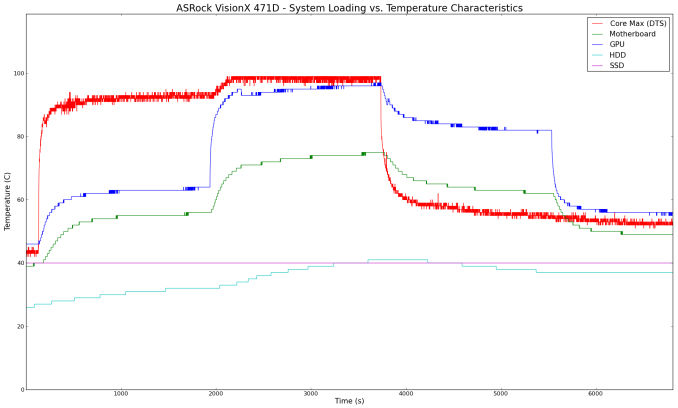
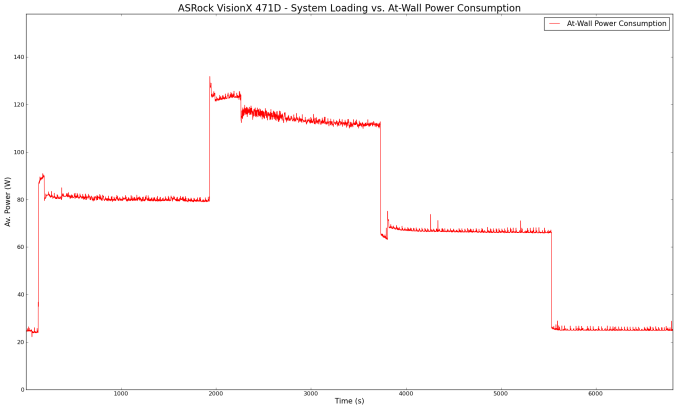








30 Comments
View All Comments
Kevin G - Monday, January 26, 2015 - link
According to the manual on ASrock's site, yes it is an MXM card and it can be changed. The real question is what MXM cards are readily available to put into that system.Samus - Monday, January 26, 2015 - link
Quadro's. lol.DanNeely - Monday, January 26, 2015 - link
Not just available; but unless you mod the cooling, suitably low TDP. The R9 M270X's TDP isn't public; but is probably a bit under the similar (except for higher clocks) 50W M275X.basroil - Monday, January 26, 2015 - link
I got excited for a bit thinking I finally found a nice controller for a kinect powered robot I have... but then I read the review and saw it's pretty much useless... Guess I have to wait for the 960 / 970m powered Brix....nos024 - Monday, January 26, 2015 - link
Weak. For that price, you can build a system that is much better with the Raven RVZ01 case. WTH are these companies smoking?iniudan - Monday, January 26, 2015 - link
That raven case is like 5-6 time the volume of this, that not a proper comparison.boe - Tuesday, February 3, 2015 - link
I'd rather they had their own version of the Heatsync 7000 so the unit required no fans.zodiacfml - Monday, January 26, 2015 - link
Nice toy have but as others have mentioned, it is too expensive.What can we build using a mini-itx board for that price?
If size didn't matter, this is a mid-range gaming system from its cost.
baii9 - Monday, January 26, 2015 - link
a mini PC review with no word on dimension or any size comparison , just great.mostlyharmless - Monday, January 26, 2015 - link
Still hoping for a mini-PC stackable module standard that would reduce the tangle of cables to a manageable few.