Microsoft's Surface Pro 3: Core i3 vs. Core i5 Battery Life
by Anand Lal Shimpi on August 5, 2014 11:20 AM EST- Posted in
- Tablets
- Microsoft
- Mobile
- Surface Pro 3

A couple of weeks ago I offered a brief performance preview of the $799 entry level Surface Pro 3 with an Intel Core i3-4020Y. The performance hit in going down to the $799 model is significant but compared to an upgraded ARM tablet you do get substantially more functionality/performance. The big unknown at the time was battery life. Going down to a Y-series part comes with a reduction in TDP (15W down to 11.5W), which could have power implications.
I spent the past week running and re-running battery life tests on the Core i3 model of the Surface Pro 3. For the most part, battery life hasn't changed. As you'll see from our laptop results, the Core i3 Surface Pro 3's battery life shows a slight regression compared to our Core i5 results but not significantly so:
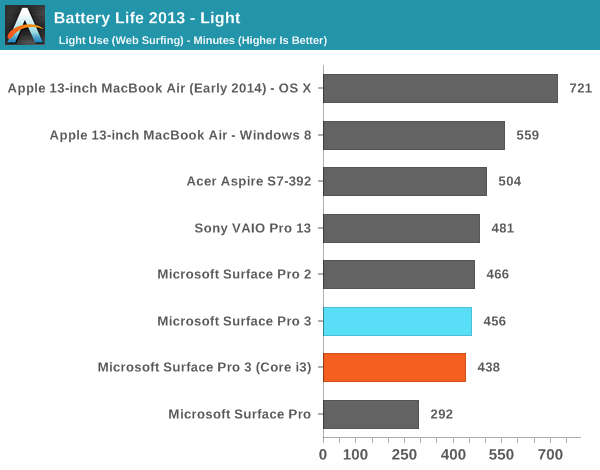
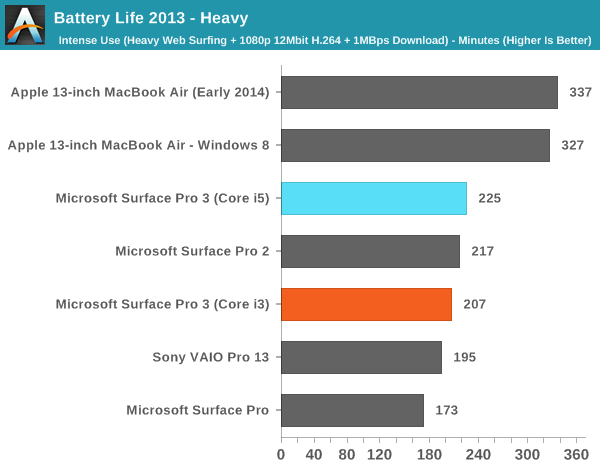
Although our laptop tests didn't show any gains, our tablet workload showed a substantial increase in battery life for the Core i3 version vs. the Core i5 Surface Pro 3:
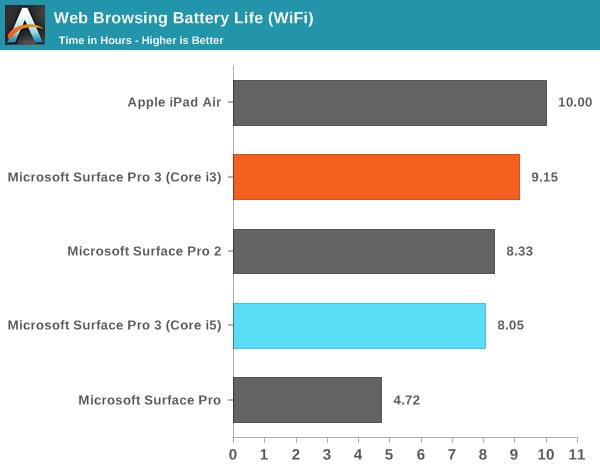
An 11% increase in battery life is likely due to the lower power binned Y-series Haswell ULx part. It's interesting to me that the gains are exclusively in our lightest workload and don't appear to be present under any of the more active workloads. The decrease in TDP would imply a reduction in peak active power consumption but perhaps that's more a function of the reduced clocks. What we see at lighter/more idle workloads is a reduction in leakage thanks to the Y-series part.
I still feel like the best overall balance of battery life, storage, performance and price is going to be a Surface Pro 3 equipped with a Core i5. I think where the $799 Core i3 makes sense is if you're budget limited and left with the choice between a 64GB ARM based tablet or the entry level Surface Pro 3. The problem is typically users who stretch their budget to get a 64GB ARM based tablet want the storage space, which is something you sacrifice when you move to a 64GB Windows 8.1 device (roughly 21GB free on a new install). I don't see the $799 Surface Pro 3 necessarily catering to the same market as a high end ARM device, but I think the entry level SP3 does embody Microsoft's mission better than any of the more expensive configurations. There's very little cross shopping between a $499 ARM based tablet and a $1200+ Surface Pro 3, but the entry level SP3 can serve as an in-between device if you want some of both worlds.










85 Comments
View All Comments
mtalinm - Tuesday, August 5, 2014 - link
Did MSFT not sample you an i7 for testing? It is puzzling - I have not seen a single "professional" i7 review. not Thurrott, not Rubino, not Bott, not anywhere.I can only conclude that MSFT knows the i7 is not noticeably faster than the i5, and/or they know that the battery life is worse with the i7, and/or heat is more of a problem with the i7.
You would think they would want reviews shouting praises for their flagship SP3. This is the only explanation I can come up with...
asmi84 - Tuesday, August 5, 2014 - link
I swapped my i5/256 for i7/256 on August 1, and so far my tests indicate slight performance increase (around 5-10% depending on the test), while battery life seems to be about the same as i5 model. I tried playing a game World of Tanks on it just to see how long would it last, and I got somewhere between 3 and 3.5 hours (I didn't time it to be precise, just to get a ballpark estimate) until Windows showed me a warning that the charge is 10%. At work (mostly Visual Studio 2013, Office suite) I got about 6.5 hrs (compilation is very CPU-intensive, but relatively short, and TurboBoost totally excels in this scenario), including about 40 minutes of using OneNote in the meeting for note-taking. This is good enough for me (especially since I'm getting a dock so battery life will become a non-issue at work). One thing I've noticed is that I use the device at home more like a cell phone, than a laptop - namely I use it unplugged, and charge it when not in use.kelley5454 - Tuesday, August 5, 2014 - link
How on Earth are you getting 6.5 hours? I would kill for that kind of life. I barely get 4 surfing the internet and checking mail.asmi84 - Tuesday, August 5, 2014 - link
Let me guess - you're using Chrome & have brightness set to max? Try using IE11 instead, and lower your brightness (I have it at around 40%).kelley5454 - Tuesday, August 5, 2014 - link
I already said I had brightness set to almost as dim as possible. I do use Chrome sometimes but it seems to be the same in both browsers. I will try IE when I can. I have 2 sites that for some reason don't work in anything but chrome.mkozakewich - Tuesday, August 5, 2014 - link
Also, set your power profiles. You can do things like reducing your javascript timers and stuff.Daniel_Rubino - Tuesday, August 5, 2014 - link
No, Microsoft only provided the Core i5 for reviews, which I think makes sense. Having said that, I did pick up a Core i7 (personal) this weekend, even traded in a MBA for it to see how that went. I plan on doing a follow up review with the Core i7, though I cannot promise to meet AnandTech's rigid benchmarking/performance analysis. I tend to write more as a regular consumer, only because I know my limiters on these types of articles.I think though people's gut instincts about the different Core options vs. Performance/battery life are pretty spot on so far. There really are no surprises. Will see how it goes in a few more days.
ewpelleg - Tuesday, August 5, 2014 - link
Were these tests done with Google Chrome? The intentional CPU pinging has not been fixed and is still an issue even with the newer kernel of Windows 8. It would be very...troubling to thing that even after the recent public attention this issue received that battery tests would still be done with it.DanNeely - Tuesday, August 5, 2014 - link
IIRC Anandtech uses OS native browsers for battery testing; which is IE for Windows systems.asmi84 - Tuesday, August 5, 2014 - link
Chrome sucks big time on SP3 in "desktop" mode (HiDPI support is buggy), and it didn't work for me at all when I tried to run it in "Metro" mode - just got a grey screen and no reaction to whatever I do (well except for system gestures of course). Which forced me - long time Chrome user in both Windows and Android's tablets/phones - to move to IE11.