Scaling Windows - The DPI Arms Race
by Brett Howse on April 15, 2014 2:00 PM EST- Posted in
- Operating Systems
- Windows
- Microsoft
- Windows 8.1
- High DPI
When It All Goes Really Wrong
As we’ve seen, Windows can use DPI Virtualization to correct applications that are DPI-unaware, and applications that choose to can opt out of the scaling features and perform their own. But so far we’ve really only seen applications that are slightly out of sync with the developer’s goal. Now it’s time to show some applications that are well and truly broken on High DPI systems.
There are more than this small selection, but the examples I have are all from Adobe. Adobe tends to write its own user interface, which it then can make cross platform. Unlike most applications that use at least some standard Windows tools like Windows Presentation Foundation (WPF) or Windows Forms, almost the entire UI is created by Adobe. As you can imagine, the results are not pretty at 3200x1800 and 200% scaling. First up – the Adobe downloader.
Adobe really wants you to know you are using their product. Even something as simple as an application to download Adobe Reader has its own custom UI. The text box is generally fine, but it's a bit difficult to read. Next is a commonly used application, Adobe Reader XI
Here the file menu is usable, but all of the shortcut icons are tiny. The Tools, Sign, and Comment panels are so small as to be practically unusable. It’s not pretty, and applications like this are a big reason why High DPI Windows systems get knocked during reviews. And our final call out of Adobe’s applications – Photoshop Elements
This application is the worst example of usability on a High DPI system that I’ve seen. Adobe has even replaced the file menu with a custom UI, meaning every single element of this application doesn’t scale at all.
The biggest travesty of Adobe applications not scaling is that their intended market is often media professionals, who are frequently early adopters of things like 4k displays and ultra-high resolution laptops. Hopefully they are working hard on a solution to these issues, but that will also mean anyone using Adobe’s products will likely be forced to update to the latest version – a potentially expensive proposition.
It may seem unfair to specifically call out Adobe, so be aware that there are other applications that also struggle. Remote Desktop sessions can be an issue, with the RDP session rendering at the DPI level of the server, but the resolution of the client. Luckily this has been addressed in the latest versions, but doing RDP sessions or RemoteApp connections to older versions of Windows Server may still be an issue. There are games that likewise have their own launchers that are fully custom and have no scaling (StarCraft II comes to mind), so they end up looking very small on a High DPI system.


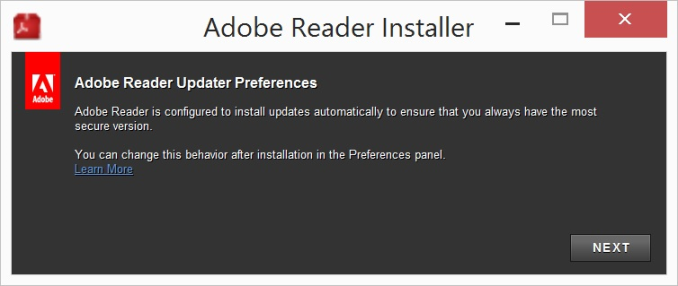
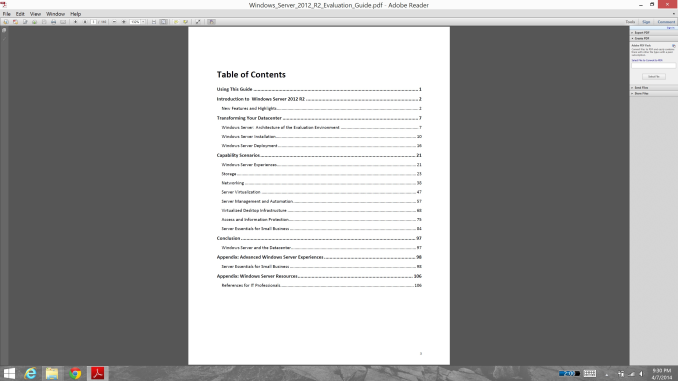
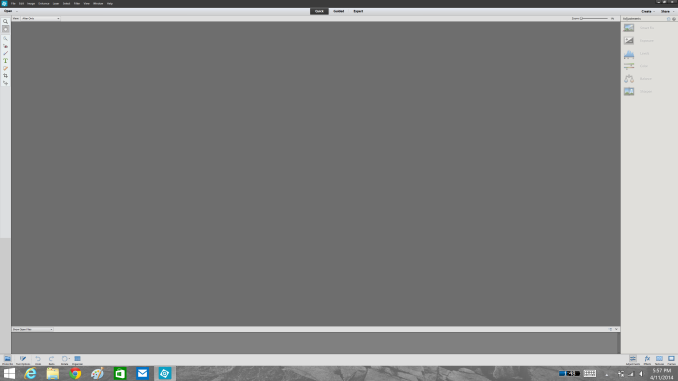








114 Comments
View All Comments
Hrel - Monday, April 21, 2014 - link
"but in almost all cases a better solution was to simply lower the resolution of the monitor, even if it introduced blurriness to the LCD image." - I worked at a local computer store back before Vista came out, and long after when we were still selling mostly XP and the client base was largely senior citizens. That quote was the bane of my existence. "Great, now they can see what they're looking at and my eyes are about to explode from the strain of looking at this shit image".Silma - Tuesday, April 22, 2014 - link
A few remarks:- IBM offered high dpi monitors years before Apple did.
- the dpi scaling isn't per monitor in Windows 8.1 for the user. Windows 8.1 somehow adapts the scaling you choose for monitor A to monitor B. As a user of a 15.6 3200*1800 laptop and an external 2560*1440 27' monitor I can guarantee you the results are absolutely subpar. I am praying for the day where Windows recognizes I know better than it does what dpi scaling I want and let me specify individually dpi scaling per monitor.
- As for Adobe it is a disgrace. If you want to feel how many CS customers are pissed do a search for dpi scaling in their support forum. The official answer is that it is all Microsoft's fault and they are working with them. However 1. They refuse to give any timeframe. 2. It may be that the API needs fine tuning but by and large the problem lies with bad old programming from Adobe. There are many many desktops applications that scale perfectly with Windows 8/8.1 including some Adobe applications. To me it is unacceptable that PhotoShop still hasn't been fixed despite the astronomical upgrades prices (and now the cloud subscriptions extortion). That's why I switched to gimp, which sucks as much scaling-wise, but at least it's free.
Netscorer - Friday, May 9, 2014 - link
My Windows 8.1 laptop alternates as desktop or HTPC, driving 3 very different monitors: the low res laptop built-in display, high-res Desktop monitor and 1080P huge 65'' TV screen. I am sick and tired tweaking resolution and scaling settings every time I connect to different monitor. I wish MS would allow to simply remember monitor profiles and automatically switch to the best settings. Maybe it's there somewhere but I have not found it yet.drgadgetz - Sunday, February 1, 2015 - link
Just had a new Toshiba P50T - hi-res 3200x2160 laptop. As an app developer, I find it disturbing that the UI scaling is not adapted by most of the developer tools like SOAPUI and Adobe CC Applications. I also find it annoying that large corporations like Adobe will release massive distributions of their software without testing their products with the mainstream technologies - in which UI scaling is a mandatory. Yes, they tried to solve the UI scaling of Photoshop, so why dont they do it for all their product offerings that I pay a subscription for in advance for a year. If they have resolved it then why not implement it on all their products.Another fault I find in the new hi-res laptops is the ability to be backward compatible. Could it be because the new Windows 8.1 is not completely tested as well.
I guess the only good news to these big UI Scaling fiasco, is that this companies like Adobe can use the help of some of us expert developers in fixing their UI problems. And maybe so that they can speed up their releases and bug fixes.
Common now, someone in Executive management listen to the people in these forums...Get this fix now or Donald Trump will tell you, ' You're FIRED!'.