The WD Black2 Review: World's First 2.5" Dual-Drive
by Kristian Vättö on January 30, 2014 7:00 AM ESTAnandTech Storage Bench 2011
Two years ago we introduced our AnandTech Storage Bench, a suite of benchmarks that took traces of real OS/application usage and played them back in a repeatable manner. The MOASB, officially called AnandTech Storage Bench 2011 - Heavy Workload, mainly focuses on peak IO performance and basic garbage collection routines. There is a lot of downloading and application installing that happens during the course of this test. Our thinking was that it's during application installs, file copies, downloading and multitasking with all of this that you can really notice performance differences between drives.
We tried to cover as many bases as possible with the software incorporated into this test. There's a lot of photo editing in Photoshop, HTML editing in Dreamweaver, web browsing, game playing/level loading (Starcraft II & WoW are both a part of the test) as well as general use stuff (application installing, virus scanning). We've included a large amount of email downloading, document creation and editing as well. To top it all off we even use Visual Studio 2008 to build Chromium during the test.
The test has 2,168,893 read operations and 1,783,447 write operations. The IO breakdown is as follows:
| AnandTech Storage Bench 2011 - Heavy Workload IO Breakdown | ||||
| IO Size | % of Total | |||
| 4KB | 28% | |||
| 16KB | 10% | |||
| 32KB | 10% | |||
| 64KB | 4% | |||
Only 42% of all operations are sequential, the rest range from pseudo to fully random (with most falling in the pseudo-random category). Average queue depth is 4.625 IOs, with 59% of operations taking place in an IO queue of 1. The full description of the test can be found here.
AnandTech Storage Bench 2011 - Heavy Workload
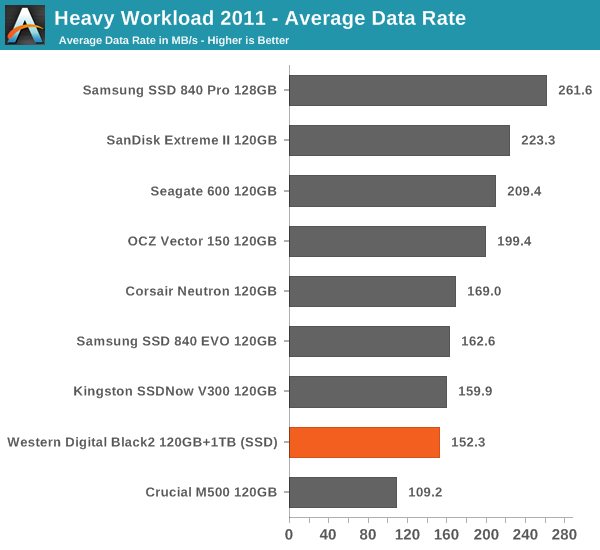
AnandTech Storage Bench 2011 - Light Workload
Our light workload actually has more write operations than read operations. The split is as follows: 372,630 reads and 459,709 writes. The relatively close read/write ratio does better mimic a typical light workload (although even lighter workloads would be far more read centric). There's lots of web browsing, photo editing (but with a greater focus on photo consumption), video playback as well as some application installs and gaming.
The I/O breakdown is similar to the heavy workload at small IOs, however you'll notice that there are far fewer large IO transfers.
| AnandTech Storage Bench 2011 - Light Workload IO Breakdown | ||||
| IO Size | % of Total | |||
| 4KB | 27% | |||
| 16KB | 8% | |||
| 32KB | 6% | |||
| 64KB | 5% | |||
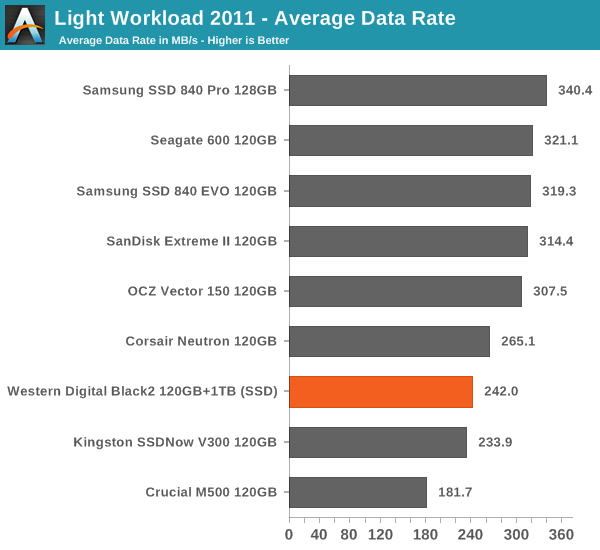










100 Comments
View All Comments
piroroadkill - Thursday, January 30, 2014 - link
I don't know what WD was thinking with this product, I read other reviews before..A terrible SSD and a normal HDD with no caching....
... For a price that's equal to buying a Samsung 840 Evo 500GB. This product has no purpose.
RealBeast - Thursday, January 30, 2014 - link
"(the first generation 80GB Intel X-25M cost $595) and performance wasn't much better than what hard drives offered"Nonsense, the X-25M was a huge improvement on HDDs and it got the whole SSD thing going. I replaced 4 RAID 0 Raptors for my OS with an X-25M at around $450 and never looked back.
I still use my original three X-25M drives as Adobe scratch drives and they are going strong well beyond 150GB of writes to each. I doubt that my current 250/256-480/500GB OS drives will outlive them.
Black 2 makes sense for laptops with only one slot, no real place for it in desktops unless the prices gets competitive to 2 drives.
Kristian Vättö - Friday, January 31, 2014 - link
I didn't specifically mean the X-25M, I just used it as a pricing example. It was one of the first SSDs that didn't suck but some of the SSDs before it were truly horrible and could barely compete with hard drives.xrror - Monday, February 3, 2014 - link
The irony is guess who made the controllers on many of those early drives that sucked? ;)Frallan - Friday, January 31, 2014 - link
To little to lateThis is just 2 bad drives in one package - combining the bad of both sides - and expensive to boot.
Just my 0.02€
name99 - Friday, January 31, 2014 - link
Of course on a Mac the smart thing to do would immediately be to run core storage to fuse the two "partitions" together to give a genuine hybrid drive with genuine hybrid performance.If WD had the slightest intelligence, they would cobble together some basic program that could do all this automatically --- set up the appropriate partition table, set the partition types, then run diskutil cs to perform the fuse operation. Mac users may be less numerous than Windows users, but they also tend to have more money to spend on peripherals... But they're not going to spend all that glorious money that has made Apple so rich on companies that treat the like second class citizens...
stratum - Friday, January 31, 2014 - link
Does this work under Linux?jeffbd - Friday, January 31, 2014 - link
Doesn't work on Linux without requiring access to a Windows OS? Pass. I was going to buy this too. Oh well. I'll stick to my dual drive using dual components method for now.Horsepower - Saturday, February 1, 2014 - link
My desktop system has no internal hard drive, just a removeable rack which I use for booting to different drives. My most recent refresh included a Seagate SSHD with only slight HDD performance increase (over previous Velociraptor(s). This could be useful for my setup.0ldman79 - Tuesday, February 4, 2014 - link
I just keep thinking about data recovery on the mechanical drive.If a driver is required to access the 1TB spinner then exactly how are we suppose to use various low level data recovery tools?
I can't see recommending this to my customers. I'm a bit nervous about using one for anything other than a gaming rig.