The WD Black2 Review: World's First 2.5" Dual-Drive
by Kristian Vättö on January 30, 2014 7:00 AM ESTAnandTech Storage Bench 2011
Two years ago we introduced our AnandTech Storage Bench, a suite of benchmarks that took traces of real OS/application usage and played them back in a repeatable manner. The MOASB, officially called AnandTech Storage Bench 2011 - Heavy Workload, mainly focuses on peak IO performance and basic garbage collection routines. There is a lot of downloading and application installing that happens during the course of this test. Our thinking was that it's during application installs, file copies, downloading and multitasking with all of this that you can really notice performance differences between drives.
We tried to cover as many bases as possible with the software incorporated into this test. There's a lot of photo editing in Photoshop, HTML editing in Dreamweaver, web browsing, game playing/level loading (Starcraft II & WoW are both a part of the test) as well as general use stuff (application installing, virus scanning). We've included a large amount of email downloading, document creation and editing as well. To top it all off we even use Visual Studio 2008 to build Chromium during the test.
The test has 2,168,893 read operations and 1,783,447 write operations. The IO breakdown is as follows:
| AnandTech Storage Bench 2011 - Heavy Workload IO Breakdown | ||||
| IO Size | % of Total | |||
| 4KB | 28% | |||
| 16KB | 10% | |||
| 32KB | 10% | |||
| 64KB | 4% | |||
Only 42% of all operations are sequential, the rest range from pseudo to fully random (with most falling in the pseudo-random category). Average queue depth is 4.625 IOs, with 59% of operations taking place in an IO queue of 1. The full description of the test can be found here.
AnandTech Storage Bench 2011 - Heavy Workload
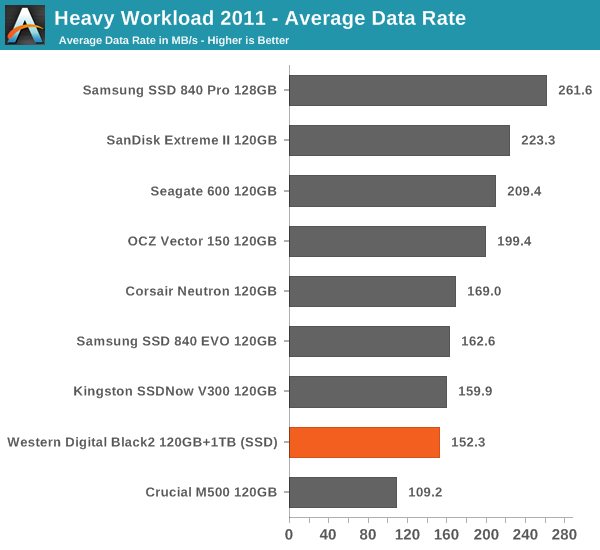
AnandTech Storage Bench 2011 - Light Workload
Our light workload actually has more write operations than read operations. The split is as follows: 372,630 reads and 459,709 writes. The relatively close read/write ratio does better mimic a typical light workload (although even lighter workloads would be far more read centric). There's lots of web browsing, photo editing (but with a greater focus on photo consumption), video playback as well as some application installs and gaming.
The I/O breakdown is similar to the heavy workload at small IOs, however you'll notice that there are far fewer large IO transfers.
| AnandTech Storage Bench 2011 - Light Workload IO Breakdown | ||||
| IO Size | % of Total | |||
| 4KB | 27% | |||
| 16KB | 8% | |||
| 32KB | 6% | |||
| 64KB | 5% | |||
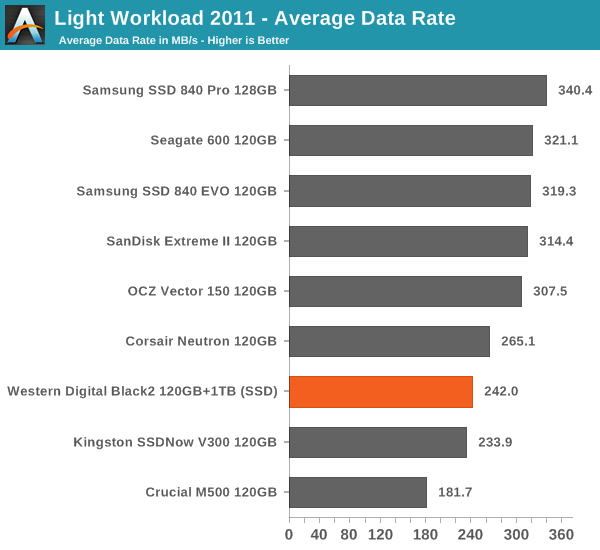










100 Comments
View All Comments
azazel1024 - Thursday, January 30, 2014 - link
That is ridiculously high power consumption. I know these aren't targeted at tablets, but DANG!A 45whr notebook though, with a 6hr run time averages 7.5w of power consumption. Drop one of these "bad boys" in it, and assuming it was some kind of really low power consumption drive before, you are talking maybe an extra watt of power consumption. Doesn't sound like much, but that drops it from 6hrs of run time to 5 1/2hrs. If the run time was even longer before, say 8-10hrs, you might be knocking an entire hour of time time off...without ever using the drive at all (which would be worse).
DanNeely - Thursday, January 30, 2014 - link
That "ridiculously high power consumption" you're complaining about is normal power consumption for a 2.5" spinning drive. Unfortunately Kristian didn't put power numbers from an ordinary 2.5" spinning drive into the table to make that clearer.jmke - Thursday, January 30, 2014 - link
major issue would reliability and backup.If you have separate SSD en HDD disk, you can backup that 120GB SSD OS/Apps installs easily to the larger HDD. In case of SSD failure, RMA, new one, restore. In case of HDD failure, replace, copy content back or restore from other backup.
With the SSD-HDD combo, failure of either one SSD, HDD, makes the product useless.
this product was so not thought out.
Maltz - Thursday, January 30, 2014 - link
This drive is for people who only have space for one device. They could not backup from an SSD to an HDD because they have to pick one or the other. With this drive, they can have most of the advantages of two internal drives, but they would still require an external drive to back up to whether their internal drive was this drive, an SSD or an HDD.MF2013 - Thursday, January 30, 2014 - link
Today I got an email from Newegg that the ADATA 512GB MLC SSD is $260 with free shipping. See the drive here:http://www.newegg.com/Product/Product.aspx?Item=N8...
So this article's description of the prices of 500~GB class SSD's is, if anything, generous to the WD Black2. You can, right now, get a 512GB MLC SSD for $30 less than the Black2. The pricing is really going to have to improve for this to be a smart option for a substantial number of people.
Hrel - Thursday, January 30, 2014 - link
This is stupid and makes no sense.Either give me a hybrid caching drive with 24-32GB on NAND. (Value option)
Or give me an m-SATA SSD with a 2.5" hdd. (Performance option)
I don't want some shitty SSD, super slow, paired with a sub par hdd for MORE than I'd spend on the damn performance option.
WD this makes no sense.
Hrel - Thursday, January 30, 2014 - link
I want to see 1TB and 2TB laptop drives paired with 24GB of on board NAND for SSD caching. Seagate has the right idea, they just aren't using enough NAND yet.piroroadkill - Friday, January 31, 2014 - link
I absolutely agree. Seagate are insane. They're sitting on the correct technology, but they haven't gone far enough.They have attractive 7200 RPM 3.5" 2TB desktop drives with 8GB NAND that are excellent. If only that was 32GB or so, it would make the world's best Steam drive, caching the last few games you played in NAND at all times.
For a laptop, I'd like to see the same, really. 1TB drive with 32GB NAND. They could provide some real SSD competition.
Hrel - Tuesday, February 4, 2014 - link
So we just disagree on amount of RAM. According to Intel's testing return on investment drops off heavily beyond 20GB. Which is why I feel 24GB would be the right amount. More obviously wouldn't hurt. I mean, in terms of actual cost we're talking a few dollars. If the retail price difference between the two options was <$20 then I'd say do the extra and use around 30GB. But since it's already a low margin product that few dollars could be the difference between in making sense to pursue the product and it not making sense. Weighed against the minimal performance advantage of an additional 8-12GB of NAND I'd say 24GB is the correct choice. That's already 4GB over price/performance sweet spot.MichaelD - Thursday, January 30, 2014 - link
Interesting product and useful...to a point. What I'd like to see is this drive with the option to use it as is OR with the two drives (SSD and HD) as physically separate drives. One power connector, but TWO SATA connectors. You could have a small jumper on the drive or a tiny switch or even program it through a FW update or similar software mechanism.