The WD Black2 Review: World's First 2.5" Dual-Drive
by Kristian Vättö on January 30, 2014 7:00 AM ESTAnandTech Storage Bench 2011
Two years ago we introduced our AnandTech Storage Bench, a suite of benchmarks that took traces of real OS/application usage and played them back in a repeatable manner. The MOASB, officially called AnandTech Storage Bench 2011 - Heavy Workload, mainly focuses on peak IO performance and basic garbage collection routines. There is a lot of downloading and application installing that happens during the course of this test. Our thinking was that it's during application installs, file copies, downloading and multitasking with all of this that you can really notice performance differences between drives.
We tried to cover as many bases as possible with the software incorporated into this test. There's a lot of photo editing in Photoshop, HTML editing in Dreamweaver, web browsing, game playing/level loading (Starcraft II & WoW are both a part of the test) as well as general use stuff (application installing, virus scanning). We've included a large amount of email downloading, document creation and editing as well. To top it all off we even use Visual Studio 2008 to build Chromium during the test.
The test has 2,168,893 read operations and 1,783,447 write operations. The IO breakdown is as follows:
| AnandTech Storage Bench 2011 - Heavy Workload IO Breakdown | ||||
| IO Size | % of Total | |||
| 4KB | 28% | |||
| 16KB | 10% | |||
| 32KB | 10% | |||
| 64KB | 4% | |||
Only 42% of all operations are sequential, the rest range from pseudo to fully random (with most falling in the pseudo-random category). Average queue depth is 4.625 IOs, with 59% of operations taking place in an IO queue of 1. The full description of the test can be found here.
AnandTech Storage Bench 2011 - Heavy Workload
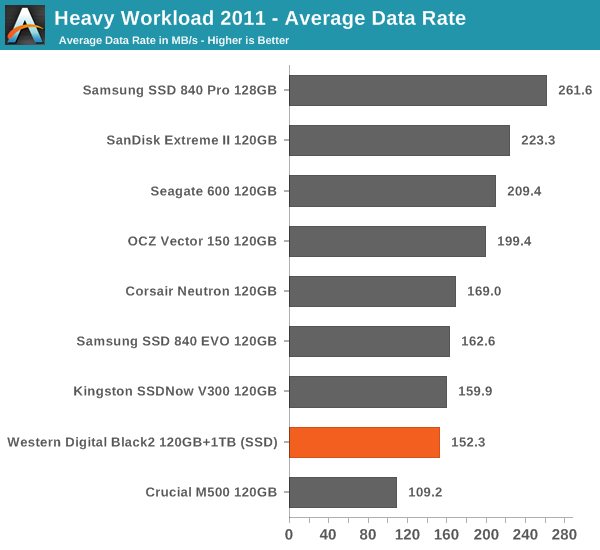
AnandTech Storage Bench 2011 - Light Workload
Our light workload actually has more write operations than read operations. The split is as follows: 372,630 reads and 459,709 writes. The relatively close read/write ratio does better mimic a typical light workload (although even lighter workloads would be far more read centric). There's lots of web browsing, photo editing (but with a greater focus on photo consumption), video playback as well as some application installs and gaming.
The I/O breakdown is similar to the heavy workload at small IOs, however you'll notice that there are far fewer large IO transfers.
| AnandTech Storage Bench 2011 - Light Workload IO Breakdown | ||||
| IO Size | % of Total | |||
| 4KB | 27% | |||
| 16KB | 8% | |||
| 32KB | 6% | |||
| 64KB | 5% | |||
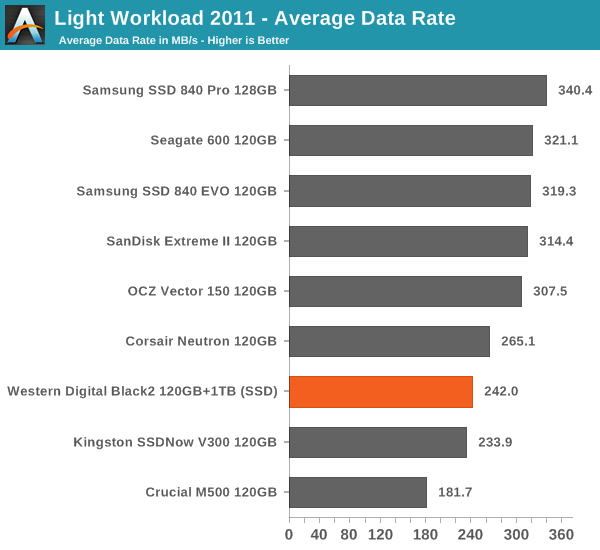










100 Comments
View All Comments
Kristian Vättö - Thursday, January 30, 2014 - link
There is no official Mac support, so maybe. I just tried using the drive in OS X and added my findings but unfortunately I don't have the tools to properly test it in a Mac.Maltz - Thursday, January 30, 2014 - link
To create a Fusion drive, you have to have two separate devices, not partitions. This drive shows up as a single device.name99 - Friday, January 31, 2014 - link
I don't think that's true. diskutil (in the command line) is crazy tolerant of gluing all sorts of weird shit together. The GUI is much more strict.What you MIGHT have to do if first run
diskutil ar create concat ...
to convert each partition to an AR2 partition. You can then run diskutil cs to fuse these partitions together. As a general principle, whenever diskutil refuses to do something with a raw partition, wrapping it in an AR2 partition will get the job done.
Calinou__ - Thursday, January 30, 2014 - link
This drive is the first Windrive.Panzerknacker - Thursday, January 30, 2014 - link
Very smart and interesting how they designed this. Considering the separation between SSD and HDD happens on LBA level and is based on the partition table, I don't understand why a driver is required though. This should work out of the box. Could you test this a bit more?Xajel - Thursday, January 30, 2014 - link
As they stated, it's a limitation of the SATA protocol, SATA is a point-to-point protocol, means you can't connect more than one device to the same SATA port... there's an un-required extension to the SATA protocol which is called SATA multiplier, basically it's a chip in the other hand of the SATA cable ( of course not in the cable it self ) that will take a single SATA cable and connect it to multiple drives... though it's not available in all chipsets as it's not required...I still hope WD will come with another version with such support, or who knows, maybe a small switch to select between which mode you want, but that will require more space for such switching... but my main concern with these approaches is when one of the drives fails ( after warranty goes )... you will loose a hell !!
In the mean while, I feel the best solution is to find a laptop with both mSATA and 2.5" SATA so you will not worry about one of the drives failing and you loose both...
Panzerknacker - Thursday, January 30, 2014 - link
No this is not true. As they stated, separation between the SSD and HDD happens INSIDE the drive, by means of a system which sends I/0 targeted at the first 120gb of the drive's sectors to the SSD, and I/0 targeted at the rest of the sectors to the HDD. The system in which the Black 2 is installed should see only one 1120GB disk with 2 partitions (default). I don't understand why this would require a driver because the system does NOT know or need to know what's going on inside the drive as long as you don't mess with the default partition layout.DanNeely - Thursday, January 30, 2014 - link
The 2 partitions in one drive thing only happens after the drivers are installed. It's implemented using port multiplication which means that it has 2 different drives hanging off a single sata port. Some older computers didn't come with support for it, so WD used the looks like only a 120GB drive by default kludge for wider spread compatibility.While I understand the need for back compatibility, and wouldn't have a problem if they defaulted to legacy support; I do wish they provided an option either in a configuration app or via a jumper selection that would let it expose itself as a pair of port multiplied drives for systems that do support the feature without having to go through WDs indirection layer.
extide - Thursday, January 30, 2014 - link
Yeah but thats not the case. Panzerknacker is right. If it truly was port multiplication then the computer would see two individual drives. Instead it sees one big one. Theoretically it should be able to work without a driver and show up as a single drive, its kinda like a JBOD of the SSD + HDD built into the drive. That shouldn't need any drivers.Also, is there linux support for this?
Kristian Vättö - Thursday, January 30, 2014 - link
Not officially but once the partitions have been set in Windows they show up fine in Linux and OS X.