The WD Black2 Review: World's First 2.5" Dual-Drive
by Kristian Vättö on January 30, 2014 7:00 AM ESTAnandTech Storage Bench 2011
Two years ago we introduced our AnandTech Storage Bench, a suite of benchmarks that took traces of real OS/application usage and played them back in a repeatable manner. The MOASB, officially called AnandTech Storage Bench 2011 - Heavy Workload, mainly focuses on peak IO performance and basic garbage collection routines. There is a lot of downloading and application installing that happens during the course of this test. Our thinking was that it's during application installs, file copies, downloading and multitasking with all of this that you can really notice performance differences between drives.
We tried to cover as many bases as possible with the software incorporated into this test. There's a lot of photo editing in Photoshop, HTML editing in Dreamweaver, web browsing, game playing/level loading (Starcraft II & WoW are both a part of the test) as well as general use stuff (application installing, virus scanning). We've included a large amount of email downloading, document creation and editing as well. To top it all off we even use Visual Studio 2008 to build Chromium during the test.
The test has 2,168,893 read operations and 1,783,447 write operations. The IO breakdown is as follows:
| AnandTech Storage Bench 2011 - Heavy Workload IO Breakdown | ||||
| IO Size | % of Total | |||
| 4KB | 28% | |||
| 16KB | 10% | |||
| 32KB | 10% | |||
| 64KB | 4% | |||
Only 42% of all operations are sequential, the rest range from pseudo to fully random (with most falling in the pseudo-random category). Average queue depth is 4.625 IOs, with 59% of operations taking place in an IO queue of 1. The full description of the test can be found here.
AnandTech Storage Bench 2011 - Heavy Workload
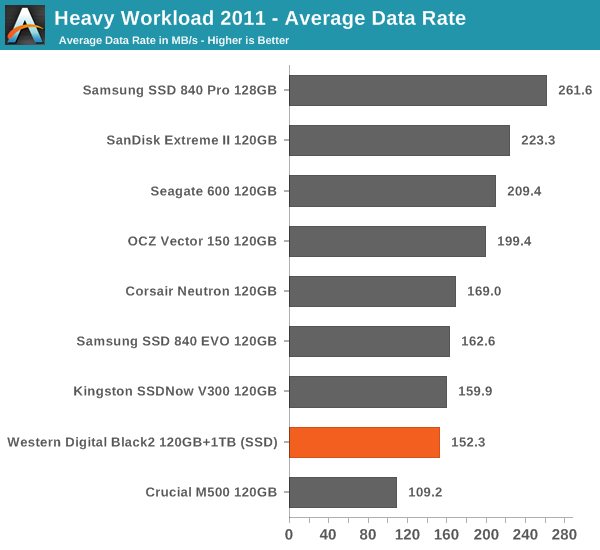
AnandTech Storage Bench 2011 - Light Workload
Our light workload actually has more write operations than read operations. The split is as follows: 372,630 reads and 459,709 writes. The relatively close read/write ratio does better mimic a typical light workload (although even lighter workloads would be far more read centric). There's lots of web browsing, photo editing (but with a greater focus on photo consumption), video playback as well as some application installs and gaming.
The I/O breakdown is similar to the heavy workload at small IOs, however you'll notice that there are far fewer large IO transfers.
| AnandTech Storage Bench 2011 - Light Workload IO Breakdown | ||||
| IO Size | % of Total | |||
| 4KB | 27% | |||
| 16KB | 8% | |||
| 32KB | 6% | |||
| 64KB | 5% | |||
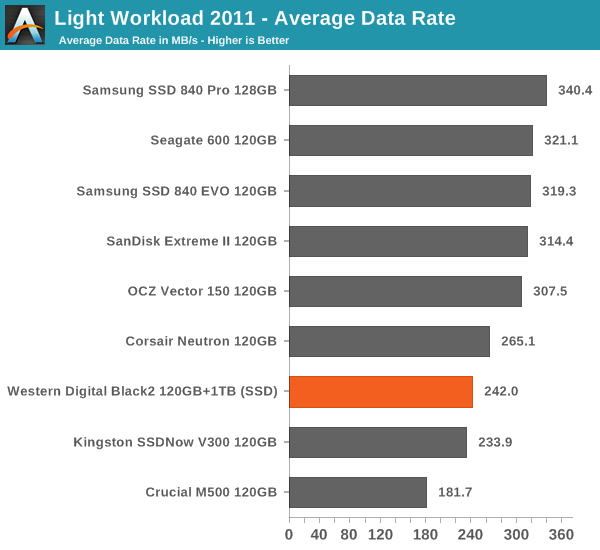










100 Comments
View All Comments
Crocodile2014 - Wednesday, February 5, 2014 - link
The Seagate Hybrid Drive could have been epic... it could have taken the market by storm... but it didn't. WHY? Because they overpriced the thing out of the market.A 500Gb Seagate Hybrid drive should have been priced very similar to a 500Gb Hard Drive + 8Gb of NAND. Instead we got a device priced at the level of a 500Gb Drive with a 30Gb SSD. Why did they do this?
I get you pay a "performance premium" but when the alternatives for better performance are cheaper, you've really missed the mark.
I suspect this drive by WD will also be a fail except for OEM's wanting a smaller package for their ultrabooks also based on the price.
SDKat - Friday, February 7, 2014 - link
Amazon has a best price of almost $300 for a 1TB HD with 120 gb SSD.FAR cheaper (by about half) to buy a 1 TB HD and separate SSD. AND more versatile too!
coder111 - Friday, February 7, 2014 - link
On scale of 1 to 10, how useless is this drive on Linux? If it needs special drivers to work properly, are these drivers available in Linux? Since which kernel version? Are they open-source or a buggy binary blob?If it works with Linux, does it show up as 2 separate drives, or as 1 combined accelerated drive? If it's 1 combined accelerated drive, how does the performance compare to having dedicated SSD + dedicated hard drive combined using Linux BCache or dm-cache?
ivan256 - Wednesday, February 12, 2014 - link
The Momentus XT is the least reliable hard drive I have ever experienced. The various iterations of it haven't improved on the situation much. I have seen failure rates of more than 50% in 18 months out of a sample size of hundreds of drives.The NAND wears out way sooner than it should. Failure isn't catastrophic, because there is a copy on the rotating media, but the NAND access failures slow the drive down to a more pathetic level than you would expect even from the slow legacy portion of the disk.
They need to get the reliability up to be taken seriously. And then they need to pair the tiny amount of flash with a much faster disk.
Haravikk - Monday, March 3, 2014 - link
I just don't get the point of these drives at all; okay, so putting the two drives into one bundle is neat, but the fact that you need software to actually run it is just bewildering. Why not include hardware on the disk to manage the split between SSD and HDD, and just let users configure that as either a SATA multiplier (two disk) or a hybrid disk as desired? Shipping it as a hybrid as standard would not only make it compatible with Linux and Mac computers too, but also make things so much easier.Instead you're getting two, not every good, individual disks in a single package. I mean, 350mb/sec sequential read is decent, but hardly amazing, plus that's competing with traffic going to the HDD at the same time.
It just seems a very messy way to produce a product that I'm not sure many people really need. I'd personally rather go with a (much cheaper) hybrid drive, assuming one 2.5" drive is all I can fit. While 8gb flash gives far from the hybrid SSD performance advertised, it's just so much simpler to setup and manage (no juggling of separate volumes) and works pretty well in real-world use.
A shame, I got really excited thinking WD were making a hybrid with 128gb of flash, i.e - something that would actually be really useful.
danwat1234 - Sunday, January 25, 2015 - link
I don't think the SATA protocol allows for more than 1 drive per channel. So, the drive couldn't have been designed to act as 2 separate drives to the controller.BDProductions - Thursday, May 1, 2014 - link
I have to wonder at the author's comment about his photos..WTF do you need a DSLR for to take great images?
Ever hear of a scanner?
- Set item on glass, cover with black velour, scan, instantly AWESOME images. (you may choose another solid color to cover the item, or even turn out the lights instead when you scan)
Some scanners do better than others for material not touching the glass, but most look better than the pictures in this article...
I have a question nobody seems to address... WHY IS THERE A MANDATORY DOWNLOAD instead of just putting the drivers on the USB thumbdrive? That makes no sense, other than to FORCE you to register the drive with WD.
That will keep me from buying such a product.
How stupid is it to make such an artificial requirement when a person might want to install the drive in a remote location where not even a cellular data connection would work? Just because anyone reading this has no such worry does not validate their theory that everyone these days MUST have an internet connection where ever they are... that just isn't true.
Some users may have remote locations with little more than power, and still NEED a replacement drive with the Black2's functionality for performance reasons.
Anyway, who has installed one and been able to save the "drivers" downloaded from WD at install time?
If you can save them, how big is the package, and why would it not make sense to have included the driver on the thumbdrive instead of a forced download?
Thanks,
Eric
bungle2000 - Tuesday, December 9, 2014 - link
Has there ever been a review of the Toshiba (500Gb/8Gb) Hybrid HDD SSD Drives on AnandTech?danwat1234 - Sunday, January 25, 2015 - link
It's down to $130 on Amazon/Newegg/Ebay! Now it's a great buy. Wish it had a 7200RPM drive thoughAseries - Friday, February 20, 2015 - link
I have two HP gaming laptops that have a mSATA slot with a 32 GB micro SSD installed running Raid 0 with the a 7200 RPM drive using Intel Rapidstore driver. Two years ago it was a reasonable solution. Laptop #1 has two 7200 RPM 1 TB drives in the two drive bays available. Today I would use a 240 GB SSD drive paired with the largest available 2.5 inch 5400 RPM drive. Laptop #2 has only one drive bay. Without the mSATA option I would definitely consider the WD solution.