ASUS P8P67 Review
by Brendan van Varik on September 8, 2011 10:45 AM EST- Posted in
- Asus
- Motherboards
- P67
Today, we will be looking at the ASUS P8P67. Although the board has been available for some time, this is one of ASUS' cheaper full size ATX offerings. Considering it has a price tag of $155 ($140 with rebate), it offers quite a few useful features such as DIGI+ VRM, BT GO! (Bluetooth), a total of four USB 3.0 ports, and Quad-GPU CrossFireX support.
Even though the P8P67 does not offer as many features as the more expensive models in this range, or even some of the optional extras in the box which other boards come with in the same price range, it does perform better than you may have initially thought. The biggest complaint we have is the second PCIe x16 slot only operates in x4 mode, which does impact multi-GPU performance. The board's power consumption is also higher than other motherboards we have tested. Overall, I would say this motherboard is a good contender in the sub $160 price range but some of the additional extras which come with the ASRock P67 Extreme4 for example may be enough to sway people towards that board instead.
Visual Inspection
ASUS has decided to go with a blue and black color scheme, which is built upon a black PCB. The black and blue theme carries its way throughout the motherboard on to the expansion slots, RAM slots and the heat sinks as well.
Just like all of the latest ASUS range, their latest TPU (TurboV Processing Unit) and EPU (Energy Processing Unit) processors are on this motherboard. The EPU chip is designed to analyze the actual CPU loading and dynamically regulate the various system power saving and performance parameters in real time. By doing this, it creates an optimal energy saving configuration. The TPU takes care of the system performance - it automatically raises the systems clocks to provide the extra grunt whenever it is required and it also relieves parts of process-intensive tasks from the CPU.
Just like most motherboard manufacturers of the modern age, ASUS has designed the slot layout fairly well. With a GPU, or even two, you will still have a PCIe x1 slot available. They have also allowed for a two slot gap under the GPU which will allow the top card to breathe a little better when using a dual GPU configuration. Unfortunately, you will only be able to use one PCIe x1 slot when you have a dual slot graphics cards.
The P8P67 has a total of four SATA 6 Gbps connections available; however only two of them allow for a RAID array. The navy blue ports, which are on the Marvell controller, do not have RAID support whereas the gray PCH ports feature RAID 0, 1, 5 and 10. The four light blue ports are SATA 3 Gbps.
There are a total of four fan headers on the P8P67 and they are in what I would consider good locations. The CPU header is located above the socket, toward the top of the motherboard. There is another one labeled PWR_FAN; it is located just above the MemOK! button. To finish it off, there are two case fan connections, one of which is to the left of the CPU socket and the other one is located just above the front panel connections.
The back panel contains two PS/2 connectors, a SPDIF output, a total of six USB 2.0 and two USB 3.0 ports. A Firewire port is included as well as the built-in Bluetooth. To finish off, there is a single gigabit Ethernet port and the typical audio jacks.



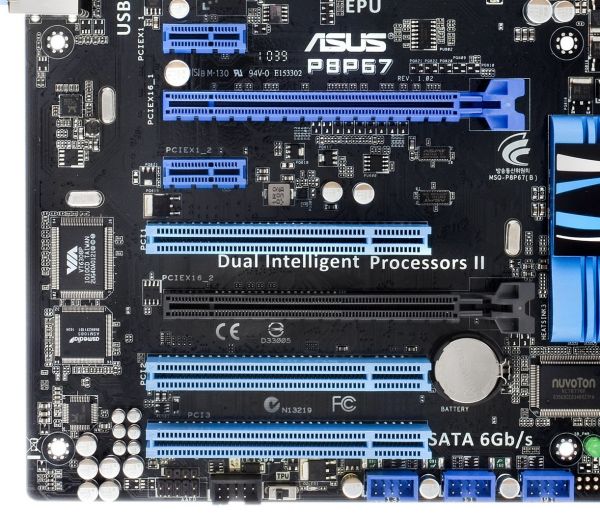
















52 Comments
View All Comments
DanNeely - Thursday, September 8, 2011 - link
How are raid 5/10 supposed to work on the two gray SATA6GB ports? You need 3/4 drives to implement those levels.IanCutress - Thursday, September 8, 2011 - link
The ASUS website suggests you can build an array across all the PCH SATA3/6 ports, just not the controller ones.Ian
JonnyDough - Thursday, September 8, 2011 - link
Well that seems silly if your array only runs at SATA II speeds...LtGoonRush - Thursday, September 8, 2011 - link
How many people are going to be building RAID arrays out of more than two SATA600 SSDs? No HDD can even approach SATA300 speeds so it's not really an issue .etamin - Friday, September 9, 2011 - link
HDD burst speeds (reads) can surpass 3gbps. I just saw an article showing the Hitachi DeskStar 3TB 7K3000 can burst to about 5gbps...and just because you don't use more than two drives in a RAID array doesn't mean other people don't.WillR - Saturday, September 10, 2011 - link
He didn't say other people don't. He implied only few do. This is a $150 board, not an enthusiast model. Anyone willing to shell out a couple grand on their SSDs alone should look elsewhere for a board, or more likely an add-on PCI-e x8 card with REAL RAID support, to better suit their needs.DanNeely - Thursday, September 8, 2011 - link
Ok, that would make sense. The review could be clearer on the point though.Taft12 - Thursday, September 8, 2011 - link
mdadmDanNeely - Thursday, September 8, 2011 - link
Soft-raid is completely chipset irrelevant.hurrakan - Thursday, September 8, 2011 - link
Thanks for the review.But I wish it was a review of the P8P67 Pro... specifically the new 3.1 revision with USB 3 controllers by Asmedia (instead of NEC).
I prefer single-card graphics anyway - my GTX580 is enough for now :) Consoles have been holding back PC gaming for too long - PC games aren't very demanding on hardware these days :(