Sceptre X270W-1080P Review: A Value 27" That Delivers
by Brian Klug on May 17, 2010 10:22 PM ESTPower Consumption
The X270W’s primary focus really isn’t on energy savings, but Sceptre does deliver some surprisingly energy-conscious numbers. We measure power consumption using a Kill-A-Watt EZ at the wall while just displaying the Windows desktop at minimum brightness and maximum brightness.
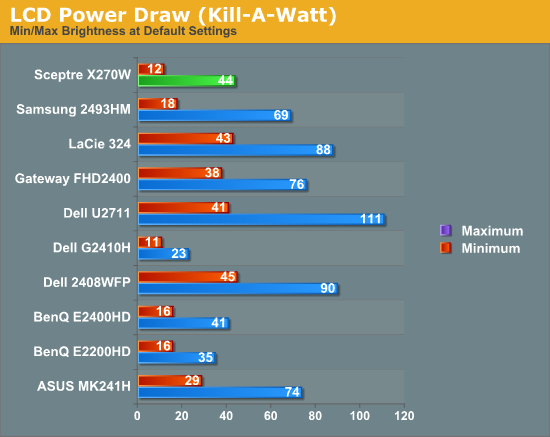
The X270W’s nemesis is, surprisingly, the G2410H. The numbers are impressive, but keep in mind that the G2410H uses 11 watts while pushing a brightness of 78 nits to the Sceptre’s 18 nits. At its brightest, 293 nits, the Sceptre draws 44 watts. By comparison, the G2410H draws 23 watts at 311 nits. Bear in mind the size difference (24” versus 27”) and it’s clear that the X270W’s power per nit performance isn’t shabby at all.










61 Comments
View All Comments
juzz86 - Tuesday, May 18, 2010 - link
Guess it really is a dead-and-goner Brian! I have one of those on my new HP LP3065. It's a single green pixel, only viewable on a solid black background. Bit disheartening on a $1200 monitor, but there ya go.Martimus - Tuesday, May 18, 2010 - link
HP has a 100% dead pixel replacement policy on their more expensive monitors. Plus when you call them, they usually send out a guy to replace the monitor, rather than have you ship it to them.I would at least try calling their customer service, to see if you can get a replacement.
juzz86 - Tuesday, May 18, 2010 - link
I wasn't atually aware of that mate, thankyou very much for filling me in. I'll give them a buzz today and see how I go! Cheers again!AmdInside - Tuesday, May 18, 2010 - link
My vote is for the Asus 27" monitor. I own it and have no complaints.http://www.newegg.com/Product/Product.aspx?Item=N8...
juzz86 - Tuesday, May 18, 2010 - link
A good choice. My sister scored one of these, as I bought it but couldn't 'appreciate' the design on the speaker bar. I love that it has a remote though! Best idea ever.PubicTheHare - Tuesday, May 18, 2010 - link
But I'd like something with fairly accurate color (gaming capable would be nice) and 1920x1200There's something about 1080P that bugs me; it's missing 120 pixels and the omission in favor of marketing it as "1080P" feels like a cheap trick.
Is there a 1920x1200 monitor with decent color reproduction for under $400?
I don't think I've seen any.
juzz86 - Tuesday, May 18, 2010 - link
My recommendation: an older HP or Dell Ultrasharp model. They're usually S-PVA or IPS, and have plenty of features with great colour representation. Samsung are a good bet also. As the market has changed over the past year, you can't look to newer models to provide high-res at high-sizes anymore, without paying a good deal of cash. eBay is your friend, and that's where I'd start. Good luck!Reikon - Tuesday, May 18, 2010 - link
The HP ZR24w is 1920x1200, about $400, and uses an IPS panel.juzz86 - Tuesday, May 18, 2010 - link
Yep, won't do much better than that for $425!Exodite - Tuesday, May 18, 2010 - link
The only reason to get a 27" display would be to get a 2560*1440 resolution, or higher.I'm not going to pay more money for less pixel density, more power usage and more space occupied when I'm essentially getting a less smart-looking Samsung P2250 or P2270.
The only 27" displays on the market with that kind of resolution so far seem to be IPS with a plethora of useless additions such as USB-hubs and such which are geared towards the graphics professional though. Where's the slim and sleek 27" TN panels for the rest of us?
I need the vertical resolution for productivity, 1080p has pretty much killed the reason to ever upgrade from my 1280*1024 set before they burn out completely, and since I only watch movies or play games outside of the text editing and software design side of things TN would be ideal.
And cheaper.
Come on Samsung and LG, I'm putting my faith in you here!