Sceptre X270W-1080P Review: A Value 27" That Delivers
by Brian Klug on May 17, 2010 10:22 PM ESTDisplay Lag and Response Time
For gamers, display lag is a very real concern, and display processing is a nebulously reported (if at all) specification for just about all LCD displays. Ultimately, what matters isn’t GTG, full on, full off pixel response times, or what’s reported on the spec sheet, but the holistic latency of the monitor compared to something we can all agree is lag-free. We previously used a baseline LCD and compared with it as our benchmark of no display lag - we’ve since started using a 17” Princeton EO700 CRT. It supports 1024x768 at 85 Hz.
To do these tests, we connect the CRT up to a DVI to VGA adapter on our test computer’s ATI Radeon HD5870, and the LCD panel under test to DVI using an HDMI to DVI cable. I debated for some time the merits of using the same VGA signal, however, what really matters here is how the two display methods matter in the way that you, readers, are most likely to set things up. In addition, using the VGA input on any LCD is bound to add additional lag, as this is definitely a hardware scaler operation to go from analog to digital signaling, compared to the entirely digital DVI datapath. We run the CRT at 1024x768 and 85 Hz, its highest refresh rate, and clone the display to the LCD panel.
We use the same 3Dmark03 Wings of Fury benchmark on constant loop, take a bunch of photos with a fast camera (in this case, a Nikon D80 with a 17-50mm F/2.8) with wide open aperture for fast shutter speeds, in this case up to 1/800 of a second. Any differences on the demo clock will be our processing lag, and we’ll still get a good feel for how much pixel response lag there is on the LCD. As I mentioned earlier, the only downside is that this means our old data is no longer a valid reference.
To compute the processing lag, I do two things. First, I watch for differences in the clock between the CRT and LCD, noting these whenever they are visible. I did this for 10 captures of the same sequence. Second, one can compute the processing difference by taking into account the FPS and the frame number difference:
Of course, not every one of those frames is written to the display, but we can still glean how much time difference there is between these respective frames with much more precision than from averaging the time, which only reports down to 1/100ths of a second. An example shot of what this difference looks like on the X270W is the following:

CRT (left) vs. X270W (right) running Wings of Fury in 3Dmark 03
| Processing Lag | ||||
| Display | Averaging Time Difference | FPS Computation Time Difference | ||
| Dell G2410H | 9.0 ms | 8.59 ms | ||
| Sceptre X270W-1080P | 9.0 ms | 5.75 ms | ||
There’s an interesting trend emerging already, and we’ve only got two data points. First off, it’s obvious by now from doing these tests that relying on the time counter at the bottom of the 3Dmark 03 window is relatively unreliable - you either get 10 ms of difference (.01 seconds), or no difference at all. It’s very binary since the processing lag we’re looking for is effectively below our sampling rate, and as a consequence it takes a lot of these points to get data (I averaged 15). On the other hand, it’s very easy to weight the frame difference by FPS and compute the time between, and that tells a different story with greater precision. From those metrics, it’s apparent that the X270W does have lower processing lag than the G2410H. The difference is slight, however, at 2.84 ms - way under what the human eye can perceive - but a difference nonetheless.
We still don’t get near the 2 ms response quoted by Sceptre, but being roughly 6 ms slower than the CRT is pretty darn good, so good that I honestly don’t think it’s humanly possible to tell the difference.
LCD performance still isn’t technically at parity with CRTs, but you’d be hard pressed to tell the difference. There’s still a visible ghosting image before and after the primary frame, visible in the photo above. This is something virtually all the LCDs we’ve tested exhibit, but in practice the ghosting isn’t discernable at all.
I consider myself an avid PC gamer and threw the X270W at FPS, RTS, and RPG titles alike and never noticed ghosting or any perceptible lag, ever. I think it’s more than fair to say that the X270W is a worthy choice for gamers that are generally very discerning about their input lag. By the numbers, the X270W is the best we’ve tested with our new methods thus far, but then again we’ve only got two data points.


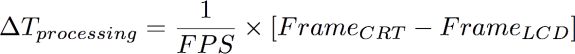
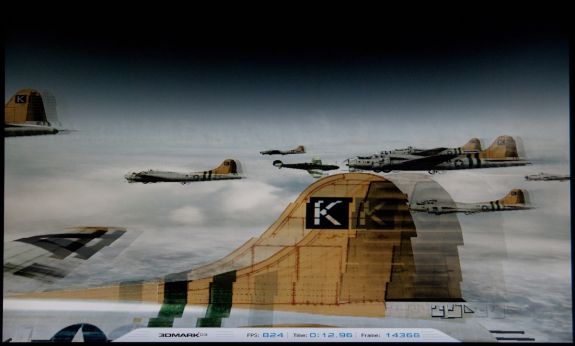








61 Comments
View All Comments
seamonkey79 - Tuesday, May 18, 2010 - link
I am so very tired of 1920x1080 and the like resolutions... I'm using a computer, not watching TV. My spreadsheets fit very well on a 1920x1200 screen, two sheets next to each other, full height... 1080 doesn't give enough.Although a 27" does give the potential of being a bedroom TV... if I didn't already have a 32" in there, anyway.
juzz86 - Tuesday, May 18, 2010 - link
Agreed. All these 1080p panels are great if you're just a gamer or watching movies, but stiff to those of us who need more space! Dell's U2711 is just about perfect I reckon, packing the majority of a 30-inch's res into a 27-inch space. Pity about the price, but then IPS have never been cheap (excluding H-IPS, AOC do a good-looking 23-inch H-IPS for AU$289).StevoLincolnite - Tuesday, May 18, 2010 - link
I've been tempted to pick up an AOC in the past but generally always settled on a BenQ just because of the name.Article couldn't have come at a better time, been looking at a 26-27" LCD monitor. :)
juzz86 - Tuesday, May 18, 2010 - link
My work BenQ was pretty good. AOC seem to get pretty good reviews, some of their 24-inch models are quite snazzy (2434PW) and they're well-priced. I'm thinking of giving the IPS model a go (http://www.pccasegear.com/index.php?main_page=prod... as that's a pretty good price for some excellent colour representation and viewing angles for the bedroom. Pity the stand sucks.Amoro - Tuesday, May 18, 2010 - link
ASUS VW266H Black 25.5" 2ms(GTG) HDMI Widescreen LCD Monitorhttp://www.newegg.com/Product/Product.aspx?Item=N8...
This monitor is on sale right now for a reasonable price. It's probably TN though if you're against that. I've been looking for the past couple of months for a 24"+ monitor with 1920x1200 and this is the cheapest in a while. Haven't seen one this cheap since that Gateway FD2400/2401 was on sale.
The0ne - Wednesday, May 19, 2010 - link
Yea, sick of the TV size myself, but it's what the consumer wants I guess. Can't blame people for being sheeps.Basilisk - Tuesday, May 18, 2010 - link
The Hanns-G 28" ('27.5" viewable') gives you those 1200 lines for $300, FS. I love it.http://www.newegg.com/Product/Product.aspx?Item=N8...
Mr Perfect - Wednesday, May 19, 2010 - link
Agreed, 16:9 monitors are automatically off of my list.Someone said the display companies are doing 16:9 because the panels are smaller, and so cheaper, then 16:10s of the same size.
numberoneoppa - Tuesday, May 18, 2010 - link
This resolution is a crime for a monitor this size.Brian Klug - Tuesday, May 18, 2010 - link
Hey readers - in the last display review I did (the G2410H) there was a lot of discussion about the CRT not being good enough or fast enough refresh rate to really show a comparison. I'd really like to try something with DVI inputs (but not DVI-A, as we're defeating the point at that rate). I've done some searching and found it considerably difficult to find any new CRTs out there (aka there basically aren't any).If any of you out there have ideas, I'm open to suggestions/sending us something/anything quite honestly. I know the 24" Sony GDM-FW900 is considered the most legendary CRT ever made, but availability is challenging. Just putting out feelers if any of you have some solution in mind or something better.
Thanks Again,
Brian