Noctua NH-U12P: Top Performance AND Silence
by Wesley Fink on March 20, 2008 8:00 PM EST- Posted in
- Cases/Cooling/PSUs
Overclocking and Performance Scaling
With outstanding performance at stock speed, we pushed the Noctua NH-U12P in our performance scaling tests to see if this air-cooler delivers similarly impressive performance when pushed hard in overclocking. As cooling solutions do a better job of keeping the CPU at a lower temperature, it is reasonable to expect the overclocking capabilities of the CPU will increase. In each test of a cooler, we measure the highest stable overclock of a standard X6800 processor under the following conditions:
CPU
Multiplier: 11x (Stock 11x)
CPU Strap: 266 (stock) or 333 (overclocked)
CPU voltage: 1.5875V at max overclock
NB Voltage: 1.70V
FSB Voltage: 1.40V
SB Voltage: 1.20V
Memory is set to Auto timings on the P35. This removes memory as any kind of impediment to the maximum stable overclock. As FSB is raised the linked memory speed increases in proportion. For this reason, we maintain memory speed as close as possible to CPU strap settings to prevent memory becoming an issue in CPU testing. This means 3.33GHz uses a 333 strap and runs 10x333, 3.73GHz uses a 333 strap and runs 11x339, and 3.90GHz is a 333 strap and 354x11. The stock speed test is a 266 strap and 11x266. We may move in the future to a 3.0GHz stock speed with a 333 strap and 9x333 settings for complete consistency, but since we are not measuring raw computer performance in our cooling benchmarking this becomes a moot point. The same processor is used in all cooling tests to ensure comparable results.

The stock single-fan Noctua reaches 3.91GHz in our overclocking tests, a result exceeded only by our top Thermalright Ultra-120 eXtreme. Even more impressive is the performance achieved when we use two NF-12P fans in a push-pull arrangement, with a top overclock of 3.94GHz. This matches the Thermalright Ultra120 eXtreme as the best air-cooler ever tested at AnandTech.
This superb overclocking performance combines with silent operation, with noise floors below our quiet system level. Noctua appears to have developed a cooler that combines top performance with incredibly low system noise. With the Noctua kit and the NF-P12 fan, you no longer have to choose between top performance or lowest noise. The NH-U12P can give you both - even if you add a second NF-12P fan in push-pull for ultimate cooling.
Performance Scaling
Performance scaling charts for the Noctua NH-U12P use a scale with zero on the bottom and 75C on the top. Keep in mind that the lower line is the best performance in this presentation of the data - lower temperatures represent better performance.
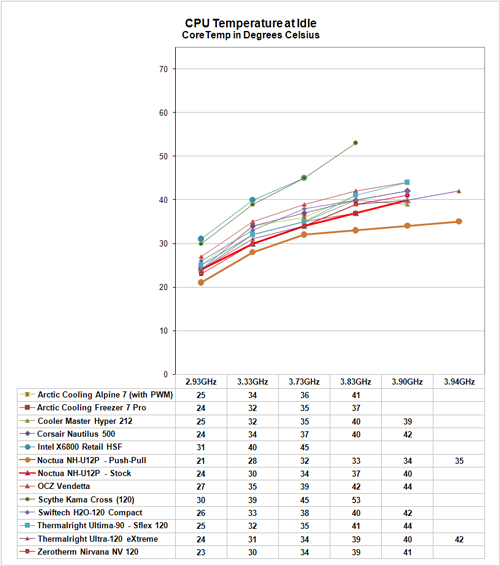 |
The NH-U12P performance scaling at idle is impressive. It is all but a mirror image of the superb Thermalright Ultra-120 eXtreme running a Scythe S-FLEX fan. When we add a second NF-P12 fan in a push-pull setup, the Noctua is in a class by itself. Temperatures drop another 3C or so and the performance curve is all but flat from 3.73GHz to the top speed of 3.94GHz. If you recall from past test results, a flat curve (shallower slope) indicates a cooler is still in its effective cooling range.
Next, we compare cooling efficiency of the Noctua NH-U12P under load conditions to the retail HSF and other recently retested CPU coolers. Load testing can be very revealing of a cooler's efficiency. Again, we like to see a relatively flat line, which often means we are at the limits of our CPU rather than the coolers. A line with a steep slope indicates a cooler is nearing the end of its ability to cool effectively.
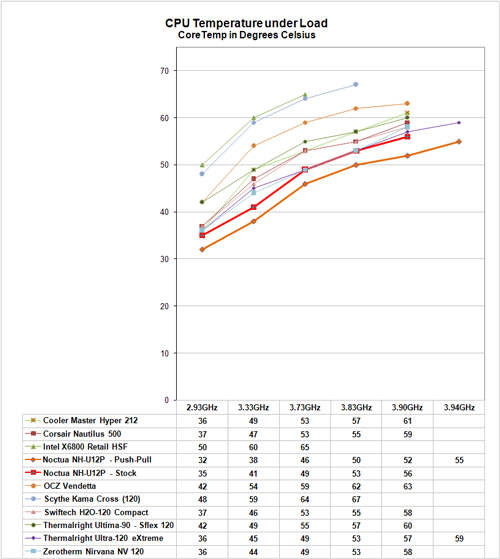 |
Under load test conditions, the stock NH-U12P again matches the top Thermalright. The single-fan NH-U12P tops out at 3.91GHz while the Ultra-120 eXtreme continues on to 3.94GHz. Temperatures under load at tested speeds are all but the same in faster speeds, while at lower speeds the NH-U12P is actually a bit better performer. These results are very impressive.
Adding a second fan in push-pull again creates a new performance class with the Noctua NH-U12P. Cooling on average is 2C to 3C better than our previous top performer. That may sound like a small amount, but in cooling this difference is significant. With two fans, the Noctua extends to 3.94GHz and sets a new record for best cooling performance at the highest speed we have been able to achieve in air-cooling with this CPU.










51 Comments
View All Comments
poohbear - Monday, March 24, 2008 - link
im going on previous cpus that overclocked upto 70%, currently the wolfdales that go from 2.6 to 4ghz are'nt a 50% overclock, but still bloody impressive. My opty 165 goes from 1.8-3.0ghz, which is a 66% overclock.:)Nihility - Friday, March 21, 2008 - link
I thought the F7P had terrible build quality, at least that's what I hear from the reviews on newegg.RamarC - Saturday, March 22, 2008 - link
many newegg reviewers are idiots.i've had two f7p's for the past 14 months. problems: zero; performance: fantastic. anything that can keep a pentium d 945 in the 50s under load and not sound like a f'n jet engine is fantastic in my book. and my e6600 @ 3ghz peaks in the low 40s with the fan spinning at only 800rpm.
JarredWalton - Sunday, March 23, 2008 - link
Yeah, we pretty much http://www.anandtech.com/casecoolingpsus/showdoc.a...">found the same thing in our review. No, you're not going to match the Thermalright Ultra-120 eXtreme, but then at 1/4 the cost you can't complain too much. The F7P is substantially better than retail HSF in noise levels and performance, at a cost of http://www.ewiz.com/detail.php?p=FAN-AC7PRO">$20 shipped.Syzygies - Friday, March 21, 2008 - link
I too have a Thermalright U120E push pull, using a pair of Scythe S-FLEX SFF21F fans, in an Antec P182 case decked out with other fans. I too used cable ties: One can fashion a pair of four-sided harnesses, using four cable ties each. Size them almost to fit, trimming so there's still a bit of plastic to pull on, then gingerly tighten a click at a time to snug, for a perfect fit.Anandtech has the best air cooling reviews, period, lending much-needed credibility to any comparisons with water cooling. In contrast, another site has a water cooling review that cools a 3.2 GHz Q6600 to 58 C to 62 C at full load, comparing favorably with a Zalman 9700. Those are exactly the numbers I'm getting with my U120E, and I'm getting nowhere on that forum pointing out how cooked the review looks.
For those of us trying to wring every advantage from air, we're unlikely to use an "average" case, and we're likely to consider lapping. Besided returning the U120E to the ring in push pull mode, those are my questions.
silhrt - Friday, March 21, 2008 - link
Back on the Noise Levels page, I noticed that at 6", 7 of them were at the same and at 24", 9 of them were at the same level. Rarely, if ever, are these tests with so many the same. ( not even .1 differenece ) So, this leads me to wonder if the method of testing is accurate.Is there any way to get a sensor that reads below 30? Maybe near 20?
Since its at the low end of the sensor, maybe its bottoming out?
Wesley Fink - Friday, March 21, 2008 - link
As clearly stated in the review those noise levels are the noise floor of the test system, which is equivalent to a suburban bedroon at night. Since we are running a varaiable speed low-noise power supply and fanless video card these levels represent the quietest power supply we could find that also realistically supports overclocking. The video card is fanless and zero noise.We don't test or try to measure even lower levels because that is not the way people actually run their systems. If you are interested in the noise level of a component in isolation with a power supply in another room there are other web sites that will provide you that information.
a09805 - Friday, March 21, 2008 - link
I would not blame the sensor.I guess the problem is a higher-than-desired ambient noise. There's evidently something else in the testing room that shouts in the background, and that covers the whisper of the fans. We need a more silent environment to compare noise from a fan or two. Also, we should measure noise at about 1m, that would be a typical real-world minimum distance.
For some serious thoughts and hints about silent computing visit www.silentpcreview.com.
woofersus - Friday, March 21, 2008 - link
So when are you going to slap that fan on a the big thermalright? Best fan meets best heatsink? Could be a match made in heaven even without push-pull..Wesley Fink - Friday, March 21, 2008 - link
You read our mind - or at least the hints in the Final Words :) We'll be doing it soon.