Noctua NH-U12P: Top Performance AND Silence
by Wesley Fink on March 20, 2008 8:00 PM EST- Posted in
- Cases/Cooling/PSUs
Installation
The installation instructions for the Noctua are so good they should be a model for other cooler manufactures. Details, drawings, and photographs are in the included manual and they are also available at the Noctua website. You first decide the mount kit you will use and then consider how you want the cooler to be oriented on the motherboard.
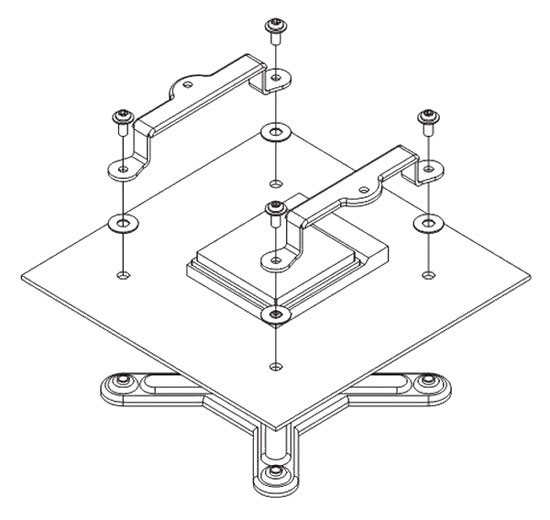
Noctua clearly spells out that the motherboard needs to be removed from the case to mount the cooler. Unfortunately, there is no way around this. In fact, the best way to mount the heatsink is to completely remove the motherboard and completely install the heatsink and fan before mounting in the case. This is not a problem with a new motherboard, but it can be very frustrating if you are just adding the Noctua cooler to an existing system.
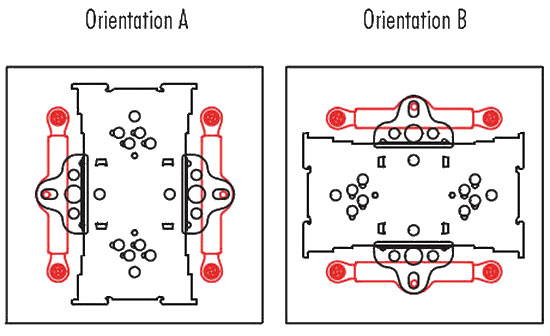
For Intel Socket 775, the adapter mount can attach with the mount holes in either direction. You can use whichever configuration fits your board best, since Noctua includes two sets of universal mount clips that allow any of the installations to be turned 90 degrees if desired.
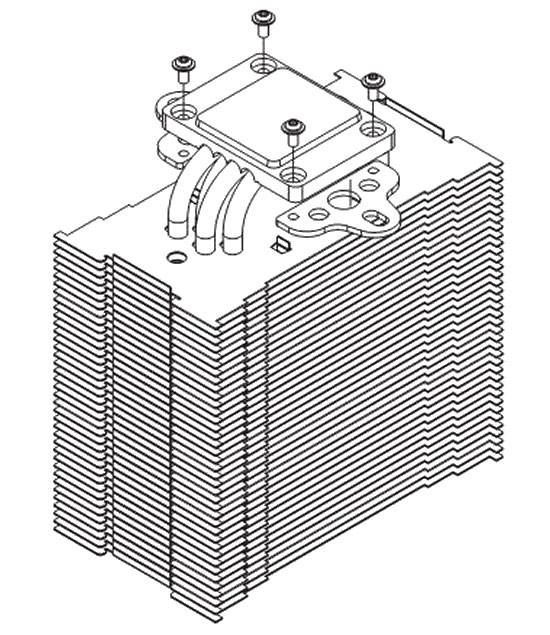
Universal mounting clips, which work with all mount adapters, then screw into the heatsink base. Shown above are the standard universal mounts, but also included are optional horseshoe or u-shaped mounts, which install on the heatpipe sides and allow the Noctua cooler to be "turned" 90 degrees for mounting.
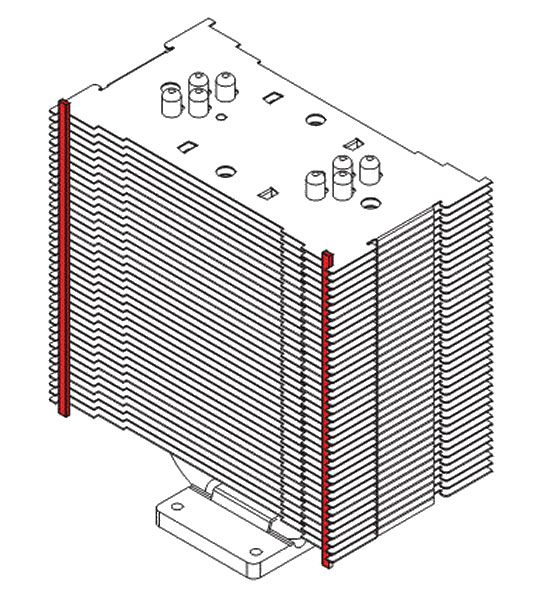
Self-adhesive elastomeric anti-vibration strips attach to the fan side mount(s) as shown.
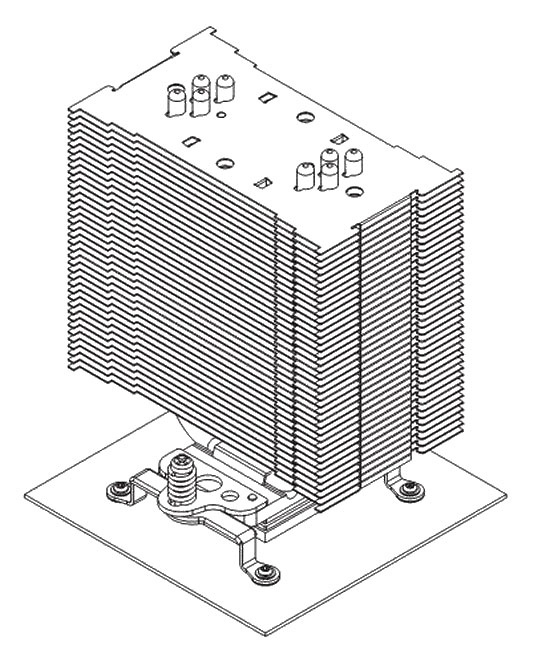
For most configurations, it is much easier to mount the heatsink to the motherboard before installing the fan(s). With the standard universal clips, the fan covers the screws used for mounting. With the "horseshoe" shaped mounts, the supplied screwdriver fits the round holes near the edge of the long direction of the heatsink if that configuration was chosen. This allows mounting the cooler even though the heatsink covers the mounting screws.
These are all thoughtful features, but they do not mean the Noctua is any easier to use than some other heatsinks. Manipulating and aligning the under-the-board brace and the aboveboard washers/clips/screws is frankly a pain. The good news is that the only thing you need to install at that step are the small clips - not the huge heatsink. However, the clear instructions make a difficult task more bearable with a little less urge to throw things out the window.

The Noctua NF-U12F is undeniably heavy and large, but the SecuFirm mounting system does provide what it promises. The finished install is very secure with no tendency at all to shift on axis. This does inspire confidence that the cooler is not going to fall off the motherboard. However, as with any large and heavy cooler, you probably should avoid moving the mounted cooler around a great deal, as it could stress the board. None of the large heatpipe towers are really designed for a LAN party computer that is often transported. (Ed: Wes must be talking about one of my AM2 systems. I had to jury-rig a vertical support contraption using zip-ties; otherwise, the HSF - an Arctic Freezer 7 Pro - causes some flex in the motherboard that causes the system to fail to POST.)










51 Comments
View All Comments
poohbear - Monday, March 24, 2008 - link
im going on previous cpus that overclocked upto 70%, currently the wolfdales that go from 2.6 to 4ghz are'nt a 50% overclock, but still bloody impressive. My opty 165 goes from 1.8-3.0ghz, which is a 66% overclock.:)Nihility - Friday, March 21, 2008 - link
I thought the F7P had terrible build quality, at least that's what I hear from the reviews on newegg.RamarC - Saturday, March 22, 2008 - link
many newegg reviewers are idiots.i've had two f7p's for the past 14 months. problems: zero; performance: fantastic. anything that can keep a pentium d 945 in the 50s under load and not sound like a f'n jet engine is fantastic in my book. and my e6600 @ 3ghz peaks in the low 40s with the fan spinning at only 800rpm.
JarredWalton - Sunday, March 23, 2008 - link
Yeah, we pretty much http://www.anandtech.com/casecoolingpsus/showdoc.a...">found the same thing in our review. No, you're not going to match the Thermalright Ultra-120 eXtreme, but then at 1/4 the cost you can't complain too much. The F7P is substantially better than retail HSF in noise levels and performance, at a cost of http://www.ewiz.com/detail.php?p=FAN-AC7PRO">$20 shipped.Syzygies - Friday, March 21, 2008 - link
I too have a Thermalright U120E push pull, using a pair of Scythe S-FLEX SFF21F fans, in an Antec P182 case decked out with other fans. I too used cable ties: One can fashion a pair of four-sided harnesses, using four cable ties each. Size them almost to fit, trimming so there's still a bit of plastic to pull on, then gingerly tighten a click at a time to snug, for a perfect fit.Anandtech has the best air cooling reviews, period, lending much-needed credibility to any comparisons with water cooling. In contrast, another site has a water cooling review that cools a 3.2 GHz Q6600 to 58 C to 62 C at full load, comparing favorably with a Zalman 9700. Those are exactly the numbers I'm getting with my U120E, and I'm getting nowhere on that forum pointing out how cooked the review looks.
For those of us trying to wring every advantage from air, we're unlikely to use an "average" case, and we're likely to consider lapping. Besided returning the U120E to the ring in push pull mode, those are my questions.
silhrt - Friday, March 21, 2008 - link
Back on the Noise Levels page, I noticed that at 6", 7 of them were at the same and at 24", 9 of them were at the same level. Rarely, if ever, are these tests with so many the same. ( not even .1 differenece ) So, this leads me to wonder if the method of testing is accurate.Is there any way to get a sensor that reads below 30? Maybe near 20?
Since its at the low end of the sensor, maybe its bottoming out?
Wesley Fink - Friday, March 21, 2008 - link
As clearly stated in the review those noise levels are the noise floor of the test system, which is equivalent to a suburban bedroon at night. Since we are running a varaiable speed low-noise power supply and fanless video card these levels represent the quietest power supply we could find that also realistically supports overclocking. The video card is fanless and zero noise.We don't test or try to measure even lower levels because that is not the way people actually run their systems. If you are interested in the noise level of a component in isolation with a power supply in another room there are other web sites that will provide you that information.
a09805 - Friday, March 21, 2008 - link
I would not blame the sensor.I guess the problem is a higher-than-desired ambient noise. There's evidently something else in the testing room that shouts in the background, and that covers the whisper of the fans. We need a more silent environment to compare noise from a fan or two. Also, we should measure noise at about 1m, that would be a typical real-world minimum distance.
For some serious thoughts and hints about silent computing visit www.silentpcreview.com.
woofersus - Friday, March 21, 2008 - link
So when are you going to slap that fan on a the big thermalright? Best fan meets best heatsink? Could be a match made in heaven even without push-pull..Wesley Fink - Friday, March 21, 2008 - link
You read our mind - or at least the hints in the Final Words :) We'll be doing it soon.