Noctua NH-U12P: Top Performance AND Silence
by Wesley Fink on March 20, 2008 8:00 PM EST- Posted in
- Cases/Cooling/PSUs
Installation
The installation instructions for the Noctua are so good they should be a model for other cooler manufactures. Details, drawings, and photographs are in the included manual and they are also available at the Noctua website. You first decide the mount kit you will use and then consider how you want the cooler to be oriented on the motherboard.
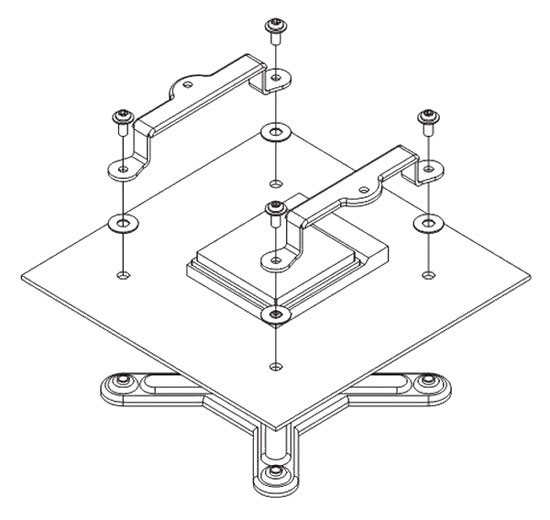
Noctua clearly spells out that the motherboard needs to be removed from the case to mount the cooler. Unfortunately, there is no way around this. In fact, the best way to mount the heatsink is to completely remove the motherboard and completely install the heatsink and fan before mounting in the case. This is not a problem with a new motherboard, but it can be very frustrating if you are just adding the Noctua cooler to an existing system.
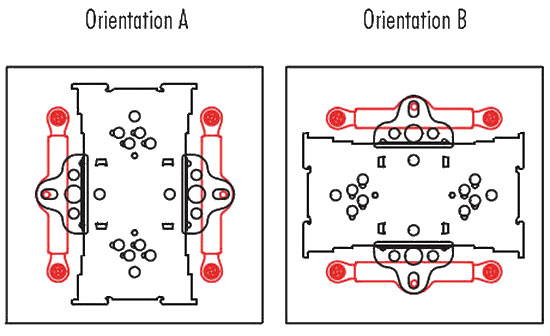
For Intel Socket 775, the adapter mount can attach with the mount holes in either direction. You can use whichever configuration fits your board best, since Noctua includes two sets of universal mount clips that allow any of the installations to be turned 90 degrees if desired.
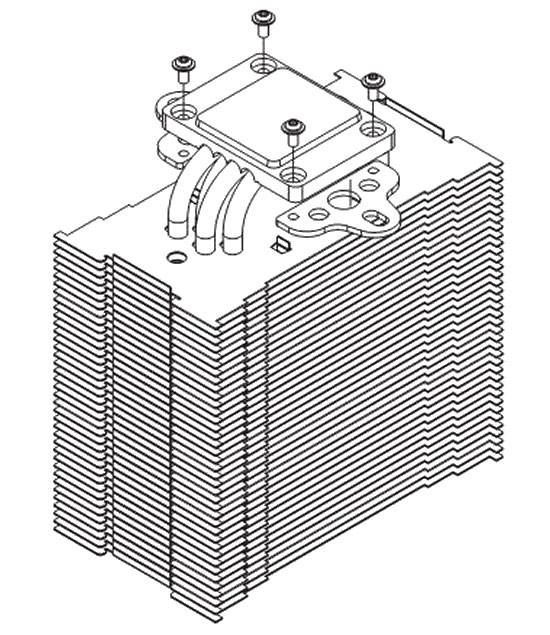
Universal mounting clips, which work with all mount adapters, then screw into the heatsink base. Shown above are the standard universal mounts, but also included are optional horseshoe or u-shaped mounts, which install on the heatpipe sides and allow the Noctua cooler to be "turned" 90 degrees for mounting.
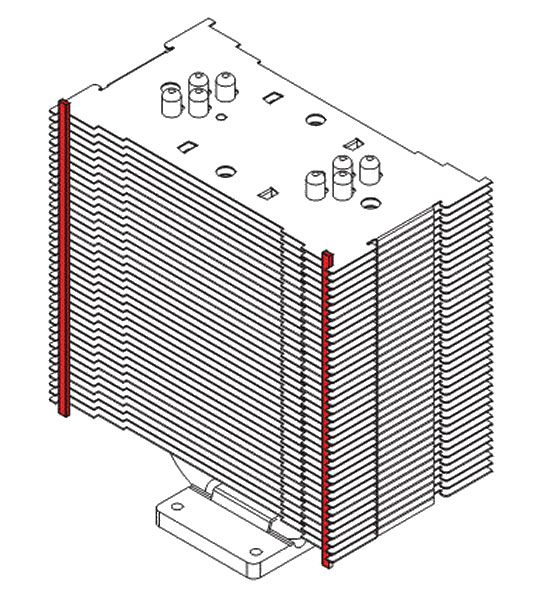
Self-adhesive elastomeric anti-vibration strips attach to the fan side mount(s) as shown.
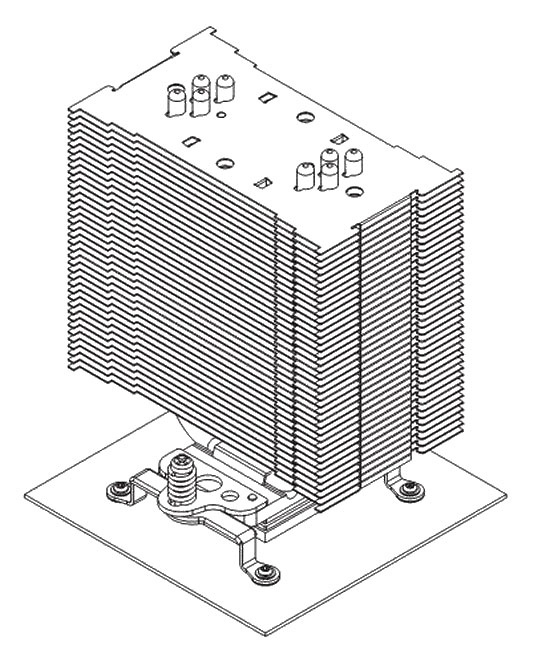
For most configurations, it is much easier to mount the heatsink to the motherboard before installing the fan(s). With the standard universal clips, the fan covers the screws used for mounting. With the "horseshoe" shaped mounts, the supplied screwdriver fits the round holes near the edge of the long direction of the heatsink if that configuration was chosen. This allows mounting the cooler even though the heatsink covers the mounting screws.
These are all thoughtful features, but they do not mean the Noctua is any easier to use than some other heatsinks. Manipulating and aligning the under-the-board brace and the aboveboard washers/clips/screws is frankly a pain. The good news is that the only thing you need to install at that step are the small clips - not the huge heatsink. However, the clear instructions make a difficult task more bearable with a little less urge to throw things out the window.

The Noctua NF-U12F is undeniably heavy and large, but the SecuFirm mounting system does provide what it promises. The finished install is very secure with no tendency at all to shift on axis. This does inspire confidence that the cooler is not going to fall off the motherboard. However, as with any large and heavy cooler, you probably should avoid moving the mounted cooler around a great deal, as it could stress the board. None of the large heatpipe towers are really designed for a LAN party computer that is often transported. (Ed: Wes must be talking about one of my AM2 systems. I had to jury-rig a vertical support contraption using zip-ties; otherwise, the HSF - an Arctic Freezer 7 Pro - causes some flex in the motherboard that causes the system to fail to POST.)










51 Comments
View All Comments
7Enigma - Wednesday, April 9, 2008 - link
ZEROtherm Nirvana NV120 120mm 2-ball UFO Bearing / Transparent CPU Cooler - Retail ($36.00 after rebate)With the $10 rebate its the same price as the Arctic Cooler Freezer 7 Pro
http://www.newegg.com/Product/Product.aspx?Item=N8...">http://www.newegg.com/Product/Product.aspx?Item=N8...
coolsmith - Thursday, March 27, 2008 - link
Just to complement my previous post on this fanI should have mentioned that I found leaving the speed setting to
medium gave the best result for noise verse speed.
This fan does cost a little bit more than the others but it should
last a lot longer.
coolsmith - Thursday, March 27, 2008 - link
I installed one as a rear case fan and I'd have to say they are indeedquiet and do a good job.
But I'd have to agree with most the color is a bit of a turn off, but
since mine is inside the case a really don't mind.
A well built fan but crappy color .
If they were to change the color they would probably sell alot
more of them, for sure.
7Enigma - Tuesday, March 25, 2008 - link
I have a bit of a problem with the review and conclusion. This heatsink/fan looks to be good, the problem is it seems to be just as good as the:Nirvana, Ultra 120, Infinity, Ninja, Ultima90, Tuniq Tower
all of which are less expensive. By using these "real world results" the test fails to really tell us what is different about the new design of the fan!
I want to know that at 1/4, 1/2, or full voltage this fan either:
a. is quieter (better design/aerodynamics)
b. pushes more air (more efficient/ better design)
It's great to show in your testbed that it works !great!, the problem is its not really that helpful to a potential buyer wondering WHY its so great.
During video card reviews this site constantly takes heat from the H-site (we'll remain nameless :) ), on your reviews not being "real-world", and I've always sided with you guys because you are scientifically limiting your variables to give a good indictation of which card is better. But now I feel these heatsink/fan reviews are somewhat falling into the same trap of that other site in providing data points that are not accurate; just rather you can say that the Noctua, Alpine, Freezer 7, Nirvana, Ultra 120 Extreme, Ultima90, and Kama Cross are all below your artificial noise floor. It's the equivalent of testing all of the new video cards at 1024X768 resolution with a 60fps framerate cap in Quake3, they are all going to look like winners!
What a competent review needs to aim for is removing all variable outside of what is being tested. When your testing video cards, make sure the cpu isn't the bottleneck, when your measuring hard drives, make sure you don't have a mobo/driver issue, and when your measuring heatsinks and fans, make sure that if your not actually checking their stated cfm's for accuracy, at least you are measuring the noise level of the fan.
My case sits under my desk doing its thing out of sight. If I'm going to throw down $20 for a FAN, a freaking FAN man!, I want to know those pretty shaped blades are actually doing something measurably different and beneficial than a $5-10 one.
Wesley Fink - Tuesday, March 25, 2008 - link
Our noise floor is limited by the Power Supply, which was selected because it is one of the quietest variable fan speed models we could find. That noise level is equivalent to a suburban bedroom at night as pointed out in every recent review. Real world is NOT running a power supply in one room so you can measure noise levels lower than you will ever see in a real system limited by power supply noise. If you want those measurements there are websites devoted to those esoteric numbers and you can find what you seek.For our part we did measure the single fan at high speed and the cululative two fans at highest speed in a system with a quiet variable speed power supply and a fanless video card. Both measurements were below our noise floor. All lower speeds with the shunts will be below that and are not measurable in our system.
The sad fact about the current low noise obsession is that readers see so many low numbers they have lost perspective on what the numbers actually mean. Those screaming for measurements of 10 to 20 dbA should Google a few articles on noise measurement to see what those numbers actually measure and the laboratory needed to accurately measure those low noise levels.
130 dBA Loud hand clapping at 1 m distance (maximum level)
120 dBA Whistle at 1 m distance, test run of a jet at 15 m distance
Threshold of pain, above this fast-acting hearing damage in short action is possible
115 dBA Take-off sound of planes at 10 m distance
110 dBA Siren at 10 m distance, frequent sound level in discotheques and close
to loudspeakers at rock concerts, violin close to the ear of an orchestra
musicians (maximum level)
105 dBA Chain saw at 1 m distance, banging car door at 1 m distance (maximum level),
racing car at 40 m distance, possible level with music head phones
100 dBA Frequent level with music via head phones, jack hammer at 10 m distance
95 dBA Loud crying, hand circular saw at 1 m distance
90 dBA Angle grinder outside at 1 m distance
Over a duration of 40 hours a week hearing damage is possible
85 dBA 2-stroke chain-saw at 10 m distance, loud WC flush at 1 m distance
80 dBA Very loud traffic noise of passing lorries at 7.5 m distance,
high traffic on an expressway at 25 m distance
75 dBA Passing car at 7.5 m distance, un-silenced wood shredder at 10 m distance
70 Small car at 30 mph; 3 meters from a vacuum cleaner.
65 1 meter from normal conversation. Busy office. About half the people in a large sample will have difficulty sleeping.
55 Recommended upper limit for large open offices, restaurants, gymnasiums, swimming pools.
45 Recommended upper limit for homes, hotels, laboratories, libraries, private offices, court rooms.
40 Quiet office. Recommended upper limit for classrooms, churches, motion picture theaters (without the film soundtrack).
35 Quiet bedroom.
25 Countryside on windless day, away from traffic. Sound of breathing at 1m distance.
7Enigma - Wednesday, April 9, 2008 - link
So then please tell me how this fan is better than any $5 fan? If it doesn't matter if its below the noise floor, I don't know how you can come to the conclusion that its a good product? To me if it performs the same as a $5 fan its overpriced right?marine73 - Tuesday, March 25, 2008 - link
For those howling for readings in the 10-20dB range the world must be an incredibly noisy place. Ants on the sidewalk sounding like stormtroopers, ducks on a pond sounding like top fuel hydros...not sure how they can even enter a room with a PC running.vajm1234 - Sunday, March 23, 2008 - link
is there ny possibility of reviewin the new scythe zipang n all.Thorsson - Saturday, March 22, 2008 - link
The fan shown in the picture on the Installation page doesn't look like the new one to me...Wesley Fink - Sunday, March 23, 2008 - link
They are both the new fans. Due to the curvature and sweep of the blades it is more difficult to distinguish the notches from the front view. That is why all the "notch" pictures are from the rear of the fan.