Thermalright HR-03 GT: Heavyweight GPU Cooling
by Matt Campbell on March 3, 2008 2:00 AM EST- Posted in
- Cases/Cooling/PSUs
HR-03 GT Installation
First, we must say that Thermalright's installation directions on their website are vastly superior to the black-and-white, small font instruction card they ship in the box. To their credit, they do direct you to the website on the card, and they can easily modify and/or improve the information there over time.
Once you apply the RAM sinks, you'll end up with something that looks like this.
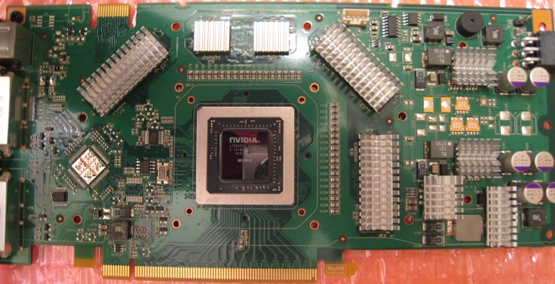
This is where we first started to be annoyed. The adhesiveness of the RAM sinks is not that great, and a couple of them did not want to stay put. Make sure to use alcohol and clean any residue meticulously. This also seems to be a common problem, as it's listed as question two in Thermalright's Online FAQ. They claim with a proper cleaning the sinks will not be movable. If you're still worried and intend this as a long-term installation, you may want to consider the use of thermal epoxy. With that, they really will be immovable.
Next, install the heatsink. There are two methods for this: One wraps the heatsink behind the card, while the other curves it out front. We opted for option 2, as we didn't have enough clearance to the CPU cooler in our test system. Make sure to inspect your case clearances before selecting your install method.
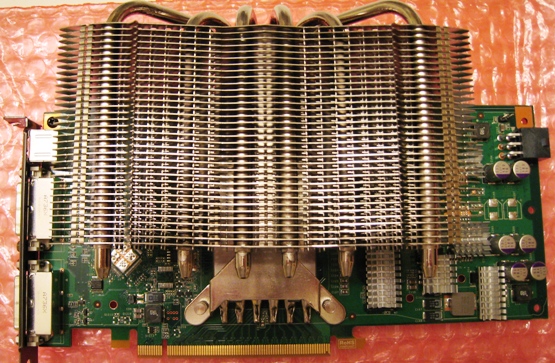
Yes, it's large. From the front of the heatsink to the rear of the card, it's exactly two inches. The screw caps protruding from the back add another 0.25". Add a 92x25mm fan to that, and the depth grows to 3" to the board, or 3.25" with the screw caps. For reference, an 8800 Ultra is only 1.625" thick at its deepest point.
When it comes to fans, there are a lot of options in the 92mm category. We've used Scythe and Panaflo in the past with good results; they provide good amount of airflow with very little noise. Either the Panaflo H1A or the Scythe Kama are a good choice; noise figures are not noted in this article as both were inaudible over ambient case noise. We used the Kama for temperature testing, with the fan mounted to blow air into the heatsink (towards the card).

The fan clips are another area of annoyance - the mounting mechanism is not that intuitive, nor is it that secure in this product. With a bit of patience and perseverance, however, it's possible to mount a fan. Now let's look at the results of our effort.










43 Comments
View All Comments
akak1997 - Monday, March 3, 2008 - link
HiIs it possible to post some pictures of the card with the heatsink (with and without fan) when it is installed on the motherboard and case?
thanks a bunch
n0nsense - Monday, March 3, 2008 - link
The direct competitor for this monster is Arctic Cooling Accelero S1Which is significantly smaller and has less pipes, but will fit normal case and SLI compatible.
Will be nice to have comparison of this two coolers
What is ambient temperature for your tests ? my Asus 8800GT (first reference design) running at 70C idle in ~20C ambient.
snarfbot - Monday, March 3, 2008 - link
i got an accellero s1 on a 3850, and let me tell you, its huge. larger than this by a good margin, i have a 120mm fan on it, mounted in the middle of the cooler with zip ties, i could probably fit 2 side by side without extending past the sides of the cooler.its almost as long as the pcb, maybe a centimeter smaller. and almost twice as tall.
overclocked to 770 core, 1044 mem, it idles at 28c and loads at around 31 32, in crysis.
it was 23.99 at newegg. pretty unbelievable performance for the dollar.
iSOBigD - Tuesday, March 4, 2008 - link
That sounds great even though the 8800GT's much hotter. I like this cooler for the 8800GT, but I'd love to see it directly compared to the S1, which is much cheaper than most coolers...and yet everyone swears by it. Honestly, my first generation 8800GT is just annoyingly loud at any speed over 40%...and it still goes to 80 degrees or so during games, so I'd love to put a new cooler for it if it keeps it more quiet AND more cool at the same time.iSOBigD - Tuesday, March 4, 2008 - link
put a new cooler ON it*poohbear - Monday, March 3, 2008 - link
i agree, a comparison w/ 2-3 top aftermarket coolers is what i was expecting. I hate it when a huge site like anandtech compares coolers to stock. you didnt even compare it to another aftermarket cooler but a cooler on another videocard. what the hell are u guys on a budget or something??!?! i might as well just check any other amateur site for the review since u really didnt do anything elaborate fitting the anandtech pedigree. c'mon we expect high calibre reviews from you guys, not these paltry small scale reviews i can see on any 2bit site.Wesley Fink - Monday, March 3, 2008 - link
My explanation just created more confusion. I apologize. We also has a Sparkle fanless 8880GT available in another system we were testing. We included those results in the graph to show how the fanless Thermalright performed compared to the Sparkle fanless.I will add some explantion in the article to better explain this comparison.
Wesley Fink - Monday, March 3, 2008 - link
The stock Sparkle cooler we tested uses the stock nVidia cooling solution. Almost all the base 8800GT cards out there use this stock cooling design. We have corrected the labels in the graph so it is clear we are comparing apples and apples.poohbear - Tuesday, March 4, 2008 - link
thanks for the clarifications wesley, we'll be looking forward to that gpu roundup then! i didnt realize this was anandtechs first gpu cooler review, bit of a surprise since they've been being used by enthusiasts since the first vid cards came out.:pWesley Fink - Monday, March 3, 2008 - link
A GPU cooler roundup is a good idea, but that was not the goal of this article. This is our first GPU cooling review, and we wanted to see the impact of the aftermaket Thermalright cooler compared to stock cooling. Cooling performance was compared at idle and load, and frankly the performance improvement was better than we expected. The results certainly make the idea of a GPU cooler roundup in the future a good one.