Thermalright HR-03 GT: Heavyweight GPU Cooling
by Matt Campbell on March 3, 2008 2:00 AM EST- Posted in
- Cases/Cooling/PSUs
HR-03 GT Installation
First, we must say that Thermalright's installation directions on their website are vastly superior to the black-and-white, small font instruction card they ship in the box. To their credit, they do direct you to the website on the card, and they can easily modify and/or improve the information there over time.
Once you apply the RAM sinks, you'll end up with something that looks like this.
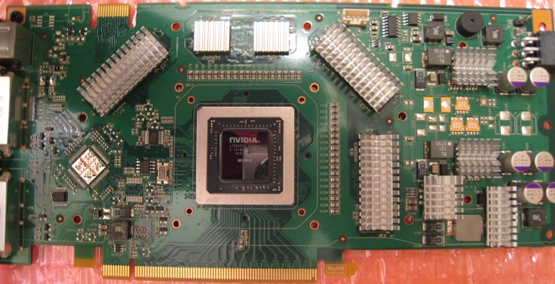
This is where we first started to be annoyed. The adhesiveness of the RAM sinks is not that great, and a couple of them did not want to stay put. Make sure to use alcohol and clean any residue meticulously. This also seems to be a common problem, as it's listed as question two in Thermalright's Online FAQ. They claim with a proper cleaning the sinks will not be movable. If you're still worried and intend this as a long-term installation, you may want to consider the use of thermal epoxy. With that, they really will be immovable.
Next, install the heatsink. There are two methods for this: One wraps the heatsink behind the card, while the other curves it out front. We opted for option 2, as we didn't have enough clearance to the CPU cooler in our test system. Make sure to inspect your case clearances before selecting your install method.
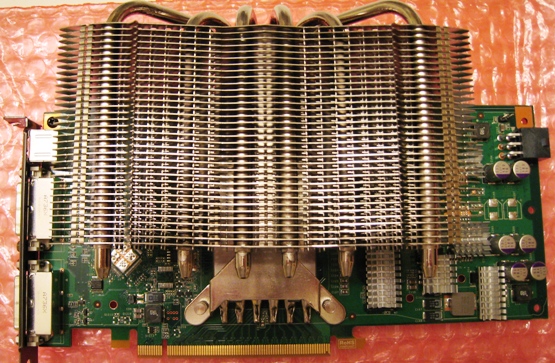
Yes, it's large. From the front of the heatsink to the rear of the card, it's exactly two inches. The screw caps protruding from the back add another 0.25". Add a 92x25mm fan to that, and the depth grows to 3" to the board, or 3.25" with the screw caps. For reference, an 8800 Ultra is only 1.625" thick at its deepest point.
When it comes to fans, there are a lot of options in the 92mm category. We've used Scythe and Panaflo in the past with good results; they provide good amount of airflow with very little noise. Either the Panaflo H1A or the Scythe Kama are a good choice; noise figures are not noted in this article as both were inaudible over ambient case noise. We used the Kama for temperature testing, with the fan mounted to blow air into the heatsink (towards the card).

The fan clips are another area of annoyance - the mounting mechanism is not that intuitive, nor is it that secure in this product. With a bit of patience and perseverance, however, it's possible to mount a fan. Now let's look at the results of our effort.










43 Comments
View All Comments
rudolphna - Monday, March 3, 2008 - link
http://www.newegg.com/Product/Product.aspx?Item=N8...">http://www.newegg.com/Product/Product.aspx?Item=N8...adam92682 - Monday, March 3, 2008 - link
can this be used for the 8800 gts as well?KikassAssassin - Monday, March 3, 2008 - link
Thermalright makes a few different versions of this cooler that are compatible with different cards. You can get a compatibility list from Thermalright's website:http://www.thermalright.com/new_a_page/product_pag...">http://www.thermalright.com/new_a_page/product_pag...
It looks like the HR-03 GT will work with the G92 GTS, but the G80 GTS would use the HR-03 Plus.
cubeless - Monday, March 3, 2008 - link
it's the first time i've had to change the hsf on a brand new card... over 25c difference with a zalman...at least the big, noisy hsf on my x1800 kept the gpu cool whilst sounding like a hovercraft...
the hsf on the 8800gt is a big, noisy, expensive looking piece of junk... it's got to be a conspiracy to sell aftermarket coolers...
Jodiuh - Monday, March 3, 2008 - link
2 of my GT's in SLI made very little noise under Crysis. The fans never spun up past default. Perhaps the room was hot, case airflow lacking, or a bum card/bios?crimson117 - Monday, March 3, 2008 - link
That's a good point. I mean, not a conspiracy, but perhaps that's a way nVidia kept the prices down on the 8800 GT - by providing a cheapo stock cooler design. Adding a higher quality one in bulk could add $20 or more to the MSRP.Zefram0911 - Monday, March 3, 2008 - link
No sound readings?crimson117 - Monday, March 3, 2008 - link
The sound reading for the fanless one is 0 DBA.The sound reading with the fan turned on is very close to the fan's own DBA reading, and depends on which fan you choose for yourself.
gonks - Monday, March 3, 2008 - link
Would a 120mm fan fit in this beast?nowayout99 - Monday, March 3, 2008 - link
It can if you use Thermalright's 120mm fan clips. (the package only includes the 92mm ones).