Thermalright HR-03 GT: Heavyweight GPU Cooling
by Matt Campbell on March 3, 2008 2:00 AM EST- Posted in
- Cases/Cooling/PSUs
HR-03 GT Installation
First, we must say that Thermalright's installation directions on their website are vastly superior to the black-and-white, small font instruction card they ship in the box. To their credit, they do direct you to the website on the card, and they can easily modify and/or improve the information there over time.
Once you apply the RAM sinks, you'll end up with something that looks like this.
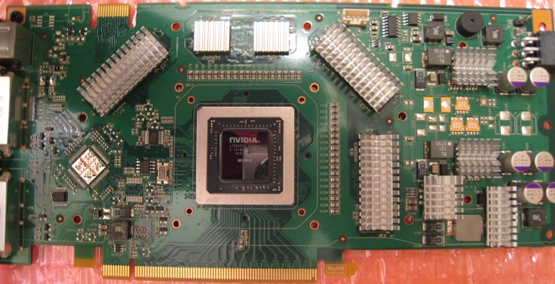
This is where we first started to be annoyed. The adhesiveness of the RAM sinks is not that great, and a couple of them did not want to stay put. Make sure to use alcohol and clean any residue meticulously. This also seems to be a common problem, as it's listed as question two in Thermalright's Online FAQ. They claim with a proper cleaning the sinks will not be movable. If you're still worried and intend this as a long-term installation, you may want to consider the use of thermal epoxy. With that, they really will be immovable.
Next, install the heatsink. There are two methods for this: One wraps the heatsink behind the card, while the other curves it out front. We opted for option 2, as we didn't have enough clearance to the CPU cooler in our test system. Make sure to inspect your case clearances before selecting your install method.
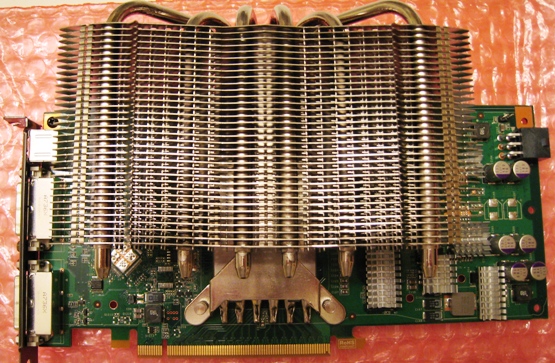
Yes, it's large. From the front of the heatsink to the rear of the card, it's exactly two inches. The screw caps protruding from the back add another 0.25". Add a 92x25mm fan to that, and the depth grows to 3" to the board, or 3.25" with the screw caps. For reference, an 8800 Ultra is only 1.625" thick at its deepest point.
When it comes to fans, there are a lot of options in the 92mm category. We've used Scythe and Panaflo in the past with good results; they provide good amount of airflow with very little noise. Either the Panaflo H1A or the Scythe Kama are a good choice; noise figures are not noted in this article as both were inaudible over ambient case noise. We used the Kama for temperature testing, with the fan mounted to blow air into the heatsink (towards the card).

The fan clips are another area of annoyance - the mounting mechanism is not that intuitive, nor is it that secure in this product. With a bit of patience and perseverance, however, it's possible to mount a fan. Now let's look at the results of our effort.










43 Comments
View All Comments
dare2savefreedom - Monday, March 3, 2008 - link
come on man,did you write this up before you had to take a dump?
more pictures - please, especially of what it looks like in a case in a slot - with a ruler showing how much it sticks out
sli? hello? does it work - will it fit?
It would have been nice if you coulda gots a
MSI NX8800GT 512M OC GeForce 8800GT and done a compare since it already has a quad copper heatpipe cooler with a image of a hot babe on it.
dare2savefreedom - Monday, March 3, 2008 - link
The hot babe image makes it go faster too - even faster than using the color red like the slow little red guys do.tigersty1e - Monday, March 3, 2008 - link
The problem with most of these stock coolers is not the stock cooler themselves, but the installation job. Most of the time, the manufacturer applies way too much thermal paste.You should do a comparison of the same stock cooler properly installed with an ideal amount of high grade thermal paste.
BTW, when you removed the stock cooler, could you have resued the stock cooler?
derk - Monday, March 3, 2008 - link
I happened to try the HR-03 Plus (410 grams without fan), and I found it to be too heavy on the video card...video card was bending under the weight of it. It looked scary. This product is essentially similar to HR-03 GT.I replaced the HR-03 plus with an Arctic Cooling S1 revision 2 (268 grams without fan), and I get 35 C idle and 62 C max load with an EVGA 8800GT SC (650 Mhz GPU Core clock)--no fans. The S1 is lighter and mounts more securely to the 8800GT.
I've had better success with Thermalright CPU Coolers. HR-01 Plus with a Nexxus 120 mm fan is a good combo. I tried this cooler with a Noctua fan, and found that the fan was quiet, but did not move air at all. Any resistance in front or behind the Noctua negated its air moving functionality. The Nexus fan is still pretty quiet and moves air even with obstructions. The design of the Nexxus fan required a little bit of creativity with the Thermalright wire fan clips.
HTH
Jodiuh - Monday, March 3, 2008 - link
Doesn't the Noctua have low static pressure? I remember reading that at SPCR. I've used the SFLEX 1200RPM w/ the HR-03 and HR-03 plus with good success. I'm wonder if the HR-03 plus will fit my GTS 512MB...NARC4457 - Monday, March 3, 2008 - link
No, I've got the same error for page 5.And I'm definitely interested in a GPU HSF roundup as well!
Wesley Fink - Monday, March 3, 2008 - link
Page 5 is now fixed. Recent revisions to our posting tools still have a few bugs which is why the save and append didn't work as it should. My apologies.The test system Matt used for this review is anything but typical. He is working on a full-blown high-end gaming system with a high-end quad CPU and triple SLI. The case and cooling were designed to support and cool this gaming monster. His testing was just a single 8800GT stock vs. 8800GT HR-03 vs. Sparkle fanless 8800GT however.
You will see more about the system when the gaming system review posts in a couple of weeks. Considering all the extra cooling on the gaming rig it seemed best to add precautions that this system is best case cooling for a passive card.
The 92mm fan measures below the noise floor of the testing room so it was pointless to report noise. The fanless is zero and the 92mm used is below the noise floor. We did not want to mislead those concerned about noise by reporting the room noise floor as the sound level for the 92mm fan. As always the fan you choose determines the noise level of the Thermalright HR-03.
alkalinetaupehat - Monday, March 3, 2008 - link
I got to the conclusion in IE and then in Firefox after C/P the link from IE...Kougar - Monday, March 3, 2008 - link
Interesting article... could you please elaborate on this "test system", such as the case used?Also, for whatever reason I can't view the conclusion page, I get redirected to an error page each time. Using Firefox, but it might be something they installed on the campus computers...
rudolphna - Monday, March 3, 2008 - link
I want to see them test the ZEROtherm GX710, i use it on my Geforce 6600GT and it works fantastically. Overclocked to 540Mhz (from 450) under heavy sustained load it doesnt top 55 degrees, a huge improvement over the stock cooler (70+ load) and it is dead silent. come on Anand, test some graphics coolers too.