A New Kind of Home Computer: Windows Home Server Preview
by Ryan Smith on September 4, 2007 1:00 PM EST- Posted in
- Systems
WHS As A File and Media Server, Cont
Besides SMB, WHS also offers additional ways for smart devices that aren't full-fledged computers to connect. Windows Media Connect is supported, so devices and software implementing that can use the server as a source of media, the prime example being the Xbox 360 and numerous home audio receivers. However users with very new devices will be disappointed to find that it only supports the older version 2.0 of this standard, which means some devices won't work.
New to this specific version of Windows is support for the Digital Living Network Alliance's self-named DLNA standard, a competitor for Windows Media Connect. Smart home audio receivers that don't implement WMC support usually implement this standard instead, and by offering DLNA support in WHS they will be similarly able to read media off of a WHS server. In an amusing note, by far the most widespread DLNA receiver right now is the Playstation 3, which got support for DLNA in the 1.80 firmware. So not only can the Xbox read media off of a WHS server, but so can the PS3.
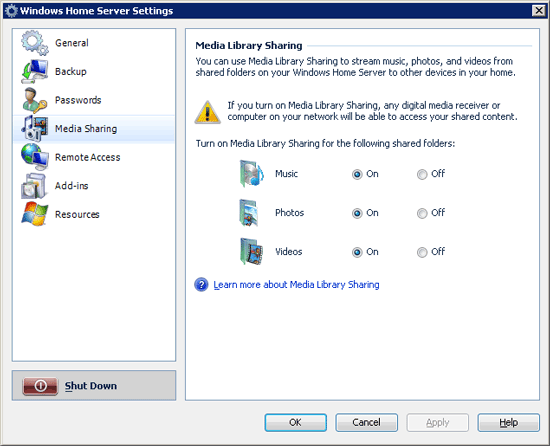
So with all of this praise for the file serving features of WHS so far, why did we call this feature hit and miss overall? The answer is integration with Microsoft's existing home entertainment package, Windows Media Center Edition (MCE).
Simply put, there is no integration between the two. By default WHS and MCE are completely oblivious to each other, and furthermore if WHS is used to backup an MCE box it will purposely avoid backing up recorded shows (which makes sense, but only highlights the disconnect). Even accessing media on a WHS server from Vista MCE is more trouble than it needs to be; Vista Windows Media Player can use WMC to find media, but Vista MCE can't, it must log into a server's shared folders and be told specifically where to look for media. This is a one-time setup issue, but it still shouldn't be occurring.
All of these issues are just greater symptoms of the bigger issue though, and that is all of the space that both MCE and WHS both cover. An MCE box needs to be on 24/7 to record shows; a WHS box needs to be on 24/7 to backup and offer data. The obvious question quickly arises: why isn't the WHS box also doing the TV recording since it needs to be on anyhow, and we let the MCE box sleep? Microsoft has for some time now offered the Media Center Extender feature for other devices on a network to integrate with and control a Media Center Edition computer, but ultimately we run into the problem of a Media Center Edition computer being unable to act as an Extender itself; it's really a server. Even the Xbox has troubles in this regard, as it functions a heck of a lot better as an Extender than a WMC device.
The fact that Microsoft doesn't have a clear solution to deciding which device is really supposed to be the server is the representation of the disconnect that existed between the Vista and WHS teams. WHS really, really, really should have been an MCE-server box along with being a file server, so that it could hold several TV tuners and serve up TV to Extenders in a house.
In Microsoft's defense, Windows Server 2003 is a poor choice as a TV tuner; it's a file server and doesn't even offer the kind of driver compatibility required to work with the slew of tuners on the market. Microsoft has been aware of this oversight for quite some time and there's a lot of talk about making sure WHS 2.0 includes this kind of functionality, but that will be at least 2 years away. In the meantime anyone owning a WHS box and an MCE box will be on their own in finding a way to best split media serving abilities.










128 Comments
View All Comments
ATWindsor - Sunday, September 9, 2007 - link
All NAS-boxes have horrible performance. (at least all I have seen). It hardly seems fair to use benchmarks from them, when this is a "Proper" computer, there are plenty of benchmarks from software raid 5 run on "real" computers to find, see this for instance:http://www.tomshardware.com/2004/11/19/using_windo...">http://www.tomshardware.com/2004/11/19/...appen/pa...
MDADM is as far as i know even faster, hower for whs it would likely be built on the software-raid of win2003.
Gholam - Sunday, September 9, 2007 - link
All NAS-boxes have horrible performance.Wrong. Proper NAS boxes have superb performance. Look at NetApp FAS270 for example. Of course a FAS270 in a typical configuration will run you in the $20,000-30,000 range.
That Tom's Hardware test is running a 2.8GHz CPU. http://www.pcpro.co.uk/reviews/121499/tranquil-t7h...">This WHS box is running a 1.3GHz VIA C7, for example.
Also, WHS is designed to be easily and transparently expandable by end-user using external drives. Please show me a RAID setup of any kind that will work in a mixed ATA/SATA/USB/FireWire configuration with drives of varying sizes.
ATWindsor - Sunday, September 9, 2007 - link
Ok, all consumer NAS-boxes then, I thought that much was implicit. It doesn't matter anyway, the point is that your comparison to a box like that isn't very good when it comes to "proving" that software-raid automatically has bad performance.A lot of boxes with WHS will be using a CPU that is better than a 1.3 Via, if the hardware isn't suited for the job, then you just don't run a software raid5, it's that easy.
I don't see how the WHS storage-pool is incompatible with raid as a concept, a raid-array presents itself as a single drive, more or less, wich can be merged into the storagepool if one feels like it.
Gholam - Monday, September 10, 2007 - link
Infrant ReadyNAS NV+ is a consumer level NAS. However, it's built on an SBC running a 1.4GHz Celeron M ULV, and in actual testing outperforms many self-built systems. On the other hand, it also costs over $1000 without drives.ATWindsor - Monday, September 10, 2007 - link
The benches I have seen points to a read-performance of 30 MB/s give or take lets say 10 MB, thats hardly good performance, it doesn't even outperform a single drive. One can easily build a software raid with several times better speed.Gholam - Sunday, September 9, 2007 - link
WHS is made to run on low-power, low-end and old hardware; calculating parity blocks in software is bad enough on a modern desktop CPU, an old PIII/800 or a VIA C3/C7 (present in some OEM WHS box implementations) will get murdered.In addition, recovering data from a failed RAID5 array is quite difficult, requiring specialized (and expensive) software as well as user expertise. Recovering data from a failed WHS box with duplication is as simple as mounting the drives separately.
ATWindsor - Sunday, September 9, 2007 - link
The raid will not fail before two drives goes down, if that happens in WHS, you still need to run recovery-software and hope to get out data. WHS will be run on diffrent kinds of systems, even the cheapest of CPUs today are pretty powerful. More than powerful enough to get reasonable spped on raid5. Why limit WHS in this way? That is exactly the problem I'm adressing, the lack of flexibility, the reasoning that all WHS-users have the same needs, I think a pretty large number of WHS-machines wich poeple build themself will have performance several times higher then a P3@800, if not most.Gholam - Sunday, September 9, 2007 - link
The raid will not fail before two drives goes downOh how I WISH that was true. Let me give you a recent example I've dealt with. HP/Compaq ProLiant ML370G2 with SmartArray something (641? don't remember) running a 4x36 RAID5 array, Novell Netware 5.0. DLT VS80 tape backup drive. Worked for 4 years or so, then the tape died. Took the organization in question 4 months to buy a new one, LTO-2 - which means they've had 4 months without backups. Downed the server, connected the new tape, booted - oops, doesn't boot. Their "IT guy", in his infinite wisdom, connected the tape to the RAID controller, instead of onboard SCSI - which nuked the array. It didn't go anywhere, the controller didn't even report any errors, but NWFS crashed hard. They ended up rolling back to 4 months old backups because pulling data out of a corrupt RAID5 array would've cost several thousands.
I work for a small company that specializes in IT outsourcing for small and medium businesses - basically shops that are too small to afford a dedicated IT department, and we give them the entire solution: hardware, software, installation, integration, advisory, support, etc - and I've got many stories such as this one. We also deal with home users, but not as much.
This said, I don't consider RAID5 a suitable for home use, at least not yet. It's too expensive and dangerous - mirroring files across a bunch of drives is cheaper and easier. Also, as far as I understand, when a drive in WHS drive pool fails, it automatically syncs protected folders into free space on remaining drives, so the window where your data is vulnerable is quite small. RAID5, on the other hand, will be vulnerable until you replace the drive (which can take days or even weeks) and then until it finishes rebuilding (which can also take a very long time on a large array). You can keep a hotspare, but then you'll be eating up another drive - in case of 4 drives, RAID5+hotspare eats you the same 50% as RAID1/RAID10 - while WHS mirroring makes your entire free space function as hot spare.
ATWindsor - Sunday, September 9, 2007 - link
Hardly a very plausible scenario for a home user, of course a RAID can go down if you mess it up, but you can just as easily mess up non-raided drives to the point that running recovery-software is needed, when it comes to normal drive-failiures two of them have to die.If you only need 2 Drives worth of storage, you might as well mirror, but when you need for instance 10, it adds up, but drive-cost, electricity PSU-size and physical size (especially if you want a backuo-machine in adition, I would never keep my data on only one computer like that). If the syncing is going to work,you also need to have at least a disk of usalble free space, so you basically need to "waste" a whole disk on that to if you wnat to get hot-spare-functionality.
Gholam - Monday, September 10, 2007 - link
Hardly a very plausible scenario for a home user, of course a RAID can go down if you mess it up, but you can just as easily mess up non-raided drives to the point that running recovery-software is needed, when it comes to normal drive-failiures two of them have to die.Not quite. WHS balances data between drives, so if one of them becomes corrupt and one of the copies of your protected data is gone, you can still access it on the other - no extra tools required, just mount the drive in a Windows system. You will only lose it if both drives become corrupt simultaneously.
If the syncing is going to work,you also need to have at least a disk of usalble free space, so you basically need to "waste" a whole disk on that to if you wnat to get hot-spare-functionality.
Again, not quite. Since you protect the data on a per-folder basis, your free space requirement depends on the actual amount of data you're keeping redundant, not the total, and there's little point in wasting redundant storage on backups - they're redundancy in and of themselves.