AMD's 65nm Brisbane Core Previewed: The most energy efficient AMD CPU to date
by Anand Lal Shimpi on December 14, 2006 6:08 PM EST- Posted in
- CPUs
Media Encoding Performance & Power Consumption
In the interest of time we skipped our general application suites (SYSMark/Winstone) and dove directly into the individual application benchmarks to give us a more direct idea of how AMD's new 65nm chips will fare. We start off with our Windows Media Encoder test:
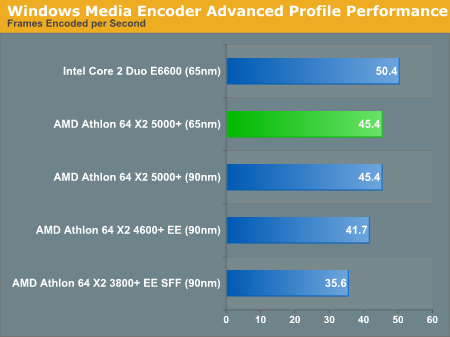
At the same price point, Intel is still faster with the E6600 as we've seen in the past, but what we're here mainly to do is to compare power usage, so let's see how Brisbane stacks up.
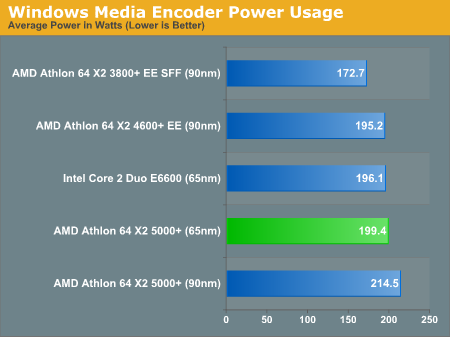
Power consumption is down from 90nm, as the 65nm system used about 15 fewer watts than its predecessor. The move to 65nm actually brings AMD in line with the power consumption of Intel's Core 2 Duo E6600, but it is still not enough to best the EE and EE SFF chips, the latter of which is rated at a cool 35W TDP.
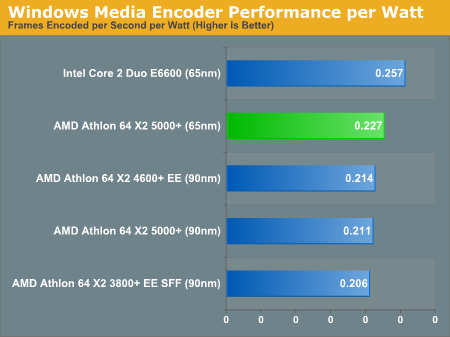
Performance per watt is a different story; although AMD can compete with Intel in terms of power usage, it will take a new architecture to close the performance gap and thus performance per watt suffers in comparison to Core 2 Duo. The good news is that if we just look at the AMD CPUs in the performance per watt chart, it looks like the new 65nm processor offers better performance per watt than anything else in AMD's lineup - even the EE/EE SFF CPUs.
Moving on to our DivX test we see more of the same: the performance lead clearly goes to Intel's Core 2 Duo E6600:
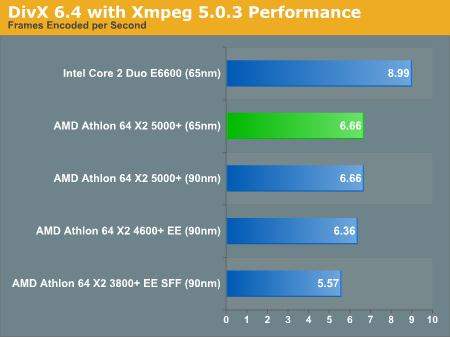
Power usage is actually slightly lower on the 65nm AMD system than on the Core 2 Duo platform, and a bit lower than the 90nm X2 5000+ setup. The difference between 90nm and 65nm isn't huge here, a matter of just under 10W, but hopefully it's merely a sign of an early 65nm process compared to a more mature 90nm process.
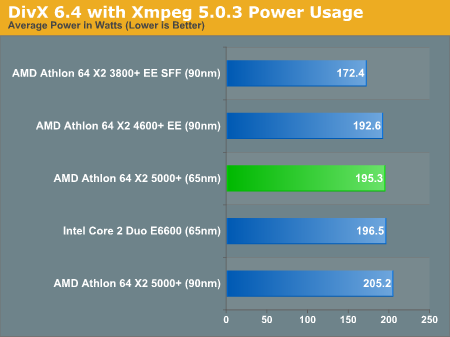
The performance per watt crown still belongs to Intel, but if you look at AMD alone, Brisbane offers better efficiency than anything else in AMD's lineup.
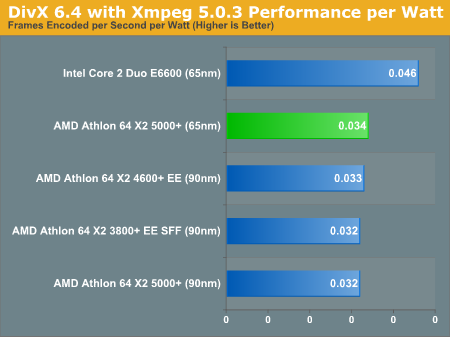










63 Comments
View All Comments
IntelUser2000 - Thursday, December 21, 2006 - link
Looking at PURELY gaming purposes. Faster CPU is ABSOLUTELY USELESS. Face it, majority of the gamers that are considered hardcore doesn't run 2560x1600 resolutions, and it looks like at the resolutions they are running at, 1280x1024 or 1600x1200, it seems getting a faster CPU is worth it.Nope. Why get a faster CPU when you already get 100+ frames per second?? What a video card enables is get higher quality graphics WITHOUT losing performance compared to the lower performing video cards. A CPU does what?? A absolutely useless 20 additional frames onto the already more than enough 100+.
Now we still see reviewers benching systems with 4xAA and 16xAF at ever higher(and ridiculously unreal) resolutions. But we know latest video cards allows super high AA features too. 1600x1200 with 16xAA 64xAF(Ok I forgot what the highest AF was, cut me some slack ok?? Way too many features in new video cards, lost track around X800 time...) sounds pretty good.
esterhasz - Sunday, December 17, 2006 - link
I would have loved to see how low the 65nm parts undervolt...Tujan - Friday, December 15, 2006 - link
Would have been better comparing the 6400 Intel,to a 4600 x2 since these come in to even application performance.Then comparing the 5000 to them both.
Performance per watt is meaningless here.Since the formula (fps/power)is also useless without the baseline.
The 6600 outperforms the 6400 Intel Core Duo.The 5000 x2 outperforms the 4600 x2 AMD.So higher FPS of the higher performing processor is skewed to the formula as well.
I see that your dealing with a range between 15 and 30$ though.
Nobody knows just how well the AMD 5000 x2 does better than the 4600 x2 anyway.
I see you have EEs there AMD (x2).So couldn't go wrong in that effect.Purchasing an AMD 65nm x2 5000(non-extreme).Seeing the 5000 x2 only has 512kbx2 cache.
Long as AMD doesn't put everybody up to those thousand dollar processors.Im ok with them.
coldpower27 - Friday, December 15, 2006 - link
So? That's AMD problem they can't afford to put 4MB of LV2 on their processors. The comparison is what it is processors at equal price points. They only had the 5000+ on hand, so it was compared to the closest processor in price.The 4600+ was only used as it is the highest 65W TDP processor on the 90nm node. It was probably used to see if the 65W TDP was justified on the 5000+ 65nm.
Genx87 - Friday, December 15, 2006 - link
AMD needs a new core and that is the scientific truth!hubajube - Friday, December 15, 2006 - link
I don't know about you'ins. But I give a shit less about Intel's or AMD's or Macy's marketing prowess. I do my own research from my own sources and make decisions based on that. What's an ad? What's a TV commercial? Only the clueless and the lazy need those to guide them in what products to buy or even if the product exists. I don't give a shit about marketing.duploxxx - Friday, December 15, 2006 - link
Nice price comparison... maybe you should also add that for the same future set you get on the mobo there is a price difference of 1/3 in favor of AMD! So put a e6400 in line of this comparison then you have the same price tag!Well we all know oc'ing c2d is for noobs.... you don't need any knowledge...(see it as good or as bad whatever you want)
but oc'ing AMD does require knowledge.
Htt link is on 1125, what do you expect to reach of an oc? on 90nm parts most of the htt link knocked out around 1060-1080, so maybe try to make a decent oc...
And where is a screenshot of the mem and devider when you are oc'ing?
Anand Lal Shimpi - Friday, December 15, 2006 - link
Sorry I should have addressed this in the review - HTT speed had no impact on my overclocking results with this particular chip; even with a HT multiplier of 4X the chip won't get into Windows at 2.99GHz. Memory wasn't a factor as it was set to the lowest speed possible in order to see how far we could push the CPU.I have a feeling that with better air cooling close to 3GHz may be possible, but I wanted to look at the worst case scenario overclocking potential of just using a stock heatsink/fan similar to what we did in our Core 2 overclocking article upon its release.
I'm working on the Brisbane 4800+ now and will find out soon if it overclocks any better.
Take care,
Anand
JarredWalton - Friday, December 15, 2006 - link
OC'ing AMD is pretty simple as well. Just drop the HTT multiplier to 4X if you get above about 220 MHz - not that the total HTT speed generally matters. You can also drop memory dividers if you have less capable RAM. I still think 775 overclocking requires a bit more knowledge/effort - a bit, I said, not a lot! I can't see anyone but an elitist thinking easier OC'ing would be a bad thing, though.duploxxx - Friday, December 15, 2006 - link
why is 775 oc harder, it has one factor less to keep in mind and then i won't speak about the memory options....I've used already a 6600 to play with on an asus board, just left everything to auto, put the fsb to 400 and hey it runned stable on 3600 (depending on your memory offcourse)? WTF you could say on stock vcore? nope the board increased the vcore automatically.... it was running on 1,56 auto :)
Will you update this review due to the htt? or will you leave as lots of you're reviews (like the woodrcest testing) saying that some more test are comming but eventually nothing changes.... people actually read your reviews and believe them by hard...so accurate review is always welcome....