ATI’s Crossfire: Best Overclocker on the Market?
by Wesley Fink on September 27, 2005 12:05 AM EST- Posted in
- CPUs
Ethernet Performance
Ethernet Performance is tested using a procedure first described in a VIA white paper. The Windows 2000 Driver Development Kit (DDK) includes a useful LAN testing utility called NTttcp. We used the NTttcp tool to test Ethernet throughput and the CPU utilization of the various Ethernet Controllers used on the nForce4 Ultra motherboards.
We set up one machine as the server; in this case, an Intel box with an Intel CSA Gigabit LAN connection. Intel CSA has a reputation for providing fast throughput and this seemed a reasonable choice to serve our Gigabit LAN clients. At the server side, we used the following Command Line as suggested by the VIA whitepaper on LAN testing:
CPU utilization measurements for Gigabit Ethernet can be somewhat misleading, since they measure the percentage of CPU tie-up at sustained Gigabit receiving. In reality, it would be very rare that you would actually see sustained Gigabit transmission levels on your PC. For that reason, you should put the measured CPU utilization of Gigabit PCIe LAN in perspective. It will almost always be much lower than what we have measured.
Ethernet Performance is tested using a procedure first described in a VIA white paper. The Windows 2000 Driver Development Kit (DDK) includes a useful LAN testing utility called NTttcp. We used the NTttcp tool to test Ethernet throughput and the CPU utilization of the various Ethernet Controllers used on the nForce4 Ultra motherboards.
We set up one machine as the server; in this case, an Intel box with an Intel CSA Gigabit LAN connection. Intel CSA has a reputation for providing fast throughput and this seemed a reasonable choice to serve our Gigabit LAN clients. At the server side, we used the following Command Line as suggested by the VIA whitepaper on LAN testing:
Ntttcps - m 4,0,On the client side (the motherboard under test), we used the following Command Line:-a 4 - l 256000 - n 30000
Ntttcpr - m 4,0,At the conclusion of the test, we captured the throughput and CPU utilization figures from the client screen.-a 4 - l 256000 - n 30000
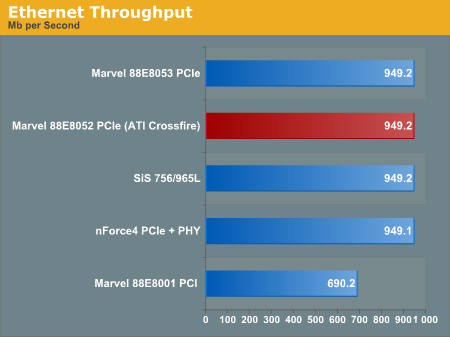
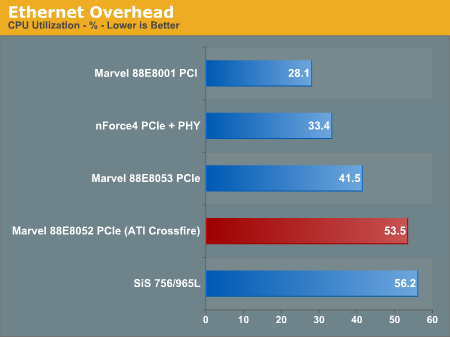
CPU utilization measurements for Gigabit Ethernet can be somewhat misleading, since they measure the percentage of CPU tie-up at sustained Gigabit receiving. In reality, it would be very rare that you would actually see sustained Gigabit transmission levels on your PC. For that reason, you should put the measured CPU utilization of Gigabit PCIe LAN in perspective. It will almost always be much lower than what we have measured.










40 Comments
View All Comments
stromgald - Tuesday, September 27, 2005 - link
Is it just me or is there a molex connector and small fan on the reference board . . . and what exactly are they for? It looks like the north and southbridge are under the silver ATI heatsink and the black heatsink with lots of fins. I'm not sure what's under the fan and what the molex connector would be for.stromgald - Tuesday, September 27, 2005 - link
Well, I suspect its for the crossfire graphics, but I'd like some confirmation. The passive heatsinks are good, but that itty bitty fan looks noisy. It suggests that whatever's under that fan gets hotter than either the north or south bridge, then again its just a refernece board.Palek - Tuesday, September 27, 2005 - link
Actually, the silver heatsink is more likely cooling MOSFETs/voltage regulators, while the black heatsink/fan combo is probably for the N/B and the passive black heatsink for the S/B.Wesley Fink - Tuesday, September 27, 2005 - link
On the article board photo:The silver heatsink is cooling MOSFETs, the black with fan cools the Northbridge (the small fan is really very quiet), the short heatsink cools the southbridge. I also have another board with all passive heatsinks. On both boards the NB gets warm dutring extreme OC, but I did not experience any throttling or shutdown issues.
The 4-pin Molex is to power the Crossfire PCIe x16 slots.
michal1980 - Tuesday, September 27, 2005 - link
looks good, but where is it? ati must ethier be getting close to releaseing something, ortired of not really being talked about
aGreenAgent - Tuesday, September 27, 2005 - link
It's called a reference board for evaluation purposes :)Board manufacturers get to clone this for their own boards, I do believe.
ariafrost - Tuesday, September 27, 2005 - link
This looks to be one sweet chipset, hope it hits retail really soon.flexy - Tuesday, September 27, 2005 - link
i have to say that this is nice and interesting we finally have a contender in the NF4 dominated high-end mobo sector. No there's something else than always "dfi NF4" - this is nice. Competition is a good thing so are choices.I dont know, however, if it is interesting for me, eg. i am preyy ok with my dfi lanpartu....but...
Question: So...i got a X850 - and ('scuse me, i am kinda shocked !) i would need a DIFFERENT card for crossfire ("X850XT Master") because the "normal" X850XT would not work in crossfire (dual) mode????
(Not that i am interested in CF or SLI, i am just not a fan of dual gfx-card solutions. But this just caught my attention.
Regarding USB:
Well that's a shame...but then you can always get a USB pci (oe even pci-ex) card for a few bucks if you want fast and perfect USB 2.0 etc..... this is a bit bad - but then NOT a reason not to get this board. I can get a USB2.0
Btw. a USB2.0 pci-card (got a free slot, i hope so ? :) card at newegg is $5.89 + $4 s/h.....if you seriously think lack of stellar USB performance is a major downside of this board....well :)
JarredWalton - Tuesday, September 27, 2005 - link
You need two cards for Crossfire to work. One card is a Master card, and the other card is a slave card. I believe there are three Crossfire cards:
X850 XT Crossfire: $349
X800 256MB Crossfire: $299
X800 128MB Crossfire: $199
Note that I'm not positive on the prices, but the original MSRPs for R4xx Crossfire have all dropped substantially. The X850 XT CF can be used with any X850 series card, the X800 cards are the same, but you would want to get the version with the same amount of RAM as your existing GPU.
Now, here's where things are a bit tricky. At present, let's say you don't have an ATI R4xx card. If you want Crossfire for such a platform, you need to buy a regular card as well as a Crossfire card, and the CF card needs to be in the primary slot. As Wes (or Derek?) stated, you can upgrade in stages if you want by purchasing the CF card first. To my knowledge, you cannot use two CF cards together - I could be wrong on this, but I think you want one card to *not* have the compositing chip and DMS port.
Hope that answers your question.
anandtechrocks - Tuesday, September 27, 2005 - link
I agree, this board looks amazing! Might be time to sell the DFI NF4 Ultra-D. I really like how the voltages are in decimal increments instead of the precentages like in my Ultra-D.