Budget Performance Tests
For these tests, we ran only 800x600 and 1024x768. These are the only two resolutions that make any sense to run with Battlefield 2. 640x480 is all but unplayable as the text is mangled and layout gets broken. At 800x600, both cards do well, but the NVIDIA 6200 TurboCache maintains a performance lead here both with and without AA (though, the ATI card does close the gap when AA/AF are cranked up).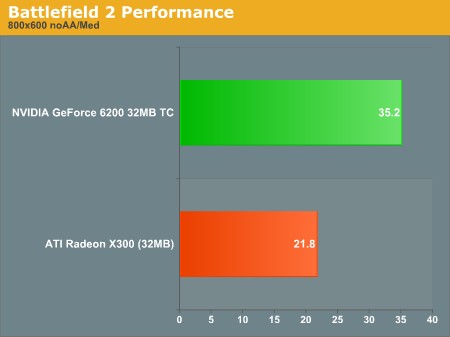
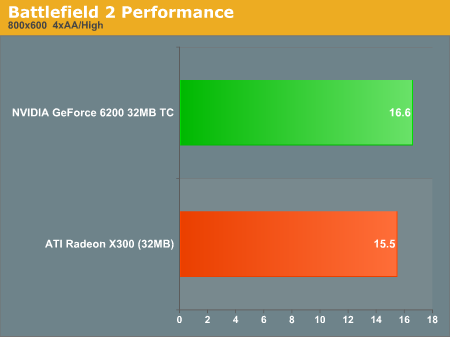
When we move up to 1024x768, the TurboCache card shows a little more capability than the HyperMemory part. Of course, both low end cards have very choppy performance at parts here. Tests with AA on at this resolution would have been a waste of time, and we strongly recommend playing the game at 800x600 without AA and Low Texture Filtering settings. In fact, turning down some of the options may help, but the player is at a disadvantage with less than maximal settings on view distance and shadows. Also, at this low resolution, we can see that an upgrade would offer playable frame rates at more than twice the performance. On high end parts, we are very CPU limited, and the SLI configuration is hampered because of added driver overhead.
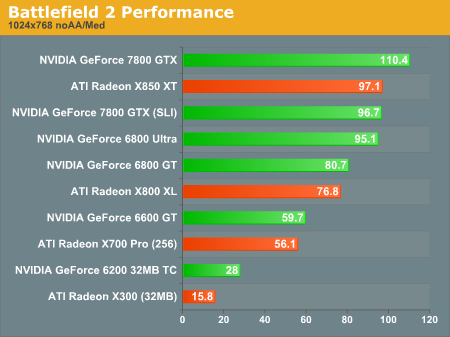
Serious gamers will not want to play with these cards, but the casual gaming experience can be quite enjoyable. For a budget system, the ability to play current generation games without sacrificing shader effects will become more and more important as time goes on. As games rely more heavily on shading rather than simple textures and geometry to paint the experience, budget users will be glad that both ATI and NVIDIA offer options like these.










78 Comments
View All Comments
yanman - Sunday, July 10, 2005 - link
When I tried out BF 1.0 with 77.72 drivers and 2 Galaxy 6600GTs in SLI i had major issues in 1920x1200. I had to revert to 1600x1200 or another square res to fix this. Any idea why I'd have these problems? (basically the image was skewing everywhere at half-way point so obviously a SLI issue)xtknight - Saturday, July 9, 2005 - link
And I almost forgot to mention...great little review/test here.xtknight - Saturday, July 9, 2005 - link
I would have liked to see some 6800 Non-Ultra benchmarks...the AGP version of this card is a much hotter deal then the 6600GT...I saw one for $156 the other day.DanDaMan315 - Saturday, July 9, 2005 - link
Honestly this is the most incomplete GPU preformance test review I have ever seen out of AT. I am disappointed.bobsmith1492 - Friday, July 8, 2005 - link
What I get out of this is that ATI cards struggle at higher resolutions, but thrive with AA; Nvidia is the opposite.It makes sense for ATI to go for the AA since most people have smaller monitors, although higher resolution is really better all around.
dornick - Friday, July 8, 2005 - link
Thumbs up for updating with x800xl and 6800gtPastuch - Friday, July 8, 2005 - link
Canadian Graphics Card Pricing:
ATI x800xl: $329 AGP (www.canadacomputers.com) $379 PCIE (NCIX)
6800gt: $379 at NCiX if you can catch a sale.
$400 PCIE (NCIX) Basically if you want a 6800gt you have to spend $400.
X850XT: $499 (Bestbuy Sale - It just started today and until now this card cost $650)
Asus 7800GTX: $669 (NCIX sale)
ss284 - Friday, July 8, 2005 - link
BTW, x850xt's are hitting closer to the 375-400 price mark now. The 7800 is still 550-600.yacoub - Friday, July 8, 2005 - link
"...it has been a constant struggle to ... properly render resolutions above 1600x1200 on analog monitors."Everyone should be running LCDs for high resolutions these days anyway. Much easier on the eyes and weigh maybe a tenth as much as some giant friggin' CRT.
Thanks for adding the X800XL and 6800GT to the comparisons, they were much desired. Now if only the tests were done on more common systems so we could actually expect to get the same FPS results as your tests (FX-55).
tgjp - Friday, July 8, 2005 - link
Just like to say, I've bought a system with 7800GTX in SLi and I am very excited about using this machine, and perhaps playing battlefield2.