The GIGABYTE Z690 Aorus Master Mobo Review: 10GbE Rounds Out A Premium Board
by Gavin Bonshor on February 25, 2022 9:00 AM ESTOverclocking
When it comes to overclocking on Intel's 12th generation processors, Alder Lake has a new yet important variable to consider. This is because not all of its cores are equal. Intel's latest Alder Lake processors feature a hybrid design with P-cores (performance) and E-cores (efficient). Focusing on the Core i9-12900K, it has 8 P-Cores, 8 E-cores, and 24 threads in total. While Hyperthreading isn't a new technology, the hybrid nature of Alder Lake combining two different types of CPU core is. The basic idea is that the P-cores do much of the front-loaded heavy lifting, the grunt work, so to speak, while the E-cores assist in the background with high-threaded workloads with a much lower overall power draw than the P-cores.
Having personally taken some time to investigate overclocking ability with the Core i9-12900K before diving into motherboard reviews, I found that the P-cores offer much more in terms of performance. In contrast, the E-cores don't have as much headroom or scalability as the P-cores. Fundamentally when paired with a Z690 motherboard, both the P-core and E-cores are unlocked. This gives two areas for users to consider when it comes to overclocking.
Another point of note when overclocking with Alder Lake, like with 11th gen and 10th gen, performance out of the box on both sets of cores are squeezed out via turbo, e.g., the P-Core Turbo on the Core i9-12900K is 5.2 GHz, while the E-Core turbo is 3.9 GHz. Make no mistake about it, Alder Lake is power-hungry, even more so from personal experience when overclocking than was the case with 11th gen Rocket Lake. This means adequate power being made available from a reliable and quality power supply is needed, as well as good quality and premium cooling such as AIOs, or even custom water cooling.
Experience with the GIGABYTE Z690 Aorus Master
When it comes to overclocking Intel's Alder Lake processors with the Z690 Aorus Master motherboard, GIGABYTE allows users to overclock the CPU, memory, and integrated graphics. There are extensive options available, with all of these being found within the Tweaker section of the firmware.
The Tweaker section has lots of options for users to customize, including multiple areas to overclock Alder Lake processors. This includes basic options for changing the multiplier on both the P-Cores and the E-Cores, with various offsetting options for heavier AVX workloads, and even options to adjust the base clock frequency and CPU Ring ratio.
It should be noted that on the Z690 Master, GIGABYTE is calling the E-cores ATOM CPU cores, which is technically what they are. There are also plenty of voltage and power options, including various voltages such as CPU VCore, VCCSA, base clock voltage, as well as multiple load-line calibration (LLC) profiles for the power delivery.
In terms of memory overclocking, GIGABYTE allows users to enable X.M.P 3.0 profiles on compatible memory kits, as well as manually set frequency, select between Intel's Gear profiles (2:1, 1:1, etc), as well as alter and set custom memory latencies. GIGABYTE's firmware actually has a large number of memory latencies for users to adjust, including primary, secondary, and tertiary latencies.
Overall GIGABYTE's Aorus firmware has all of the tools required for users to push Alder Lake to its limit and beyond. As previously mentioned, all of the overclocking settings can be found within the Tweaker section, and it has everything that users may or may not need.
Overclocking Methodology
Our overclocking methodology is as follows. We select the automatic overclock options and test for stability with the Intel XTU 2.0 benchmark and Prime95 to simulate high-end workloads. These stability tests aim to catch any immediate causes for memory or CPU errors.
For manual overclocks, based on the information gathered from the previous testing, start off at a nominal voltage and CPU multiplier, and the multiplier is increased until the stability tests are failed. The CPU voltage is increased gradually until the stability tests are passed. The process is repeated until the motherboard reduces the multiplier automatically (due to safety protocol) or the CPU temperature reaches a stupidly high level (105ºC+). Our testbed is not in a case, which should push overclocks higher with fresher (cooler) air.
Note: For the purposes of overclocking in our Z690 reviews, we will only be focusing on the P-cores (performance) as these simply scale better. The E-core (efficiency) will subsequently be set at 3.9 GHz throughout the entirety of our Z690 motherboard reviews.
Overclocking Results
Focusing on the overclocking performance when using our Core i9-12900K with the GIGABYTE Z690 Aorus Master, the biggest highlight throughout all of the testing was its tight VDroop control when using the fixed CPU V-Core setting within the firmware. This was the case as we tested each CPU frequency from 4.7 GHz to 5.3 GHz, with a small variation of between 0.03 and 0.06 V on the CPU VCore.
As we went up frequency stepping on the P-cores, we saw sequential increases in performance in the XTU 2.0 benchmark, even at our highest achievable all-core P-core overclock of 5.3 GHz at 1.425 V on the CPU VCore. This is our best overclock to date, and despite it being close to stable at 5.4 GHz at 1.450 V on the P-cores, the amount of heat generated would have made this impossible for us, even with a premium 360 mm AIO such as the ASUS ROG Ryujin II 360 that we are using.




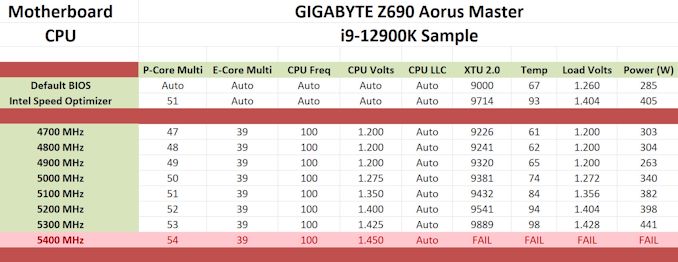








35 Comments
View All Comments
Taniyakhan - Wednesday, March 2, 2022 - link
The issues you share are very good and many people are interested in it. it gave me lots of useful information. help me expand my knowledge.https://www.modelescortsindelhi.com/
TheinsanegamerN - Tuesday, March 8, 2022 - link
I rmemeber when asrock's taichi was $330 and had 10GBe plus two 1GBe and every bell and whistle you could want.abruzzee - Saturday, May 7, 2022 - link
Hi. Did you manage ti get them working? I want to buy this mobo but not sure about ram compatiblity. Typoohbear - Tuesday, May 24, 2022 - link
For those saying this mobo is expensive, how often do you upgrade your cou/mobo/RAM? Im still rocking a 4790k from 2014. Thats 8 years! Upgrading to Alder Lake 12700k with a mobo in the $500 is completely acceptable as i plan on keeping this system another 8 years. $500 for mobo is peanuts over an 8 year period.busupaqe - Monday, June 6, 2022 - link
good review ;) thx a lothttps://blackporn.fun