The GIGABYTE Z690 Aorus Master Mobo Review: 10GbE Rounds Out A Premium Board
by Gavin Bonshor on February 25, 2022 9:00 AM ESTOverclocking
When it comes to overclocking on Intel's 12th generation processors, Alder Lake has a new yet important variable to consider. This is because not all of its cores are equal. Intel's latest Alder Lake processors feature a hybrid design with P-cores (performance) and E-cores (efficient). Focusing on the Core i9-12900K, it has 8 P-Cores, 8 E-cores, and 24 threads in total. While Hyperthreading isn't a new technology, the hybrid nature of Alder Lake combining two different types of CPU core is. The basic idea is that the P-cores do much of the front-loaded heavy lifting, the grunt work, so to speak, while the E-cores assist in the background with high-threaded workloads with a much lower overall power draw than the P-cores.
Having personally taken some time to investigate overclocking ability with the Core i9-12900K before diving into motherboard reviews, I found that the P-cores offer much more in terms of performance. In contrast, the E-cores don't have as much headroom or scalability as the P-cores. Fundamentally when paired with a Z690 motherboard, both the P-core and E-cores are unlocked. This gives two areas for users to consider when it comes to overclocking.
Another point of note when overclocking with Alder Lake, like with 11th gen and 10th gen, performance out of the box on both sets of cores are squeezed out via turbo, e.g., the P-Core Turbo on the Core i9-12900K is 5.2 GHz, while the E-Core turbo is 3.9 GHz. Make no mistake about it, Alder Lake is power-hungry, even more so from personal experience when overclocking than was the case with 11th gen Rocket Lake. This means adequate power being made available from a reliable and quality power supply is needed, as well as good quality and premium cooling such as AIOs, or even custom water cooling.
Experience with the GIGABYTE Z690 Aorus Master
When it comes to overclocking Intel's Alder Lake processors with the Z690 Aorus Master motherboard, GIGABYTE allows users to overclock the CPU, memory, and integrated graphics. There are extensive options available, with all of these being found within the Tweaker section of the firmware.
The Tweaker section has lots of options for users to customize, including multiple areas to overclock Alder Lake processors. This includes basic options for changing the multiplier on both the P-Cores and the E-Cores, with various offsetting options for heavier AVX workloads, and even options to adjust the base clock frequency and CPU Ring ratio.
It should be noted that on the Z690 Master, GIGABYTE is calling the E-cores ATOM CPU cores, which is technically what they are. There are also plenty of voltage and power options, including various voltages such as CPU VCore, VCCSA, base clock voltage, as well as multiple load-line calibration (LLC) profiles for the power delivery.
In terms of memory overclocking, GIGABYTE allows users to enable X.M.P 3.0 profiles on compatible memory kits, as well as manually set frequency, select between Intel's Gear profiles (2:1, 1:1, etc), as well as alter and set custom memory latencies. GIGABYTE's firmware actually has a large number of memory latencies for users to adjust, including primary, secondary, and tertiary latencies.
Overall GIGABYTE's Aorus firmware has all of the tools required for users to push Alder Lake to its limit and beyond. As previously mentioned, all of the overclocking settings can be found within the Tweaker section, and it has everything that users may or may not need.
Overclocking Methodology
Our overclocking methodology is as follows. We select the automatic overclock options and test for stability with the Intel XTU 2.0 benchmark and Prime95 to simulate high-end workloads. These stability tests aim to catch any immediate causes for memory or CPU errors.
For manual overclocks, based on the information gathered from the previous testing, start off at a nominal voltage and CPU multiplier, and the multiplier is increased until the stability tests are failed. The CPU voltage is increased gradually until the stability tests are passed. The process is repeated until the motherboard reduces the multiplier automatically (due to safety protocol) or the CPU temperature reaches a stupidly high level (105ºC+). Our testbed is not in a case, which should push overclocks higher with fresher (cooler) air.
Note: For the purposes of overclocking in our Z690 reviews, we will only be focusing on the P-cores (performance) as these simply scale better. The E-core (efficiency) will subsequently be set at 3.9 GHz throughout the entirety of our Z690 motherboard reviews.
Overclocking Results
Focusing on the overclocking performance when using our Core i9-12900K with the GIGABYTE Z690 Aorus Master, the biggest highlight throughout all of the testing was its tight VDroop control when using the fixed CPU V-Core setting within the firmware. This was the case as we tested each CPU frequency from 4.7 GHz to 5.3 GHz, with a small variation of between 0.03 and 0.06 V on the CPU VCore.
As we went up frequency stepping on the P-cores, we saw sequential increases in performance in the XTU 2.0 benchmark, even at our highest achievable all-core P-core overclock of 5.3 GHz at 1.425 V on the CPU VCore. This is our best overclock to date, and despite it being close to stable at 5.4 GHz at 1.450 V on the P-cores, the amount of heat generated would have made this impossible for us, even with a premium 360 mm AIO such as the ASUS ROG Ryujin II 360 that we are using.




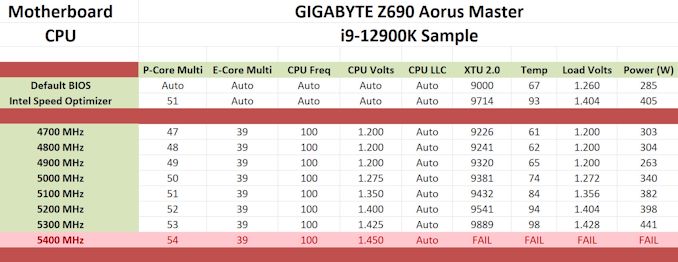








35 Comments
View All Comments
thestryker - Friday, February 25, 2022 - link
I wish this had dual LAN and used the 2.5gb Intel chip as the secondary. I'm sure the Marvell 10gb is likely fine I just prefer having the safety blanket of Intel as an option on all my PCs. Otherwise it seems like a winner so long as you're willing to drop that kind of money on a motherboard.This doesn't seem like a bad price for all of the stuff they've jammed in there, but it does highlight what I've noticed about DDR5 Z690 boards. It seems like they go from barebones to premium without much in between. On the DDR4 side there certainly seems to be a lot more in the middle ground which may simply be because nobody really put out high end DDR4 boards. Hopefully when RPL lands this won't be an issue for the corresponding new motherboards.
zepi - Sunday, February 27, 2022 - link
Intel 2.5Gb chip has been super buggy and many people have problems with it. There are multiple revisions of it and even third re-release still had bugs.Jp7188 - Friday, February 25, 2022 - link
I love big heatsinks, but this board takes it a little far. That m.2 sink is so tall and close to the vid card that the backplate on my card wouldn't fit. I had to cut down the m.2 sink to make it work, which is still preferable to no sink at all.Also, the VRM sinks are too tall to allow some cpu HSFs to fit. The notctua u12s clears the RAM but not the sink at the back of the board.
Jp7188 - Friday, February 25, 2022 - link
One other gripe, I can't get a trident z5 6400 kit to work above 6000. I checked gskill's qvl and sure enough this board is one of the few missing from the list. The board is listed on the qvl for gskill's slower versions of the z5.timecop1818 - Friday, February 25, 2022 - link
imagine overclocking in 2022Silver5urfer - Saturday, February 26, 2022 - link
Why what's the problem ? Like you want to spend on a K series processor and an XMP kit and a top of the line Z series chipset for X series for AMD but want to run in on Stock OOTB clocks ? That's gigantic waste of money. Because you would be better if you do not want to tinker with a H series board and a locked SKU, save money.As for OCing itself, it's a great thing. Since people can get fun out of their tweaking the HW that they own make it personal. And get maximum possible performance out of it. Like people are not just dumb Apple iclowns who just obey what Apple says, Goolag is pretty much same now. PC is the last refuge for owning something and making it purely personal. If you have an issue probably you should stick with Apple products or something like a Surface or some BGA trash.
PeachNCream - Monday, February 28, 2022 - link
It seems like that is a lot of additional cost to personalize something in order to fill what is mainly an emotional want inside of the space of recreational computer usage. So a want within a want in a world full of needs - it may be an unwise choice to do so.Silver5urfer - Monday, February 28, 2022 - link
PC is not just a gaming machine. If anyone thinks so they should discard their overpriced PC and get a Console for $500. It's not a recreational computer usage either. A PC - Personal Computer acronym says it all. It became more and more customizable for x86 until the junk BGA laptops came into the picture taking away the customization and DIY factor.timecop1818 - Monday, February 28, 2022 - link
I wouldn't buy a "XMP kit" in the first place unless it was somehow cheaper than plain Samsung dram on a green pcb from the likes of crucial or Samsung itself. i don't need disgusting rgb crap or giant fins on heatsink for what is essentially running memory ICs designed for 1.35V (or whatever) at much higher voltages just because "you can". of course, it will fucking heat up. normal dram operation doesn't need heatsinks.Jp7188 - Tuesday, March 1, 2022 - link
DDR5 is still in its infancy. It needs high voltage and heatspeaders to approach the latency of DDR4. The non-XMP 4800 CL40 is a joke, so it's high V and heatspeaders for the time being.