Intel Dual Core Performance Preview Part I: First Encounter
by Anand Lal Shimpi on April 4, 2005 2:44 PM EST- Posted in
- CPUs
Dual Core System Impressions
Despite our best efforts, some of the best characterization of the impact of dual core is done with words. The best way to put it is like this: if an application is eating up all of your CPU time, with dual core, you still have one core left to make the rest of your system just as responsive as before. But if you want a more detailed account of such a scenario, take a look at some of our lab notes:
CPU: Pentium 4 Extreme Edition 3.73GHz, Hyper Threading Disabled
So, I was playing around with Outlook, copying a bunch of emails, basically the equivalent of copying a 280MB PST file, which isn't huge by any means. In copying the emails, the CPU utilization skyrocketed to 100% and I was off trying to browse the web to see how responsive that was.
On this HT disabled P4 3.73EE, I could browse the web just fine. I had Firefox open and around 10 tabs and all was fine. I went to minimize Firefox and the animation was very choppy, but it still minimized/restored just fine. I had Photoshop CS running in the background - I tried to switch to it, but all I got was the outline of Photoshop. I couldn't see or interact with the app at all. I switched back to my other apps, Newsleecher, Firefox, iTunes, and they all worked fine, but Photoshop and Outlook were not responding.
I tried to take a screenshot of what was going on, but print screen wouldn't work. I could launch Paint, but I couldn't paste anything into it. So, I went to go get my digital camera to take a picture of it, but my CF card was full. I went and found my CF card adapter, plugged it into my personal machine, copied all of my pictures back to my computer (128MB card), wrote this text and then put the CF card back in my camera and took a picture of what was going on. At least 10 minutes had to have elapsed and Photoshop was still not responding.
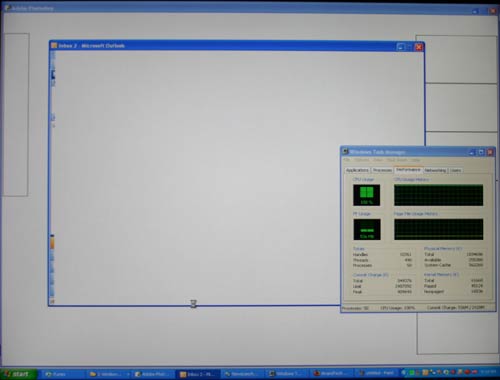
The only solution? Kill both Photoshop and Outlook using task manager - at least I had access to task manager.
I wanted to see if it was a fluke, so I tried it again. This time, Photoshop was fine, but Outlook still hung. I closed and restarted Photoshop and got the following: Photoshop was basically hung and slowly made its way into a loaded state. A bit of a pain, especially when the only solution is to kill Outlook and I still can't get my emails copied over.
CPU: Pentium 4 Extreme Edition 3.73GHz, Hyper Threading Enabled
I repeat the same basic test with HT on; the obvious difference is that the UI is a lot faster. Minimizing/restoring windows is no longer super choppy, and application launches are much quicker. Launching Photoshop didn't yield the same, almost dying; results as before.
To push things even further, I started the DVD Shrink test and although the performance was obviously impacted, the system still remained quite responsive - other than Outlook, which was taking its sweet time.
I could still browse the web just fine, and overall, the rest of the system was pretty impressive despite Outlook being a rogue process.
CPU: Dual Core Pentium D 3.2GHz
Now, time to try it out on the Pentium D 3.2GHz. On this chip, I went through the same setup. The first thing I noticed was that merely clicking on the Inbox in Outlook didn't pause the system for 7 - 10 seconds as it did on the single core platforms. It only took 1 - 2 seconds; it felt much more responsive.
The next thing was that the Outlook window never turned completely blank. I still couldn't play around with the Outlook interface, but the window was always drawn. I'm not sure if this is necessarily a great thing, but it's a noticeable difference. I could still minimize the window, but I just couldn't interact with anything within the window.
Time to stress the system a bit more. I fired up the DVD Shrink benchmark, and started shrinking a DVD while downloading headers from Newsleecher. I then closed Photoshop and tried to restart it...wow, the application opened as quickly as it normally would have - no delays, nothing.
Outlook did eventually start listing itself as "Not Responding", but I still had full interaction with the rest of my system, even though both CPUs were pegged at 100% I'm guessing that because of the nature of the other applications, I could still switch between them, interact with them and launch more apps without any noticeable degradation in performance.
The other major change was that Outlook could now be closed using its own X button, instead of me having to kill it via task manager. Speeding up the Outlook task would require faster single cores (and maybe a faster hard disk), but dealing with its impact on the rest of the system is best handled by multiple cores.
CPU: Dual Core Pentium Extreme Edition 840
The experience here was pretty much the same as the Pentium D, but just with even better performance in the DVD Shrink task (still taking under 14 minutes to deal with the DVD).
The computer was maybe slightly more responsive, but nothing huge. When compared to the non-HT Pentium D. It is clear that HT does help dual core, although not as much as it helps single core P4s.










141 Comments
View All Comments
fitten - Tuesday, April 5, 2005 - link
#66: What he said about SMT (which HT is a brand name of) is kind of off. Of *course* having two cores is better than a single one acting like one. Heck, having 8 cores is better than a single core acting like 8. However, Intel's HT added about 5% to the total realestate of the chip to get arguable benefit. Adding another core adds around 100% more realestate.As far as as having a waste or resources, which is more wasteful: adding 5% logic or having execution units sitting around idle (and unused)? (Remember that just about any execution unit (especially an OOOE one) is going to be larger than 5% of the logic of a core.)
defter - Tuesday, April 5, 2005 - link
"Dont forget that socket 939 is dual channel it could be possible to give one memory channel for one processor and the other channel for the other"Actually you are propably right, memory controller can be build in a way that it can make two independent memory requests simultaneously. BUT the P4 chipset can be built in the same way, thus P4 chipset may also have the ability to allocate one memory channel for each core.
Illissius - Tuesday, April 5, 2005 - link
I second the request for Linux benchmarks. Primarily because it's what I use :), but also because I've heard rumors that Windows's task scheduler sucks at multithreading, and it'd be nice to see if they have any grounds in reality (my suspicion is it's just a relic from the win9x era, but you never know)...re: repeatable multitasking benchmarks. couldn't you use the task scheduler / at / cron for that? or are those not fine-grained enough?
Also, benching game + other intensive task isn't as dumb as it sounds -- especially as the game would be the one that has the focus, so dual cores might actually make that a viable scenario (remember that whole 'enables you to do entirely new things' part?).
defter - Tuesday, April 5, 2005 - link
#71"I am not really sure about that, amd always said the processor was being done dualcore since day one that must mean something."
Yes and Intel always said that P4 makes internet faster that must mean something :)
"Dont forget that socket 939 is dual channel it could be possible to give one memory channel for one processor and the other channel for the other"
Actually it isn't possible: K8 based CPU has a CPU core and an integrated northbridge that has a memory controller and a HT link. K8 based dual core CPU has two CPU cores and one northbridge. So in dual core K8 CPU both cores are using the same memory controller.
Crassus - Tuesday, April 5, 2005 - link
Great preview Anand! I enjoyed especially the the multitasking tests and they confirmed essentially what's been known in the community since the days of the MP Celerons and Athlons. I liked also the fact that the tests were run with a whole lot of background tasks running, since that is the reality of present-day computer usage by the vast majority of users (who in most cases don't have the slightest idea of threads and schedules and happily install everything that can create a pop-up to ask ;c)My suggestions for future testing: Although you correctly mentioned the performance of games won't change due to being single-threaded in nature, it would have been interesting to see the impact of a number of general-purpose background tasks (Antivirus, Antispam, ICQ etc.) both on single- and dualcore chips. Enthusiasts know which threads to kill before gaming, but does the enthusiast's 'The Sims' playing family?
More about the general move to parallel processing of data: Didn't you promise a series of RAID-related articles back in last year? What became of them, considering that the demand for a fast supply of data now essentially doubled? Maybe it would also be feasable to look into RAMDISK solutions again?
And one point of criticism at the end:
You did mention that games recieve no benefit from the move to dualcore, but to weight the picture the reader gets from the review, a representive number of pictures does wonders, even if they proove nothing really new. After all, one picture says more that thousand words - and a couple of benchmark diagrams a lot more than a sentence at the bottom of one page!
Keep up the good work! Take care - Crassus.
stevty2889 - Tuesday, April 5, 2005 - link
Also what about running 2 games at the same time? I play MMORPG's and at times with my dual monitor setup, I'll have one game running on one screen and another running on the other..it's a bit sluggish, but do-able with hyperthreading, but I would think a dual core would allow this to run more smoothtly.L3p3rM355i4h - Tuesday, April 5, 2005 - link
lol. 50 cent as a l337 computer h4xx0rz.Impressive, but how can the TDP be only 130 watts? Unless Intel has some kind of magic, a prescott at the same voltage wouldn't be able to run a mere 65 watts. NFW.
Anand Lal Shimpi - Tuesday, April 5, 2005 - link
nserraI was skeptical that gamers would have things like this running in the background while they played, but given that a handful have requested the tests be created and run I have no problem doing just that. I'm working on Part II right now and I hope to finish it late this afternoon.
Take care,
Anand
michael2k - Tuesday, April 5, 2005 - link
#72You want to use Doom3 as a benchmark while DVDShrink runs in the background?
I suppose that's a benchmark, but I doubt it's a valid one... but if Anand has time to try it, I suppose what you'll see is that the performance of Doom3 will be LESS than the performance on a similarly clocked P4 running Doom3 WITHOUT DVDShrink.
I suppose you want to know what the performance penalty is, though :)
nserra - Tuesday, April 5, 2005 - link
#70 Yes you are right and wrong. So i can listen MP3, zip files, record an dvd and do word processing. But i cant play a game while the PC is doing other things?