Intel Dual Core Performance Preview Part I: First Encounter
by Anand Lal Shimpi on April 4, 2005 2:44 PM EST- Posted in
- CPUs
Dual Core System Impressions
Despite our best efforts, some of the best characterization of the impact of dual core is done with words. The best way to put it is like this: if an application is eating up all of your CPU time, with dual core, you still have one core left to make the rest of your system just as responsive as before. But if you want a more detailed account of such a scenario, take a look at some of our lab notes:
CPU: Pentium 4 Extreme Edition 3.73GHz, Hyper Threading Disabled
So, I was playing around with Outlook, copying a bunch of emails, basically the equivalent of copying a 280MB PST file, which isn't huge by any means. In copying the emails, the CPU utilization skyrocketed to 100% and I was off trying to browse the web to see how responsive that was.
On this HT disabled P4 3.73EE, I could browse the web just fine. I had Firefox open and around 10 tabs and all was fine. I went to minimize Firefox and the animation was very choppy, but it still minimized/restored just fine. I had Photoshop CS running in the background - I tried to switch to it, but all I got was the outline of Photoshop. I couldn't see or interact with the app at all. I switched back to my other apps, Newsleecher, Firefox, iTunes, and they all worked fine, but Photoshop and Outlook were not responding.
I tried to take a screenshot of what was going on, but print screen wouldn't work. I could launch Paint, but I couldn't paste anything into it. So, I went to go get my digital camera to take a picture of it, but my CF card was full. I went and found my CF card adapter, plugged it into my personal machine, copied all of my pictures back to my computer (128MB card), wrote this text and then put the CF card back in my camera and took a picture of what was going on. At least 10 minutes had to have elapsed and Photoshop was still not responding.
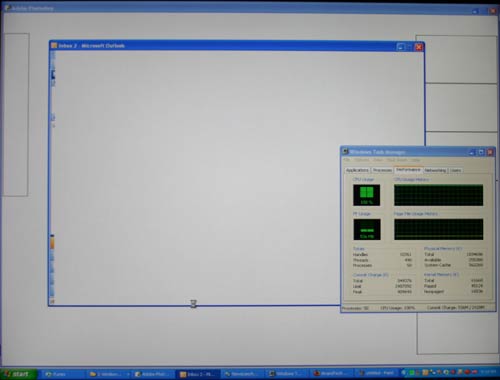
The only solution? Kill both Photoshop and Outlook using task manager - at least I had access to task manager.
I wanted to see if it was a fluke, so I tried it again. This time, Photoshop was fine, but Outlook still hung. I closed and restarted Photoshop and got the following: Photoshop was basically hung and slowly made its way into a loaded state. A bit of a pain, especially when the only solution is to kill Outlook and I still can't get my emails copied over.
CPU: Pentium 4 Extreme Edition 3.73GHz, Hyper Threading Enabled
I repeat the same basic test with HT on; the obvious difference is that the UI is a lot faster. Minimizing/restoring windows is no longer super choppy, and application launches are much quicker. Launching Photoshop didn't yield the same, almost dying; results as before.
To push things even further, I started the DVD Shrink test and although the performance was obviously impacted, the system still remained quite responsive - other than Outlook, which was taking its sweet time.
I could still browse the web just fine, and overall, the rest of the system was pretty impressive despite Outlook being a rogue process.
CPU: Dual Core Pentium D 3.2GHz
Now, time to try it out on the Pentium D 3.2GHz. On this chip, I went through the same setup. The first thing I noticed was that merely clicking on the Inbox in Outlook didn't pause the system for 7 - 10 seconds as it did on the single core platforms. It only took 1 - 2 seconds; it felt much more responsive.
The next thing was that the Outlook window never turned completely blank. I still couldn't play around with the Outlook interface, but the window was always drawn. I'm not sure if this is necessarily a great thing, but it's a noticeable difference. I could still minimize the window, but I just couldn't interact with anything within the window.
Time to stress the system a bit more. I fired up the DVD Shrink benchmark, and started shrinking a DVD while downloading headers from Newsleecher. I then closed Photoshop and tried to restart it...wow, the application opened as quickly as it normally would have - no delays, nothing.
Outlook did eventually start listing itself as "Not Responding", but I still had full interaction with the rest of my system, even though both CPUs were pegged at 100% I'm guessing that because of the nature of the other applications, I could still switch between them, interact with them and launch more apps without any noticeable degradation in performance.
The other major change was that Outlook could now be closed using its own X button, instead of me having to kill it via task manager. Speeding up the Outlook task would require faster single cores (and maybe a faster hard disk), but dealing with its impact on the rest of the system is best handled by multiple cores.
CPU: Dual Core Pentium Extreme Edition 840
The experience here was pretty much the same as the Pentium D, but just with even better performance in the DVD Shrink task (still taking under 14 minutes to deal with the DVD).
The computer was maybe slightly more responsive, but nothing huge. When compared to the non-HT Pentium D. It is clear that HT does help dual core, although not as much as it helps single core P4s.










141 Comments
View All Comments
kjohnson - Tuesday, April 5, 2005 - link
I now put the Inquirer on the same level as CNN. Fox News is a better comparison.slatr - Tuesday, April 5, 2005 - link
Sorry.. how about a lightwave scene rendering at the same time as running a filter on a large image in photoshop.slatr - Tuesday, April 5, 2005 - link
slatr - Tuesday, April 5, 2005 - link
Can we see Lightwave benchmarks again please?Anand Lal Shimpi - Tuesday, April 5, 2005 - link
As always, I appreciate the comments and support, but let's not let this get too off topic. Keep the requests for tests and new scenarios coming, I can't promise I'll get all of them included but I'll do my best to incorporate as many ideas as possible.Take care,
Anand
Son of a N00b - Tuesday, April 5, 2005 - link
ANAND!! lol...shoot to bad you already finished part to, but for all those whiners, who want games, i have to say this...The only gaming benchmark that would make sence is running a game while having a firewall and antivirus running....most TRUE(not you wannabe's who run firefox in the background to induce lag in fps) gamers(including me) turn off their firewalls and antivirus to get the very best possible performace, because it matters...no one multitasks with games...
Now when you all flame about how you multitask with games, and "speak for yourself shit" let me just say, are you really going to shrink a DVD while playing Counter Strike??? YOU'D GET OWNED....
I do not see any point in benchmarking games as thesse people mentioned...they failed to read your explanation of not including games and rush to critizise....utilize the time you have on the system running more important tests....
/my 2 cents :-))
and again great job with the article and the site, and I am very impressed with how you handle the BS'ers who talk ablut your integrity...i have and probably never will question this sites validability...dont come here if you just want to complain about it....
retrospooty - Tuesday, April 5, 2005 - link
#92, that is a huge understatement. I have been coming here for 7 years, AT has been my start page for the last 6 years... This is 100% due to the totally unbiased and thorough reviews posted here. To compare to some trashy RAG website like the inquirer is totally inacurate. Thats like comparing CNN news to the Inquirer (magazine) LOLpaulsiu - Tuesday, April 5, 2005 - link
Great article. You were one of the first to review, too.I am looking forward to see AMD's take on dual core. Whether hyperthreading make sense now that you have two real processors.
In the real world, I am looking for dual core to be use in a home server at a price that will hopefully be cheaper than a dual cpu machine.
Even if dual core won't make our single threaded application run faster, it may make your machine more responsive. How much crap is running in the background these days: virus checker, spyware blocker, personal firewall, drive indexer and checker. Pretty soon, we'll all need Dual Core just to keep our machine responsive.
Detrius - Tuesday, April 5, 2005 - link
An excellent application for testing would be VMware Workstation. For me, this is by far the most demanding application that I use on a regular basis. For those of you who do not have experience with this software and have a need to stage multicomputer systems but are (like me) hardware limited this is the bomb application. Plus, it makes an great multitasking load.kjohnson - Tuesday, April 5, 2005 - link
I stand corrected Anand. My research indicates your reputation far exceeds that of the Inquirer.