Intel Dual Core Performance Preview Part I: First Encounter
by Anand Lal Shimpi on April 4, 2005 2:44 PM EST- Posted in
- CPUs
Business Application Performance
Business Winstone 2004
Business Winstone 2004 tests the following applications in various usage scenarios:- Microsoft Access 2002
- Microsoft Excel 2002
- Microsoft FrontPage 2002
- Microsoft Outlook 2002
- Microsoft PowerPoint 2002
- Microsoft Project 2002
- Microsoft Word 2002
- Norton AntiVirus Professional Edition 2003
- WinZip 8.1
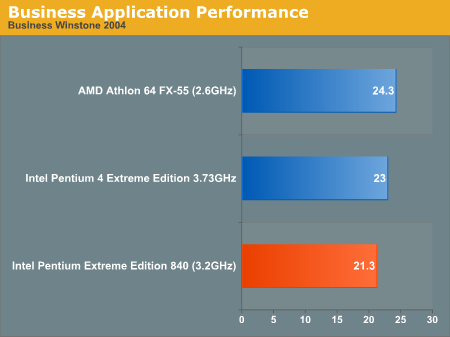
There's no surprise here - your best business application performance is going to come from a very fast single core CPU.
Office Productivity SYSMark 2004
SYSMark's Office Productivity suite consists of three tests, the first of which is the Communication test. The Communication test consists of the following:"The user receives an email in Outlook 2002 that contains a collection of documents in a zip file. The user reviews his email and updates his calendar while VirusScan 7.0 scans the system. The corporate web site is viewed in Internet Explorer 6.0. Finally, Internet Explorer is used to look at samples of the web pages and documents created during the scenario."
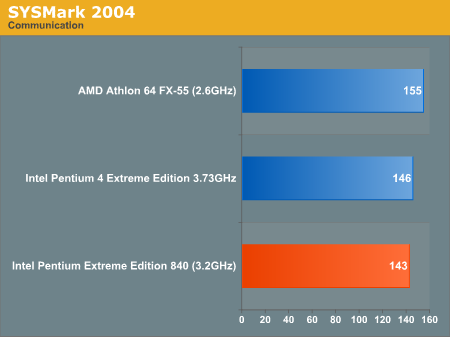
The next test is Document Creation performance:
"The user edits the document using Word 2002. He transcribes an audio file into a document using Dragon NaturallySpeaking 6. Once the document has all the necessary pieces in place, the user changes it into a portable format for easy and secure distribution using Acrobat 5.0.5. The user creates a marketing presentation in PowerPoint 2002 and adds elements to a slide show template."
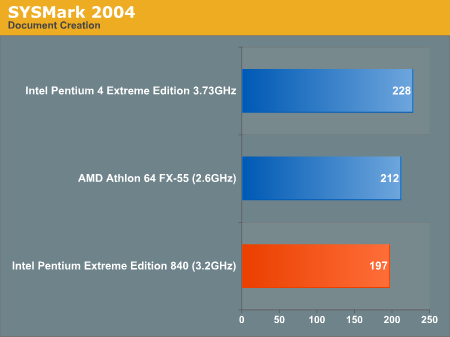
The final test in our Office Productivity suite is Data Analysis, which BAPCo describes as:
"The user opens a database using Access 2002 and runs some queries. A collection of documents are archived using WinZip 8.1. The queries' results are imported into a spreadsheet using Excel 2002 and are used to generate graphical charts."
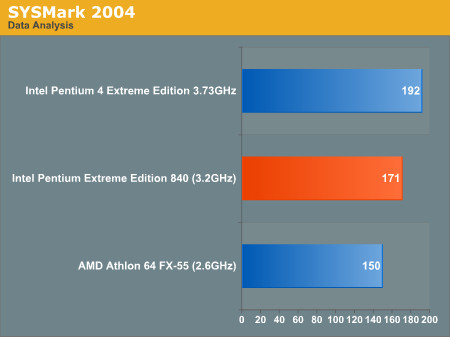
The Office Productivity SYSMark 2004 suite shows some benefit to dual core, given that there is quite a bit of multitasking involved in the test suite. Despite the multitasking, the Pentium Extreme Edition running at 3.2GHz isn't able to trounce its single core 3.73GHz relative.
Business Winstone 2004 includes a multitasking test as a part of its suite, which does the following:
"This test uses the same applications as the Business Winstone test, but runs some of them in the background. The test has three segments: in the first, files copy in the background while the script runs Microsoft Outlook and Internet Explorer in the foreground. The script waits for both foreground and background tasks to complete before starting the second segment. In that segment, Excel and Word operations run in the foreground while WinZip archives in the background. The script waits for both foreground and background tasks to complete before starting the third segment. In that segment, Norton AntiVirus runs a virus check in the background while Microsoft Excel, Microsoft Project, Microsoft Access, Microsoft PowerPoint, Microsoft FrontPage, and WinZip operations run in the foreground."
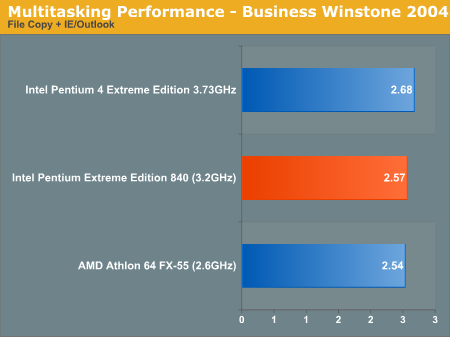
The performance of the dual core Extreme Edition comes within 5% of the 3.73GHz EE, despite the fact that the single core chip has a 16% clock speed advantage, but it is still slower overall.
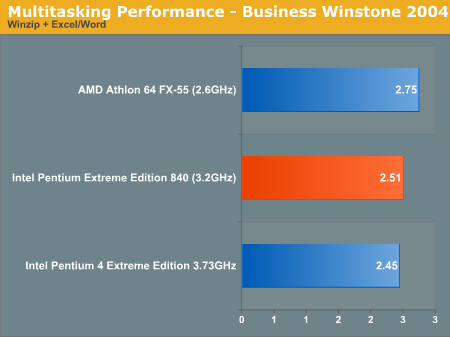
The second test finally shows something positive for the dual core chip, with a negligable 2% performance lead. This is the perfect example of how multi-core can be a substitute for clock speed when it comes to performance. Note that despite the Pentium Extreme Edition being faster than the 3.73EE, the single core Athlon 64 FX-55 is faster than both.
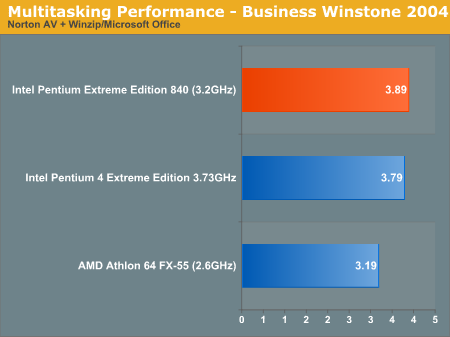
The third and final test also shows a slight performance advantage for the dual core Extreme Edition, even over the Athlon 64 FX-55.
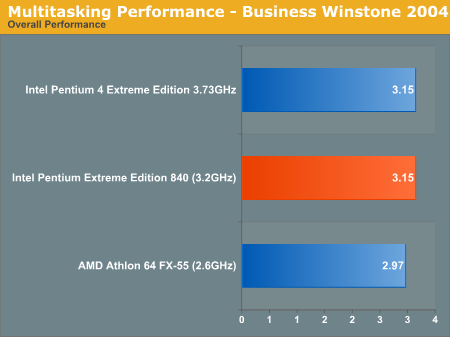










141 Comments
View All Comments
hosto - Tuesday, April 5, 2005 - link
#110 - did you notice better performance on the p4 that you used to have? because on single instance of firefox, the amd chips blow the p4's away....yet, when i have multiple panes open with my a64 it chugs quite nastily if there is flash content. Is there some way that macromedia have optimised the flash player for the P4 for firefox? i wonder if the same slowdowns would be noticeable with internet explorer, or if it is specific to the player in firefox/mozilla?xsilver - Tuesday, April 5, 2005 - link
#106I hope you mean in multithreaded apps, as has been said many times before... single threaded apps run the SAME, therefore no benchies were included
#108
So true --- its the only reason why I wish I still had my p4HT over the amd64
xsilver - Tuesday, April 5, 2005 - link
ANAND ... for your gaming benchmarks I recommend a scattering of commonly used programs1) the lot of antivirus, trillian, firefox, spyware running in background
2) gaming related stuff like teamspeak or an audio cd playing in the background (to drown out the crappy game music :)
any other gaming related stuff would be good too....
if dual core proves itself, there should be no performance drop, whereas the single core will drop somewhat
hosto - Tuesday, April 5, 2005 - link
thats funny the comment about the flash going slowly in firefox on the AMD processors in the benchmark..ive noticed the same on my athlon64 3200+ that i cannot have too many flash sites opening without it chugging.sprockkets - Tuesday, April 5, 2005 - link
this would be funny, but if simply having another core helps out with responsiveness and nothing else, I'm getting the dual VIA C3 mini-itx board hahahahaha!OK, not dual core, but hell, it's still small enough and they take only 7w each.
ksteele - Tuesday, April 5, 2005 - link
I would like to see some "apple to apple" benchmarks by removing the clock speed disparities.Pentium D 820 2.8Ghz versus Pentium 4 520 2.8Ghz
Pentium D 830 3.0Ghz versus Pentium 4 530 3.0Ghx
Pentium D 840 3.2Ghz versus Pentium 4 540 3.2Ghz
This will allow us to see the true benefit of dual cores without the speed differences.
mino - Tuesday, April 5, 2005 - link
sorry for some typpo'smino - Tuesday, April 5, 2005 - link
#101 and some othersYou'are mistaken, Inquirer is NOT to be compared to AT. Is is solely news/romours/opinions site and THAT IS THEY ARE BEST AT ! The practical(not theoretical as at CNN...)non-existence of censorship makes them what they are.
One thing for sure: they make biased and wrong stance against AT on this, but this is what they do almost all the time.
The beauty of The Inquirer's approach to journalism is that it let's the reader choose which report is to be taken seriously. They even state it in articles regularly.
I just hate those juornalists that usurp the right for correct judgement just for themselves.
Just to make clear: I'm in no relation to The Inq. except readeship.
To Anand:
This is one of the best articles(at all) a have read so far. And it looks like it's going to be even better when it's completed. Keep up the good work.
To topic: One thing should be noted. That is that the VERY poor performance at the singlecore(AMD & intel HT off) scenarios is NOT to be atributed to their inferiority but mostly to the incredibly crappy windows scheduler. Availability of multiple CPU's to it just partly hides its inefficiencies. Let's face it. HT is mainly a Windows baby. No way Intel would make the trouble developing it *NIX system were the main ones.
ksteele - Tuesday, April 5, 2005 - link
I noticed the dual core's have 1MB L2 cache. Does this mean they are 5xx based? Do they support Intel EM64T, XD Bit and Enhanced Intel Speedstep Technology?Gatak - Tuesday, April 5, 2005 - link
#83 So you do not think that a game can utilize two CPUs? Run physics and I/O on one Core and render 3D and textures on the other.Also, Even though a game is single threaded, you still have the OS in the background, you have the video and audio card drivers running in separate threads. harddisk I/O and interrupt handling is also spread out on multiple cores.