Intel Dual Core Performance Preview Part I: First Encounter
by Anand Lal Shimpi on April 4, 2005 2:44 PM EST- Posted in
- CPUs
Multitasking Scenario 1: DVD Shrink
If you've ever tried to backup a DVD, you know that the process can take a long time. Just ripping the disc to your hard drive will eat up a good 20 minutes, and then there's the encoding. The encoding can easily take between 20 - 45 minutes depending on the speed of your CPU, and once you start doing other tasks in the background, you can expect those times to grow even longer.
For this test, we used DVD Shrink, one of the simplest applications available to compress and re-encode a DVD to fit on a single 4.5GB disc. We ran DVD Decrypt on the Star Wars Episode VI DVD so that we had a local copy of the DVD on our test bed hard drive (in a future version of the test, we may try to include DVD Decrypt performance in our benchmark as well). All of the DVD Shrink settings were left at default, including telling the program to assume a low priority, a setting many users check in order to be able to do other things while DVD Shrink is working.
As a single application with no multitasking involved, here's how DVD Shrink performs:
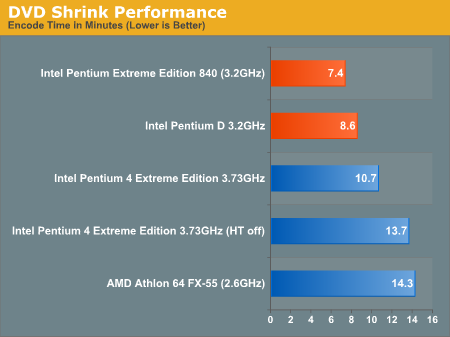
As you can see, the new dual core chips can shrink a DVD in about 70% of the time of the 3.73EE. But what happens to performance when you start doing other things in the background?
In order to find out, we did the following:
1) Open Firefox and load the following web pages in tabs (we used local copies of all of the web pages):
We kept the browser on the AT front page.
2) Open iTunes and start playing the latest album of avid AnandTech reader 50 Cent on repeat all.
3) Open Newsleecher.
4) Open DVD Shrink.
5) Login to our news server and start downloading headers for our subscribed news groups.
6) Start backup of Star Wars Episode VI - Return of the Jedi. All default settings, including low priority.
DVD Shrink was the application in focus; this matters because by default, Windows gives special scheduling priority to the application currently in the foreground (we will test what happens when it's not in the foreground later in this article). We waited until the DVD Shrink operation was complete and recorded its completion time. Below are the results:
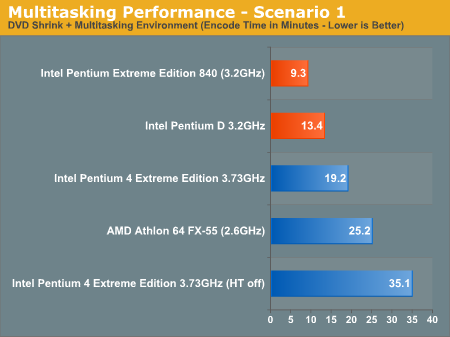
Now, we start to see where dual core helps. In this relatively simple multitasking scenario, the DVD shrink task took more than twice as long on single core CPUs than it did on dual core chips. The Pentium 4 without Hyper Threading took a full 35 minutes to complete the task, compared to the 9.3 minutes of the dual core Pentium Extreme Edition. Even the fastest from AMD couldn't hold a candle to the dual core offerings.
And this was only with a minimal amount of multitasking. Had more applications been running or had actual user interaction taken place during the test, the dual vs. single core gap would've grown even more.










141 Comments
View All Comments
Questar - Monday, April 4, 2005 - link
Is Xvid a relevent test? It's not multithreadedboban10 - Monday, April 4, 2005 - link
hi. thanks to responding.i have some sugestion for you work.
can you test this:
http://forum.doom9.org/showthread.php?s=&threa...
easy real media producer, you get it here:
http://redcheek.net/erm/ermp_full.zip
its free..
can you try to encoding some things, i wannt to see how much diference it it on one and two cpu, and would be nice if you can test with athlon xp too, because i wannt to see how much gain i get with dual-core cpu...
then some more programs that suport dual-cpu:
TMPGEnc , Photoshop. Premiere pro ...
thanks...
Anand Lal Shimpi - Monday, April 4, 2005 - link
Thanks so much for the comments, keep em coming in. This is just the first part, there's more coming. I've got another NDA tomorrow morning but then after that it's more dual core. Let me know what you want to see, I've already got quite a bit planned :)And yes that die shot is correct, it is simply rotated 90 degrees clockwise to fit on the page better.
Take care,
Anand
erikvanvelzen - Monday, April 4, 2005 - link
Are you 100% sure that die picture is right? Again a great review from Anandtech!DAPUNISHER - Monday, April 4, 2005 - link
I must have missed it somehow; what storage setup did you use? Thanks and great article kid :-)boban10 - Monday, April 4, 2005 - link
Anandtech, i wannt to thank you, because this is a great preview....ronaldo
Avalon - Monday, April 4, 2005 - link
Impressive results. Sometimes I come across a scenario where I'm doing two things at once fighting for 100% CPU time on my A64 Sempron rig, so it would be quite nice to have a dual core chip to handle that for me. I personally can't wait to see a more full review, and hopefully one of AMD's dual core setup as well.karlreading - Monday, April 4, 2005 - link
#11Very good points, but i think the thing to remeber about intel is this:
Yes, they are beating AMD to the desktop. And yes, that will be good beacuse it will encourage the user base to adopt dual core, and thus programers to multi thread more. Bineg a enthusiast site, obviously dektop dual is the scene we care about and sticks in our minds.
BUT:
AMD will beat out Intel to dual core in the enterprise segment. THE area where the real money is. THE area where dual core can stretch its multithreaded wings. THE area where it has a product thats already causing waves ( opteron may not have the penertration of xeon, but it's given AMD a seriouse status in the enterprise sector and it is a respected architecture ), and, THE area it can really try and hurt intel, and its partners. DELL wont have a dual core capable box yet, HP can have one very soon. More to the point, if ur a IT head and u spent on Opteron server, Youll be a very happy one. Beacuse that 8 Way opteron box you got can suddenly become a 16- way box.
Its strikes of AMD's stratagey with x86-64. No, it wasent as powerful as itanium, it wasent new, fresh, and funky. It certainly wasent the first 64 bit cpu for enterprise wither, not by a long shot. But by giving comapnys, and people what they want, a easy, painless upgrade path, it suceeded in destroying intels dream of killing of x86. Intel was still denying yamhill when it was already in there cpus, lying dormant for the day intel would swallow its pride and follow AMD down the x86-64 route.
Intel will beat AMD to dual core on the desktop, but they will make waves and in roads in the enterprise sector, and, let's face it, its just better that way.
Karlos
Googer - Monday, April 4, 2005 - link
"I tried to take a screenshot of what was going on, but print screen wouldn't work. I could launch Paint, but I couldn't paste anything into it"If paint does not work you can always use wordpad and paste any images to it that are cahced to the clipboard.
karlreading - Monday, April 4, 2005 - link
Personally, im very excited about dual core. It appears to me that everyone seems to be forgeting the main thing.Its not necesseraly about doing one thing faster, its about doing MORE things faster.
the multi-tasking scenarios ANAND has given us is where the real excitment and benefit come in. Now, as a AMD FANboi, all i say is this: Bring on TOLEDO :)
Karlos