The GIGABYTE MZ31-AR0 Motherboard Review: EPYC with Dual 10G
by Gavin Bonshor on March 25, 2020 1:15 PM ESTVisual Inspection
The GIGABYTE MZ31-AR0 is an E-ATX motherboard designed for workstation and server environments. Rev 1.x is compatible with AMD's EPYC 7001 family of processors, and features a rotated LGA 4094 CPU socket which makes it suitable for 1U chassis types for airflow, although users can use it in with compatible chassis that support E-ATX form factors. It uses GIGABYTE's recognizable blue PCB, with black PCIe slots, white power inputs, and black and blue alternating memory slots.
Using an E-ATX sized PCB, this has allowed GIGABYTE to include plenty of expansion support. In the bottom left-hand corner there are seven PCIe expansions slots including five full-length PCIe 3.0 x16 slots, one full-length PCIe 3.0 x8 slot, and two half-length PCIe 3.0 x8 slots. The configuration used with all slots combined is x8/x16/x8/x16/x16/x8/x16, with GIGABYTE opting for single slot spacing between each slot.
Providing power to the board is a single 24-pin 12 V ATX power input, while the for CPU power is a pair of 8-pin 12 V ATX power inputs. Located around the board is plenty of headers and I/O. For cooling the MZ31-AR0 has two dedicated 4-pin CPU fan headers and five for chassis fans. A front panel header allows users to connect up power, HDD LED indicator and reset buttons for a chassis, while the board also includes a single TPM and COM2 header. For use in 1U or compatible server blades, the board includes a single HDD backplane header, a PMBus, and IPMB header, with a clear CMOS and BIOS recovery jumper.
Due to the E-ATX sized frame, GIGABYTE includes a total of sixteen memory slots which has support for up to 2 TB of LRDIMM and RDIMM ECC memory modules (Ian: I tried 2TB, it worked!). The GIGABYTE MZ31-AR0 has support for up to DDR4-2666 memory when used in a 1 DIMM per channel configuration, but DDR4-2400 and DDR4-2133 are also supported with this model. Due to the location of the PCIe 3.0 slots and the memory slots, there may be some incompatibility with larger expansion cards as our testbed NVIDIA GTX 1080 protrudes over the right-hand side memory slots. The only two slots not restricted are the two bottom PCIe 3.0 slots (x8/x16).
The board is well-equipped on storage with four SlimSAS ports with each port offering support for up to four SATA devices and drives. This gives a total of sixteen SATA slots, with assistance from a single PCIe 3.0 x4 M.2 slot which supports up to M.2 2280 form factor drives.
Located in the top left-hand section near to the rear panel I/O is the Aspeed AST2500 remote management controller which is assisted by a rear panel Gigabit Ethernet port which allows BMC control from a network, and a single D-sub video output. Just above this is a silver cross-cross heatsink which keeps the Broadcom BCM57810S Ethernet controller cool. The Broadcom BCM 57810S provides two SPF+ 10 G Ethernet ports on the rear panel, although the ports do support Gigabit networks too.
As the GIGABYTE MZ31-AR0 is designed for workstation and server systems, the power delivery equipped is modest but effective in delivering enough power to support up to 32-core AMD EPYC processors. Its power delivery is using a simple 6-phase setup with no heatsink used, which means cooling it will rely on having adequate passive airflow in whichever chassis it is installed into.
On the rear panel is little in the way of USB support with two USB 3.1 G1 Type-A, and two USB 2.0 ports. This required us to use a USB hub to install our testbed operating system (Windows 10 1909) with a keyboard and mouse plugged in; shrewd users can do so while just using a keyboard or mouse. Also present is an ID button with an LED, one Gigabit Ethernet port for the BMC, two SFP+ 10 G Ethernet ports powered by a Broadcom BCM 57810S Ethernet controller. A solitary serial port and D-sub video output powered by the Aspeed AST2500 remote management controller finish off a basic, but effective rear I/O.
What's in The Box
Included in the retail packaging is two SlimSAS to SATA cables which gives users the ability to install up to eight SATA devices out of the box. Also present is an I/O shield and a quick start guide. When bought in bulk (10 units), each box comes with just an I/O shield.
- 2 x SlimSAS cables (four SATA per cable)
- Rear Panel I/O shield
- Quick Start guide


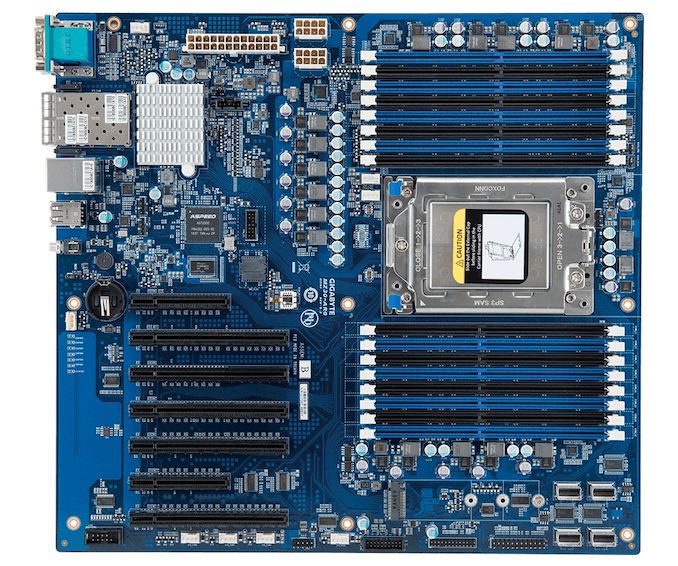
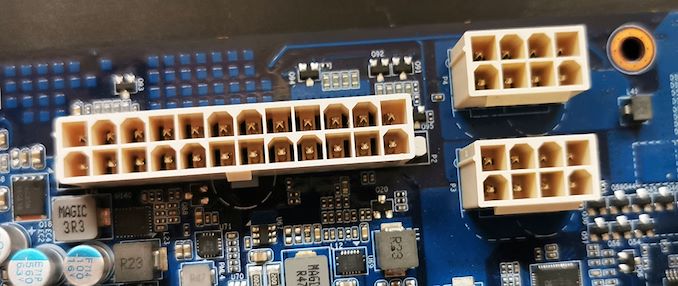

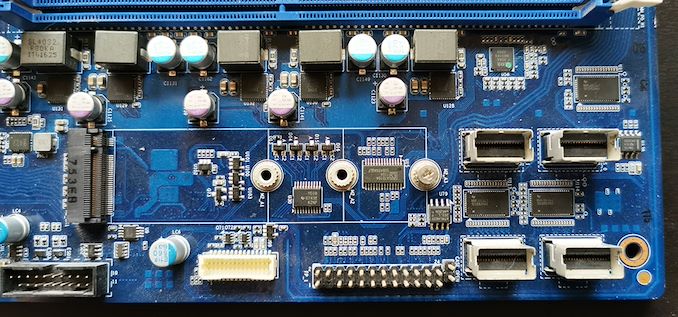
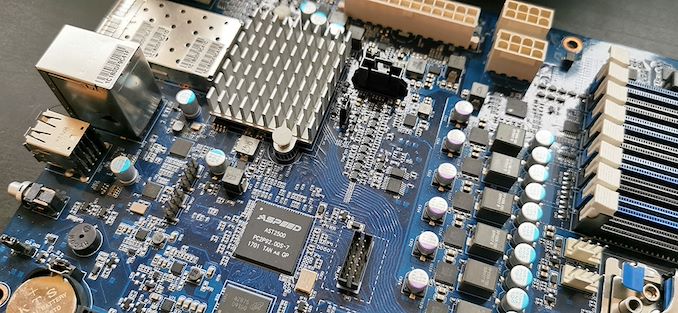


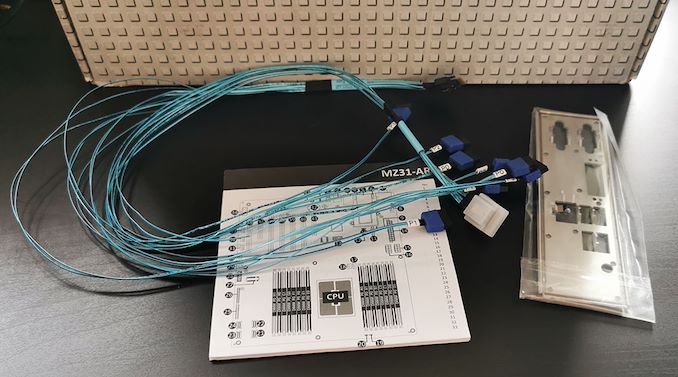








37 Comments
View All Comments
phoenix_rizzen - Saturday, March 28, 2020 - link
Stupid lack of edit button.FreeBSD on the ZFS storage servers. Linux in the iSCSI servers.
kobblestown - Saturday, March 28, 2020 - link
"and the IPMI implementation is light-years beyond what Supermicro supports (the GB IPMI is fully-web-enabled, using HTML5 KVM/console redirection, compared to the horrid Java implementation that Supermicro uses)."Errrgh, no. Supermicro has had HTML KVM since quite a while. I think all AST2400 BMCs offer it. I was quite surprised that I got it even for my old AST2400 BMC with an update. And it works as one would expect.
Deicidium369 - Sunday, April 12, 2020 - link
Yeah the GB stuff is nice, but really just playing catchup to SM.oRAirwolf - Saturday, March 28, 2020 - link
Why does nobody use the dual 10Gbe controller built into the EPYC chips? Each Zen die has 4 x 10 Gbe MAC's on board, yet the only motherboard I have ever seen to utilize them is AMD Wallaby platform development board here https://www.servethehome.com/amd-epyc-3251-benchma...My only guess is that motherboard manufacturers are worried about compatibility issues. I sure would rather save the money, energy, and heat resources and use the embedded AMD 10Gbe than another manufacturer's chipset shoehorned into the motherboard for no good reason.
mode_13h - Monday, March 30, 2020 - link
...and VGA FTMFW!!mode_13h - Monday, March 30, 2020 - link
yes, I know, KVMs...I even have a VGA KVM, myself. Although, I mostly use it as just a keyboard+mouse switch.
It's just ironic to see a board with so much modern tech, and yet it's rare to even see a VGA port on new monitors.
Qasar - Tuesday, March 31, 2020 - link
its rare ??? you sure ?? seems most of the monitors that AT mentions, have vga ports on them.... even the new one from here : https://www.anandtech.com/show/15674/tuf-goes-free... has onetravelstar - Monday, March 30, 2020 - link
I'm curious as to why we have a review of an older motherboard restricted to PCIe Gen3 slots, when the newer Z323-AR0 comes with PCIe Gen4 slots.Pyxar - Wednesday, December 23, 2020 - link
I keep running into workstation boards that are capped at 64gb of ram based on epyc or thread ripper when i'm search engine diving. Seems wrong to cap it at 64.tomholms - Tuesday, September 7, 2021 - link
Forums: these are how the discussion board is categorised. For instance, there may be one forum for general discussion, and other separate forums to discuss each of the assignments and other aspects of the unit.Threads: these are individual subjects or questions within a forum. For instance, you may have a question about an upcoming assignment that you wish to discuss with your lecturer and the other students. You would create a thread to pose this question (assuming no one has previously asked the same question).
Posts: these are individual replies within threads. If another student has an answer to the question you have posed, they would "post" inside your thread, to discuss your specific question.
https://place-4-papers.com/write-my-discussion-boa...