The Windows 10 October 2018 Update (1809): Let's Try This Again
by Brett Howse on November 14, 2018 8:00 AM EST- Posted in
- Software
- Operating Systems
- Windows
- Microsoft
- Windows 10
Windows Subsystem for Linux
The developer reaction to Windows Subsystem for Linux (WSL) has been quite good, and Microsoft continues to update it with pretty much every release of Windows 10. There’s some really great functionality with this update which should improve the experience even further.
Distros
There’s now additional Linux distros available in the Microsoft Store. If you are an Ubuntu fan, version 18.04 is now available, and Microsoft has a guide on how to update to the latest version. Also, Ubuntu 18.04 can be run on ARM devices, which is interesting.
There’s also WLinux, OpenSUSE 15, and SLES 15 available in the store now.
Microsoft has also added the ability to install WSL distros right from the command line, which should make setting up a new dev machine quite a bit easier.
Notepad
Announced at Build to much fanfare, Microsoft has updated Notepad to support Linux line endings, which means you can use Notepad to open files from Unix/Linux, macOS, or Windows.
Shift Right Click Menu
If you’ve ever been in explorer and thought wouldn’t it be great to be able to launch a Linux shell from right here, today is your lucky day. The shift right click menu will now have entry to launch a Linux shell here, which will open your default WSL distro to that path, much like the existing PowerShell option did already.
Improved Per-Directory Case Sensitivity Support
Case sensitivity is now off by default on new directories created in WSL, which fixes an issue introduced previously when new directories were created in WSL which would then not work well in Windows where applications expected the directory to be non-case sensitive. You can switch directories back and forth with the setfattr command as needed. If this has been a pain point for you, check out Microsoft’s blog on the topic.
Copy and Paste
With the latest update, there’s a new option in the console option window to allow copy and paste from the keyboard shortcuts of Ctrl + Shift + C and V.


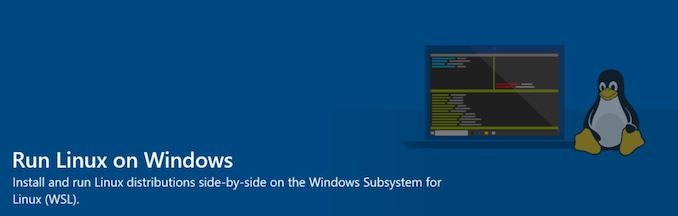
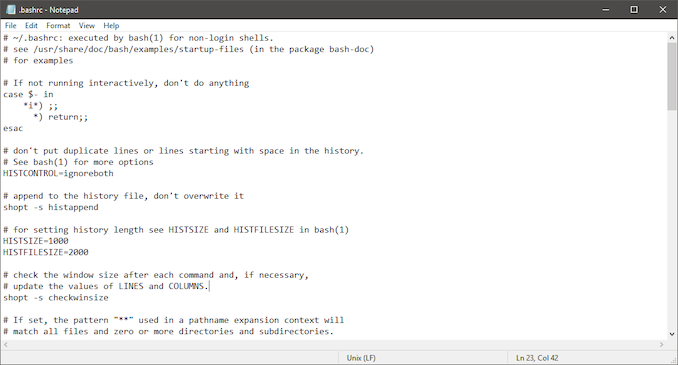
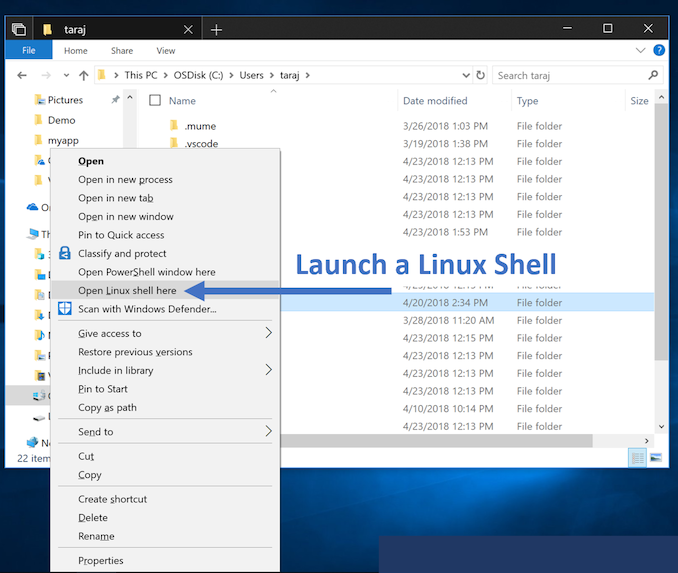
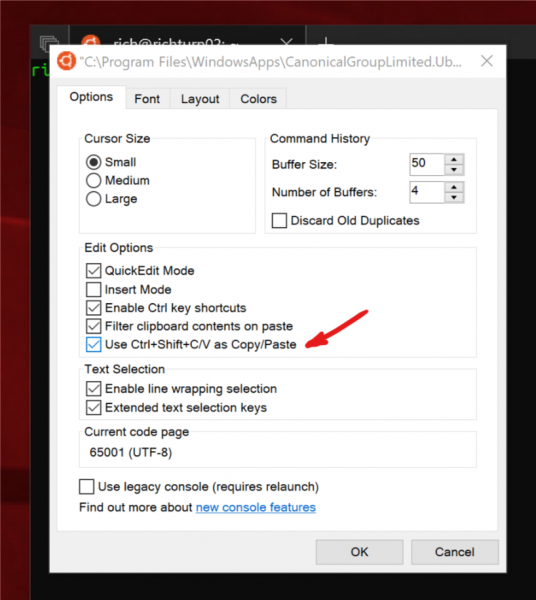








86 Comments
View All Comments
HStewart - Wednesday, November 14, 2018 - link
I have the Oct update on several systems and have not run into any problems. This is actually on Windows 10 1803 but does not mean I will not update it with suppose fixesSpunjji - Wednesday, November 14, 2018 - link
"Likely one of the most annoying things on the web is auto-playing videos"Yes, that is exceptionally irritating. Why did this site start doing that, again?
timecop1818 - Wednesday, November 14, 2018 - link
Why are all Windows settings screenshots shown in some high contrast color scheme? This is not what standard UI looks like and it's painful for normal users to look at. please consider rr-taking them. thank you.mkozakewich - Wednesday, November 14, 2018 - link
It's dark mode, which is standard enough. It's one switch-flip away in Personalization -> Colors.timecop1818 - Wednesday, November 14, 2018 - link
Not standard out of the box and extremely annoying to look at. if you need high contrast to see stuff, I'm fine with that, but don't force it on regular users.Laitainion - Thursday, November 15, 2018 - link
Annoying to you, I really like it but also he's highlighting that a setting that once only affected the settings windows is now affecting more and more of the Windows shell (specifically Explorer in this update).timecop1818 - Thursday, November 15, 2018 - link
Yeah, high contrast color scheme worked since literally Windows 98. And affected all apps. This is nothing new. In fact with Windows 8+ they REMOVED a bunch of color customizations that could be done to overall UI and replaced it with the retarded flat UWP stuff. That its getting added back in is like, not news at all. If you're blind, turn on your high contrast theme, but most readers of this site probably aren't blind.ioni - Wednesday, November 14, 2018 - link
"Storage Sense"Am I missing something or is Windows going to just start deleting peoples files without telling them after this update? I hope this feature is off by default.
mkozakewich - Wednesday, November 14, 2018 - link
Probably off. If they limit this to the usual stuff like old Windows Update files, temp files, and the Downloads directory, that's fine.(I've seen a lot of problems people were having with files piling up in Downloads, so this update is made for them.)
Brett Howse - Wednesday, November 14, 2018 - link
Yes this is off by default and configurable.