LG 29EA93 Monitor Review - Rev. 1.25
by Chris Heinonen on February 12, 2013 8:49 PM ESTLast year I reviewed the LG 29EA93 monitor before its scheduled US release date. As someone that thinks there is a good market for ultrawide displays, the 21:9 aspect ratio was very interesting to me, and something I wanted to take a look at personally. While the aspect ratio was nice and enveloping for gaming, there were aspects of the monitor that were disappointing, and in the end it was something I didn't really recommend.
I really dislike writing negative reviews. Writing one means that I’ve spent a good deal of time with a product while not enjoying the experience. It means that a team of engineers and designers has spent a lot of time working on something that didn’t make the cut, or they made a series of compromises for some reason that led to an end user experience that was unsatisfying. I’d much rather write effusive praise of a wonderful product that people should run out and buy than write something bad.
Typically when I write a negative review, I either hear a little feedback from a company, or nothing at all. Maybe they knew the product wasn’t great but released it anyway, or they didn’t care. Sometimes I hear that a company will fix something, and then I try to hold onto hardware and test that to see if they do, but I’ve never had feedback like I did from LG after I initially reviewed their 29EA93 ultra-widescreen monitor.
I had multiple emails full of detailed questions about how I test, what I was after, and what should be done to improve upon the current version. After all of these conversations, they flew out an engineer with an updated version of the 29EA93 that they said would address almost all of my issues with the first version. Did LG manage to go back and correct the problems that I found, so that the monitor now performs much better? I had to go ahead and test it to find out.
Since the exterior of the 29EA93 didn’t change, I’m going to skip over that and go straight ahead to performance. You can read more about our initial thoughts on the 29EA93 in our earlier review, and we'll just pick up from there. This is the first review that uses our new CalMAN test suite for monitor reviews. Using CalMAN gives us the ability to target sRGB or AdobeRGB gamuts, choose from more gamma choices including sRGB, and have measurements that are uniform with our tablet and smartphone reviews. It also allows for better grayscale balance and error measurements, better gamut and saturation measurements, and far improved uniformity measurements.
Because of the large change, we will be making a break from everything in the past and going with DeltaE 2000 for our measurements. Because of this the numbers from this review and going forward are not comparable with older reviews as different DeltaE formulas cannot be compared. I will write a longer article on this new measurement system soon, but this will be our first use of it for a desktop display. (Anand has been using portions of these tests for tablets for a while now.)
With the initial revision of the 29EA93, the most brightness I could coax out of it was 261 cd/m². On the updated 29EA93, the highest I could coax the contrast was 78 before I started to clip blue, and just past that it began to clip every color, leading to the top shades of white becoming uniform and not distinct. Keeping the contrast at 78 allows for the highest level of light output without any negative effects at the top of the grayscale. Finding this point is actually made easy by CalMAN as well, showing you where white begins to clip in each individual color and is yet another benefit to the new software.
Using a contrast of 78 and setting the backlight to the maximum 100 results in a light output of 325 cd/m². That is much better than our previous result with the early revision. Setting the backlight to minimum, but leaving contrast steady, results in a reading of 78 cd/m². Since our new target for low-light calibration is now 80 cd/m², this is enough range for that.
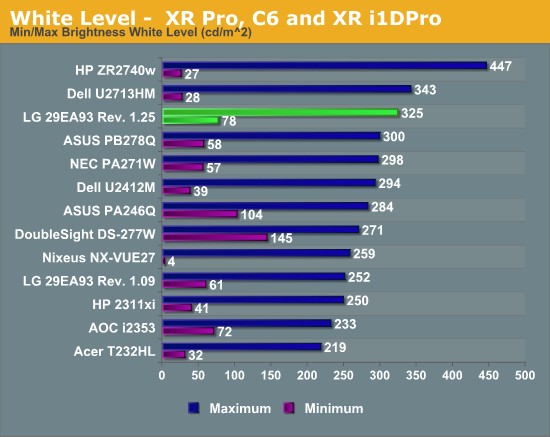
The black level with the brightness at maximum is 0.2605 cd/m², and at a minimum backlight the black level is 0.0624 cd/m². Both of these are very good results given what the corresponding white levels are.
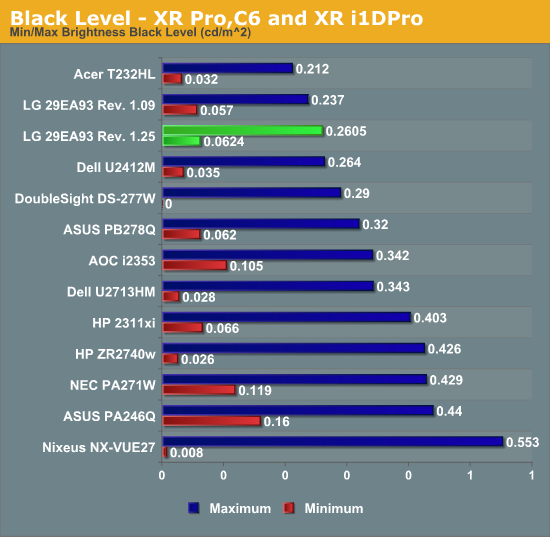
With these white and black levels, we see contrast ratios that are over 1200:1, which is a better result than before, and one of the best results that we have seen. The LG 29EA93 already produced good contrast ratios in the early revision, but with their tighter manufacturing tolerances and adjusted electronics, the 29EA93 now produces one of the best contrast ratios out there.
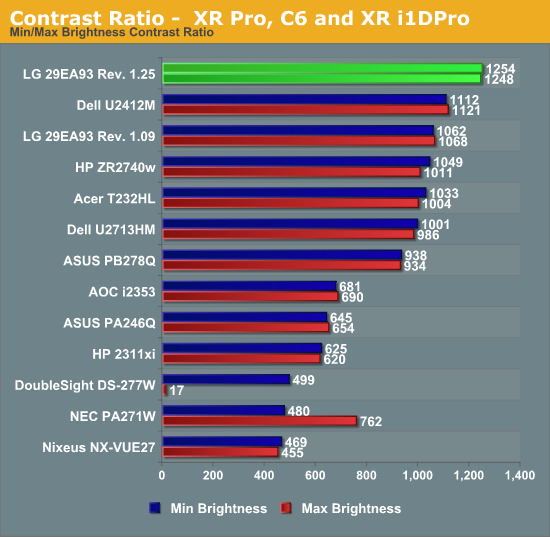
While the increase in light output and contrast ratios is very good to see, it wasn’t one of the main items that I was concerned about in the early unit. Even so, we're happy to see these improved results. What we really want to see are better colors and uniformity.











108 Comments
View All Comments
davepermen - Tuesday, February 12, 2013 - link
I would soooo buy that.Soda-88 - Tuesday, February 12, 2013 - link
You should've make screenshot comparison between 1920x1080 and 2560x1080 in popular competitive games (SC2, CS, LoL, Dota2, etc.) to see if you gain or lose on the viewport.Soda-88 - Tuesday, February 12, 2013 - link
made*DaFox - Tuesday, February 12, 2013 - link
You should check out the WSGF.For example:
http://www.wsgf.org/dr/dota-2/en DOTA2 is Hor+ and supports AR's wider than 16:9 so you can see more.
SC2 is Hor+ up to 16:9 but clamped there.
CS:GO is Hor+ and supports AR's wider than 16:9.
LoL is Hor+ and supports AR's wider than 16:9.
cheinonen - Thursday, February 14, 2013 - link
I've added a couple screenshots to the Lag and Power Use page. If I can add more before returning it I will.taltamir - Tuesday, February 12, 2013 - link
How do we differentiate the new awesome monitor from the old crummy one in the story if both have an identical name?cheinonen - Tuesday, February 12, 2013 - link
That I don't have info on. It never went on sale in the USA I believe, as they wanted the fixes to be done, but the new version started rolling out last month to places where it was already on sale.GiantPandaMan - Sunday, February 17, 2013 - link
I actually just saw it at Fry's for $699 just tonight. I'm guessing it was the new revision (the shipment was from last month) but $699 is a lot to gamble on. I was still horribly tempted to buy it, but was worried since I don't know how to differentiate between the new and the old revision. There's no one at LG you could bug for the information?cheinonen - Monday, February 18, 2013 - link
I talked to LG and have more information on this now. You can tell from the packaging if it is the new version or not, but I'll have to update the review with an image showing how today. However, if you buy one that isn't Revision 1.25, you can contact LG support and arrange to send it in to have the firmware upgraded as well.5150Joker - Saturday, March 23, 2013 - link
Contact them how? I tried contacting the US customer services branch and they have no idea about these firmware updates. Will you provide readers with such a contact?