Windows 10 Editions Compared
by Brett Howse on July 2, 2015 10:45 PM EST- Posted in
- Operating Systems
- Windows
- Microsoft
- Windows 10

Today Microsoft has finally created tables outlining what the different versions of the operating system are going to feature. It was back in May that they finally announced all of the versions of Windows 10 that are coming, but the actual features of each version was still a mystery. We could of course take an educated guess based on history, but as of today there is finally a list of all of the features broken down by version.
As a refresh, on the PC there are four basic versions. Home and Pro are the two that will be available for most people to purchase, and Enterprise is available to customers with volume licensing agreements. There is also an Education edition targeted towards that market.
As expected, Home has the fewest features available. Much like previous versions, there is no support to join an Active Directory domain, but that was not expected either. One thing that many users were hoping to see on Windows 10 Home is BitLocker support. BitLocker is Microsoft’s drive encryption suite, and Windows 10 Home does not have this unfortunately. There can still be encryption, but only as part of InstantGo, which was formerly known as Connected Standby. InstantGo is Connected Standby plus device encryption, and that is available to Home.
Windows 10 Pro keeps support for Remote Desktop, and it can of course join an Active Directory domain just as in prior versions. It also has access to the new Windows Update for Business service, but it must be kept on the Current Version branch.
Enterprise and Education are very similar, and both offer practically the same feature set. The one big difference is that Enterprise customers can opt into the Long Term Servicing Branch whereas Education customers cannot.
Pro, Enterprise, and Education also have access to the Business Store for Windows 10, and even the Home version supports side-loading of business apps.
One thing that is nice to see is that all versions feature support for Mobile Device Management, although the Home version will not have this support initially and it will be added at a later time.


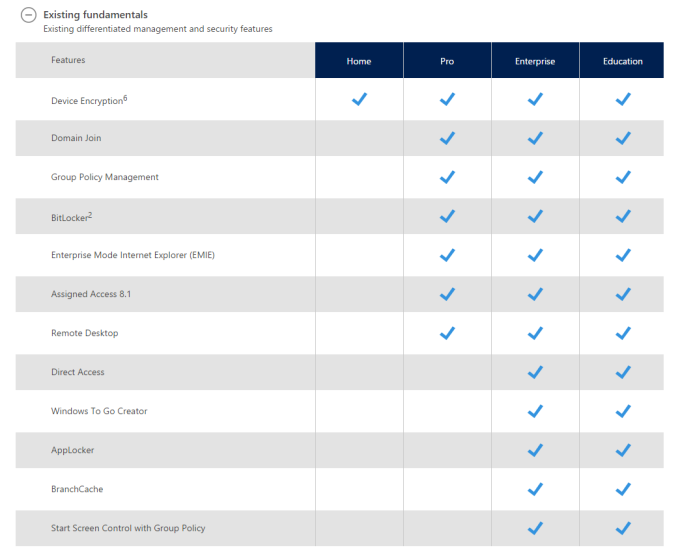
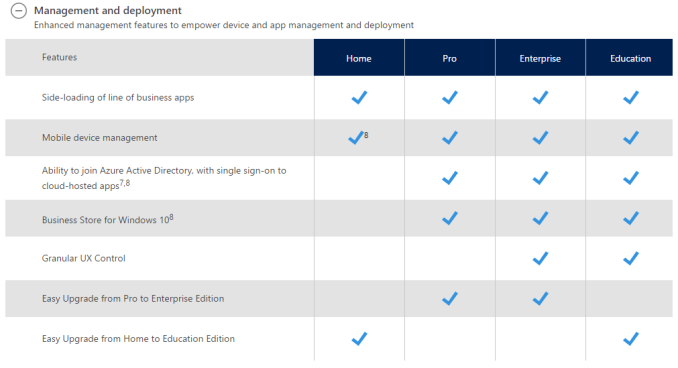
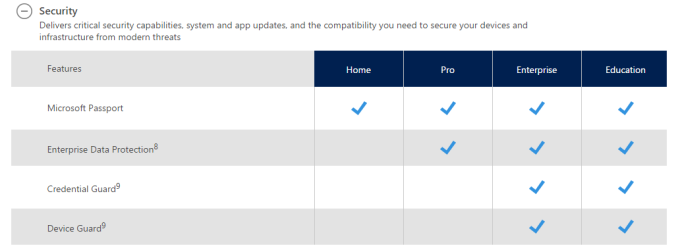
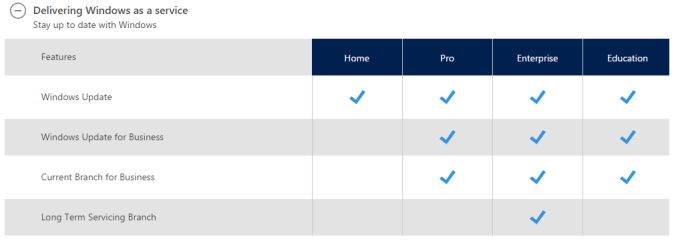








66 Comments
View All Comments
bug77 - Friday, July 3, 2015 - link
Remote desktop would have been nice for Home. Makes it easier to fix relatives' PCs.And also, what's "granular UX control"?
Murloc - Friday, July 3, 2015 - link
well teamviewer still works anyway, right?Oxford Guy - Friday, July 3, 2015 - link
TeamViewer, eh?cjb110 - Friday, July 3, 2015 - link
Note Remote Desktop is separate from Remote Assistance. i.e. You can initiate a connection to your relatives' PC, but they can ask you for help and you can connect to it.flashpowered - Friday, July 3, 2015 - link
Although I have a Pro licence, it would be really nice for BitLocker to be on all editions. On my Crucial SSD the encryption is hardware powered. Then again it would also be nice if Apple updated FileVault to offload encryption to the drive too, as I see a Mac in my future eventually.Wolfpup - Monday, July 6, 2015 - link
Yep, I've got a Crucial M4 (doesn't support hardware encryption, though software is fast and fine) and an M500 which does support hardware encryption. Works flawlessly!jabber - Tuesday, July 7, 2015 - link
Yeah full disk encryption is lovely as long as you are aware of the caveats to using it. It can bite you hard if you don't know what you are doing and don't take the right precautions. I've seen some 'normal' users try out encryption, didn't understand the risks and read the instructions and their tears have sustained me.Really only use full disk if you really really need to use it.
Murloc - Friday, July 3, 2015 - link
it's good they simplified the choice.Oxford Guy - Friday, July 3, 2015 - link
Isn't the loss of Remote Desktop no biggie since you can get TeamViewer for free?peterfares - Friday, July 3, 2015 - link
RDP has never been available for Home versions. Yeah, you can use TeamViewer on Home edition. RDP is a better protocol and the experience on RDP is better, but it isn't very easy to set up like TeamViewer is. It requires port forwarding whereas TeamViewer just requires you to log into your account. It would be great if Microsoft enhanced RDP and let you use your Microsoft Account to connect instead of requiring to set up port forwards and dynamic DNS but they don't.